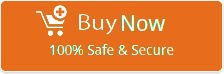How to Transfer Windows Live Mail Contacts to Outlook Account Directly ?
Mark Wales October 31st, 2020
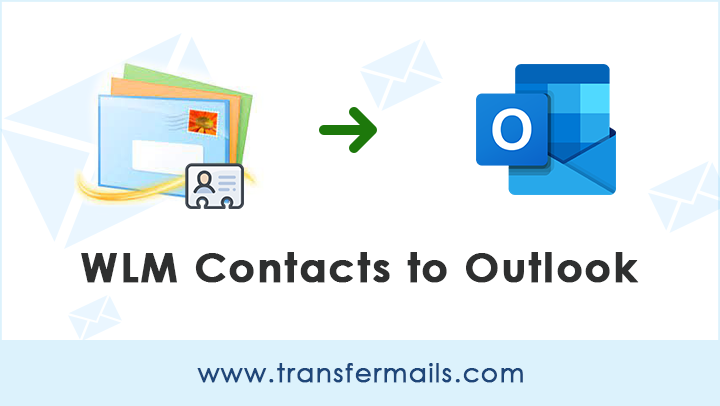
Hey guys! I hope you are staying safe at home during this pandemic situation. Well, today my purpose of writing on this tech forum is to get a workable technique for exporting contacts from Windows Live Mail to Outlook 2019. Actually, my manager has shared contacts.edb file of WLM that I have to open in my existing Outlook profile for viewing its content. Since Microsoft mail client does not support importing of Windows Live Mail contacts folder therefore, I need an alternative way to do the same. But, what do I do ? Please assist me with the same and thanks in advance.
Firstly, keep your mind in relax state and just close your eyes & breathe. We know that you are reading this write-up because you want to have a simplest and foolproof method to transfer Windows Live Mail contacts to Outlook mail client. Luckily, you have landed at correct page.
Our purpose of writing today’s blog is to render an easiest technology – Windows Live Mail contacts to Outlook Migrator, to accomplish the task in a struggle-free manner. Without wasting much time in talks, let’s start with reading of useful part of this blog.
Export Windows Live Mail Contacts to Outlook – Expert Solution
It becomes difficult for professionals, if they are unaware from an appropriate technique to import contacts from Windows Live Mail to Outlook 2019, 2016, 2013, 2010, and below editions. They suffer from issues like application hanging, information loss, etc., if they practice a manual method to accomplish this task.
Therefore, it is essential to have appropriate knowledge on how to save Windows Live Mail address book to Microsoft Outlook mail client. Let’s start with reading of following steps for migrating address book to MS Outlook from Windows Live Mail in an effortless way :
- Hit on Download Now button given below for getting .exe file of the migration tool. It has easy-to-use interface and the setup file is free from all viruses and malware. Install the respective file on your computer and then, open Windows Live Mail contacts to Outlook migrator program.
- The tool auto-detect the folders of your configured Windows Live Mail profile. If you want to manually browse Windows Live Mail contacts files, please enable ” Let me select my….” option. Proceed further by clicking on Next button to transfer Windows Live Mail contacts to Outlook.
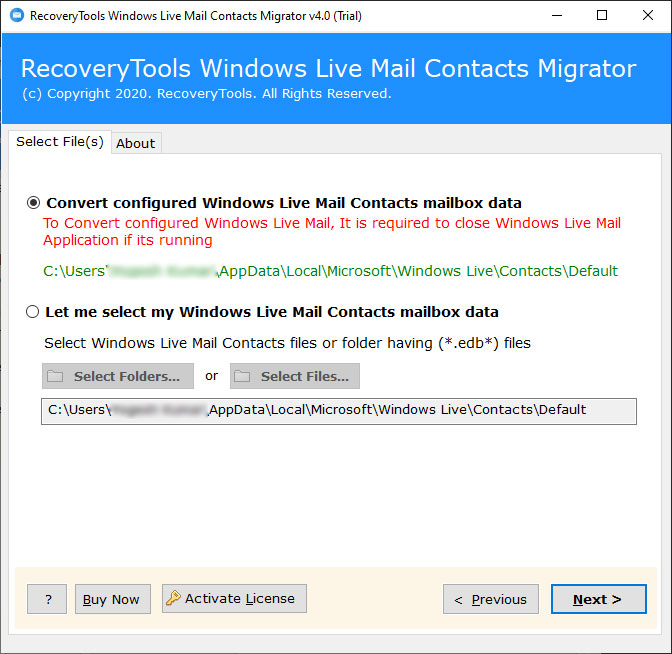
- Enable the checkbox of all those folders (or sub-folders) that you want to import in Microsoft Outlook mail client. And then, hit on Next button.
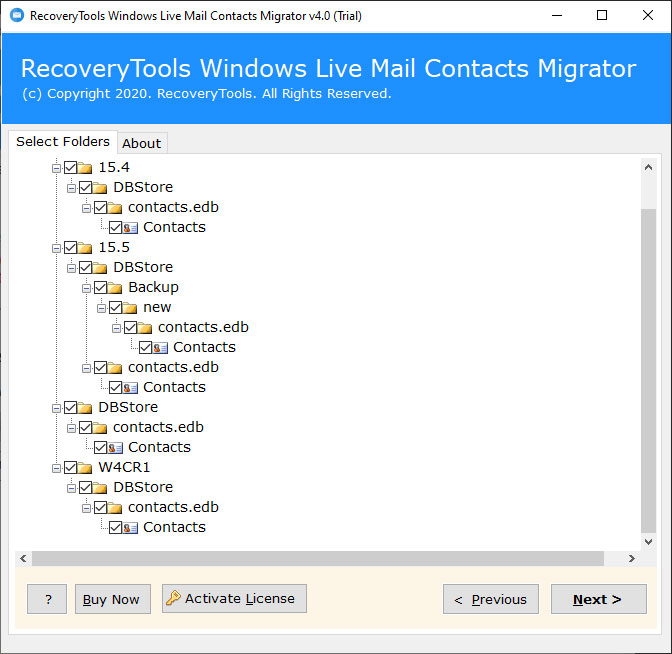
- Click on the drop-down button of ‘Select Saving Option’ and choose Outlook PST from the displayed list.
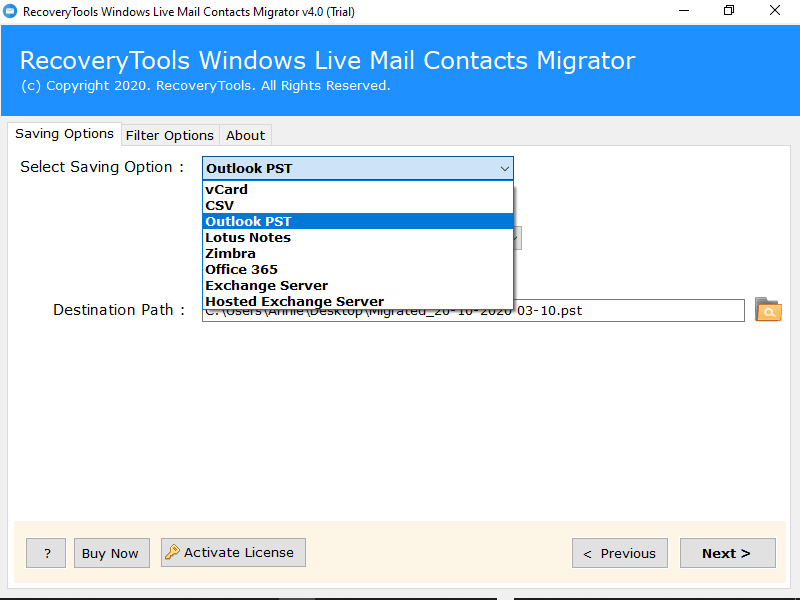
- At last, hit on Convert button to execute the major procedure of importing Windows Live Mail contacts to Outlook.
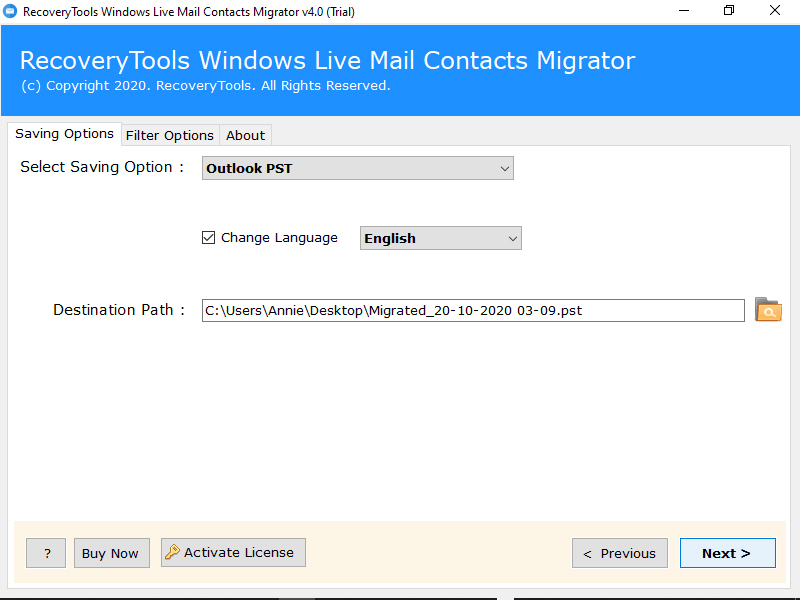
The utility creates a PST file, which you can import in target Microsoft profile. Officials can view contacts of .pst file, which are from Windows Live Mail contacts.edb files. Well, customers can export address book from Windows Live Mail to Outlook for free simply by using trial edition of the migrator. It has been embedded with all functionalities and features in it, which are needed for copying contact items to Outlook from WLM.
How Do I Open PST file in Microsoft Outlook ? Please help
I used your Windows Live Mail contacts to Outlook migration tool for my work. Honestly, I was lucky that I came across this simplest solution to attempt export procedure. Being a less-technical keen person, I was able to complete my work in an uncomplicated manner. It was all possible only because of your suggested method. Thank you support team for this assistance but, I need one more favor from you.
Actually, I don’t know the technique to open resultant PST file in MS Outlook mail client. I am using 2019 version of Microsoft Suite. I tried to do this myself but, nothing worked. Please for one last time, can you help me with this?
Multiple customers raise their doubt when they are not capable of opening PST file in Outlook. Therefore, we are giving assistance for this common query.
- Run Microsoft Outlook profile on your system and hit on File >> Open & Export
- Now, click on Open Outlook Data File and browse the resultant PST files.
Time for Wrap Up
Now we can say that it is simple to export Windows Live Mail contacts to Outlook 2019, 2016, 2013, and other versions. Professionals themselves can experience the simplicity of our recommended approach by using software’s demo edition. Talking about the contacts’ integrity then, it will be kept untouched throughout the conversion. People will not suffer from any data loss, which means all data will be exported without any changes.