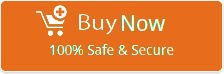How to Transfer Windows Live Mail Contacts to Gmail Account Easily ?
Mark Wales October 31st, 2020
Still in today’s date, there exists several computer users who demand for a solution to transfer Windows Live Mail contacts to Gmail. The reason behind the same could be any but, few of the common ones are listed in this blog, which we’ll discuss later.
Currently you are here to get a hassle-free solution for your problem i.e., how to migrate Windows Live Mail contacts to Gmail tenant. So, without any delays, lets start with reading of a foolproof solution for moving address book from Windows Live Mail to Google Contacts.
Please Read – You can utilize the same solution to solve following issues :
- Can I move Windows Live Mail address book to G Contacts?
- How can I archive Windows Live Mail contacts to Gmail tenant?
- Is it possible to upload WLM address book to Outlook 365?
- What do I do for migrating Windows Live Mail contacts to PST?
How to Transfer Windows Live Mail Contacts to Gmail ?
The technique about which we are going to illustrate is standalone and does not require installation of Windows Live Mail program. Officials can use it to upload contacts from orphaned WLM folder / detached contacts.edb file of Windows Live Mail. Its time to take a deep breath and start with reading of following steps to transfer Windows Live Mail contacts to Gmail :
- First of all, you have to download the setup file of Windows Live Mail contacts migrator. It is a virus-free solution, allowing customers to experience a smooth migration procedure. Once downloading procedure gets completed, install it.
- When you are done with the installation process, launch WLM contacts migrator. Read all the instructions and click on Next to proceed further.
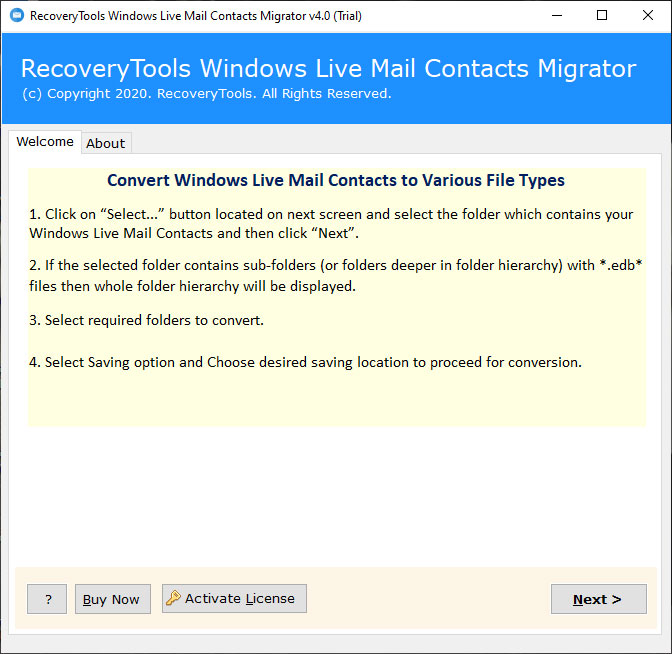
- The tool auto-detect Windows Live Mail contacts from your configured profile. If you want to manually add contact files, enable the button of ‘Let me select Windows…..’ and then move to next step.
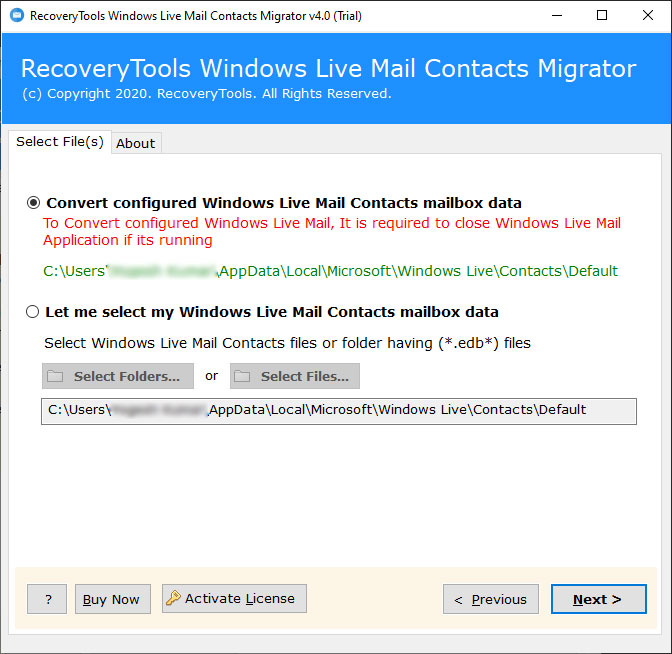
- The software starts extracting information from the browsed data and then, loads folders and sub-folders of WLM account. Here, you have check the checkbox of those mailboxes whose contacts you wish to upload in Google contacts profile.
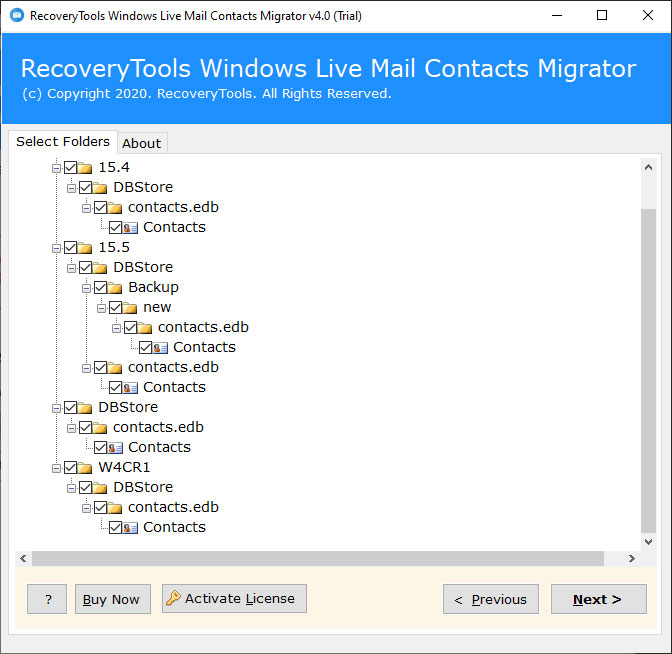
- Here, you have to expand the menu of ‘Select Saving Option’ and then select, vCard from the displayed list.
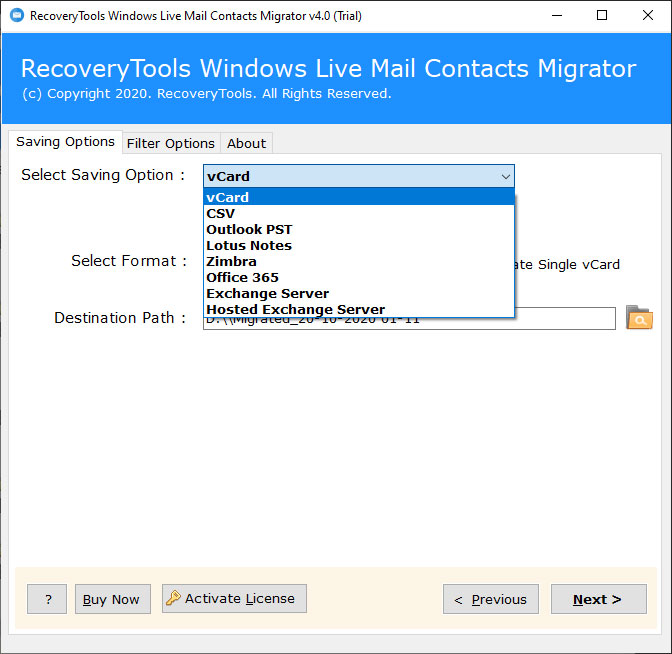
- Click on Browse icon, if you wish to change the default location for target vCard file. At last, hit on Convert button to command Windows Live Mail contacts migrator to execute the defined procedure.
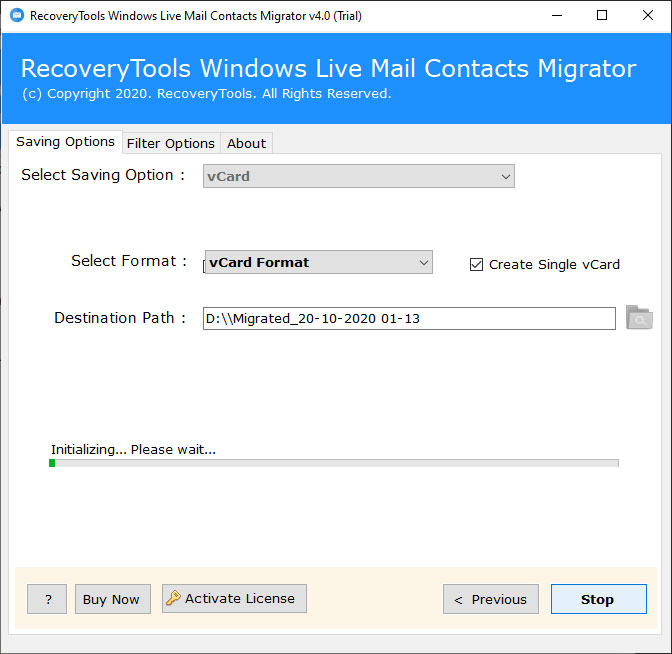
Once the utility is done with conversion process, you have to import resultant VCF / vCard file in Gmail account. If you don’t know the steps to do this, read next section.
How do I Import vCard Files in Gmail ?
There is nothing to panic, if you are not aware of the method to import vCard contacts in Google contacts. We are here to resolve your problems. Simply implement the following steps one-by-one :
- Login into the Gmail account and click on nine-dots’ icon box (as shown in the screenshot). From the menu, click on Contacts
- Move mouse cursor towards left-hand side of the screen and click on Import.
- A small dialog box appears where you have to click on Select File button.
- Its time to browse source vCard file, which you have received from Windows Live Mail Contacts migrator tool. Click on Open to end up the import procedure.
Now, you can view and access your WLM address book in Gmail account. Also, you can see these contacts from your smartphone, laptop, and all other digital platforms where Google contacts app is accessible.
Reasons to Export Windows Live Mail Contacts to Gmail Account ?
Below-listed are some of the common reasons due to which officials decide to upload WLM address book to G Contacts :
- Officials decide to switch their work from Windows Live Mail to Gmail because none of the services are provided from Microsoft to solve bugs of WLM. This particular email client has been stopped and hence, not available in Windows 8 and above editions.
- The idea to export contacts from Windows Live Mail to Gmail enables professionals to open and view address book details anywhere at anytime. Even from smartphones, people can access Google contacts for accomplishing their project.
- Sometimes a situation arises where people have .edb file of WLM contacts. This file is inaccessible and hence, a problem occurs. To troubleshoot this problem, the best technique is to upload Windows Live Mail contacts.edb in Gmail tenant.
Conclusion
The post gives an in-depth knowledge about the procedure to transfer Windows Live Contacts to Gmail. Customers can try this solution for free by downloading the demo version of Windows Live Mail contacts migrator. If they are satisfied with trial edition’s functionality, purchase full version of the product to migrate WLM address book items in a limitless manner.