
How to Transfer Windows 10 Mail to New Computer ?
Alica Clark November 3rd, 2020

It is a great pleasure in buying a new personal computer and enjoying it. However, it comes out at a real problem when it comes to transferring all crucial data from an old to a new computer. Nevertheless, the simple solution described in this blog will help you get started. Here, we have elaborated in the easiest manner how to transfer Windows 10 mail to new computer.
Windows 10 Mail application is a lightweight app designed to handle numerous accounts and for moderate email use. Like all Microsoft email applications, the Mail App is also fundamental. If you want to transfer old data of Windows 10 mail to new PC then, it’s quite achievable.
Transfer Windows 10 Mail to New Computer the Easy Way
This process of transferring Windows 10 mail to new computer is quite intimidating, especially if you are not completely aware of the technical things. It’s a huge pain to get a new computer and transfer all emails, files manually.
Windows 10 Mail App Migrator is the easiest third-party solution to transfer Windows 10 mail to another computer. You just install the software on your PC and follow through with the easy wizard. It will automatically select all configured Windows 10 mail app files from the default storage location.
It’s an application that one can absolutely try to avoid the manual method’s limitations.
How to Transfer Windows 10 Mail to New Computer ?
Follow these steps to transfer emails from Windows 10 mail to new computer:
- Step 1: Firstly, download and run the software on your Windows machine.
- Step 2: Now, choose either of the manual or automatic file selection options to upload Windows 10 mail data.
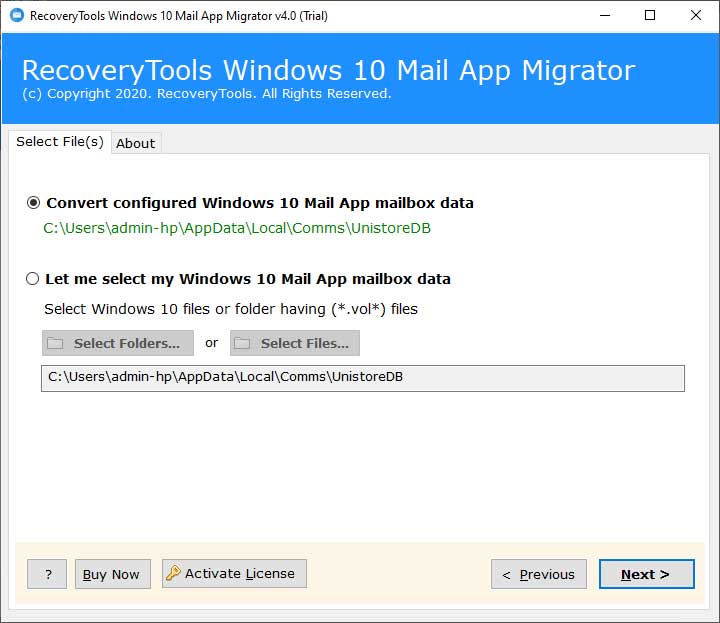
- Step3: Then, the software will start analyzing all email folders. Enable all required files or folders which you want to transfer.
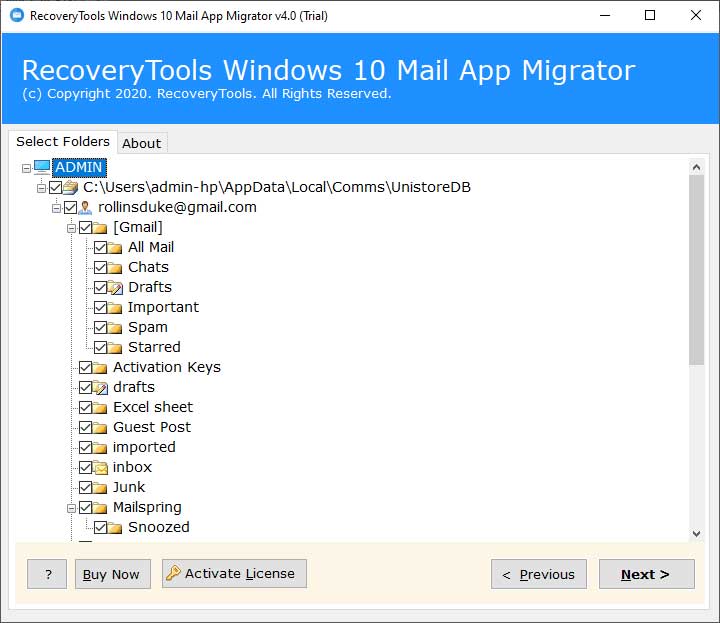
- Step4: Thereafter, select a file saving option as per your need.
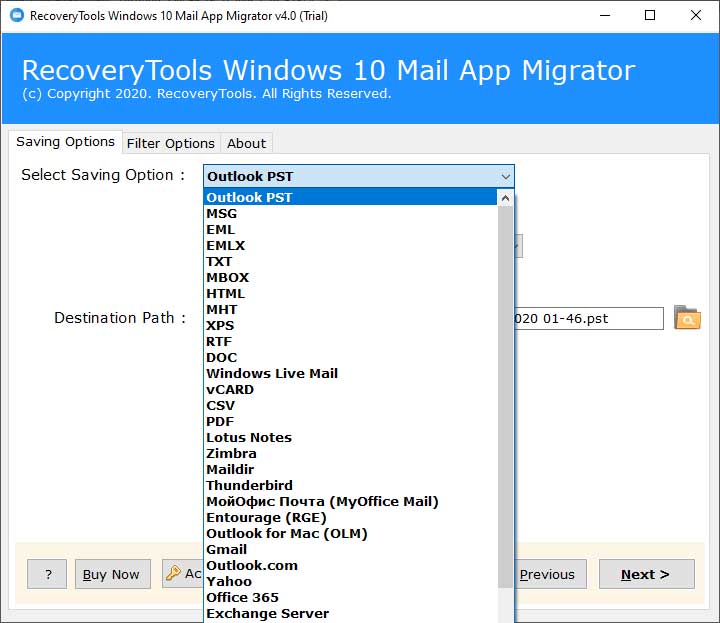
- Step5: After this, enter a destination path to save the output data at the desired location on computer.
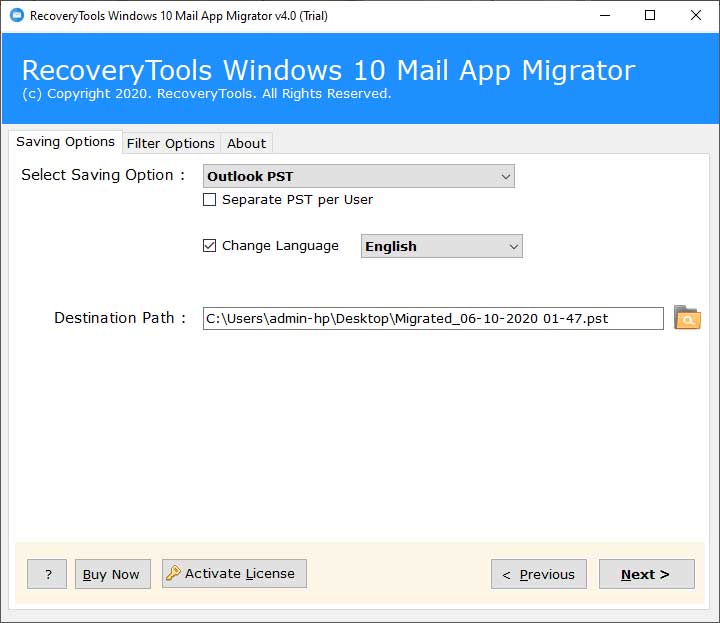
- Step 6: Choose the data filter option if you want to selectively transfer data to new computer.
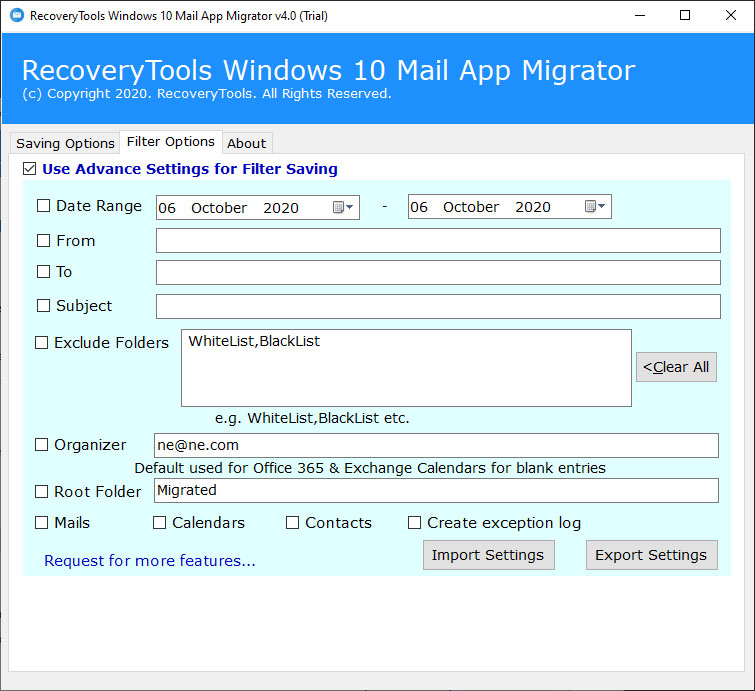
- Step 7: Click on the Next tab to start the process to transfer Windows 10 mail to new computer.
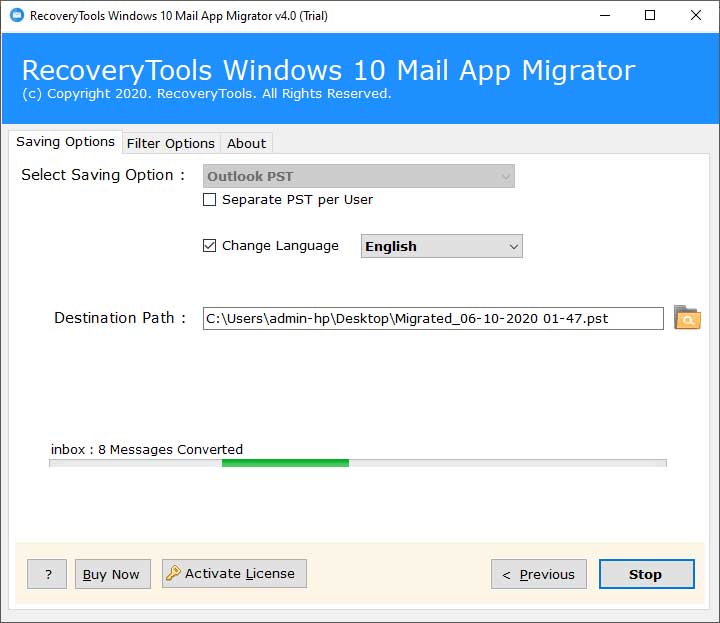
- Step8: Once the process ends, the tool will give a completion message. Click on OK to end it. And open the resultant files.
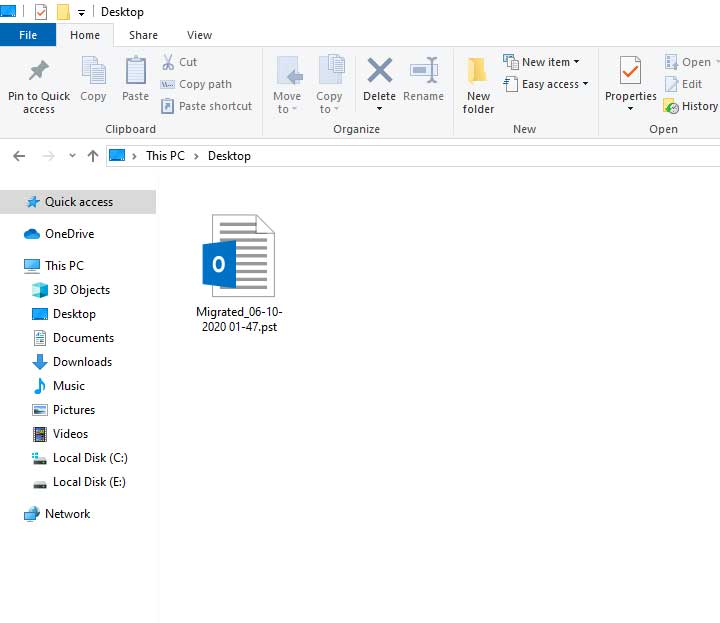
Thus, in this way, one can transfer Windows 10 mail data from one computer to another with this approach.
Amazing Features Packed in On Software
100% Tested- This application has been tested by the professionals. Thus, there is no chance of information leakage with this tool.
Easy GUI- It has a simple and easy to use Graphical User Interface. Both technical and non-technical users can easily use the application to transfer Windows 10 mail to another computer.
Automatically detect emails- The tool has an auto-detect feature using which a user can upload the configured Windows 10 mail app data from the default location.
Dual Manual file selection options- With this option, one can choose single or multiple Windows 10 mail files/ folders to transfer Windows 10 mail data from one computer to another.
User-defined location- With this software, users have the freedom to save the output at any location on computer.
Unbeatable compatibility- It supports all versions of Windows OS like Windows 10, 8.1, 8, 7, XP, Vista, Windows Server versions, etc.
Migration summary report- Once the user finishes the entire processing, the tool generates a full report comprising of all details of processing.
Data Filter options- Users can also selectively transfer Windows 10 mail to another computer with the different data filter options. These options allow sorting emails as per date range, subject, email address, etc.
Customer service 24*7- If a user has any queries regarding the product and its working, then they can contact to technical support team at any time.
What Will Remain Intact ?
- Windows 10 mail app messages
- Email Attachments of Windows 10 data
- Images embedded to text
- Hyperlinks
- Formatting of text
- Email headers (From, To, Cc, BCC )
Let’s Conclude
In the above blog, we have explained how to transfer Windows 10 mail to new computer. Manual solutions have a lot of complications and can cause data loss issues. Users can utilize the recommended third-party solution for getting fast and accurate results. So, quickly install this utility to avail of all its benefits.
