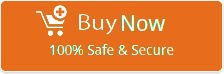How Do I Transfer My Verizon Email to Yahoo Account – Complete-Information
Alex Downey November 6th, 2020
Many Yahoo Mail lovers want to transfer Verizon email to Yahoo Mail. If you are also thinking about how do I transfer my Verizon email to Yahoo Mail? Then now you can stop your search here! In this blog post, I am describing the complete information to switch from Verizon to Yahoo Mail. But before going to explain the step-by-step method, first know some important information about Verizon and Yahoo Mail.
Why Yahoo instead of Verizon email
Verizon email stopped its services on 15 Dec, 2017 because users are not much interested to use Verizon for sending and receiving emails. After that Verizon has done a partnership with AOL and Yahoo to access Verizon email through Yahoo & AOL platforms. After stopped Verizon, its users are thinking that it is not a safe email service nowadays.
Several computer users prefer to use Yahoo Mail instead of Verizon email. Because Yahoo is fully loaded with multiple advance features that make it most special to use. Know the prime features of Yahoo Mail.
- Users can personalize their Yahoo Mail by selecting Theme, Message layout, and other display settings.
- Clients can easily send and receive email messages. It is also capable to manage contacts and calendars too.
- Using Yahoo Mail service, users can access multiple Yahoo Mail services instantly.
- It gives freedom to deal with spam emails as users can Block the sender of spamming messages.
- Yahoo Mail is available 100% free of cost but professional users can also grab its business edition.
- Yahoo offers unlimited (much) space to store Yahoo emails and other items. It is beneficial to avoid drive space full related errors.
- It comes with a simple-to-use graphical user interface (GUI) and offers advance security features.
Transfer Verizon Email to Yahoo Mail
Firstly, download Email Transfer Wizard setup and after that configure it on your Windows PC. It is fully automatic software to switch from Verizon to Yahoo Mail. It requires only Verizon and Yahoo Mail account credentials for the successful completion of the task.
1 – Run the mentioned software and choose Verizon Mail from the list of source email services. After that, fill Verizon Mail account credentials and press the Login button.
Use Batch Mode – This application is specially developed for professional users. The tool is capable to forward multiple Verizon email accounts to Yahoo Mail. It is a most advance feature that is reliable for saving users valuable time and effort.
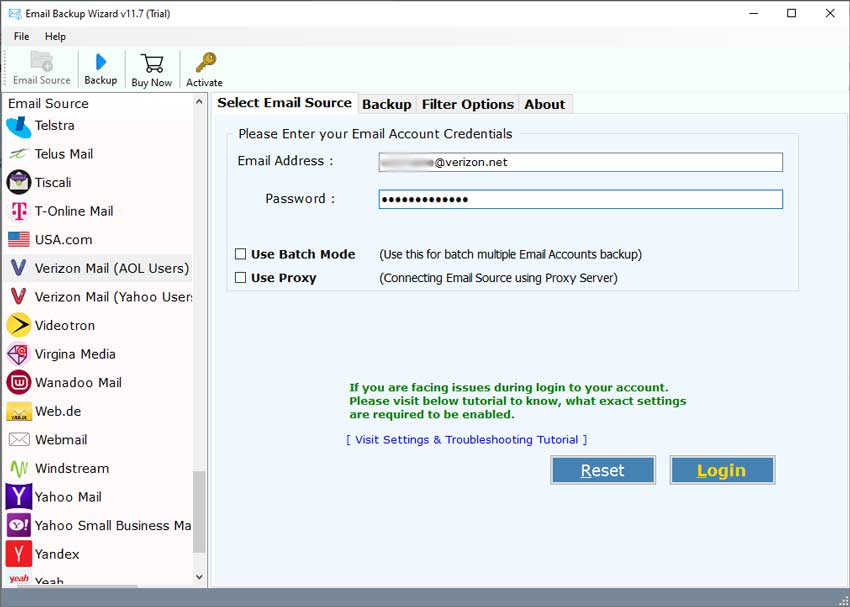
2 – Check all or specific Verizon email folders from the software window. Choose Yahoo Mail from the list of saving options.
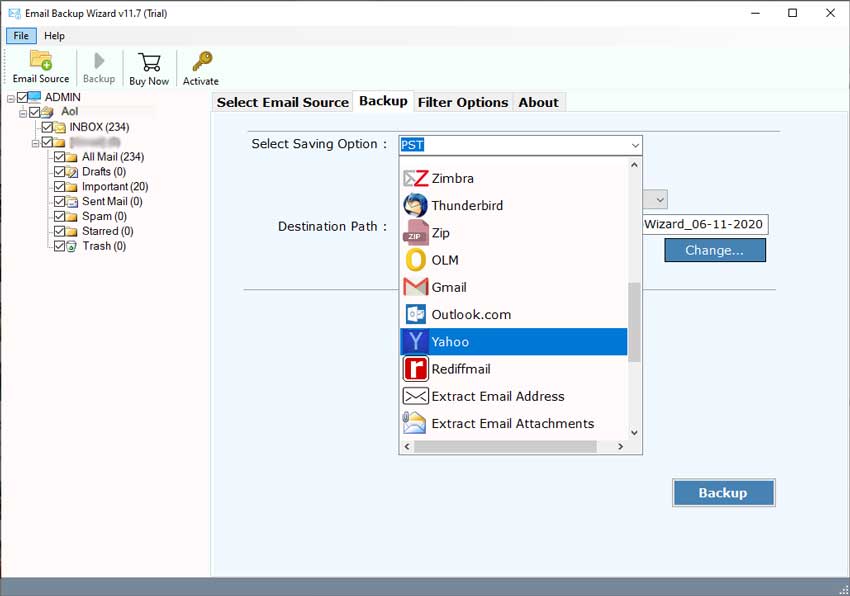
3 – Thereafter, enter Yahoo Mail account credentials like Email Address or Password in specific fields.
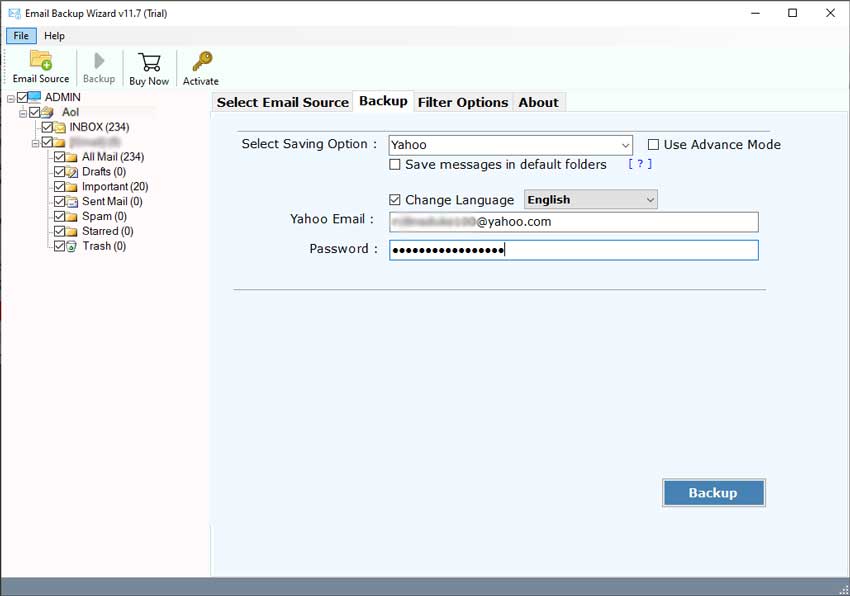
4 – The tool offers multiple email filter options for transferring Verizon emails to Yahoo Mail by Date Range, From, To, Subject, etc.
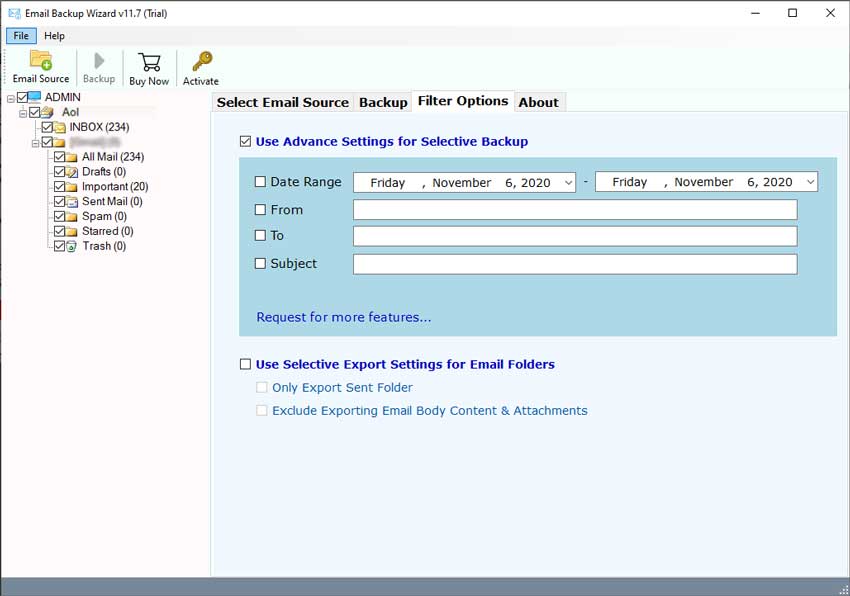
5 – Now press the Backup button to start the process to switch from Verizon to Yahoo Mail.
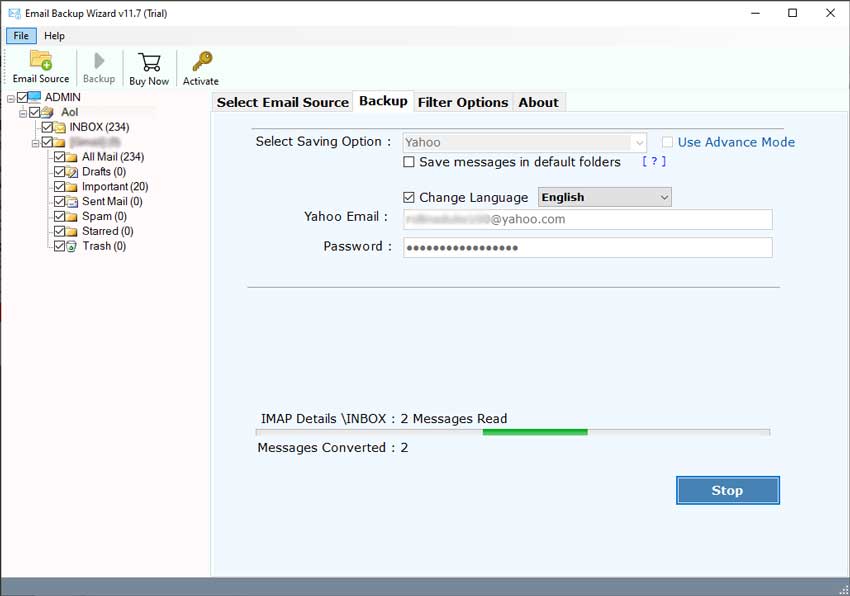
6 – At last, completion of the task. Login to your Yahoo Mail account and view imported email folders.
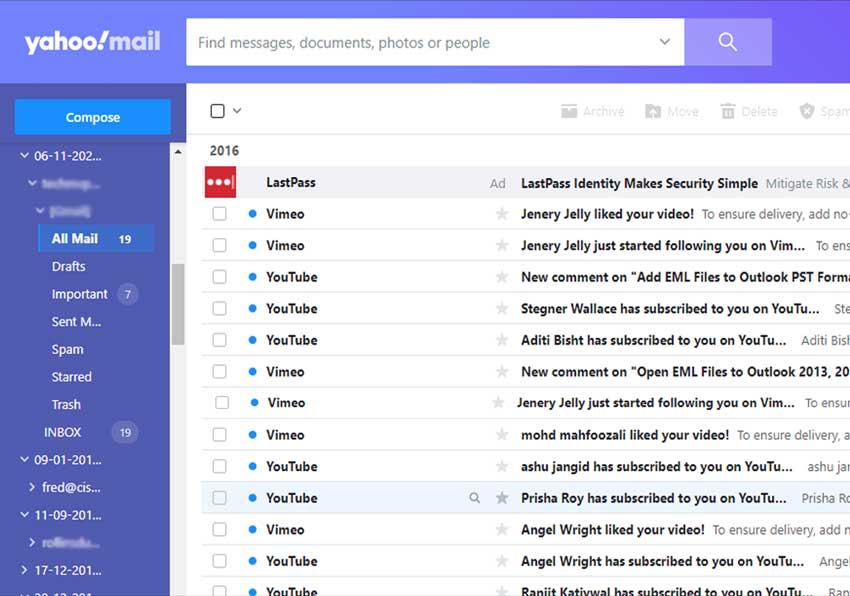
Above all mentioned steps have described the complete step-by-step process to transfer Verizon email to Yahoo. Now all tech or non-tech users can easily switch from Verizon to Yahoo Mail.
Some prime features of the tool
- It is specially launched to transfer Verizon email to Yahoo Mail in batch so that users can save their valuable time and effort.
- This application preserves all email items and components like To, Cc, Bcc, From, Subject, Signature, Hyperlinks, etc.
- It is a fully automatic tool that asks for only Verizon and Yahoo account credentials for completion of the task.
- The tool uploads all Verizon email folders in the software GUI for selecting specific folders for transferring.
- This mentioned software comes with multiple filters for transferring Verizon email to Yahoo by date range, to, from, subject, etc.
Conclusion
The primary asked query “How do I transfer my Verizon email to Yahoo Mail” solved successfully. Now all beginners or experts can easily transfer Verizon email to Yahoo Mail. Email Transfer Wizard comes with a free trial version that is beneficial for checking the software working process before purchasing the license keys.