
How to Transfer Emails from Hosted Exchange to Office 365 Using One-step Solution?
Mark Wales January 3rd, 2019

Are you looking to migrate your emails from a hosted Exchange to Office 365? We have a unique and simple solution. Continue reading this article to learn how to migrate from Hosted Exchange to O365. If we talk about the current trend in the world of email, there are only two names Data migration and Cloud computing. Migrating emails from the Exchange Server to Office 365 is no longer a difficult task.
In this article get a guide to know about how to transfer Hosted Exchange to Office 365 with all emails, contacts, calendars, tasks, notes, journals etc. Migrate from Hosted Exchange to O365 was never so easy for the non-technical users but this Hosted Exchange to Office 365 Migration Tool deals with all users major problems instantly & quickly.
How do I Migrate from Hosted Exchange to Office 365?
A large number of users are exporting emails from the Exchange Server to Office 365 every day. However, the migration of Hosted Exchange to Office 365 is something new and people are less aware of it. Taking into account the needs, this post will describe the one-stop solution to move from Hosted Exchange to Office 365.
This is the most popular solution for migrating mailboxes from a Hosted Exchange provider to Office 365. We strongly recommend Hosted Exchange Migration tool to move mailboxes from Hosted Exchange to O365. This utility comes with the email backup solution of MS Exchange and Hosted Exchange.
Free Download Hosted Exchange to Office 365 Transfer Tool:
Follow the step-by-step procedure to perform the transfer of Hosted Exchange emails to O365.
- Install & Run Recoverytools Hosted Exchange Migrator Tool. Select Hosted Exchange Server from the left side of the software panel.
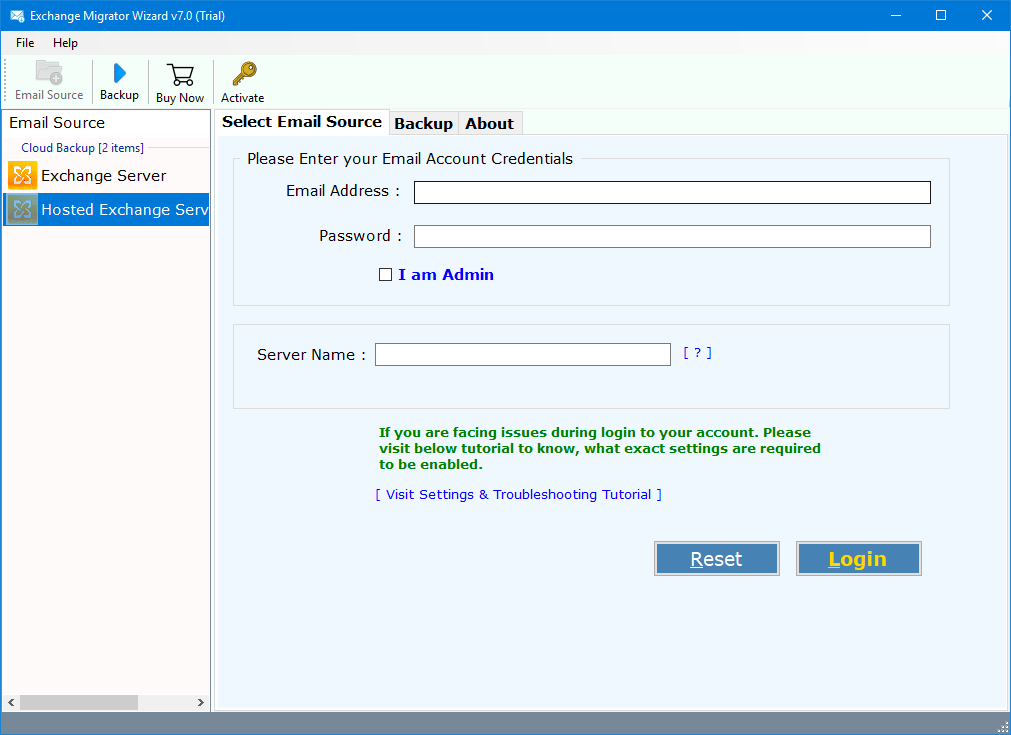
- Now, enter Email account credential i.e. Email Address, Password and Server Name. You can also enable I am Admin option to login using Exchange Server Admin account. Click on “Login.”
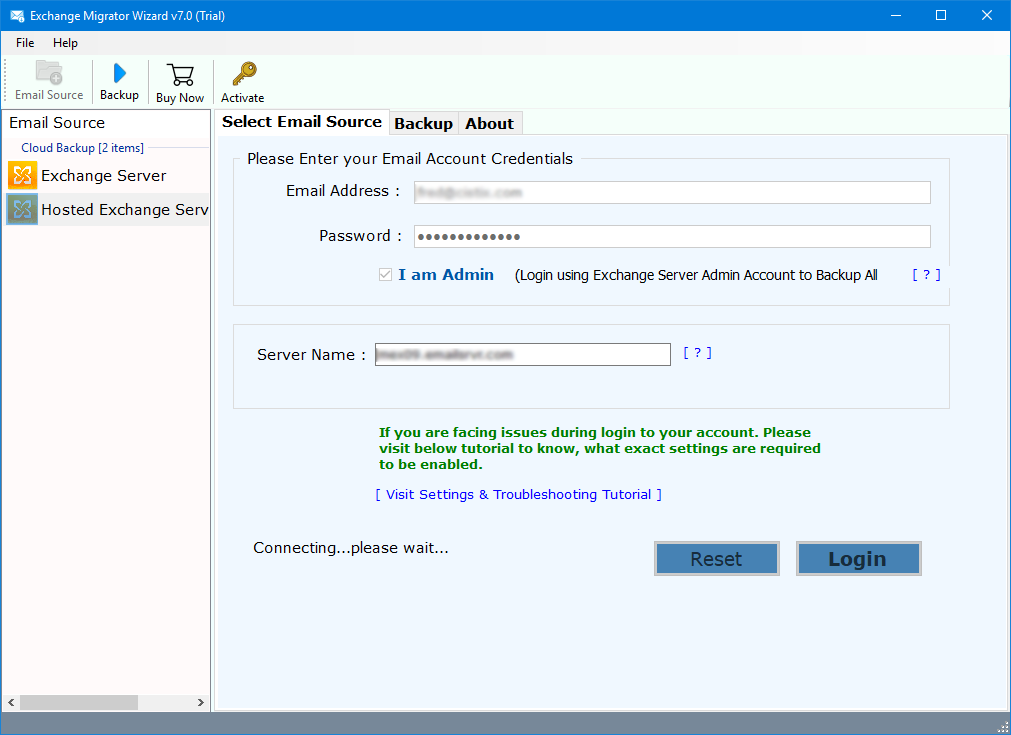
- The tool will analyze the account folder. Select folders for transfer of emails.
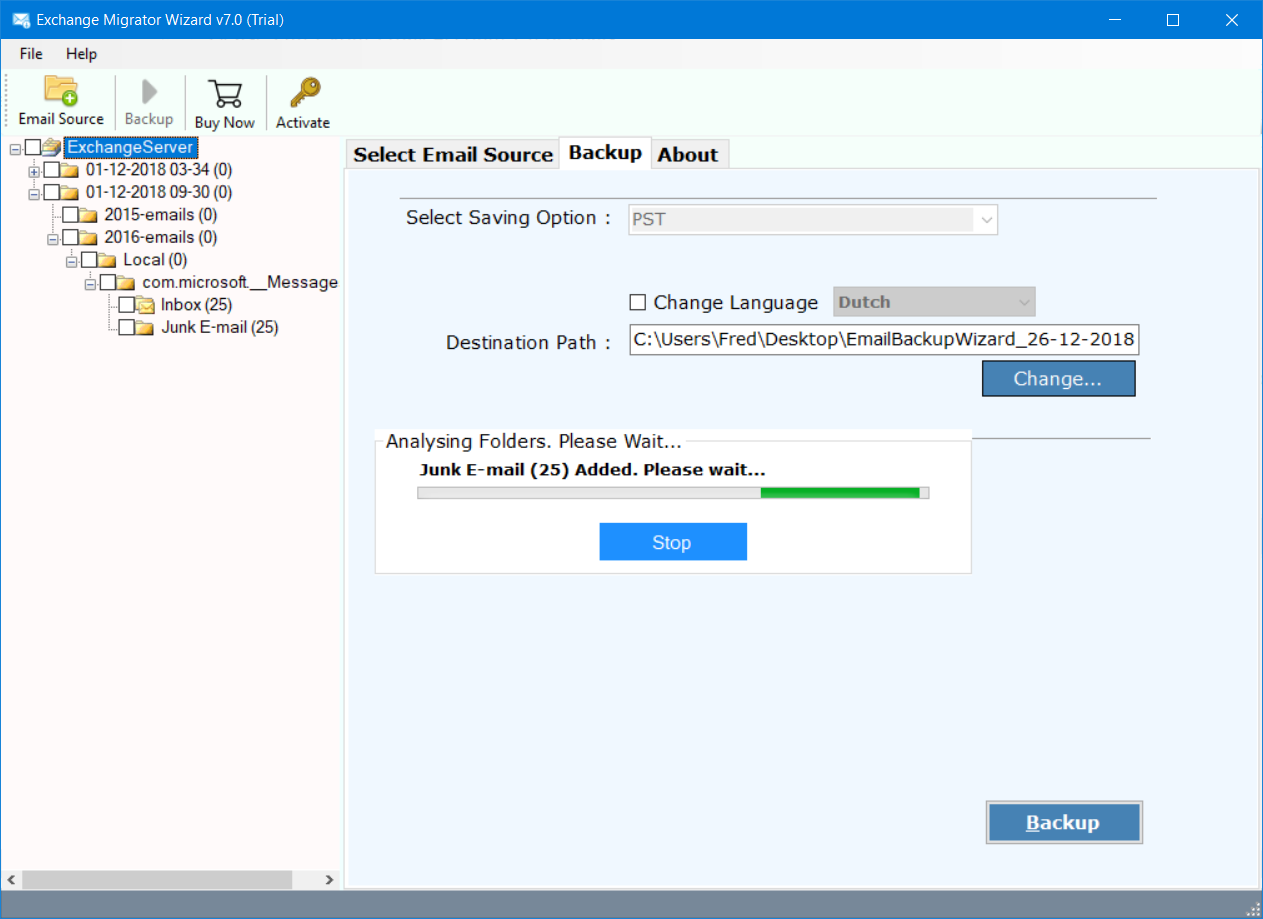
- Select Office 365 as Saving Option from the list of 30+ Saving options
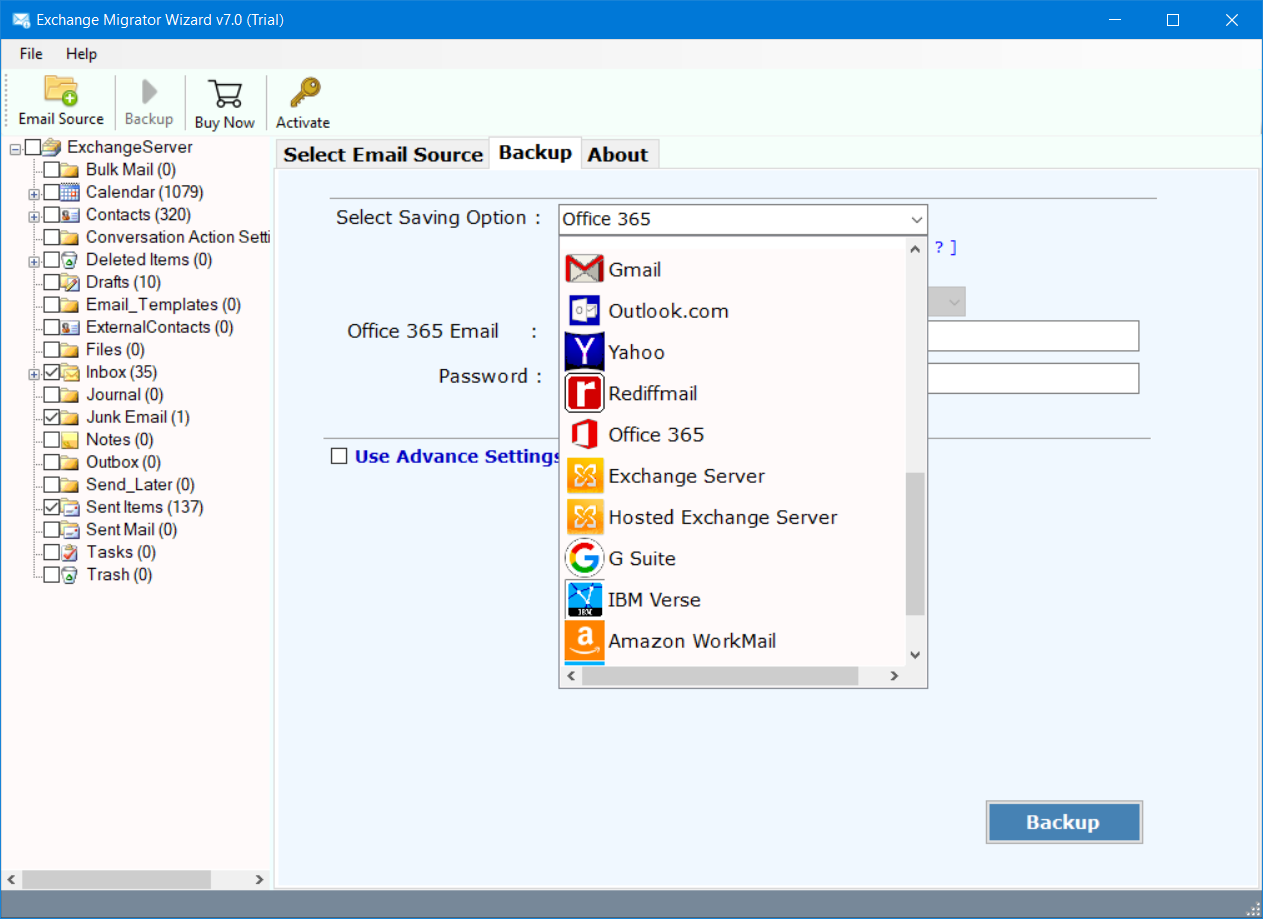
- Choose a destination folder for saving the output file. Enable use Advance Setting option for Selective Backup. Here you can filter emails by Date, Range, by From, To or From email address and by Subject.
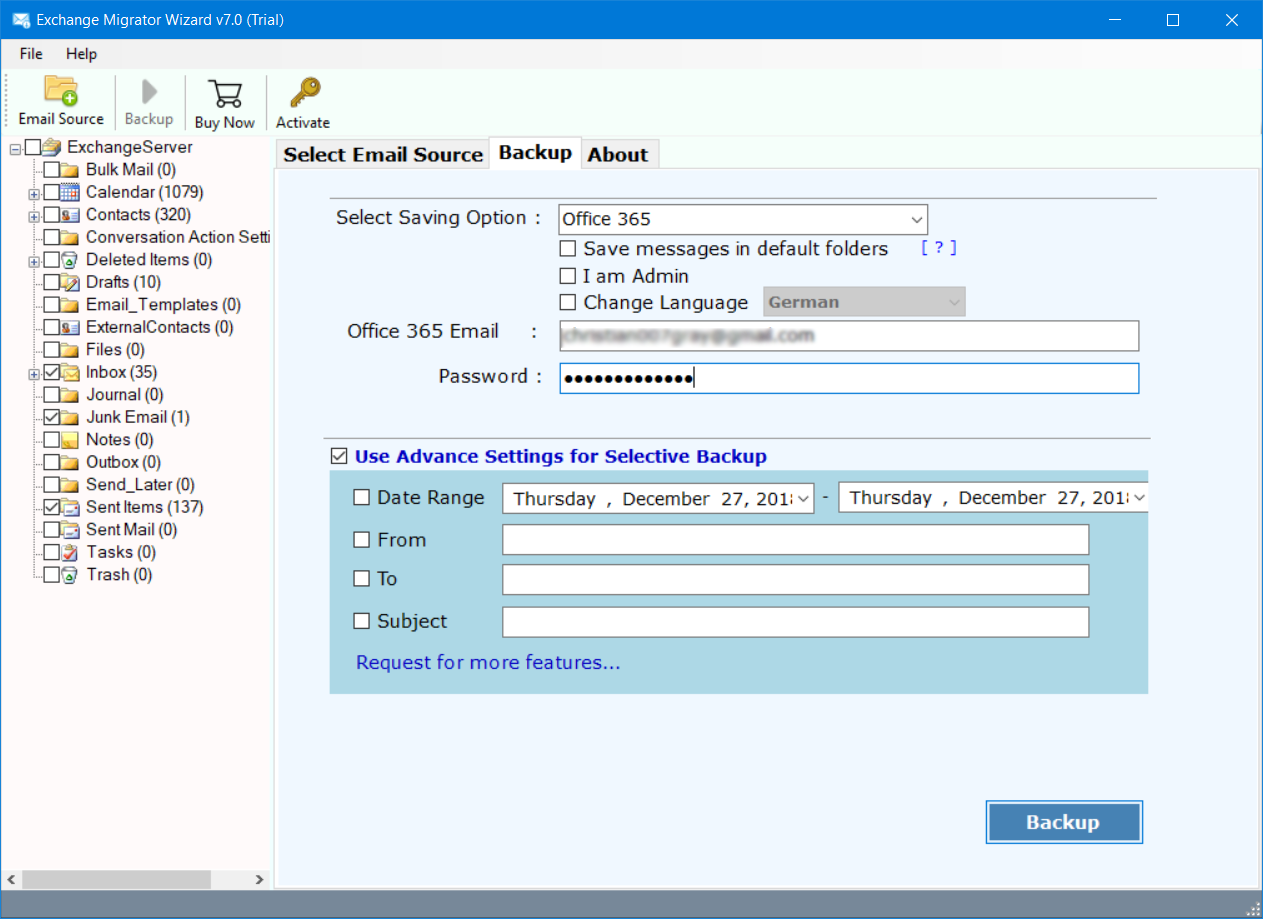
- Click on the “Backup” button to start the backup process.
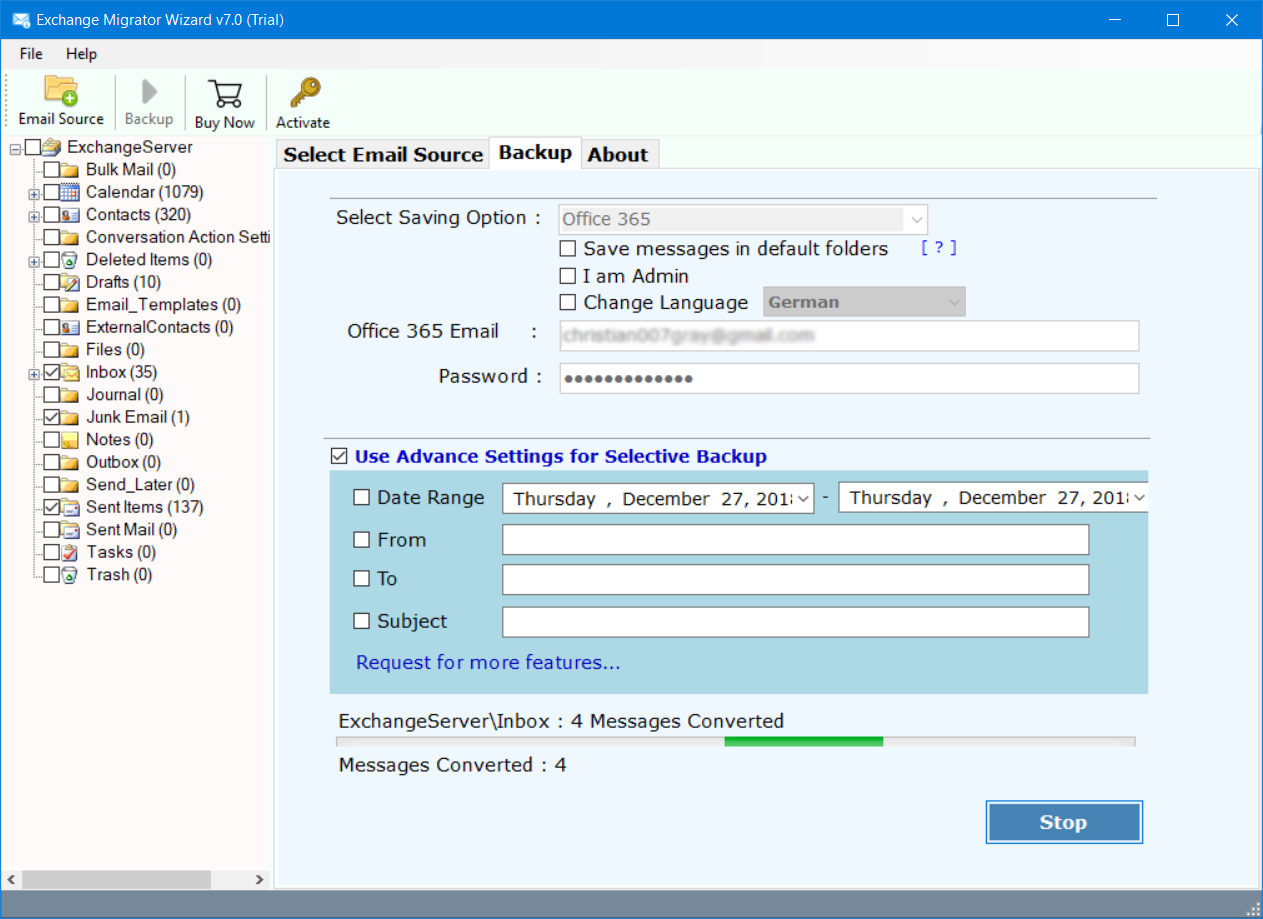
- The backup process successfully completed. Check the SavingLog report generated by the software.
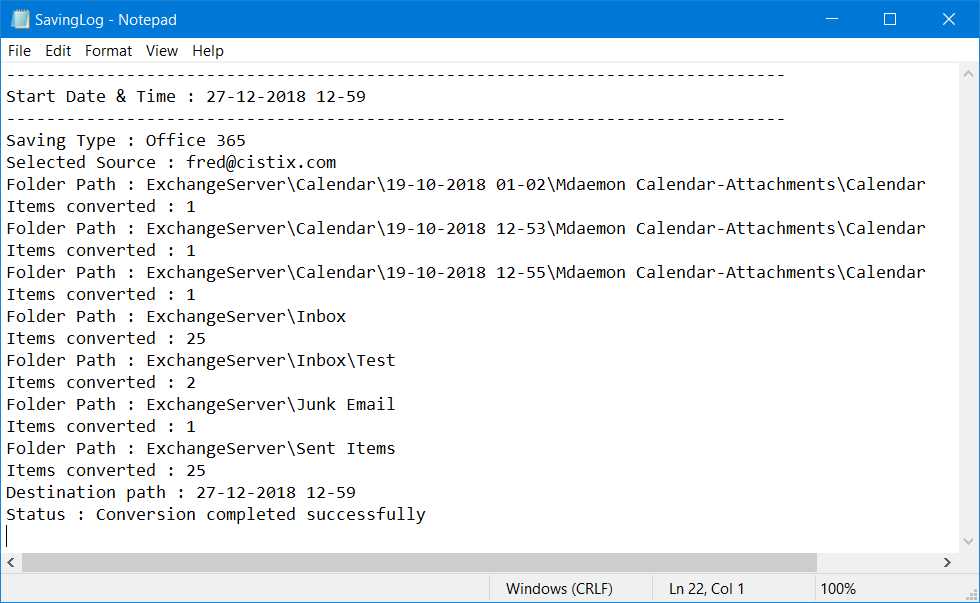
You can also try the DEMO version of this software. This Hosted Exchange migration tool successfully converts 25 Hosted Exchange account files to Office 365. To migrate complete data from Rackspace, Sherweb, etc. Hosted Accounts to Office 365, you can purchase the license edition. The functionality of DEMO version and licensed edition is completely same.
Remarkable features of Hosted Exchange to O365 Migration tool:
- This toolkit allows users to migrate Hosted Exchange mailbox items to more than 20+ file formats and available email clients in their list of savings options.
- The software allows users to manually or automatically assign the mailbox folders of various users according to the requirements.
- This Exchange Migrator toolkit is a perfect solution for users, as it simplifies all migration of Exchange mailboxes with an easy-to-understand procedure.
- Hosted Exchange to O365 allows users to change the default language of Exchange Server mailbox items from any language to a popular and universally acceptable language.
- The advanced filter configuration allows users to perform selective conversion of Hosted Exchange mailbox items.
- The best thing about this toolkit is that it allows users to change the location of the resulting file from the default Desktop to any folder desired by the user.
- This program has no restrictions in terms of size, since it is capable of migrating unlimited mailboxes.
Experts Reviews Regarding Hosted Exchange to Office 365 Transfer Tool:
“I have an amazing experience with this tool. This helps me to migrate emails, contacts and Exchange tasks. I would say it make the migration without problems and my resulting data is completely safe. All my desired folders were migrated successfully with multiple filters “.
- Shawn Puckett, New York
“Le fonctionnement de ce migrateur hébergé Exchange est très simple et simplifié. J’ai adopté une migration hybride à partir d’un compte Exchange. C’est toujours une solution et un service simples pour gérer et effectuer le transfert d’Active Directory, la migration de la boîte aux lettres et des dossiers publics et même le succès post-migration.”
- Julian Shaun, The Netherlands
The Final Words: In this report, we have provided an exceptional solution for Hosted Exchange to Office 365 migration. The hosted Exchange migration tool is the excellent method to export mailboxes from the hosted Exchange server to the Office 365 account simply by providing the startup details of the account. For a smart and fast Hosted Exchange migration, choose this application.

