
How to Transfer GoDaddy Email to Office 365 Account with Attachments ?
Mark Wales November 19th, 2020
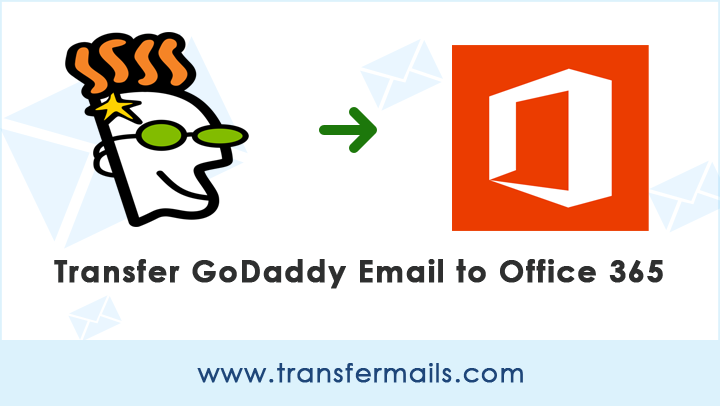
Have you decided to switch your GoDaddy account information to Office 365 ? Are you looking for a solution to transfer GoDaddy email to Office 365 directly without any headache ?
Congratulations! Your search ends here.
In this TransferMails Tutorial, we are going to explain the complete procedure to transfer GoDaddy webmail data using the most trust-worthy application.
So, what are you waiting for ? Continue reading the guide and get your query resolved…
Introducing the Best GoDaddy to Office 365 Tool
Perform a smooth and secure transfer of GoDaddy email to an Office 365 account with the Email Backup Wizard. With this application, users can easily perform a batch or one-shot data transfer without losing any information. The tool has a very simple and intuitive user interface. Both technical and non-technical users can easily operate this application without having any problems.
How to Transfer GoDaddy Email to Office 365 ? Check Out Steps
1. First of all, download the FREE DEMO VERSION on your Windows machine.
2. After download, run the app and choose GoDaddy from a list of 90+ source email clients.
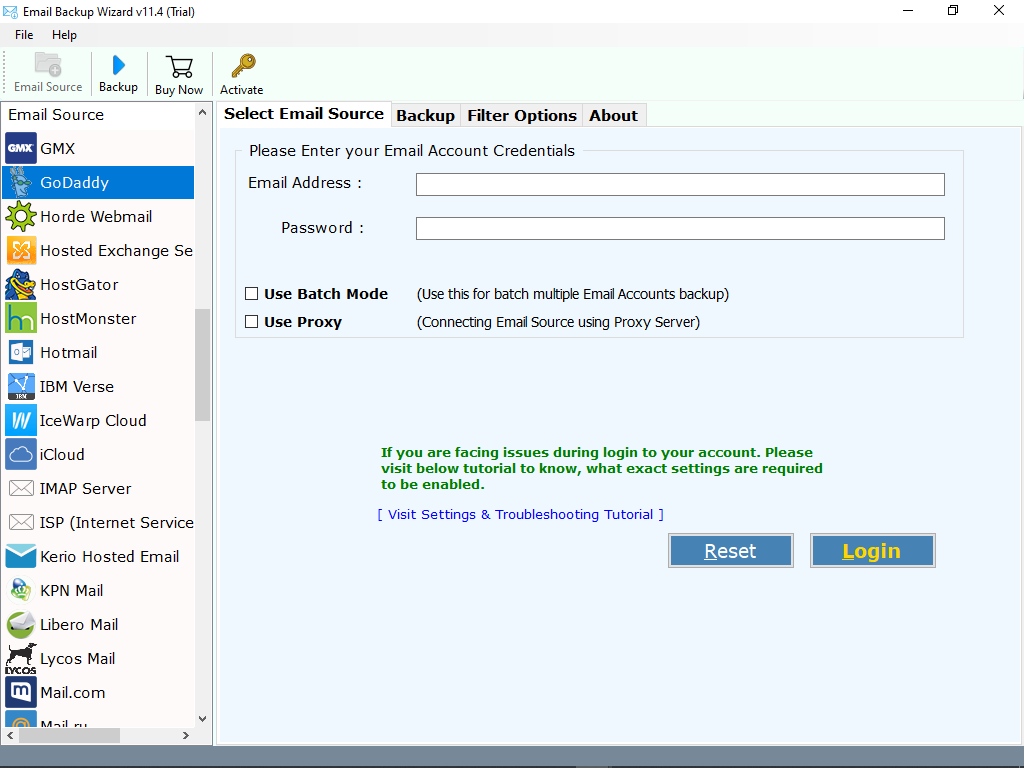
3. Enter the required credentials of your GoDaddy account and click on Login to proceed.
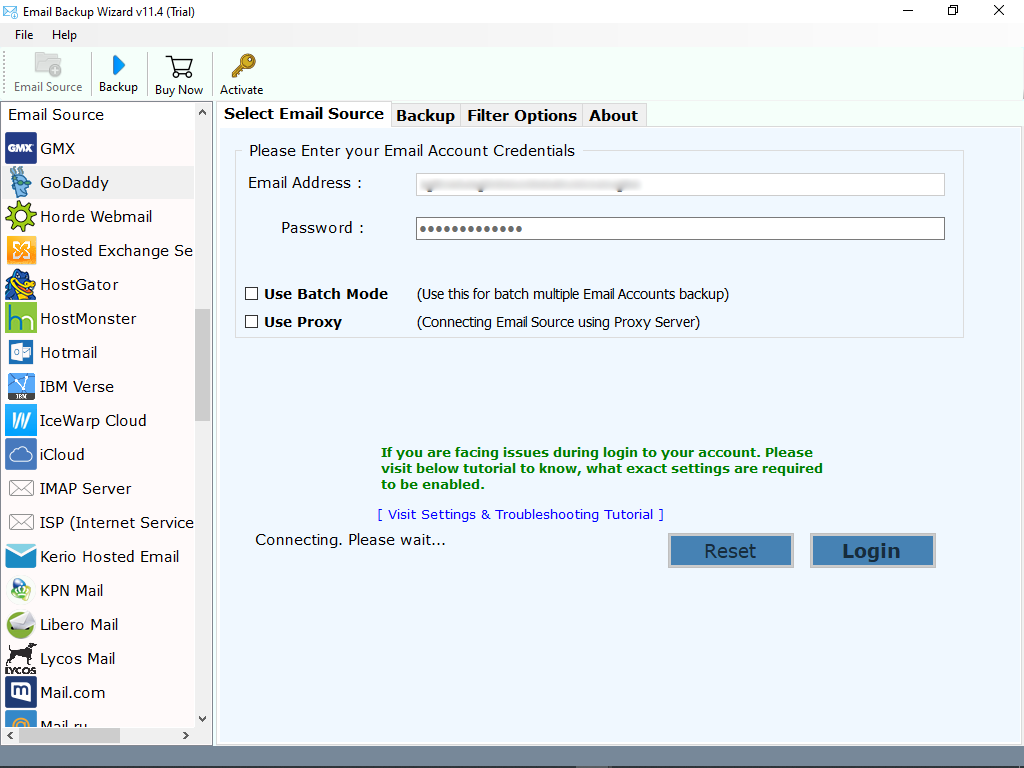
4. The tool will immediately start analyzing the full details of your GoDaddy account. E-mail folders are loaded in the left area. Please check the required GoDaddy folders to transfer them.
5. Now, select saving as Office 365.
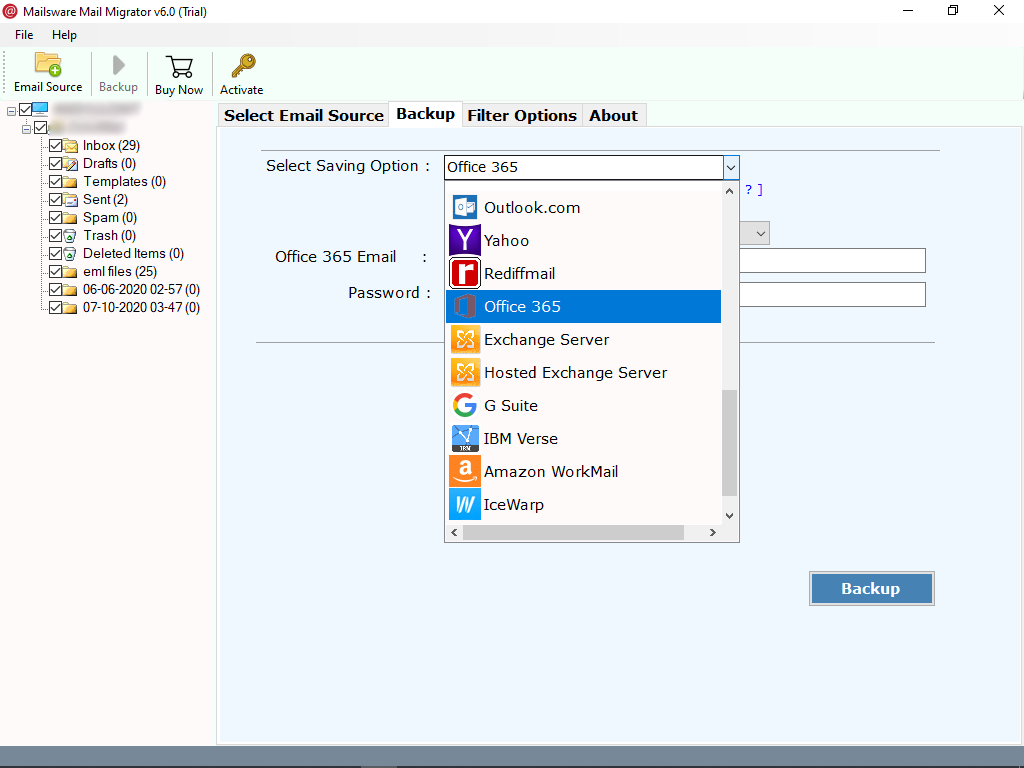
6. Enter Office 365 email address and password. Finally, click on Transfer button to begin the process.
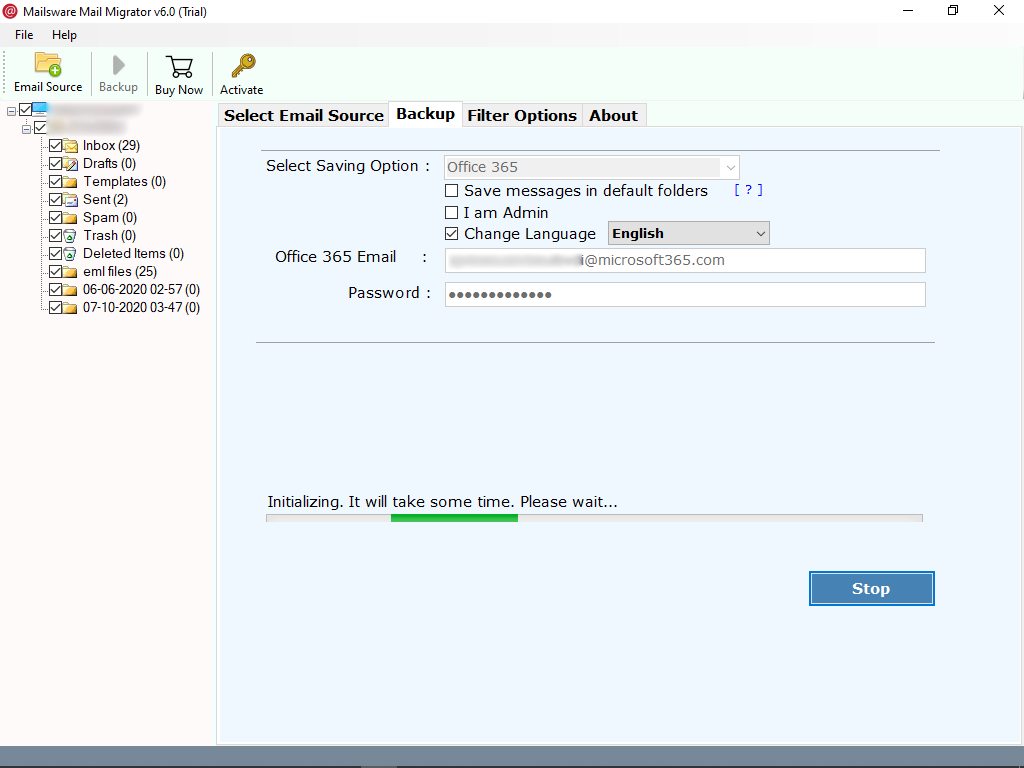
Now you can see the tool start transferring GoDaddy emails to an Office 365 account. This process only takes a few moments. So please wait.
List of Some Advance Features of the Application
1. GoDaddy to Office 365 Transfer Tool is completely free from any type of risk.
2. This application has the ability to transfer data from multiple GoDaddy accounts at once.
3. Successfully supports to transfer unlimited GoDaddy account data without any limits.
4. Supports to transfer GoDaddy email to Office 365 along with attachments.
5. In addition, allows users to transfer selected GoDaddy folders to Office 365 account.
6. While transferring data to Office 365 account, the tool maintains all the properties.
7. GoDaddy to Office Transfer Tool allows users to change the default language for the ease.
8. This software can be installed on all the latest and earlier edition of Windows Operating system.
9. No need to install or download external application to accomplish this task.
Some Common User FAQs
Question: I have a large amount of GoDaddy account information and I want to transfer selected email folders to the Office 365 account. Does the application support the same?
Answer: Yes, with this application, you can easily transfer selected GoDaddy Mailboxes to Office 365 account. The tool allows you to check only those mailboxes whose data you need to transfer.
Question: Can I run this application on my Windows 10 machine ?
Answer: Yes, the tool successfully supports all the edition of Windows. You can run this app on Windows 10, 8.1, 8, and other editions.
Question: How do I transfer data from multiple GoDaddy accounts at once ?
Answer: The tool offers Batch Mode functionality. This feature is helpful for those who needs to batch transfer GoDaddy accounts data to Office 365 account at once. For this, you just have to browse a CSV file containing all the email addresses and password information.
Over to You
After reviewing a number of queries that users need to transfer GoDaddy emails to their Office 365 account, we explained the proceed to accomplish this task.
Above, we have provided one of the best solutions to transfer GoDaddy account data without losing and altering information. So, don’t wait now. Simply download the application and start transferring emails.
