
How to Transfer GoDaddy Domain to Google Apps ?
Alica Clark November 16th, 2020
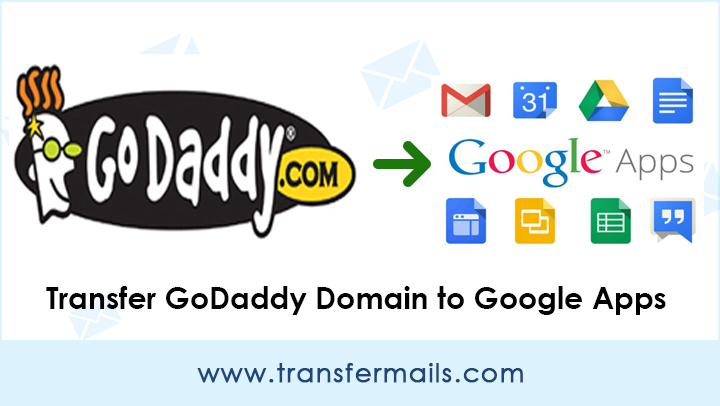
GoDaddy is certainly the King of domain business, but does that make them a good fit for all circumstances? Let’s say you already have a great GoDaddy domain name, but you are devoid of the necessary features and services like privacy protection, web hosting, and email. If you are unhappy with it, the good news is that you are not locked in. Don’t worry, you can make a switch anytime. Google Domains is run by the king of search engines. It is acclaimed for providing dirt-cheap domain names, especially for .com addresses. This guide is for those who have already GoDaddy domain but aim to transfer GoDaddy domain to Google Apps.
There are plenty of users who are looking for a solution to transfer emails from GoDaddy to Google Apps because Google Apps offers huge storage space as well as better management. So, if your GoDaddy domain email account storage is piled up, then you can definitely make the transition to Google Apps. But how? Since, there is no native method to transfer GoDaddy domain to Google Apps thus, a trustworthy third-party solution will be best bet for you.
Professional Approach to Transfer GoDaddy Domain to Google Apps
Email Backup Wizard is the most appropriate solution if you are looking forward to transfer GoDaddy domain to Google Apps. With this wizard, you can get straightforwardly transfer batch GoDaddy email account to Google Apps ( G Suite). It is built with advanced algorithms. So, you can freely do the transfer process even without any technical guidance. Plus, the software is error-free hence, there will be no information leakage throughout the GoDaddy email to Google Apps transfer process.
Let’s understand the tool’s working in detail in the next section.
How to Transfer GoDaddy Domain to Google Apps with Batch Mailboxes ?
- Install and launch the software on your Windows PC.
- Now, choose “GoDaddy” from the email source list.
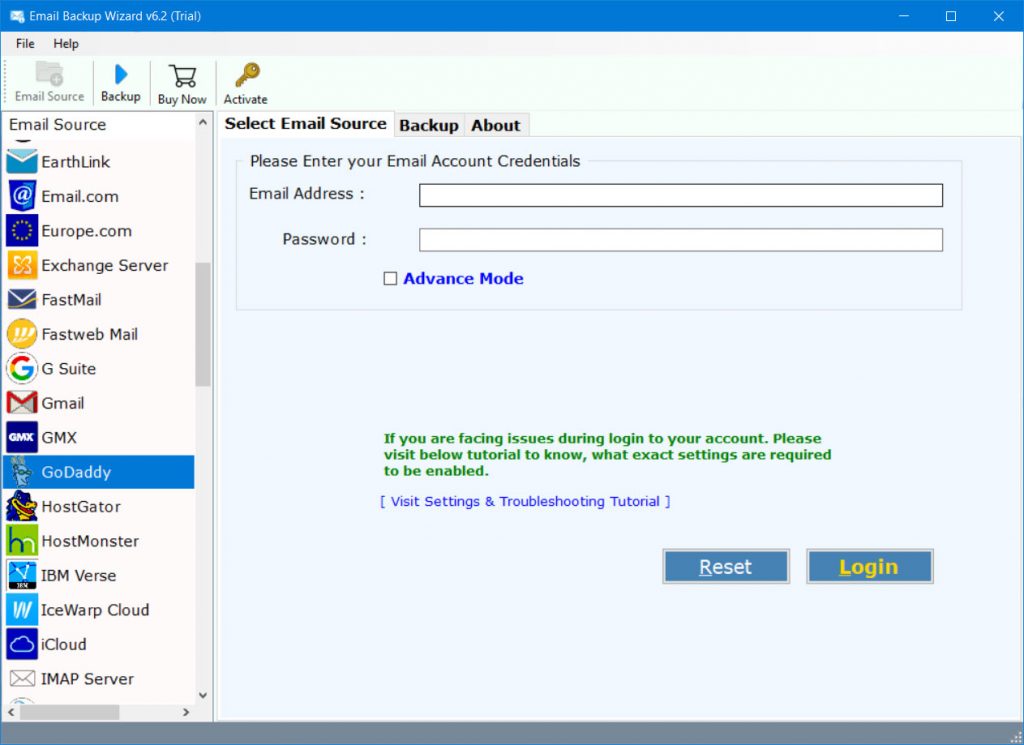
- Then, enter login details of GoDaddy email account. Tap on “Login” tab to continue.
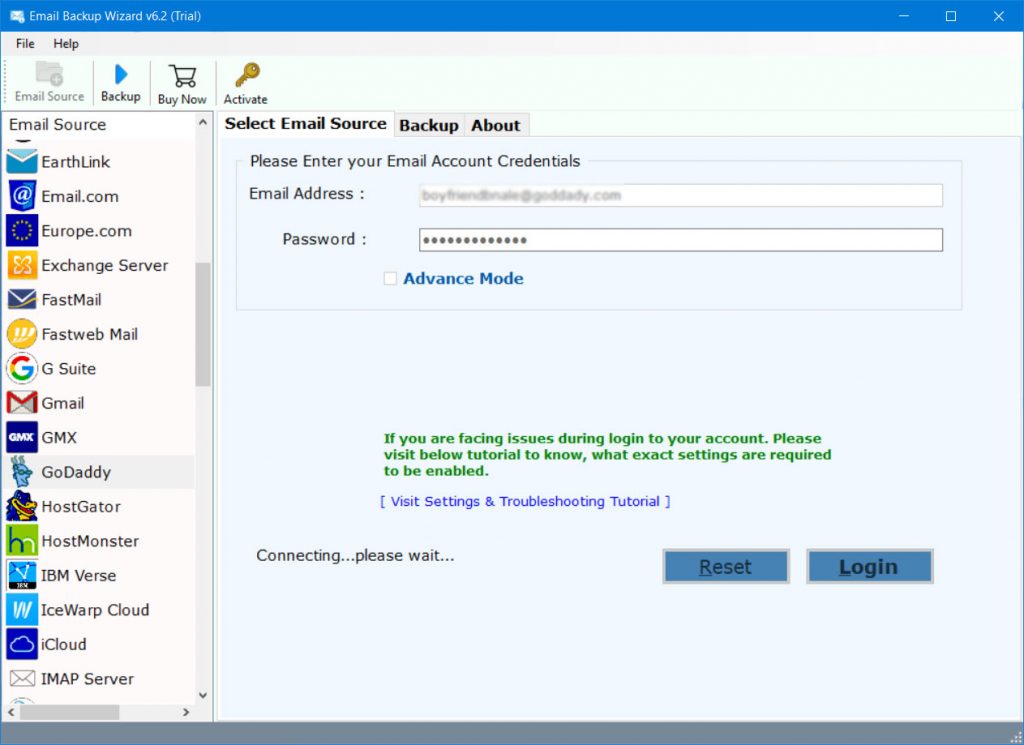
- Enable desired GoDaddy mailboxes and choose G Suite as saving option from tool.
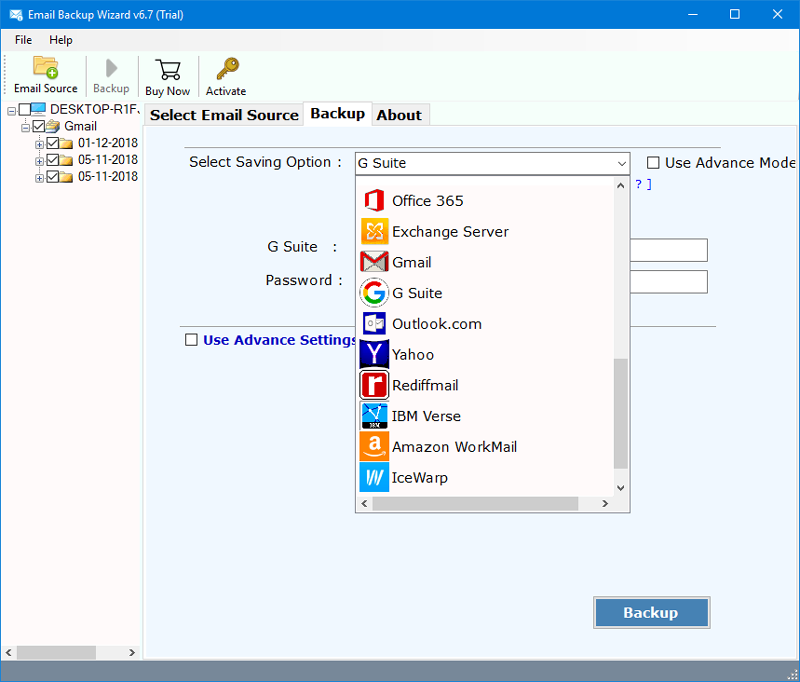
- Now, setup GoDaddy to Google Apps transfer options such as Google Apps User ID and password. Also, specify the Advanced filter configuration for selective transfer of GoDaddy emails to Google Apps.
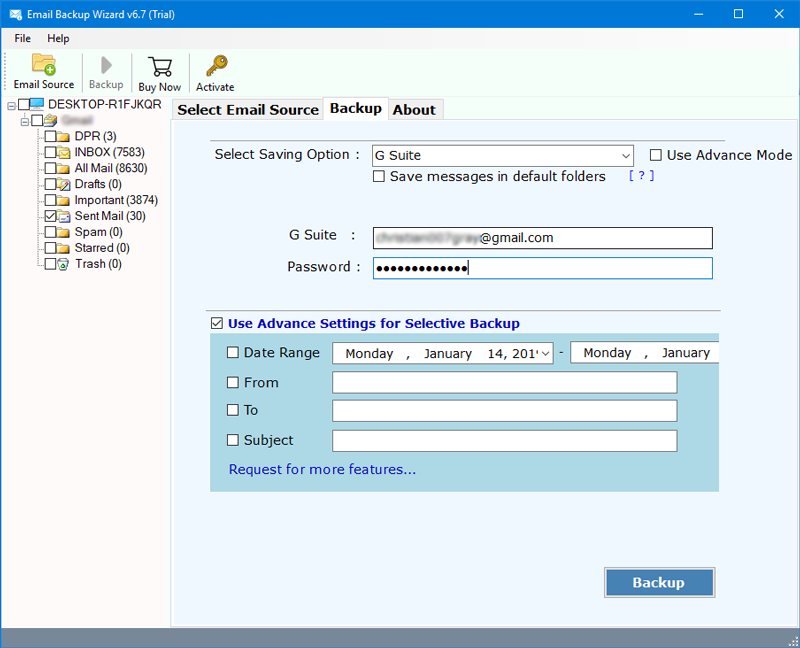
- Then, click on the “Backup” button and wait. The process is running successfully.

- Within few moments, click on “OK” tab to start the process to transfer GoDaddy email account to Google Apps.
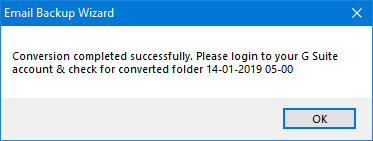
- The software will give a summary of full email transfer processing. You can check all details from here as well.
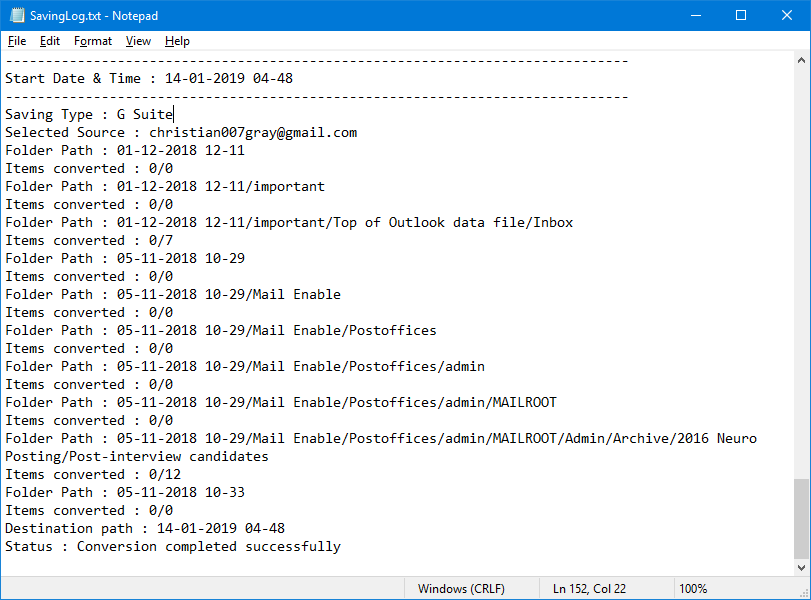
Top-Notch Features of GoDaddy Domain to Google Apps Transfer Tool
This utility offers excellent benefits with a wide range of useful features. Read these features to know about this splendid utility.
Full package: This software permits to transfer GoDaddy domain to Google Apps along with associated attachments.
Data Filter options: Users can transfer selective GoDaddy emails to Google Apps with the help of data filter options. Now, you can sort emails as per date range, subject, email address, and request for more features too.
Standalone utility: You will not require to install or configure any external application to do the process to transfer GoDaddy domain to Google Apps.
Vast Compatibility: It supports all versions of Windows OS like Windows 10, 8.1, 8, 7, XP, Vista, Windows Server versions, etc.
Direct and trouble-free solution: One can avoid the hassles of the manual methods by using this amazing automated solution. It gives 100% precise results with no data loss issues.
Final Verge
This application is best in all aspects and for all professional or novice users. Users can also enjoy the free trial version of the software. It permits transferring few emails from GoDaddy domain to Google Apps. With this demo edition, it will easy be for you to test the tool’s potential. Once you’re completely satisfied with the performance of the software, you can purchase the license keys of the utility. For any queries, do contact our technical support team.
