
How to Transfer G Suite MBOX Files to Multiple Formats Directly
Mark Wales February 21st, 2019
In recent days, we have received a number of queries to export G Suite MBOX to any other format for many reasons. Not only users who are looking for the solution and migration project manager are also on the list. If you are also looking for a one-stop solution to directly Transfer G Suite MBOX files to PST, PDF, MSG, MBOX, and any other format then , read this article completely. Here we will provide the professionally recommended tool for migrating G Suite MBOX Files. So keep reading!
Most Appropriate Solution to Export G Suite MBOX
G Suite MBOX Converter is the best utility to convert G Suite mailboxes. It is professionally tested and provides 100% accurate results. The best thing about the tool is that it does not show any kind of limitation. You can transfer multiple G Suite emails to multiple file format at the same time. The software has an easy-to-use interface that can be used by any user or organization. It is specially designed for this procedure and is a unique investment utility that offers advanced options that do not consume users: time and energy. It is compatible with all versions of Windows. This popular software also allows users to export specific email folders from G Suite MBOX.
Some Steps to Transfer G Suite MBOX Files
First, users have to download G Suite MBOX Converter on their system. Then, install and run the tool to export G Suite MBOX format. Read all the instructions written in the software panel and start the procedure.

1. Add File/Folder to load .mbox files from the system.
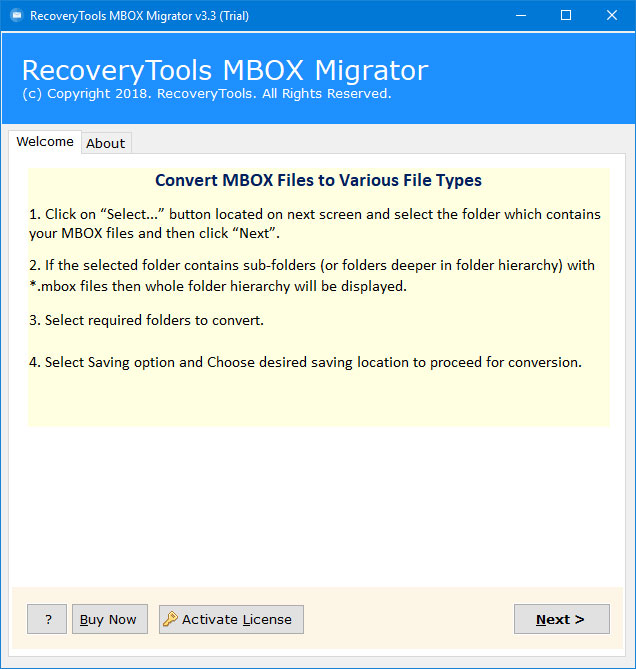
2. The software will display all the .mbox email folders in the panel. Choose the required folders.
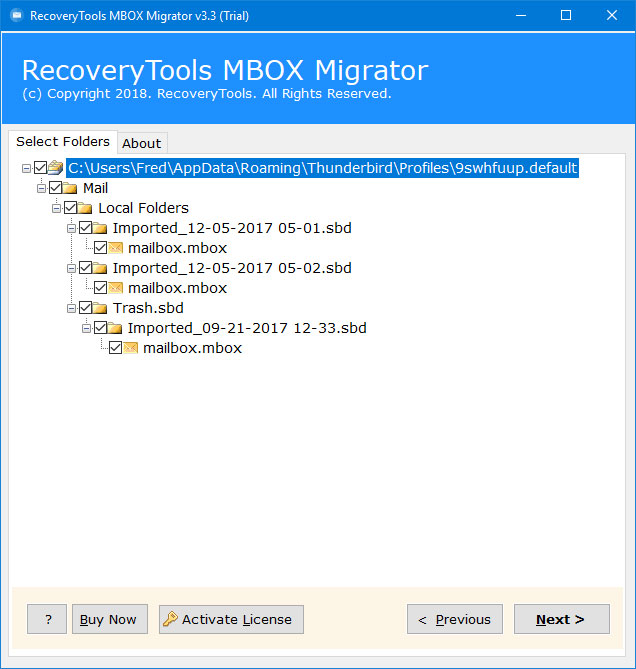
3. The tools also provide the preview of selected emails with attachments. Press on the Convert option on the top of the panel.
4. Now, choose the required file Saving option. Select Destination Path to view the resultant data.
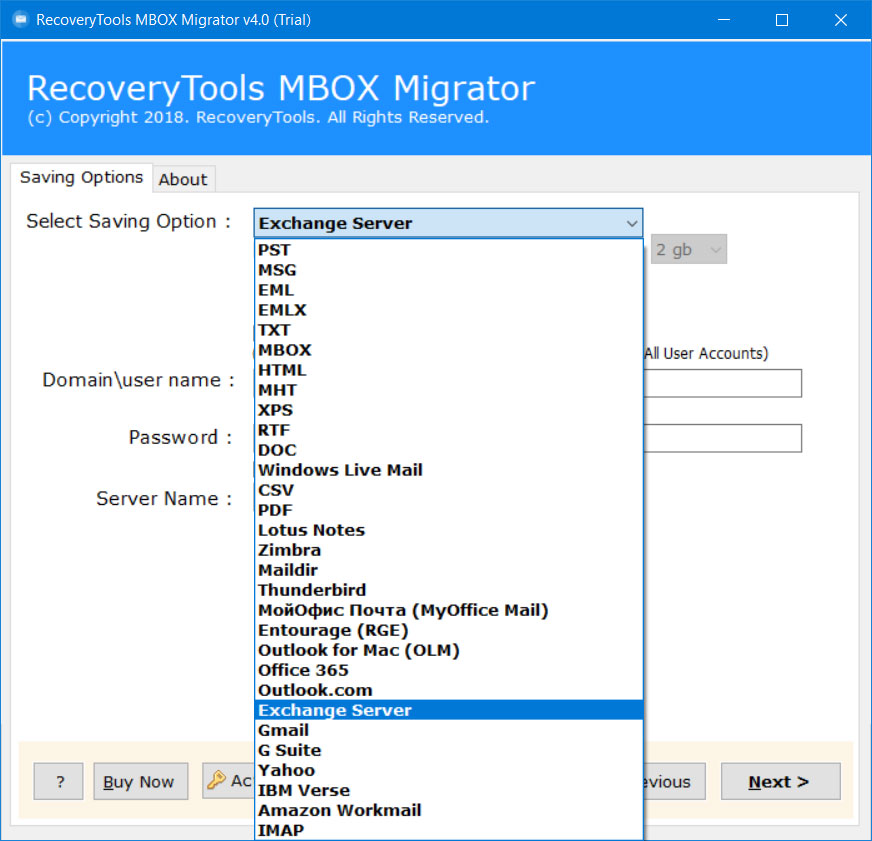
5. Click on the Convert button to start the conversion from G Suite to MBOX.
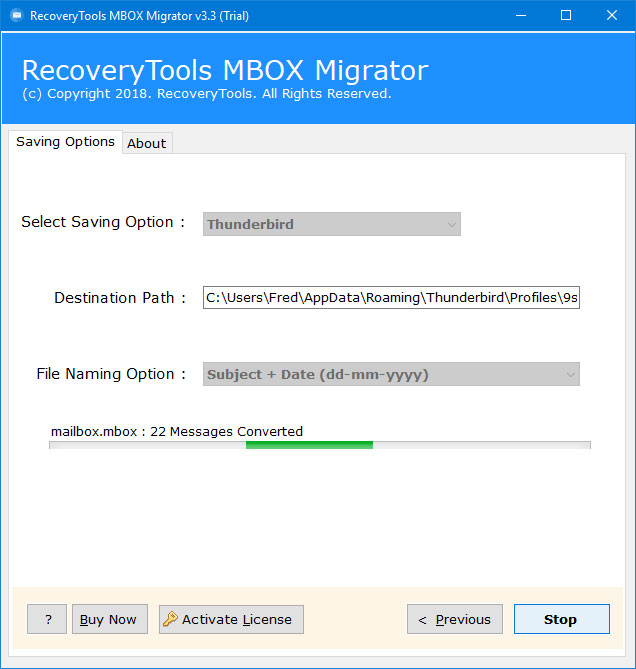
6. G Suite to MBOX conversion is completed. The tool will open the Destination Folder automatically.
Advanced Features of G Suite MBOX Converter
- The software keeps all the attachments safe during the conversion process.
- One of the best things about this tool is that it is easily accessible by both a technical expert and a non-technical person. The tool has a self-explanatory user interface.
- The tool is a standalone application and does not require additional installations to export emails from G Suite MBOX file.
- The application works without problems on all versions of Windows such as 10, 8, 8.1.7 and following.
This G Suite MBOX migrator offers 100% user satisfaction and does not alter any of your information. - If you have multiple MBOX files/folders in your G Suite account. You can use the tool’s batch conversion to export all files/folders .
- You can try the DEMO version of this tool for free. The demo version facilitates the understanding of the full functionality of this application. With the DEMO version, you can export only 25 G Suite MBOX files. However, to transfer unlimited data from G Suite MBOX, you can purchase the license edition of this converter.
Client’s Testimonial
Zeer eenvoudig te gebruiken met geweldige functies. Ik ben zeer tevreden over deze tool. Ik ben een niet-technisch persoon en met deze software is mijn werk veel eenvoudiger geworden. Goed gedaan.
– Kiestar Uros, London
Questo prodotto è ottimo e sono molto felice di investire in questa utility. Converte più email G Suite MBOX in una sola volta. Molto utile con un’interfaccia semplice.
– Blair Harry, Netherlands
The Conclusion
In this article, we have listed the highly recommended tool for G Suite MBOX conversion process. It’s a fast and reliable program. This G Suite MBOX file converter requires a couple of clicks to export mailbox from G Suite MBOX to any required format without any data loss. Download the DEMO version and once you get satisfied by the premium edition for quick and accurate conversion.