
How to Transfer G Suite Email Account to Gmail Account with Attachments ?
Mark Wales November 7th, 2020

“Hello, I am using G Suite as primary email client. I created a new Gmail account and due to some official requirements, I need to transfer G Suite email account to Gmail account. I don’t believe in free or manual solutions because manual solutions do not guarantee accurate results. Is there any cost-effective and reliable solutions available to do this ? Please suggest.”
Nowadays, users are regularly transferring data from cloud to cloud or another platform. There are many solutions available to perform this task, but finding the best one is a difficult task.
In this blog, you will get the step-by-step process. So, keep reading the blog till the end…
How to Transfer G Suite Email Account to Gmail Account ?
Free your time with the best Email Backup Wizard. It is a quick, simple, and fastest application to transfer G Suite emails to Gmail account with full flexibility. This software is recommended by many IT Users and Admins.
With this help of this app, transferring process can be performed at once in batched. Users can directly transfer data to Gmail account without any downtime or headache. Also, you just have to follow some simple clicks mentioned below.
Steps by Step Process to Transfer G Suite to Gmail Account
- First of all, download the application on your Windows machine.
- Run the application and select G Suite from source email client list.
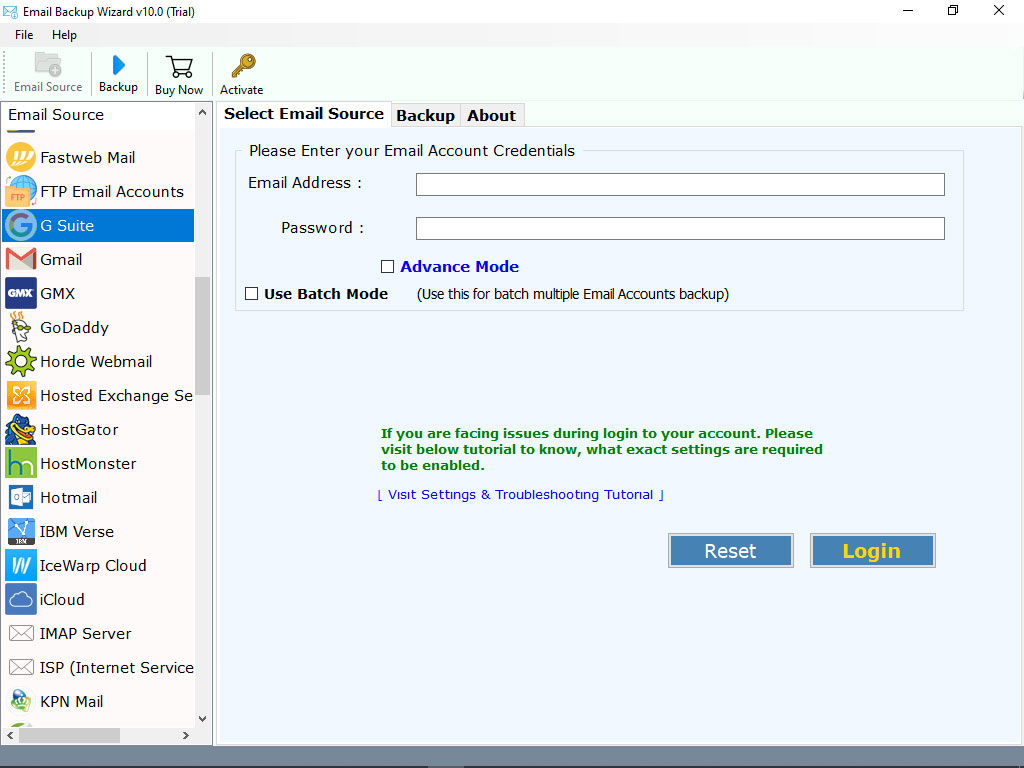
- Enter the credentials of your G Suite account and click on Login button.
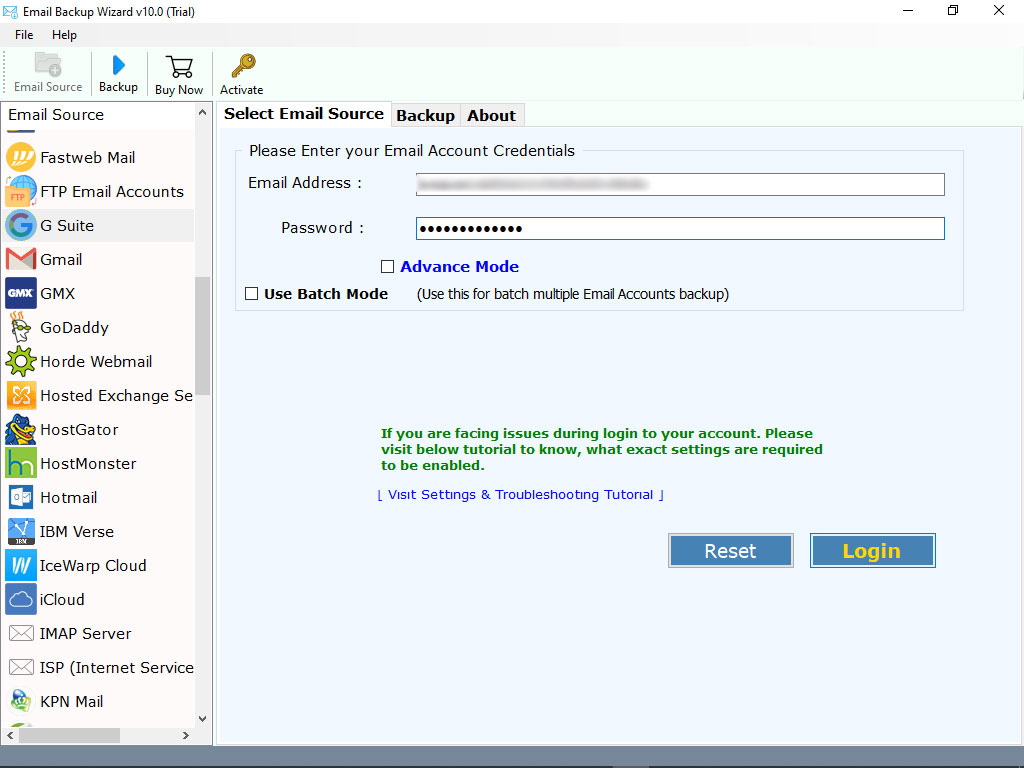
Note: Please enter the correct credentials. If you do not enter it, an error will occur.
- The tool instantly starts analysing and loading G Suite folders. It will load all the folders on the left panel. Select the required folders.
- Now, please choose Gmail as file saving option.
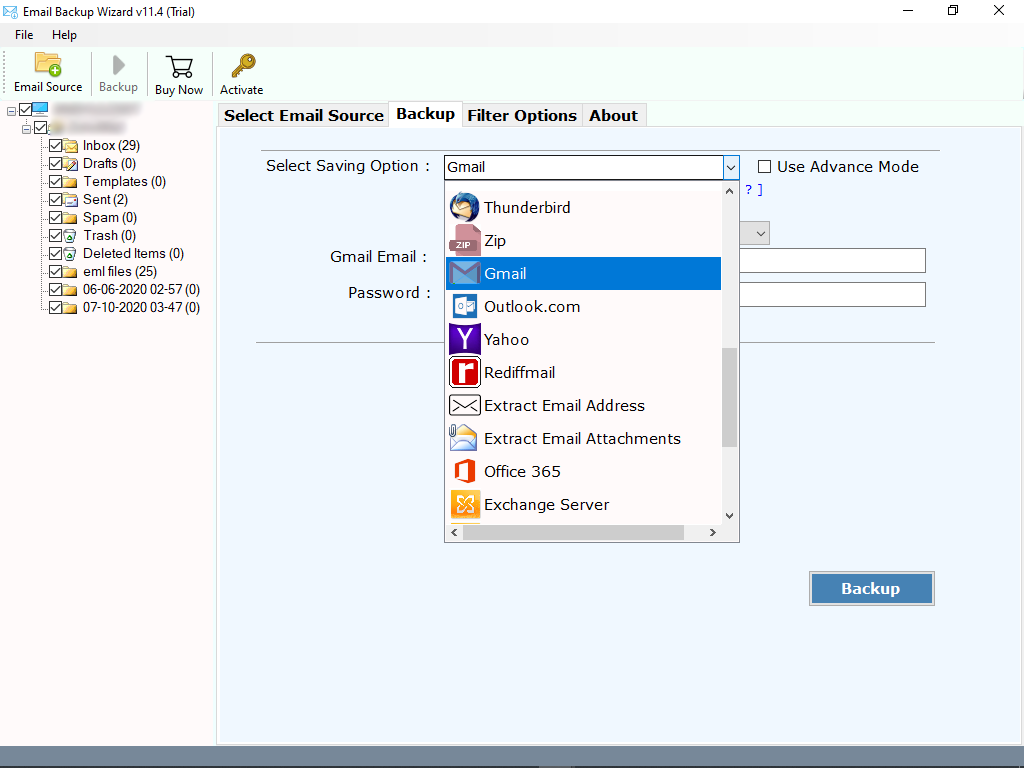
- Enter the required credentials of your Gmail account and click on Transfer button.
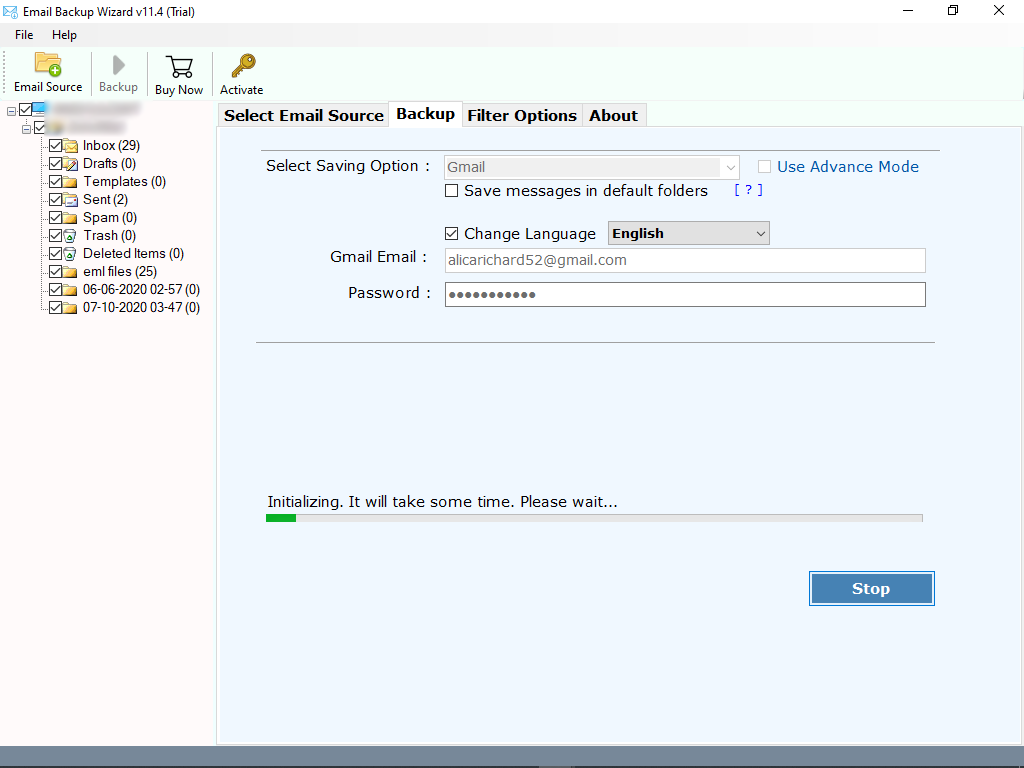
That’s it. By following the above simple steps, you can easily transfer G Suite email account to Gmail account with all attached properties. This process will take some moments. So, please wait.
Take a DEMO First
We would like to recommend that you first try the FREE DEMO VERSION. This free software is useful to fully understand how the software works and functions before investing in it. With the help of free version lets you transfer 25 data items from each folder.
So, first make sure the tool works well and then purchase the licensed version.
What Features Make the G Suite to Gmail Transfer Tool Best ?
- I am Admin: The tool allows users to transfer administrator account at once. This feature is helpful to transfer email from multiple G Suite accounts at the same time.
- Simple User Interface: This application has a very simple graphical user interface. Both, technical as well as Non-Technical users can easily transfer G Suite email account to Gmail account without facing hassle.
- Transfer Email Attachments: With this advance utility, one can easily get the complete result. The tool successfully supports to transfer G Suite email to Gmail along with attachments. In addition, it also supports to transfer all the attached information.
- Independent Application: This software is completely independent to transfer G Suite email account to Gmail. No installation of supportive application is required to accomplish this task.
- Maintains All Properties: It is the perfect application. While transferring G Suite email account to Gmail account, the tool preserves all the properties. You can easily get the exact and accurate result without any limits.
- Windows Compatible: This software is compatible with all the edition of Windows. In addition, you can install this application on Windows 10, 8.1, 8, and other editions.
The EndNote..
Hopefully you will find this guide helpful.
The suggested solution gives a 100% guarantee of a successful and accurate result. Using the app, you can easily transfer selected G Suite email account mailboxes to Gmail as per the needs.
So, without wasting time, go with the app and get your query resolved…
