
How To Transfer Emails From Webmail To Gmail Effortlessly? [5-Step Guide]
Alica Clark November 10th, 2020

My discussions are usually about email transfer processes, as I have been working on data transfer for more than a decade. In my career, one of the questions I get the most is how to transfer emails from Webmail to Gmail.
Nowadays, millions of users log in and work through Webmail for many activities. Any email account accessed with a standard web browser is webmail. Now, when the user decides to transfer Webmail emails to Gmail, he faces a couple of challenges. That’s why I’ve come up with a helpful guide that works for anyone who can transfer Webmail to Gmail.
There may be any rare computer or laptop user that doesn’t have a Webmail account. But, many doubt its security and also other things that make the overall experience not so good. Besides this, several other reasons are also responsible for transferring Webmail to Gmail.
Some Good Reasons to Transfer Emails from Webmail to Gmail
The reasons for transferring Webmail emails to Gmail can be plenty. It also depends on user requirements. I am listing some of the expected points to pick Gmail for webmail transfer.
- Gmail has become a brand that everyone knows.
- Whether professionally or personally, its feature and security unbeatable.
- The parameter on which Gmail standouts every time is understanding user requirements and bringing solutions for it.
- Gmail has completed more than fifteen years, but the user-trust in its service is not shaken at all.
This Solution Works In Any Webmail to Gmail Transfer Situation
I have done a lot of research and run many applications to find out which is the best tool to transfer email from Webmail to Gmail. Several applications are useful, but an unbeatable one is Email Backup Wizard. Hands down! It is Pro software when it comes to Webmail to Gmail transfer process. Several things are great about the tool, but some special are mentioned below:
- 100% tested and verified for individual, business, and project use.
- The self-explanatory interface that lists every possible Webmail option.
- Usage of advanced technology that transfers emails in a few clicks.
- Data is entirely safe and no modifications at all.
- Cache-free environment and your details are in safe hands.
You can download the software on any Windows OS computer or laptop. Understand the read about the software and begin the Webmail email transfer to Gmail process.
How to Transfer Emails from Webmail to Gmail in Single Taps ?
- Run the software on a Windows machine and read guidelines in the beginning.
We also recommend you to make use of the free trial to understand and use the software without investing a single penny. The demo edition has limitations and transfers 25 emails from Webmail to Gmail.
- Now, you can see a full list of email sources, choose the Webmail option.
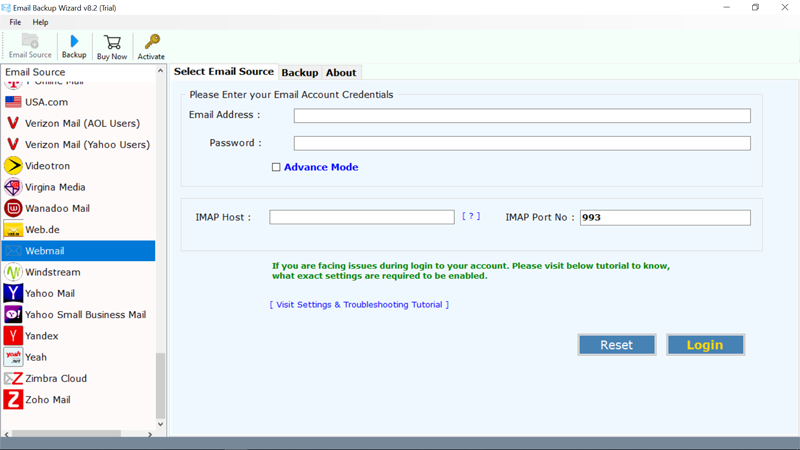
- Put the email address and assigned password. Hit the Login button, and it starts analyzing emails and other files and folders.
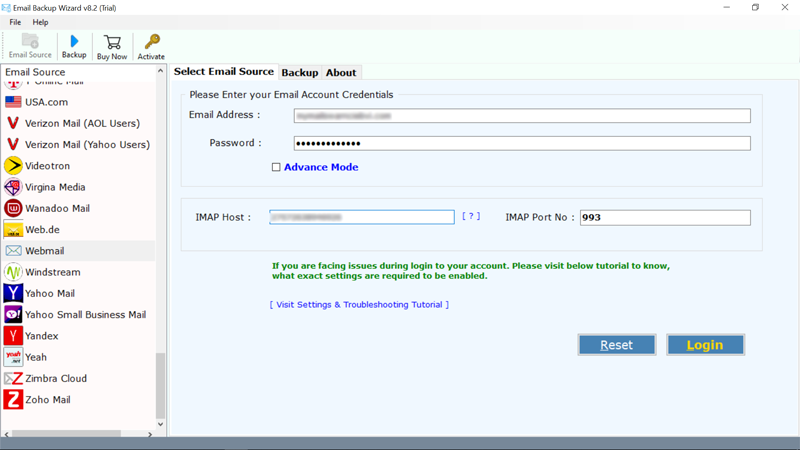
(Please Note: – If you want to transfer may Webmail accounts, the software offers use Batch Mode option. Upload a CSV file containing Webmail accounts email address and password.)
- Select the desired Webmail folders. Then, choose Gmail as a saving option.
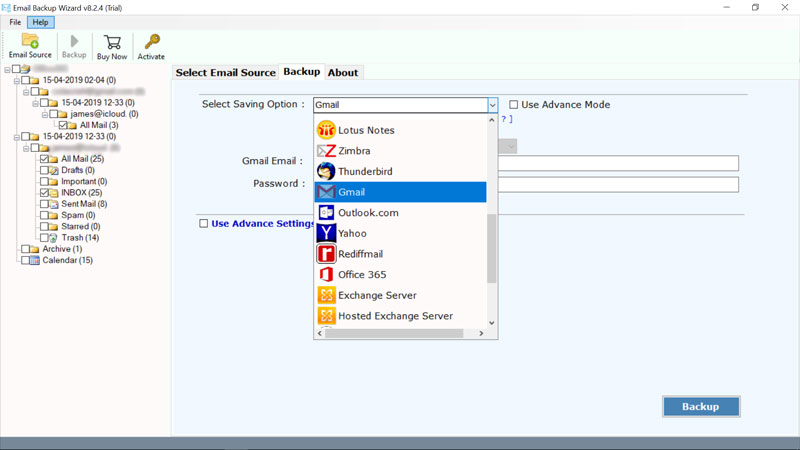
- Now, enter the credentials of your account. Hit the Backup button and check the Live Status.
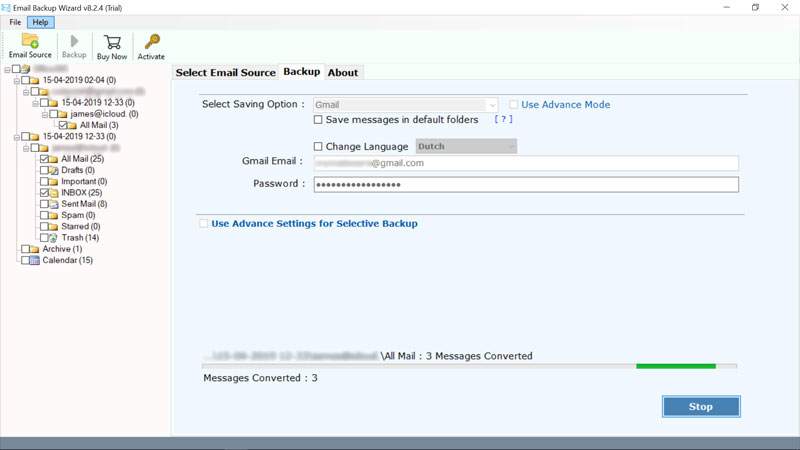
Following the Method, Below Queries Resolved In Seconds
- I read about the integrated workspace in Gmail. It is excellent for collaboration with team members. So, I decided to transfer emails from Webmail to Gmail account and use the data in one place. Can someone tell me an efficient and quick method for it?
- We have many Webmail email accounts and faced a lot of security issues. Now, we decided to transfer the email of those Webmail accounts to Gmail. Please suggest to me the right solution.
Software Feature Checklist
- It can transfer Webmail emails and all additional information to Gmail.
- The Webmail email to Gmail transfer process done with attached files or attachments.
- No need to install or download supporting applications to complete this task.
- When transferring email from Webmail to Gmail account, the tool successfully supports email attributes.
- The tool allows users to sort Webmail emails through date, time, subject, and more as per the need.
- The software also gives users to change the default language of the webmail emails.
- The application can be installed on all the latest and earlier versions of Windows OS.
The Conclusion
The benefit of using an automated solution instead of a manual is many such as free from long, complex, and technical methods. I have tried my best to inform you about one such solution that is safe, fast, reliable, and simple to transfer email from Webmail to Gmail. I hope you find it useful.
