
How to Transfer Email Folders from One Gmail Account to Another?
Alex Downey October 30th, 2020
A lot of computer users want to transfer emails from one Gmail account to another Gmail account. If you are also one of them then continue read this informative blog post. Here I am explaining the easiest process of moving from one Gmail account to another. Actually, several working professionals don’t want to use the manual method for copying emails from one Gmail account to another. Because that is a time-consuming method but here I am explaining the quick and reliable solution to transfer emails from one Gmail account to another.
Easiest Method for Copying Emails from One Gmail Account to Another
I would like to proudly recommend you third-party Gmail Backup Software for solving all given types of real-time queries.
- How do you transfer emails from one Gmail account to another
- How to transfer email folders from one Gmail account to another
Why Third-Party Software Instead of Manual Method?
- It is an easies technique for moving from One Gmail account to another Gmail account that asks only Google Mail account credentials for completion of the task.
- This mentioned software is developed in such a way that it can be easily used by both professional and home-based users. It comes with a simple graphical user interface (GUI).
- The tool is specially developed for corporate users that provide the complete value of money. It has multiple inbuilt saving options to transfer emails from one Gmail account to another cloud-service i.e. G Suite, Microsoft 365, Exchange Server, Yahoo Mail, Outlook.com, etc.
- With the help of this third-party software, users can transfer specific email folders from one Gmail account to another Gmail account. It is an effective technique that is usable without doing any internal settings in Gmail.
Gmail Less Secure Apps setting
Before using Gmail Backup Software for copying emails from one Gmail account to another Gmail account. It is mandatory to ON Gmail less secure apps setting. It is Gmail’s internal feature for downloading emails using email applications. First of all, do the required settings in Gmail less secure app, and after that use the recommended utility.
https://myaccount.google.com/lesssecureapps
How to Transfer Emails from One Gmail Account to Another?
First of all, download the mentioned software for your Windows & Mac OS computer separately. After that configure the product setup on your pc. The tool comes with a free demo edition so that users can evaluate it before purchasing the license keys. Its license keys are available at an affordable price.
For Win OS
1 – Start the tool and enter Gmail account credentials in the specific fields i.e. Email Address or Password. Click on the Login button to continue.
Use Batch Mode: Users can check this option to transfer emails from multiple Gmail account to another Gmail account at once. Users can manage multiple Gmail account credentials in a CSV file and upload it to the software panel. After that, the tool will work automatically.
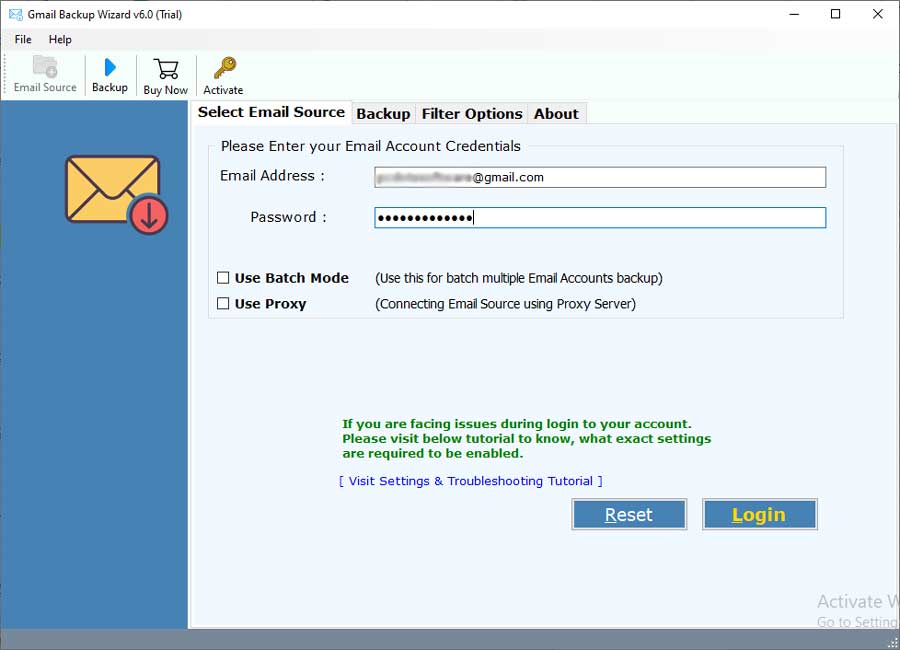
2 – Choose Gmail email folders from the software interface and select Gmail from the list of saving options.
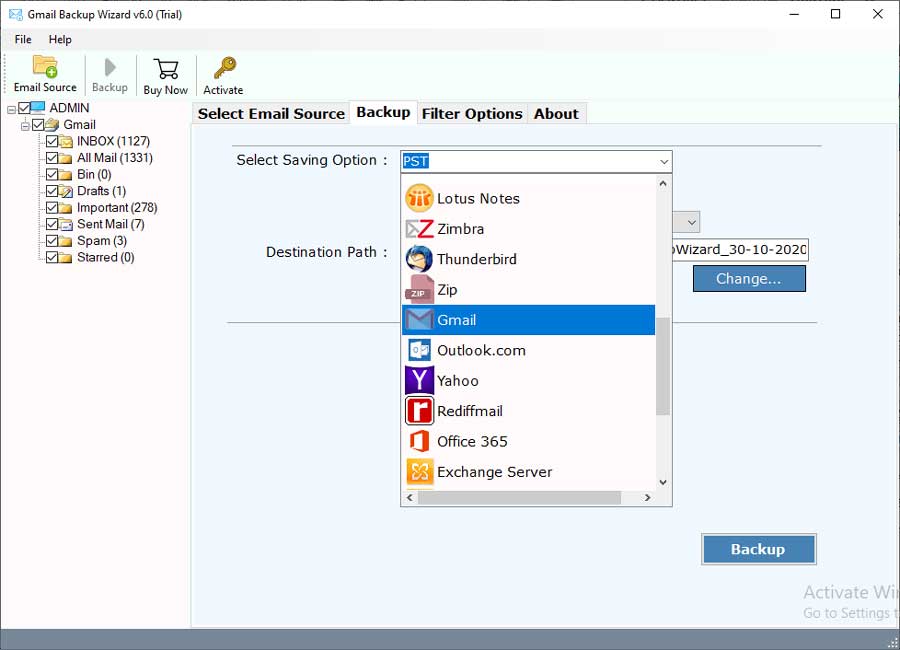
3 – Fill Gmail account credentials in the specific fields and choose advance settings.
Change Language: If you are using Gmail in different international languages then you can also choose a specific language from English, Dutch, French, German, Spanish, Swedish, Norwegian, Italy, Finnish, etc. After selecting a specific language, the tool will create email folders in the selected language.
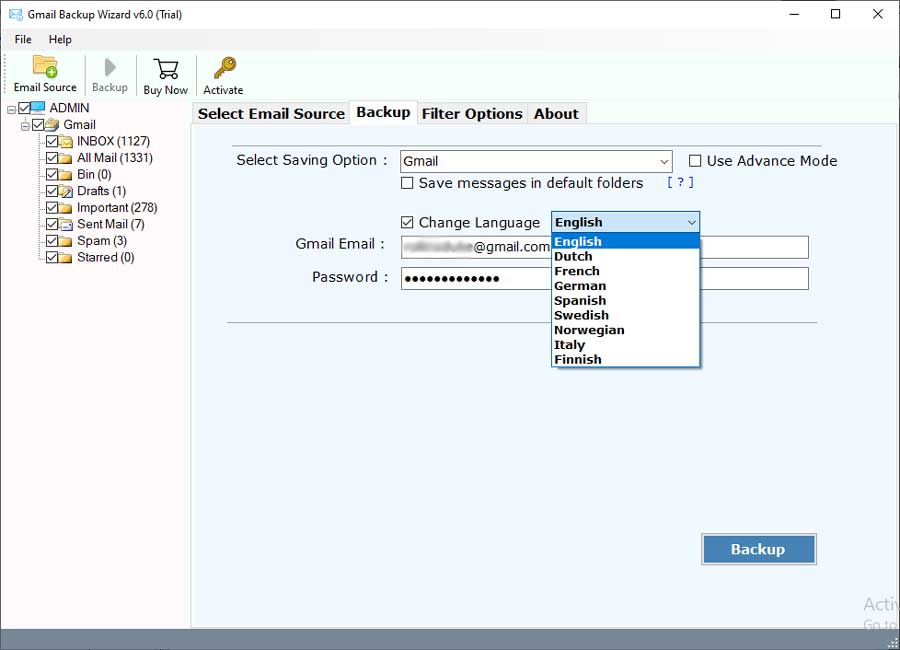
4 – The tool offers several email filter options for transferring emails by Date Range, From Email ID, To Email ID, Email Subject, etc.
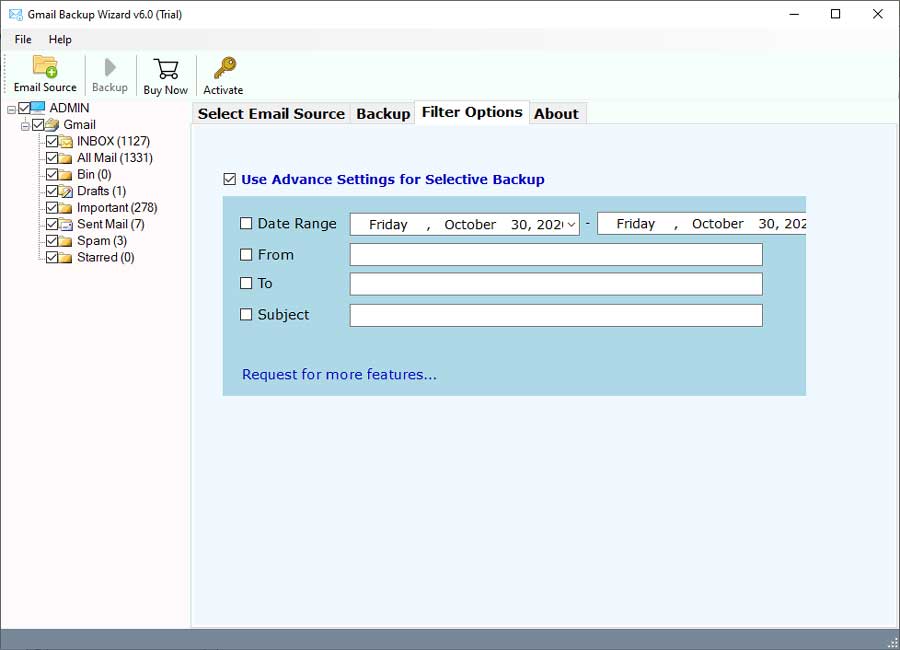
5 – Hit on the Backup button to start the process to transfer email from one Gmail account to another with labels.
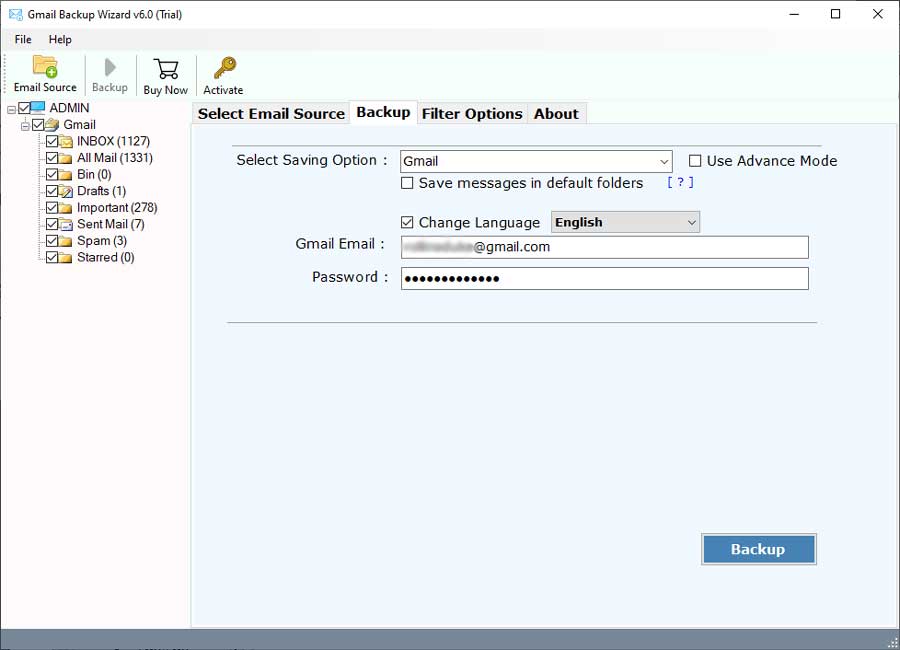
6 – The process of moving from one Gmail account to another is running. Kindly wait for a while.
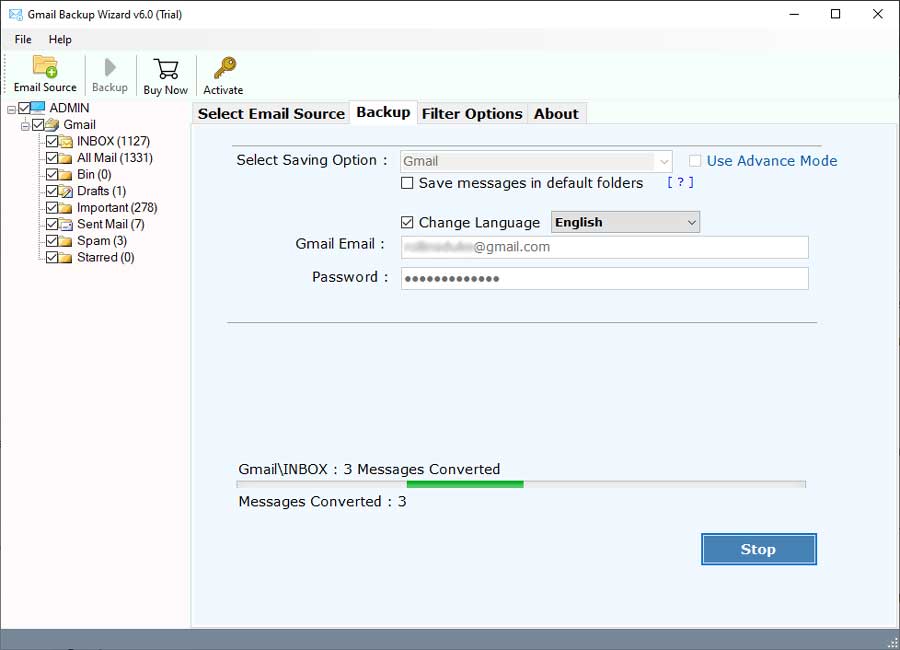
7 – Task finished successfully, you can see the message of completion.
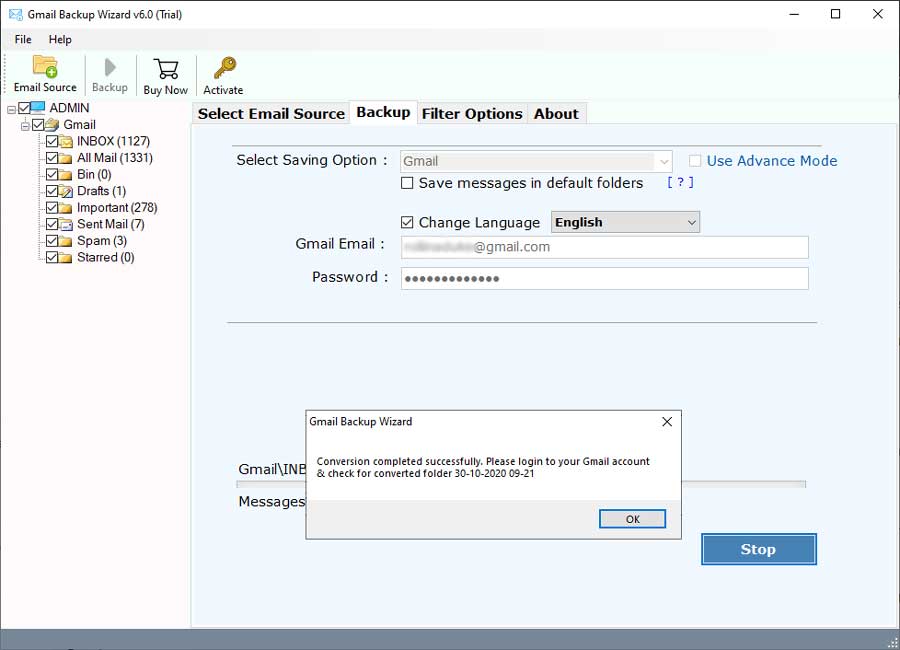
8 – At last, login to your Gmail account for previewing the imported Gmail email folders.
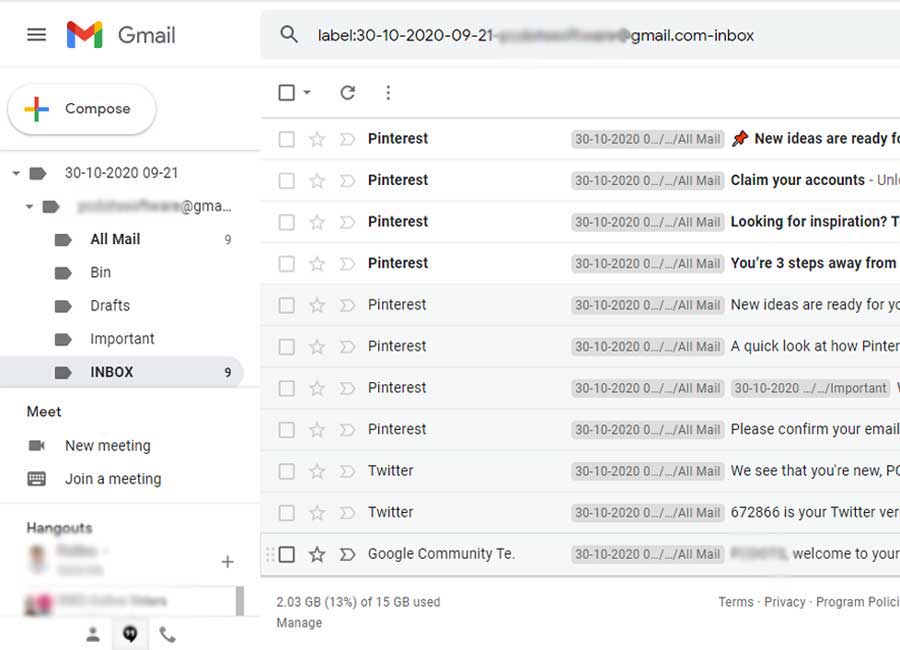
Some Notable Features of Software
In this way, anyone can easily transfer specific emails from one Gmail account to another. You can follow the above-mentioned steps if you want to transfer emails from one Gmail account to another. Now know some outstanding features of this software.
- Both Windows OS and macOS computer users can easily transfer emails from one Gmail account to another.
- The tool comes with a free demo edition so that users can check its working process before investing money in purchasing the license keys.
- Users can also transfer specific emails from one Gmail account to another Gmail account according to their choice.
- This application offers multiple email filter options for transferring specific emails from one Gmail account to another Gmail account.
- The tool automatically creates a log report that has all the important information about converted data.
- It permits to transfer emails from multiple Gmail accounts to another Gmail account at once instantly.
Conclusion
Now anyone can easily transfer emails from one Gmail account to another Gmail account. It is the easiest available technique for transferring emails along with emails and email components. It preserves all email items like To, Cc, Bcc, From, Subject, Signature, HTML Links, Text Formatting, Date, Time, Year, Read Unread Status, etc.

