
How to Transfer AOL Email to iCloud Account Directly with Attachments ?
Mark Wales November 26th, 2020

We have seen that many users are looking for a solution to transfer AOL email to iCloud account. Are you also one of them who needs to transfer AOL to iCloud account ?
If your answer is YES, then you don’t have to worry now.
In this TransferMails Tutorial, we will explain the step-by-step process to accomplish this task without facing hassle.
So, continue reading the guide and get your query resolved…
Professional Tool to Transfer AOL Email to iCloud
Email Backup Wizard is the most reliable, cost-effective, and safe application. With this tool, users can easily transfer unlimited AOL data to iCloud without altering information. This application has the ability to transfer AOL emails along with all the attached information.
Using the specified application, data is only transferred to iCloud. Also, the email credentials you provide are not saved anywhere. Your data is kept safe when transferred from AOL to your iCloud account. With this app, you just have to follow some simple clicks to resolve this task.
Steps to Transfer AOL to iCloud Account in Some Moments
1. After downloading the app, run it and select AOL as source email client.
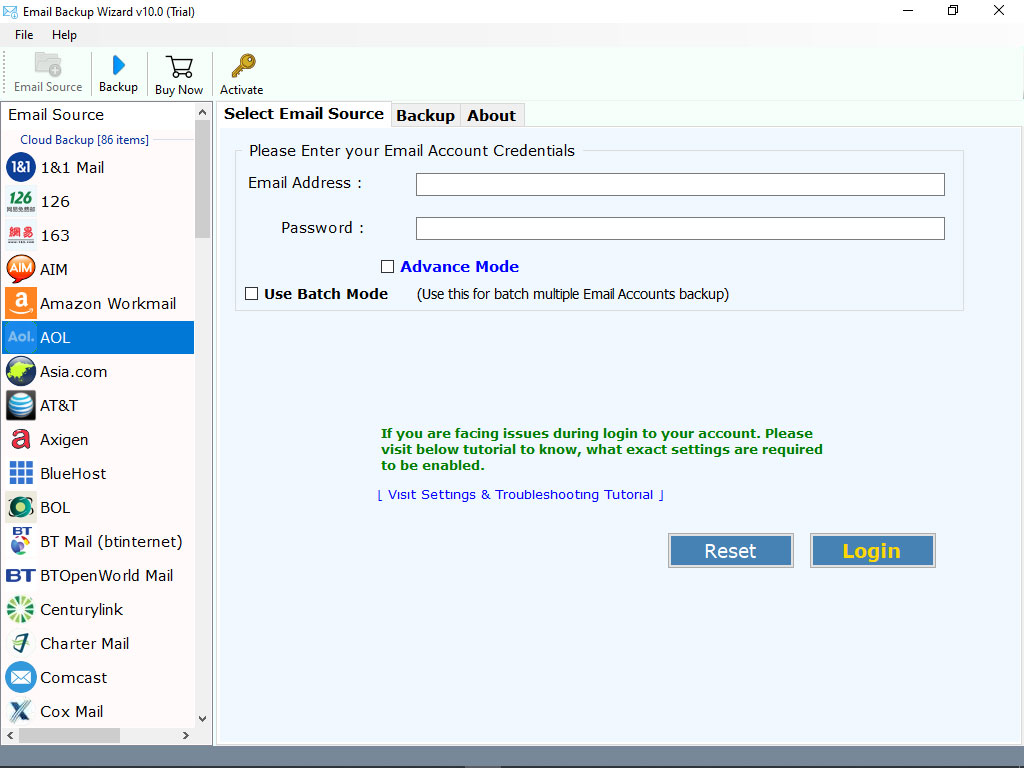
2. Enter the required credentials of your AOL account and click on Login button.
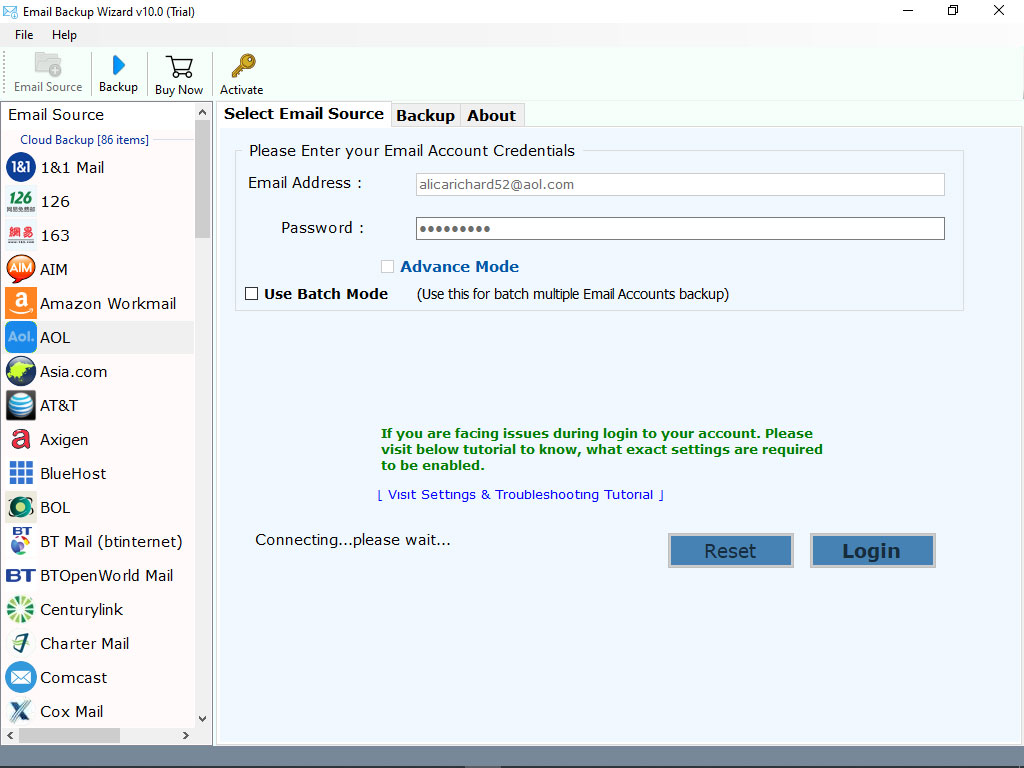
3. The tool loads all the folders on the left panel. Please check the required email folders whose data you need to transfer.
4. Now, please select IMAP as file saving option.
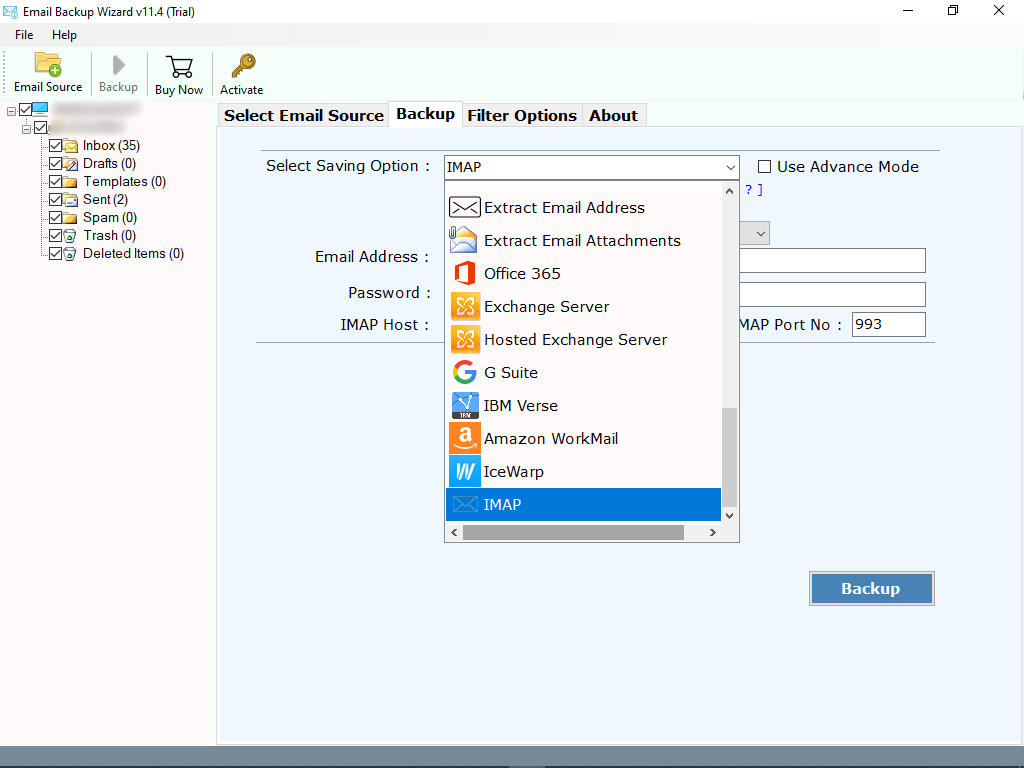
5. Enter the credentials of your iCloud account and IMAP server. Finally, click on Transfer button to begin the process. That’s it.
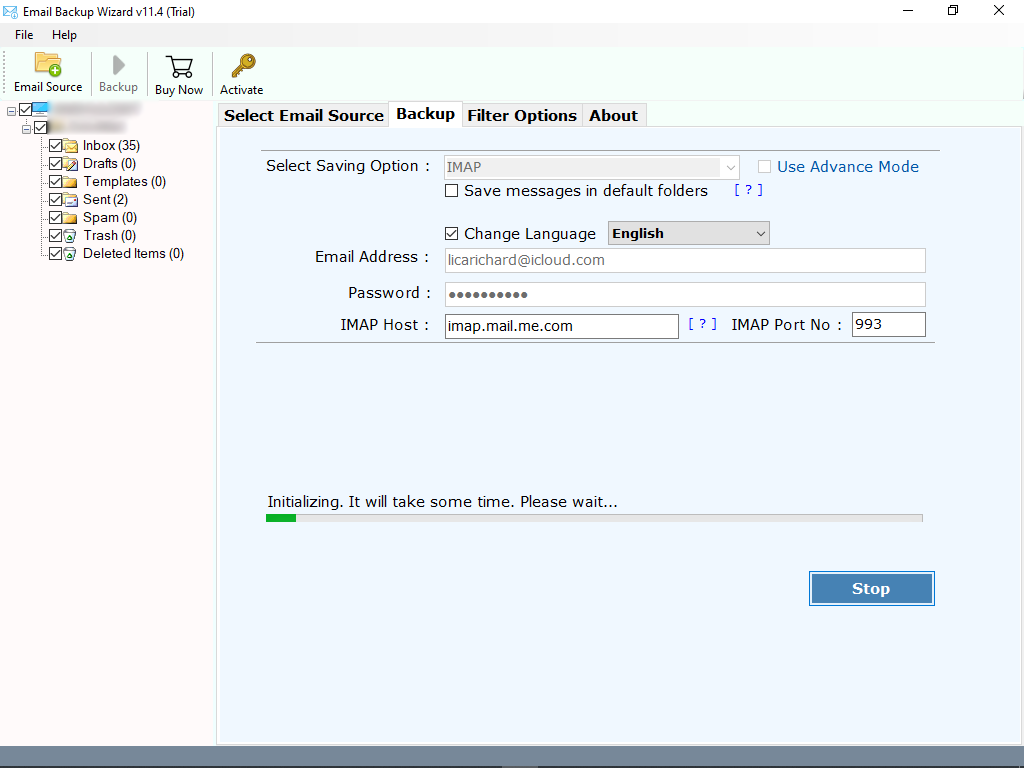
Check Live Working Status
The tool starts transferring AOL email to iCloud account. You can check the live working status on your software screen. Once you got the completion message, login to your iCloud account to check the resultant data.
Highlighted Features of the Software
As you may know, the AOL Mail email account does not have a built-in option to transfer email to iCloud. Even it doesn’t have the ability to transfer bulk emails with attachments. So, you are left with a third-party solution. We believe that the discussed software is better than any other solution. We have many reasons to support this. Take a look, please.
- This application is 100% authentic and free from any type of risk.
- Ability to transfer unlimited data from AOL mail to iCloud account.
- No need to download external application to accomplish this task.
- Also, technical as well as Non-Technical users can easily operate this app.
- While transferring emails to iCloud, the tool maintains all the properties.
- AOL to iCloud Transfer Tool is compatible with all the edition of Windows.
- Allows users to transfer selected AOL mailboxes as per the requirements.
- Perfect and cost-effective application to transfer AOL email account data.
By using the app, you save a lot of time and effort. In a few clicks, all of your AOL emails are transferred to iCloud with attachments in any file type.
Frequently Asked Queries
Question 1: Can I use this application to batch transfer AOL accounts data at once ?
Answer 1: Yes, the tool offers I am Admin feature. Using this option, you can easily transfer emails from multiple AOL accounts at the same time.
Question 2: Does the tool supports to transfer email attachments ?
Answer 2: Yes, you can use this application to transfer complete data from AOL to iCloud account.
Question 3: Can I run this application on Windows 10 machine ?
Answer 3: Yes, this application is compatible with all the edition of Windows such as 10, 8.1, etc.
The Final Words
In the above guide, we have provided one of the best solutions to transfer AOL email to iCloud account. Using the mentioned application, you can easily transfer unlimited data without losing or altering information.
