
How to Transfer Emails from Thunderbird to Apple Mail / Mac Mail ?
Fred Cooper November 19th, 2020

Are you one of those who want to transfer emails from Thunderbird to Apple Mail ? Or looking for a solution to transfer emails from Thunderbird to Mac Mail ? If so, this article will help you to access your Thunderbird emails in Apple Mac Mail client. In this TransferMails tutorial, we are going to explain an all-in-one solution for all your queries related to transfer emails from Thunderbird to Apple Mail.
“I was using Thunderbird for the last 2 years. Recently, I bought a new MacBook Pro laptop. With this laptop, I got a free Apple Mail email client. So, I want to transfer my Thunderbird Emails to Apple Mail client. I had to search on the internet for finding some tools to transfer emails from Thunderbird to Apple Mac Mail. but all product it doesn’t convert it. Does anyone know how to transfer Thunderbird emails to Apple Mac Mail client ?”
After reading this user’s problem, we all found that many users are looking for solutions to the same problem. However, there are many reasons when a user needs to transfer emails from Thunderbird to Apple Mail. In this article, we will explain the way to transfer emails from Thunderbird to Apple Mac Mail account without getting any issues.
You can also read: – How to Transfer Emails from Thunderbird to Gmail ?
How to Transfer Emails from Thunderbird to Apple Mail ?
Download the software on your Windows machine and follow the given steps: –
Thereafter, launch the program on your computer and read all the instructions.
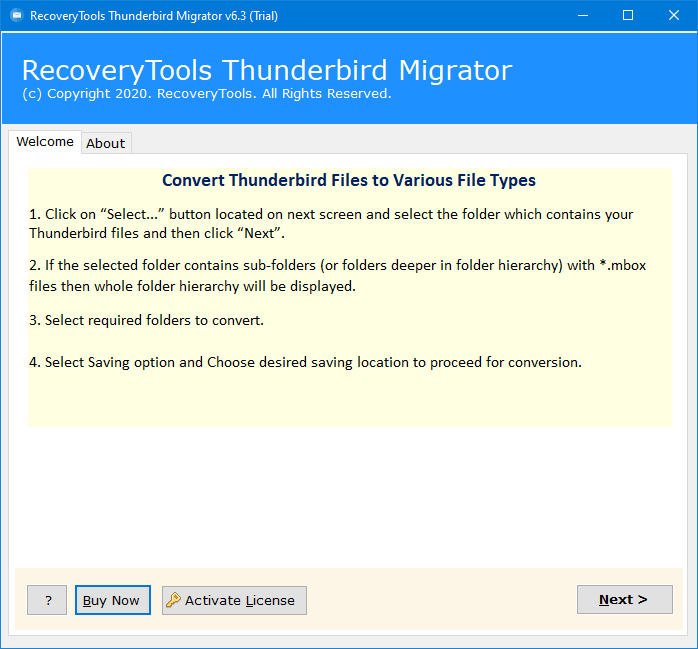
After that, choose the mode to locate your Thunderbird mailbox data with dual modes.
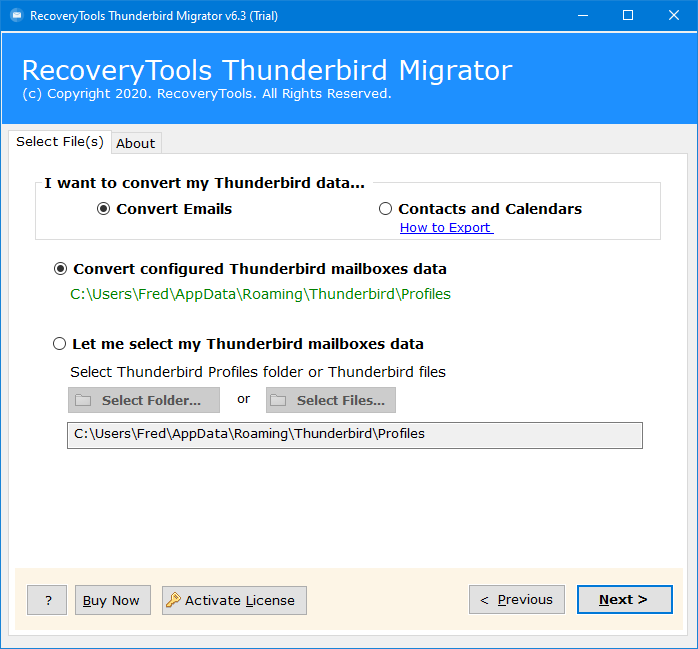
Thereafter, select the required Thunderbird folders from the list to transfer into Apple Mail Client.
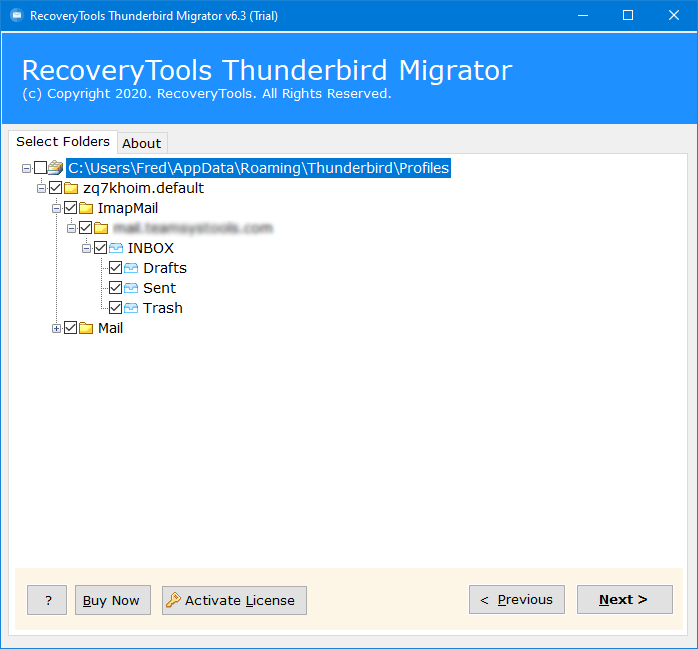
After that, choose the MBOX or EMLX option in the list of file saving options.
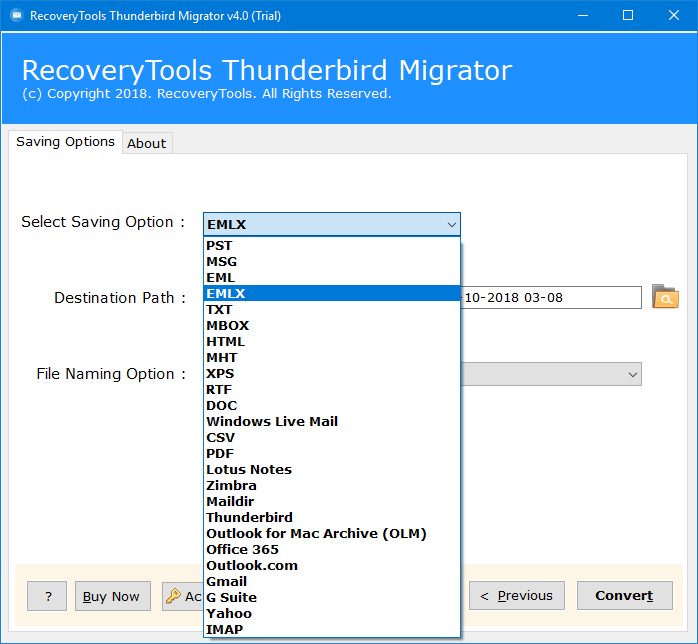
Thereafter, set the destination location path to save resultant data at the user location.
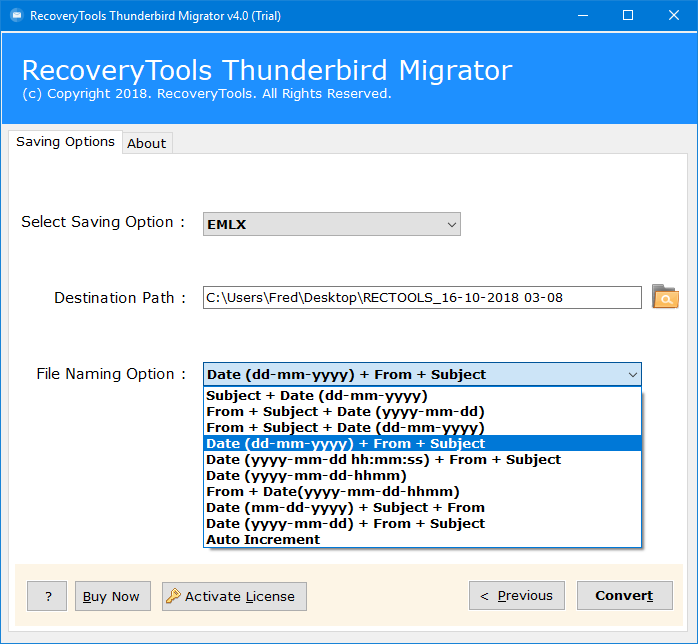
After that, click on the next to transfer email from Thunderbird to Apple Mail.
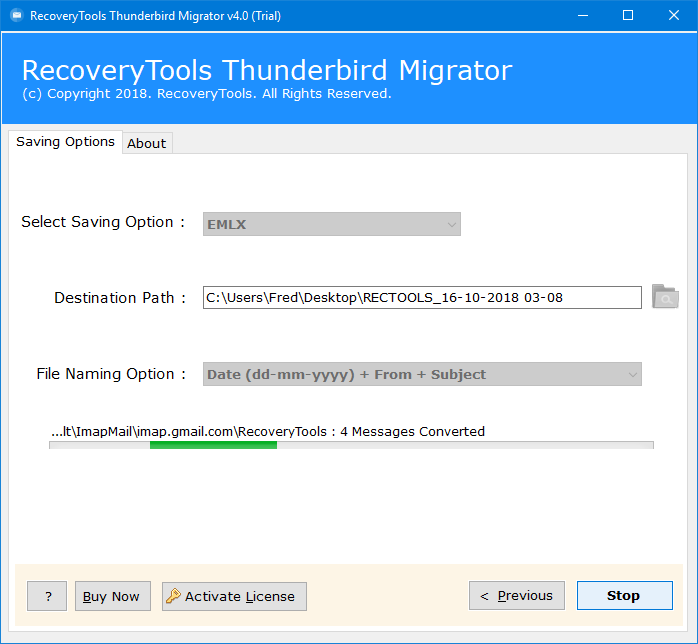
After that, the software pop-up a completion box, click here Ok button.
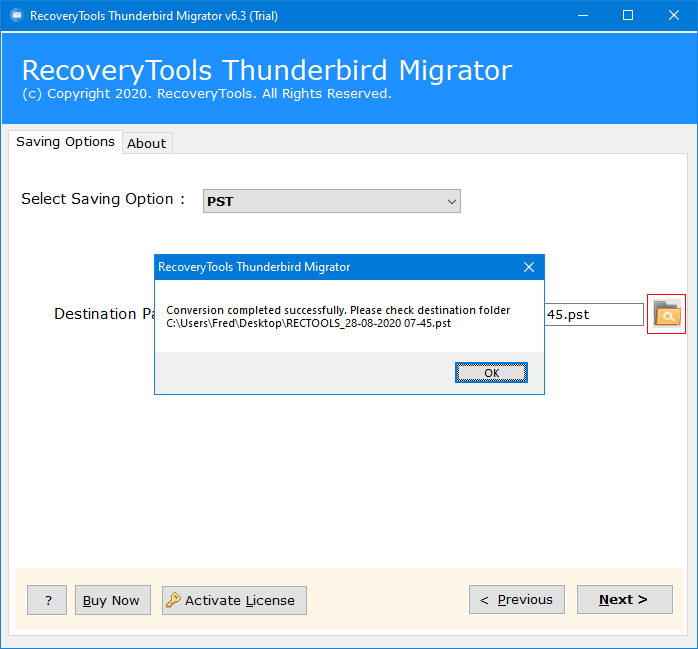
Benefits & Features of Thunderbird to Apple Mail Transfer Tool
- Auto-Locate Thunderbird Profiles: – The program gives the facilities to automatically search the Thunderbird Profiles from default locations. So, if you don’t have a technical background, then don’t worry. The software load Thunderbird mailboxes automatically in the software panel.
- Simple and Easy to Use Interface: – The software comes with an easy-to-use or graphical user interface to easily transfer Thunderbird to Apple Mail account. Both technical and non-technical users can easily use this application without any issues.
- Dual Manual Selection Options: – You can also select the Thunderbird mailbox files with dual options. The “Select Folders” option allows you to choose multiple Thunderbird profiles at once.
- Support All Apple Mail Formats: – The software not only export Thunderbird emails to Mac Mail MBOX format. But also, you can export Thunderbird to Mac Mail EMLX format easily. So, you can choose any option which suits you better.
- Keep Email Properties: – While transferring Thunderbird Profiles to Apple Mail, the utility keeps email properties such as email with attachments, email address or internet herder properties, email subject, etc.
- Windows Compatible: – This application is completely Windows-based. You can easily install or operate this software on all the latest Windows editions such as Windows 10, 8.1, 8, Server 2019, 2016, 2012, etc.
General Asked Queries
What is the process to transfer Thunderbird emails to Apple Mail ?
Follow the process to access Thunderbird in Mac Mail: –
- Launch the software on your Windows PC.
- Select Thunderbird profile data with dual mode of selection.
- Choose the required email folders from the list.
- Select MBOX to EMLX option and set location path.
- Click on the next to transfer Thunderbird to Apple Mail.
Note: – After this transfer resultant data to your Mac machine.
Can I use this application on Mac OS X versions?
No, currently the utility work on only the Windows editions. If you need a Mac version, then contact us on live support chat.
How Many Thunderbird Profiles can I transfer into Apple Mail at a single process ?
The software provides dual mode options to choose multiple Thunderbird profiles at once.
Can I transfer selected emails from Thunderbird to Apple Mail ?
Yes, the software provides multiple filter options to transfer only selected emails from Thunderbird to Apple Mail account.
Conclusion
In this article, we have explained the way to transfer Thunderbird email to Apple Mac Mail. If you want to transfer emails from Thunderbird to Apple Mail client, then download the recommended solution. The software is developed with advanced technology to perform Thunderbird to Apple Mail transfer process. One can easily load Thunderbird profiles with dual selection modes. The software is available to download free of cost and test this utility before purchase the licensed edition. If you have any issues with the software and its process, then contact us on live support chat.
