
How to Transfer Emails from Thunderbird to Outlook.com ?
Fred Cooper November 27th, 2020
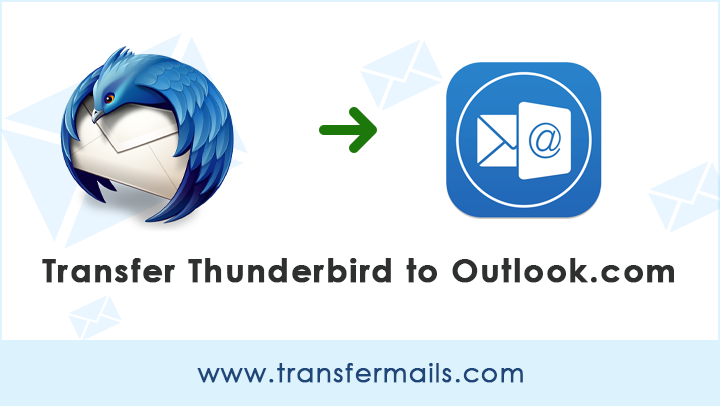
“I created a new Outlook.com email account to transfer my offline Thunderbird email data. I have been using Thunderbird for a long time and my Thunderbird offline folders have lots of emails. Now, I want to know the process to transfer Thunderbird emails to Outlook.com. Does anyone know how to transfer emails from Thunderbird to Outlook.com ? Please help me!!!!!!!!”
Are you also one of those who want to know the process to transfer Thunderbird emails to Outlook.com ? Or looking for a direct solution to transfer emails from Thunderbird to Outlook.com ? If yes, then read this article completely.
Recently, many users want to know the same process. Many security issues are encountered while transferring Thunderbird email to Outlook.com using third party applications. In this TransferMails article, we are going to explain the 100% secure utility to transfer Thunderbird emails to Outlook.com directly.
The Process to Transfer Thunderbird Emails to Outlook.com
TransferMails Thunderbird Utility is the most reliable, secure, and fastest solution. Using this utility, one can easily transfer Thunderbird emails to Outlook.com without facing any issues. The software allows you to transfer all emails from Thunderbird to Outlook.com. You can also select the multiple Thunderbird profiles with dual selection options.
If you don’t have a technical background, then don’t worry. The software provides the auto-locate mode to search Thunderbird mailboxes from the default location to the software interface. Using this application, you can transfer Thunderbird data to multiple platforms. Also, the software preserves all the properties during the transfer process. The complete process is described in the below section: –
How to Transfer Emails from Thunderbird to Outlook.com ?
First of all, download the software on your Windows computer. The trial edition of this application allows you to transfer only 25 email from Thunderbird to Outlook.com. In the following section, learn the step by step process: –
- Install and launch the software on your Windows Computer.
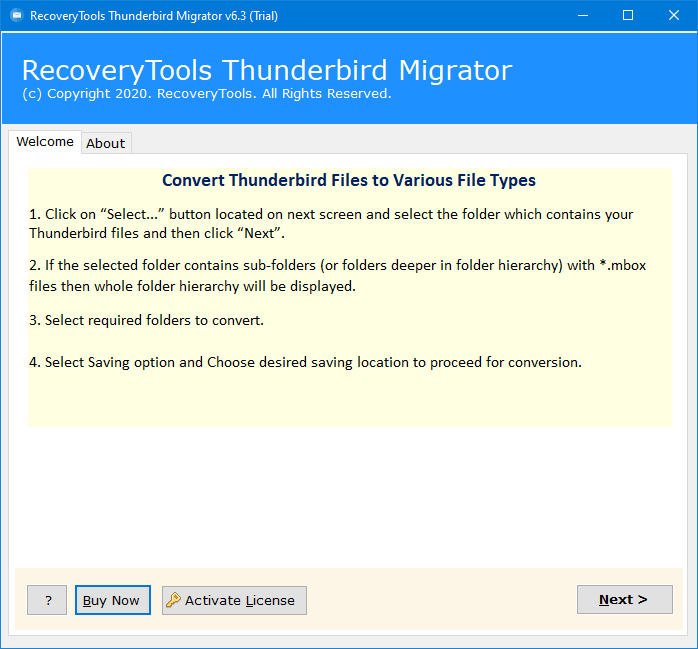
- Select the Thunderbird mailbox profiles with dual selection mode.
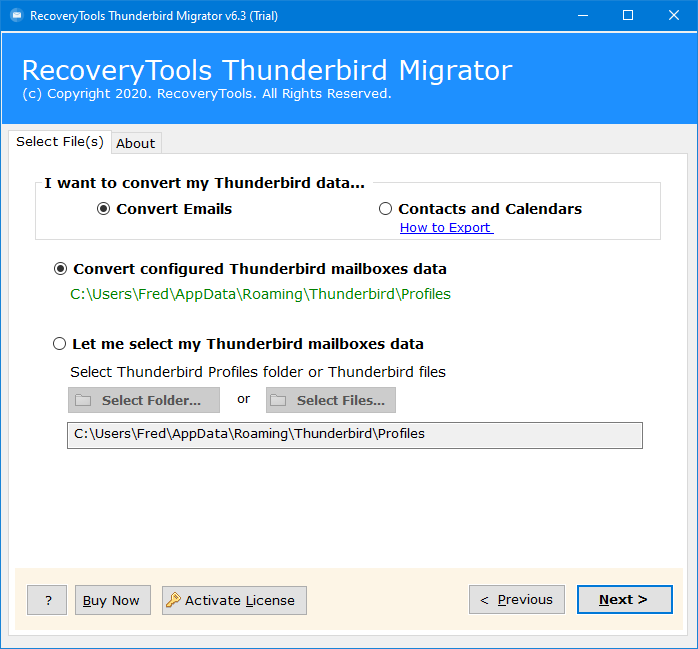
- Choose the required email folders from the list.
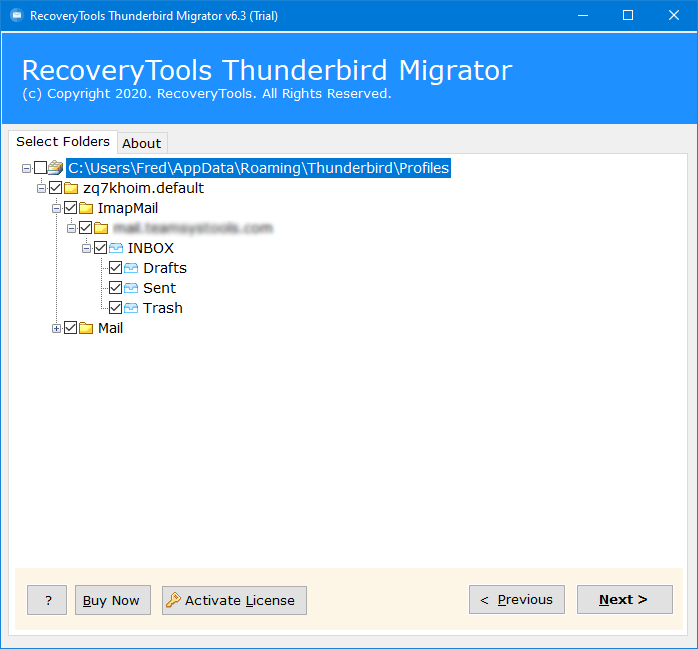
- Select the Outlook.com option in the list of file saving options.
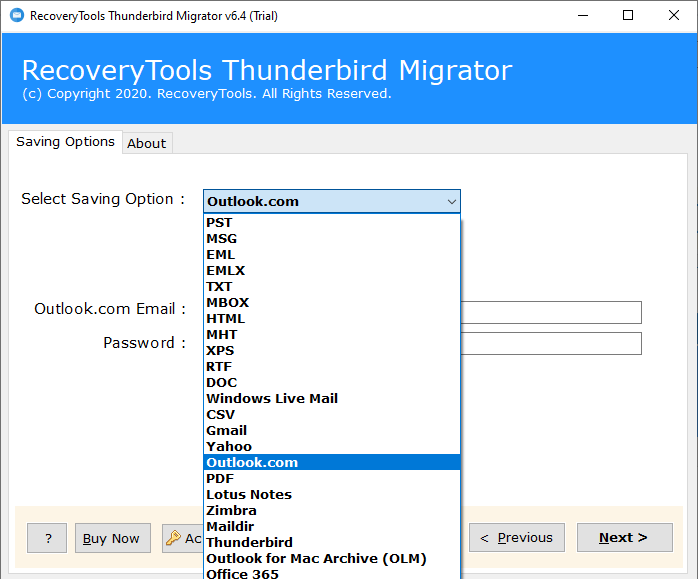
- Enter your Outlook.com email account details in the interface.
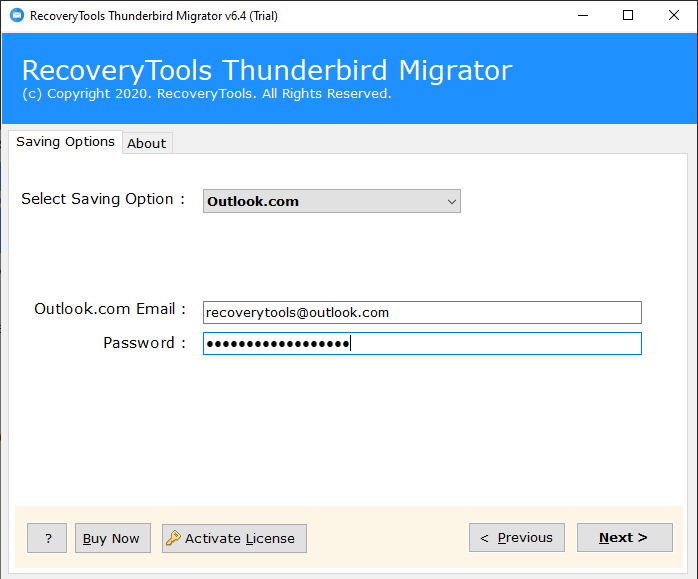
- Click on the next to transfer Thunderbird email to Outlook.com account.
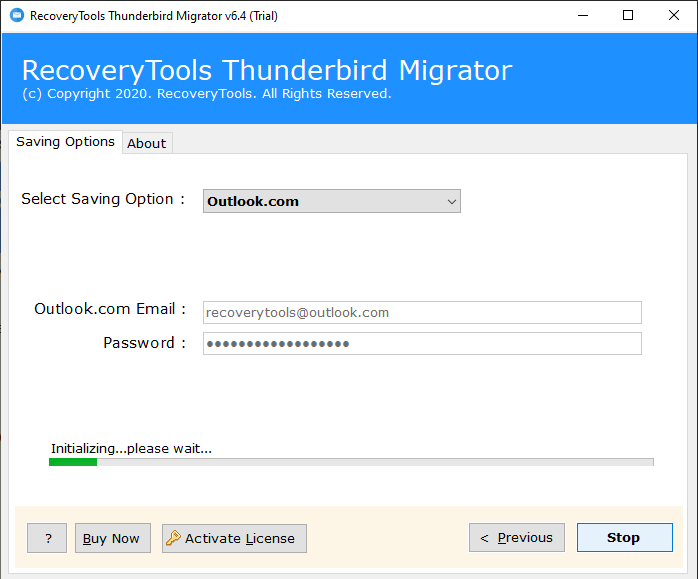
- Click on the OK button to complete the process.
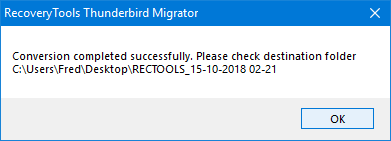
Thunderbird to Outlook.com Transfer Tool – Features Explained
As we know there is no manual way to transfer Thunderbird emails to Outlook.com. Even it doesn’t have the inbuilt option to transfer emails from Thunderbird to Outlook.com account. So, if you want to transfer Thunderbird emails to Outlook.com, then download the TransferMails software. The software provides many features to its users. Some major benefits are explained in the below section: –
- Thunderbird to Outlook.com Transfer Tool provides a direct way to transfer emails between both platforms.
- One can easily use this application to transfer unlimited Thunderbird email to Outlook.com account.
- The software works with a standalone interface which never required any utility and plugins.
- You can select the multiple Thunderbird mailboxes at once with dual manual selection modes.
- During the transfer of Thunderbird mails to Outlook.com, the software keeps all email properties.
- The software provides auto-locate features to automatically search the Thunderbird profiles.
- While transferring the process, the software preserves the Thunderbird email folder hierarchy structure.
- The software comes with a simple and easy to use interface for all types of users can easily use this application.
- The software supports all editions of Microsoft Windows and Windows Server editions.
Common FAQs
What is the limitation of this utility with demo and licensed edition ?
Using this application, one can easily transfer Thunderbird email to Outlook.com and multiple platforms without any issues.
With the demo edition, you can transfer only 25 emails from per folder to Outlook.com.
With the licensed edition, you can transfer unlimited mailboxes without any limitations.
Can I use this application to transfer Thunderbird emails to OUtlook.com directly ?
Yes, the software provides a direct way to transfer Thunderbird email to Outlook.com without any issues.
Does the software support Microsoft Windows Server 2016 machine ?
Yes, the software works on all editions of Microsoft Server including 2016 editions.
Can I use this application to transfer only selected Thunderbird emails to Outlook.com ?
Yes, the software comes with multiple filter options to export only required email from Thunderbird to Outlook.com.
What is the maximum time taken by this utility to transfer Thunderbird mailbox to Outlook.com?
The software evolved with advanced technologies. But the speed of this utility depends on your internet speed and your computer hardware.
Conclusion
In the above article, we have explained the complete process to transfer Thunderbird email to Outlook.com. Using this application, you can easily transfer Thunderbird emails to multiple platforms. The company also provides a demo edition of this utility to transfer 25 email from Thunderbird to Outlook.com. Using this trial edition, one can easily use this application without any issues. If you have any issue with the software and its process, contact us and write us official ID.
