
How to Transfer Emails from Thunderbird to IMAP Server ?
Fred Cooper December 7th, 2020

“Hello, I have been using the Thunderbird email client for a long time. Now I am facing issues with the Thunderbird email client while synchronizing email with my email account. Therefore, I decided to transfer Thunderbird emails to IMAP Server. Is there a solution available to resolve this issue ? Because I need to transfer all emails from Thunderbird to Local IMAP Server account. Please Help.”
Are you also one of them who wants to transfer Thunderbird emails to IMAP Server ? Or searching for a solution to transfer emails from Thunderbird to IMAP ? If yes, then read this TransferMails guide. Here, we will explain the complete process to export Thunderbird to IMAP Server.
In this article, we are going to explain the complete process to solve these types of issues. For this, you need to download the TransferMails Thunderbird Utility on your Windows computer. The software provides several options to transfer your Thunderbird emails easily.
Helpful Articles: –
- How to Transfer Thunderbird Emails to G Suite ?
- How to Transfer Thunderbird Emails to Outlook.com ?
- Transfer Thunderbird Emails to Exchange Server
How to Transfer Thunderbird Emails to IMAP Server ?
Transferring email from Thunderbird to IMAP server is not an easy task. For this, you need to take the help of a third-party utility. TransferMails Thunderbird to IMAP Utility allows you to export Thunderbird emails to IMAP account directly. Using this application, you can easily transfer multiple Thunderbird mailboxes and Thunderbird profiles to IMAP server directly. You can easily install this application on any Windows-based computer. The software provides a simple and easy to use interface panel.
The software provides an auto-detect feature to load your Thunderbird profiles in the user interface. Also, you can select the Thunderbird mailboxes with dual manual selection options. While the transferring process, the software keeps all email properties with attachments. You can easily solve this task without losing information and changing it. The software developed with a completely secure interface. In the following section, we will explain the complete working process of this tool.
Steps to Transfer Emails from Thunderbird to IMAP Server
First download the software on your Windows computer. Install this application in your own language.
Launch the software on your Windows computer and read all instructions.
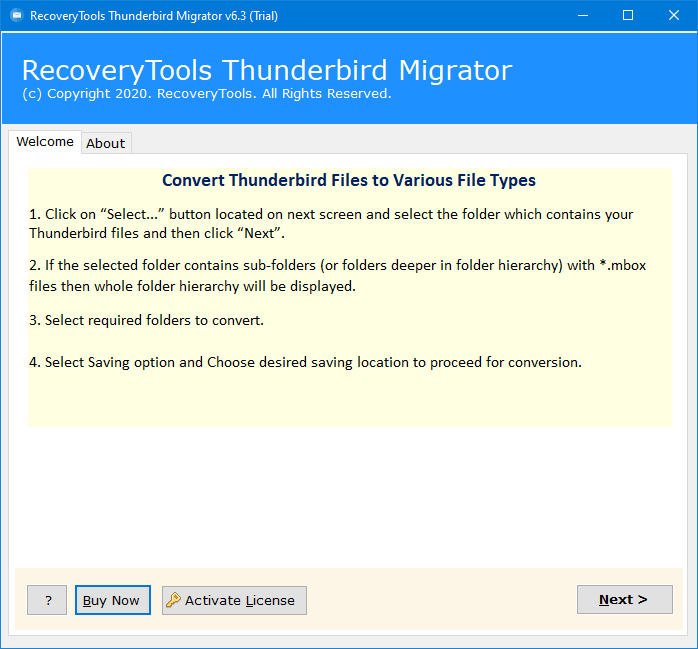
Select mailboxes and profiles with auto-mode and manual selection options.
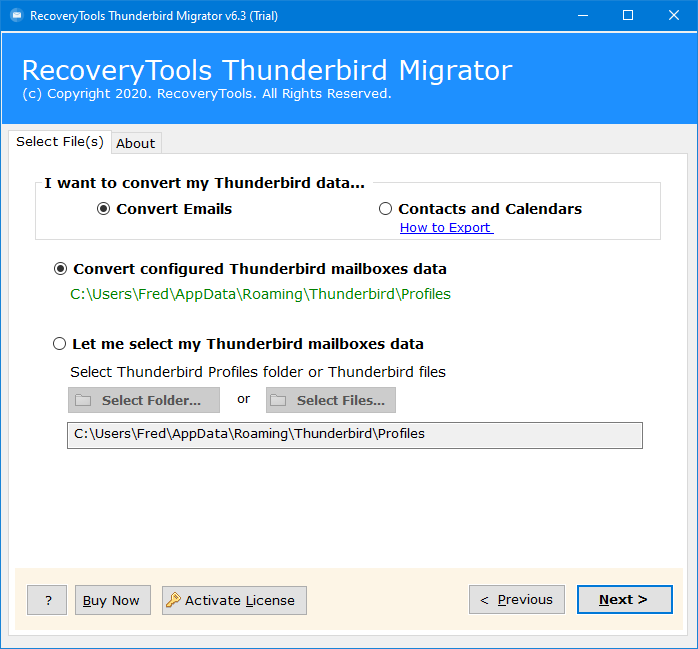
Choose the required Thunderbird email folders from the list.
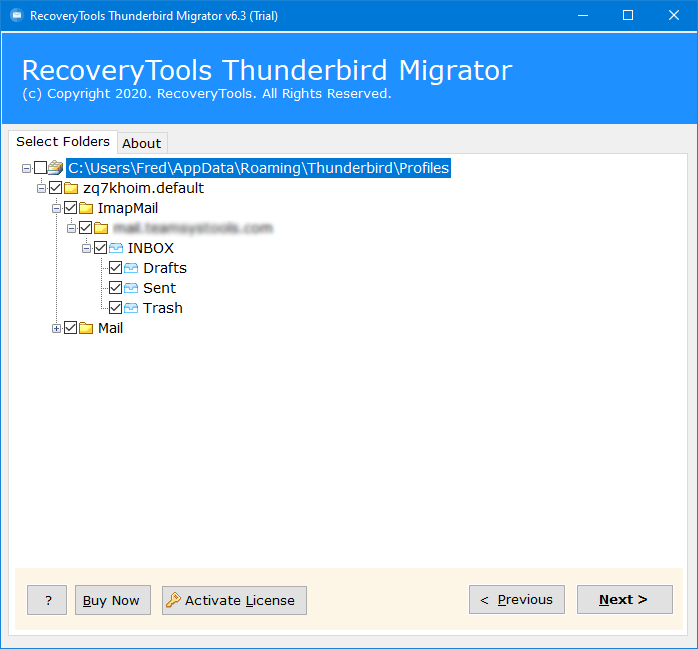
Select the IMAP option in the list of file saving options.
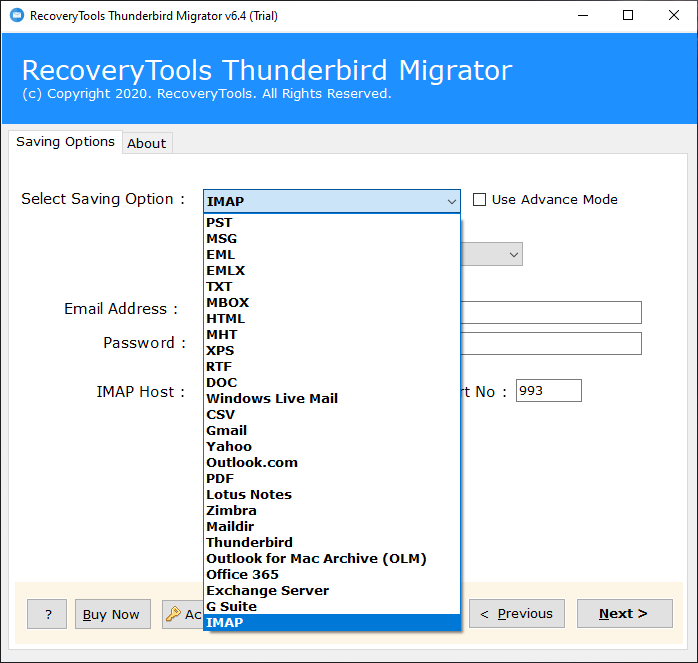
Now, enter your IMAP Server details – ID, Password, or IMAP Server Address or Port No.
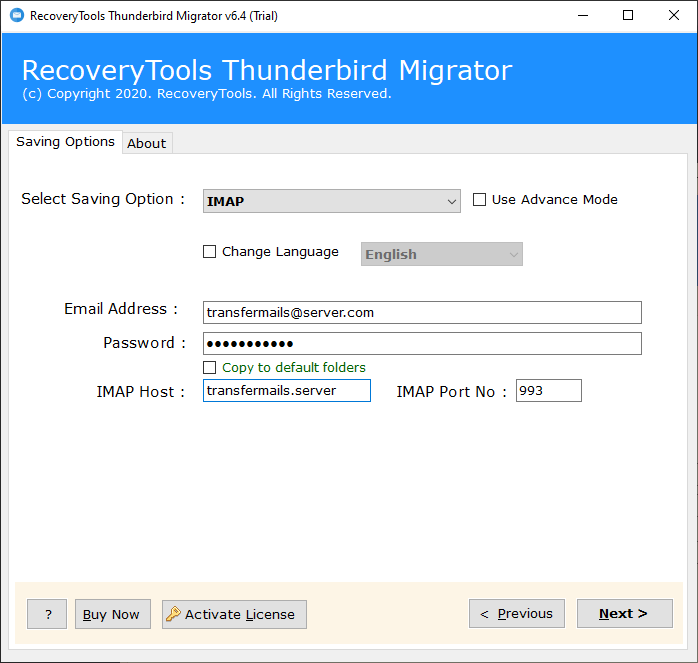
Select the additional options if you need to change the email language, etc.
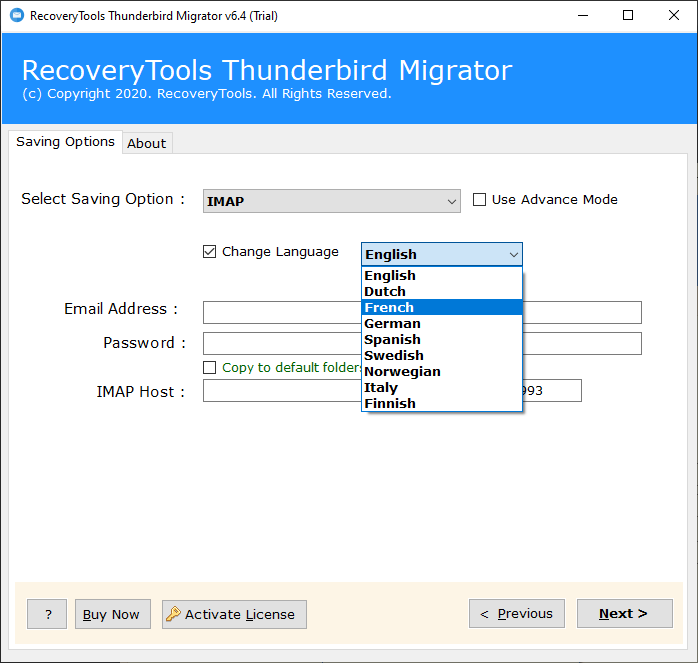
Click on the next button to start the transfer Thunderbird emails to IMAP Server.
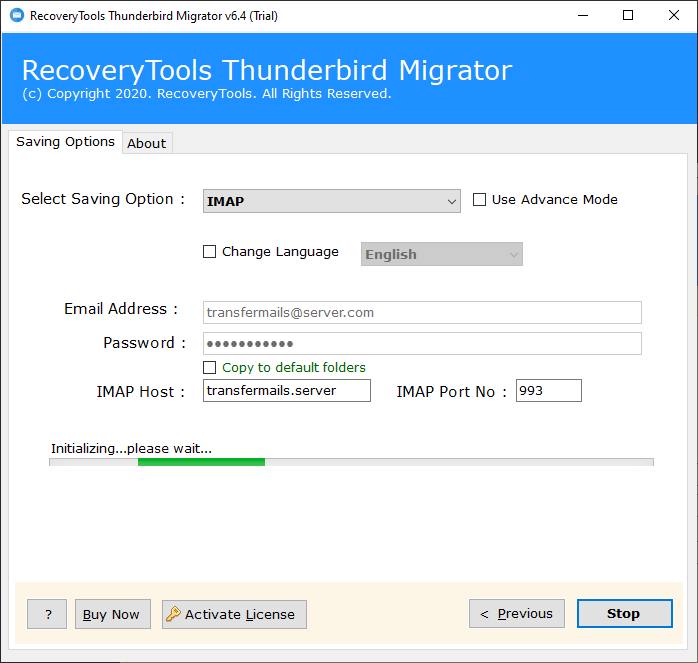
When the process is successfully finished, the tool will pop up a completion box.
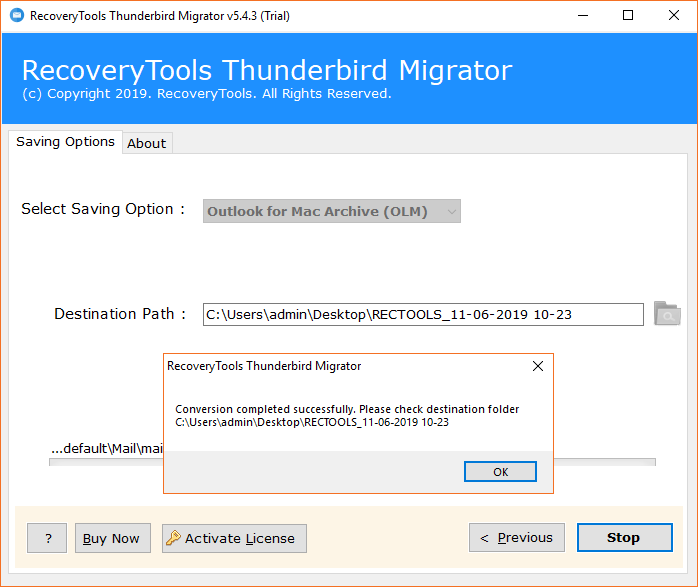
Thunderbird to IMAP Transfer Tool – Feature Explained
- Thunderbird to IMAP Transfer Tool comes with a simple and easy to use interface. Both technical and non-technical users can easily use this application.
- The software works with a standalone interface. So, there is no need to install any extra plugins or applications on your system.
- 100% Secure interface panel which never saves your IMAP Server credentials in the user interface panel.
- One can easily transfer emails from Thunderbird to IMAP account with all email attachments.
- If you don’t have the technical knowledge, then you can choose the Auto-locate option. This option allows you to automatically load all Thunderbird profiles in your software panel.
- The software also provides dual manual selection options. So, you can easily choose your Thunderbird MBOX files with dual selection options i.e. select files or select folders.
- Our team is always available to resolve any issues with the software and its process. So you can contact us 24x7x365 days technical support team.
- This utility is easy to be installed on any version of Microsoft Windows OS such as Windows 10, 8.1, 8, 7, XP, Vista, etc.
- Using this application you can easily transfer Thunderbird email to local (on-premise) IMAP server or online IMAP server accounts.
Common FAQs
Question: – How can I transfer Thunderbird mailbox to On-Premise IMAP Server ?
Answer: – Follow the steps to transfer emails from Thunderbird to On-Premises IMAP Server: –
- Launch the software on your Windows PC.
- Select Thunderbird profiles with dual selection modes.
- Choose the required email folders from the list.
- Select IMAP option and fill local server details.
- Click on the next to transfer emails from Thunderbird.
Question: – Can I use this application to transfer Thunderbird emails to Gmail IMAP Server ?
Answer: – Yes, the program allows you to transfer emails from Thunderbird to any IMAP Server without any issues.
Question: – Can I use this application on my Windows Server 2016 edition ?
Answer: – Yes, the software supports all editions of Microsoft Windows Server editions including Server 2016.
Question: – Does the software allow us to transfer only selected Thunderbird Mailboxes ?
Answer: – Yes, the software allows you to choose the required email folders after selected the Thunderbird mailboxes.
Conclusion
In the above article, we have described the complete way to transfer emails from Thunderbird to IMAP Server. If you are one of them who wants to move emails into IMAP Server. Then download the recommended solution on your Windows computer. The company also offers a trial edition which transfers 25 emails from per folder. For unlimited migration, purchase the licensed key to activate the software for lifetime use.
If you have any issues with the process of this utility or you need any help, then contact us with a live support chat option and email option.
