
How to Transfer Emails from Thunderbird to G Suite Account ?
Fred Cooper November 30th, 2020
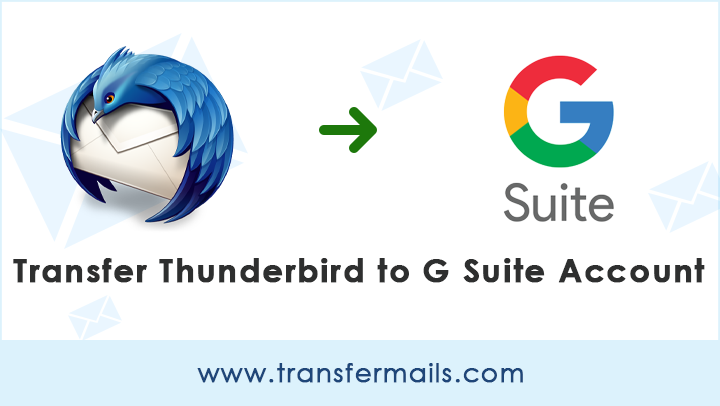
“I have been using Thunderbird email client for 2 years. A few days ago, I am facing several issues with my Thunderbird client. One of these is that it is not syncing my email with my email account. Therefore, I decided to transfer Thunderbird emails to G Suite account. For this, I searched the Internet to find a reliable solution to transfer email from Thunderbird to G Suite. Does anyone know how to transfer Thunderbird emails to G Suite ? Please help”
Are you also facing the same issue ? And you want to know the process to transfer Thunderbird emails to G Suite account ? Or looking for a direct way to transfer emails from Thunderbird to G Suite ? If yes, then read this blog post to know the complete way to export Thunderbird emails.
Most users want to use offline rather than online platforms. Recently, we get many queries about the Thunderbird transfer process. However, if you want to transfer Thunderbird email to G Suite. There are many issues that you have noticed such as security issues, data disappearance, email properties, date stamp loss, etc. For this, you need a third-party application that provides a complete package.
#1 Utility to Transfer Thunderbird Emails to G Suite
TransferMails Thunderbird Transfer tool provides a secure method to transfer emails from Thunderbird. The software provides a direct way to transfer Thunderbird emails to G Suite. While the transferring process, the software maintains the email properties. Using this application, you can easily select multiple Thunderbird profile mailboxes at once. Also, the program allows you to choose Thunderbird data automatically in the software interface.
Besides, if you have any technical knowledge, then don’t worry. The software comes with a simple and consistent interface. Both technical and non-technical users can easily use this application without any issues. One can easily transfer Thunderbird emails to multiple platforms using this utility. The working process of this application described in the below section: –
Steps to Transfer Emails from Thunderbird to G Suttie Account
- First, download the utility on your computer. The free demo edition of this program gives permission to transfer only 25 emails from Thunderbird to G Suite account.
- Run the program on your computer and read the instructions.
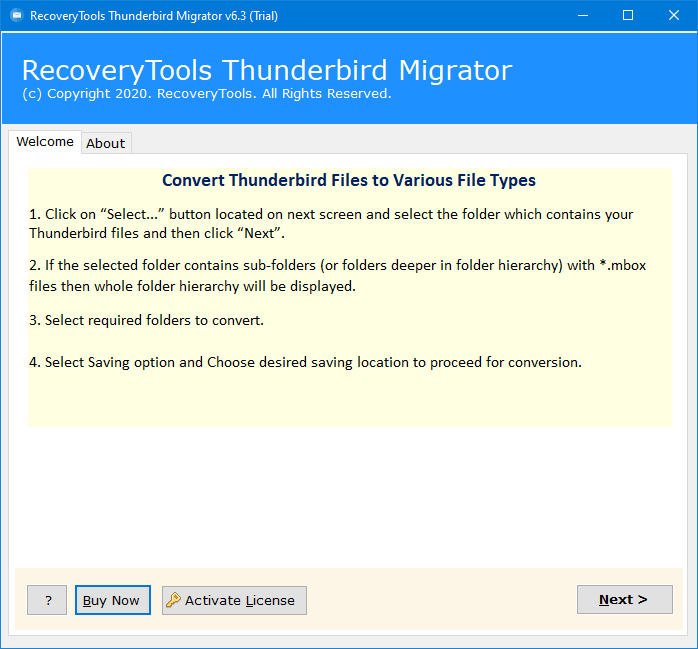
- Choose the mailboxes with dual selection options and auto-locate mode.
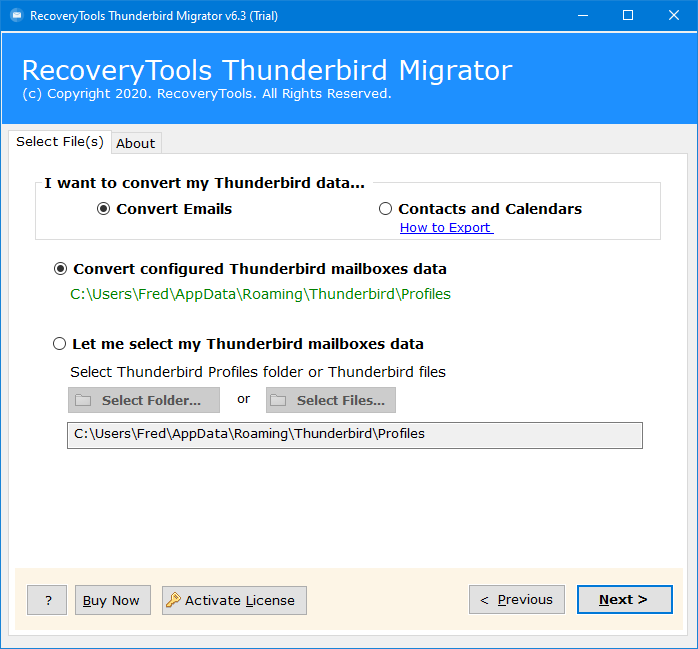
- Select the required email folders from the list.
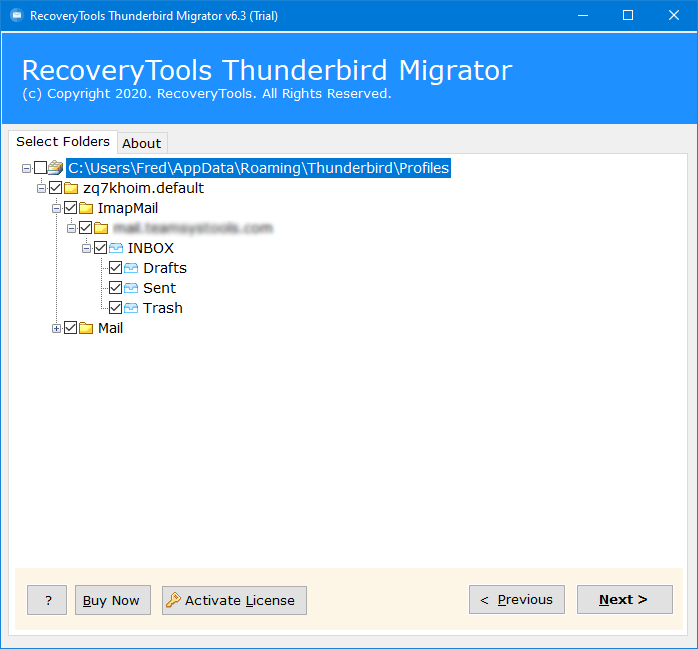
- Choose the G Suite option in the list of file saving options.
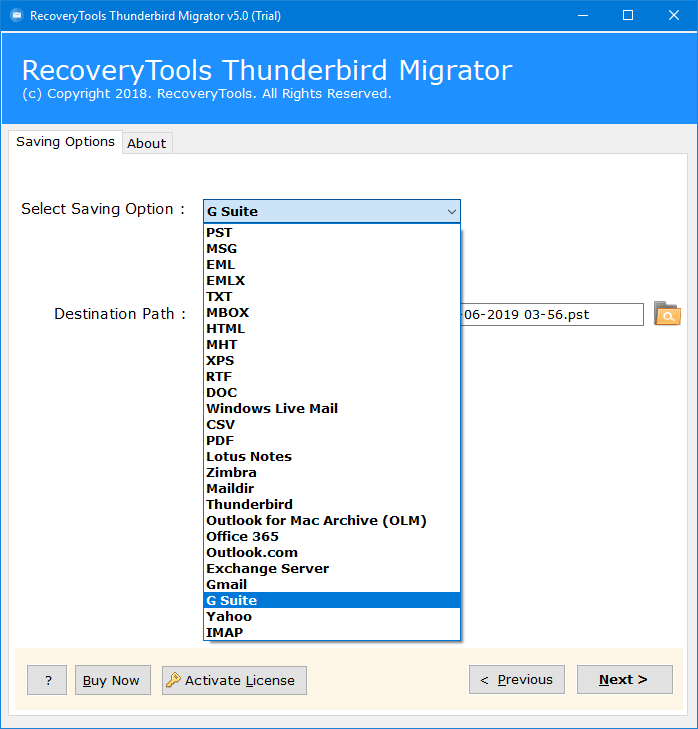
- Enter your G Suite account credentials in the user interface.
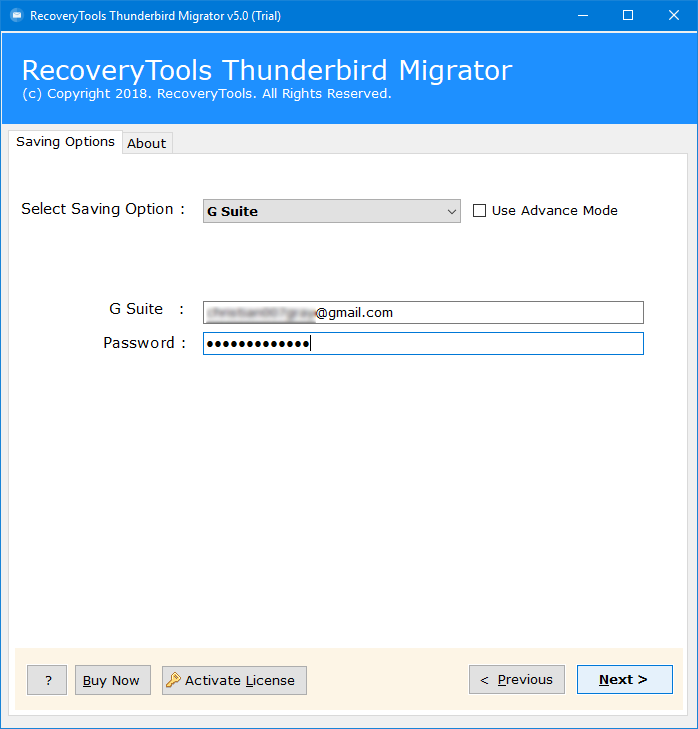
- Click on the next to transfer Thunderbird email to G Suite account.
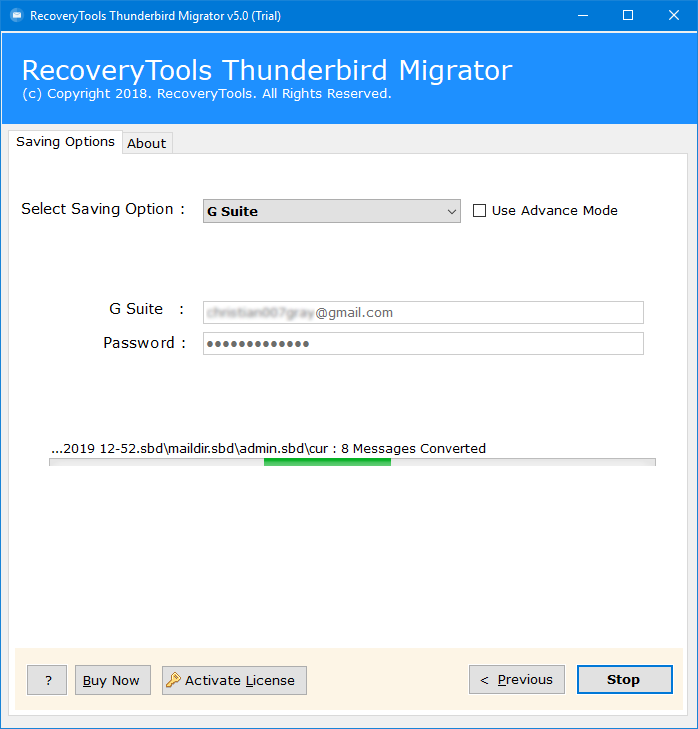
- Click on the OK button to complete the process.
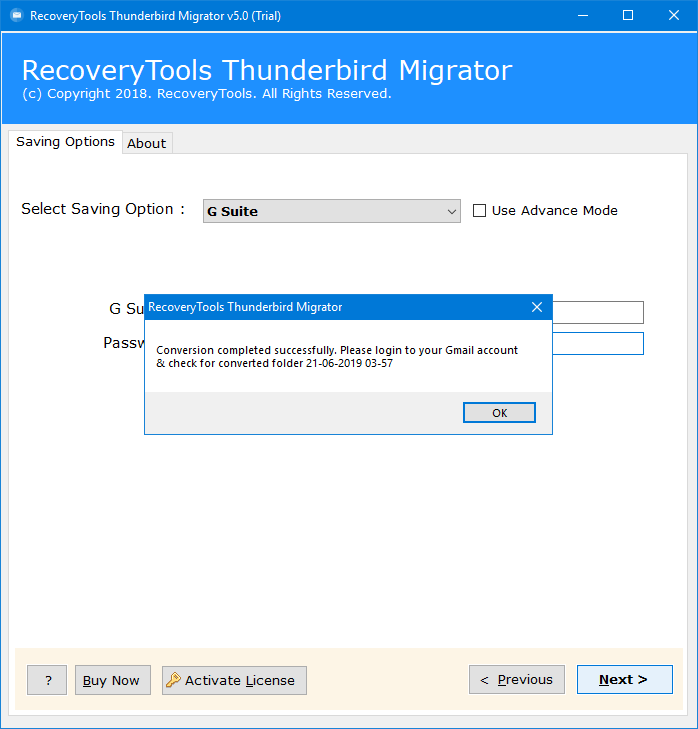
9. Open your G Suite account to get all emails.
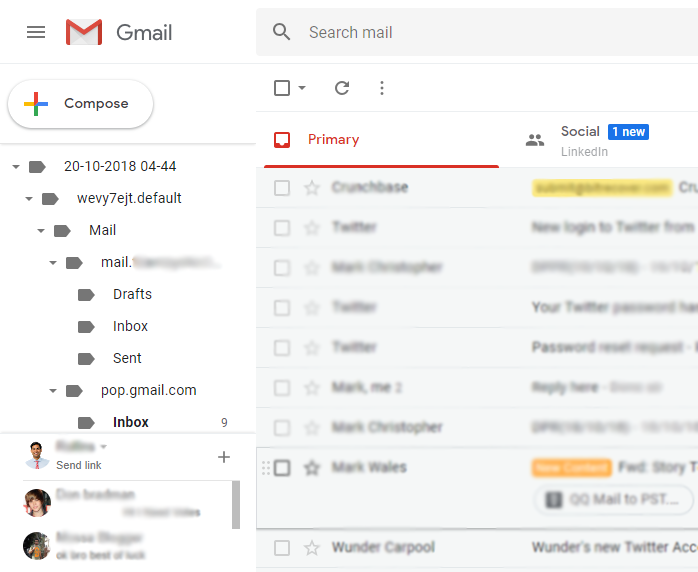
Thunderbird to G Suite Transfer Tool – Benefits & Features
Many users are looking for a manual way to export Thunderbird emails to G Suite. But, Thunderbird doesn’t have options to transfer emails into G Suite account. So, if you want to transfer emails from Thunderbird to Google Suite, then download the recommended solution. The software provides various benefits to this application.
- The software provides its users to directly move Thunderbird emails to G Suite account.
- Using this program, you can transfer unlimited emails from Thunderbird client to G Suite.
- The program provides a single and easy to use interface for all types of users can use this utility easily.
- Also, there is no need to install any application or plugins to use this application.
- The software provides dual manual selection options to choose multiple profiles at once.
- You can also select the Thunderbird profiles with auto-locate mode to load mailboxes.
- During the transfer of Thunderbird mails to G Suite, the program keeps all email properties.
- The software provides the fastest solution to transfer emails from Thunderbird to G Suite account.
- While transferring the process, the software preserves the Thunderbird email folder hierarchy structure.
- The software supports all editions of Microsoft Windows and Windows Server editions.
Common FAQs
What is the limitation with free and licensed edition ?
The free edition of this application allows you to transfer 25 emails from Thunderbird to G Suite account. It is an evolution edition to check the efficiency of this product. Also, the licensed edition allows you to transfer unlimited Thunderbird mails to G Suite account directly.
Does the software allow me to transfer emails from Thunderbird to G Suite directly ?
Yes, just enter your G suite account credentials, and after a few minutes, the program transfers all Thunderbird emails.
Can I install this application on my Windows 8 Computer ?
Yes, the software supports all editions of Microsoft Windows including Win-8 computer.
Does the software allow us to transfer only required Thunderbird emails to Google Suite account ?
Yes, the software comes with many filters to transfer only selected emails from the Thunderbird account.
Conclusion
In the above post, we have described the method to transfer Thunderbird emails to G Suite. Using this application, one can easily transfer emails from Thunderbird to G Suite account with all mailbox items. The company provides a trial edition of this utility to transfer 25 mail from each folder to G Suite account.
If you have any issues with the software and its process, then email us or contact us on live support chat. We will resolve all your issues.
