
How to Transfer Emails from Thunderbird to Exchange Server ?
Fred Cooper November 23rd, 2020
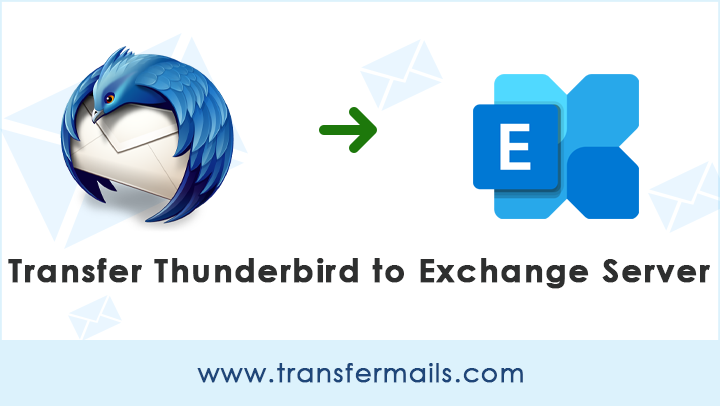
Are you one of them who wants to transfer Thunderbird emails to Exchange Server ? Or looking for a solution to transfer emails from Thunderbird to Hosted Exchange, On-Premise Exchange, Online Exchange, etc. ? If Yes, then you are landing on the right page.
In this era inspired by technology, email is our primary method of communicating with others. For email communication, we need to create an email account with several service providers. After that, for an easy email solution, many users configured their email accounts with multiple email clients. Thunderbird is one of them.
Thunderbird is an email client application developed by Mozilla Corp. You can easily use this application on your Windows and Mac Computers. Thunderbird provides several services such as email preview, easy email sync, search particular emails, many filters, etc. But Thunderbird has many limitations. You can access Thunderbird emails on a single place and single machine.
Besides, Exchange Server is a Mail Server available On-Premise and Hosted. Microsoft Exchange Server is suitable for businesses and organizations. Due to the popularity of Exchange Server, there are many users who want to transfer Thunderbird Emails to Exchange Server. If you are one of them, then the solution is mentioned below.
In this article, we will explain the way to solve how to transfer Thunderbird emails to Exchange issue. TransferMails Thunderbird Utility is the best software to transfer Thunderbird to Exchange directly. So, without wasting a time let start the process and know how to transfer emails from Thunderbird to Exchange.
What is the Process to Transfer Thunderbird Emails to Exchange ?
Follow the below step by step process: –
- Run the software on your Windows Computer.
- Choose Thunderbird Profiles with dual selection options.
- Select the required Thunderbird mailbox email folders.
- Choose Exchange Option and enter credentials.
- Click on the next to transfer Thunderbird emails to Exchange.
Steps to Transfer Emails from Thunderbird to Exchange Server
Follow the given step-by-step process to transfer emails from Thunderbird to Exchange account. First, download the software with the below button.
After that, run the software on your Windows Computer and read all instructions.
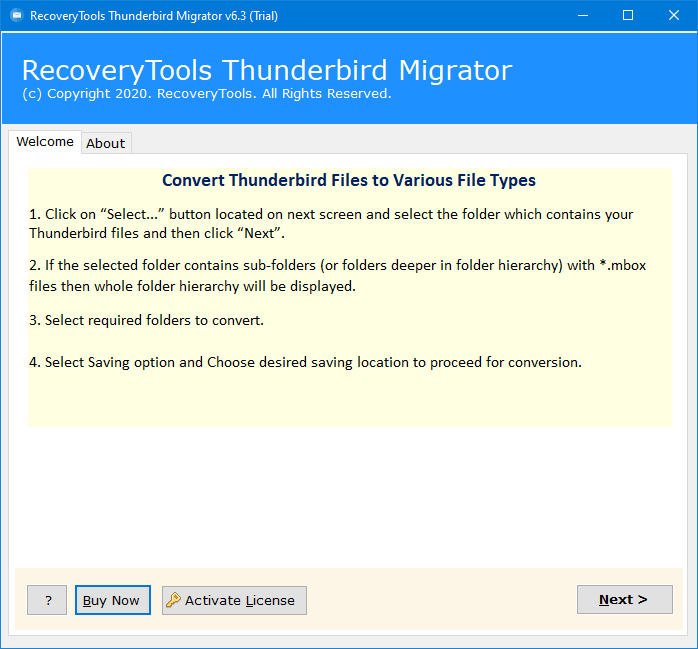
Thereafter, select Thunderbird mailboxes with dual selection mode.
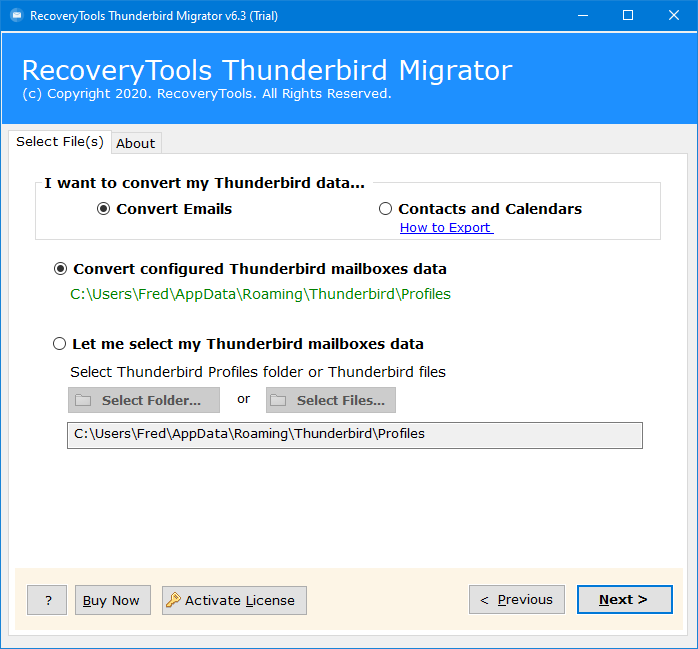
After that, choose the required Thunderbird folders from the list in the interface.
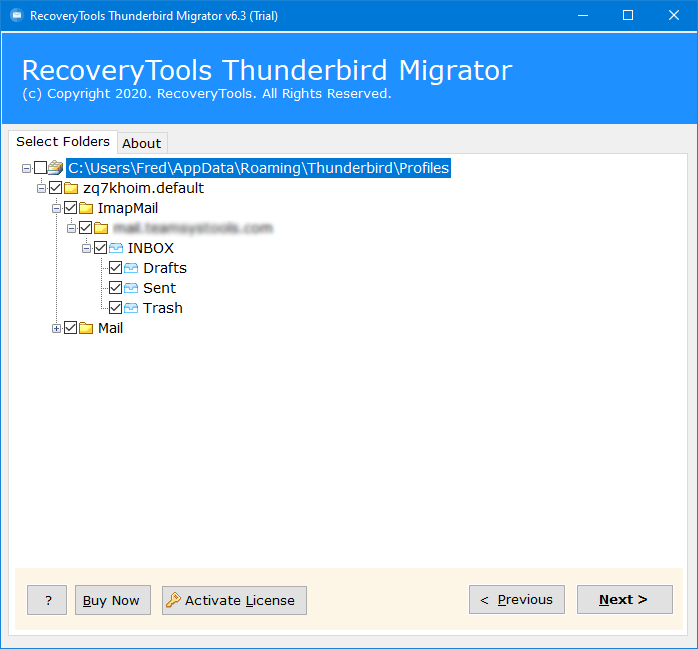
Thereafter, select the Exchange option in the list of file saving options.
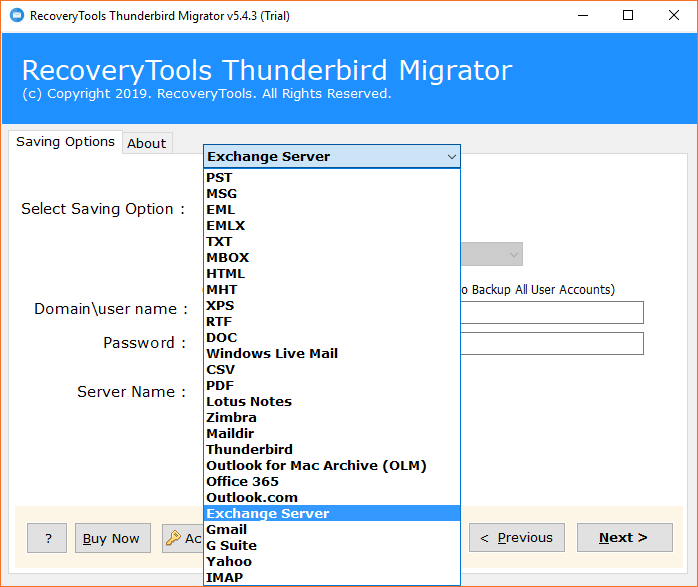
After that, enter the details of Exchange Server in the user interface panel.

Thereafter, click on the next to start Thunderbird to Exchange Transfer process.
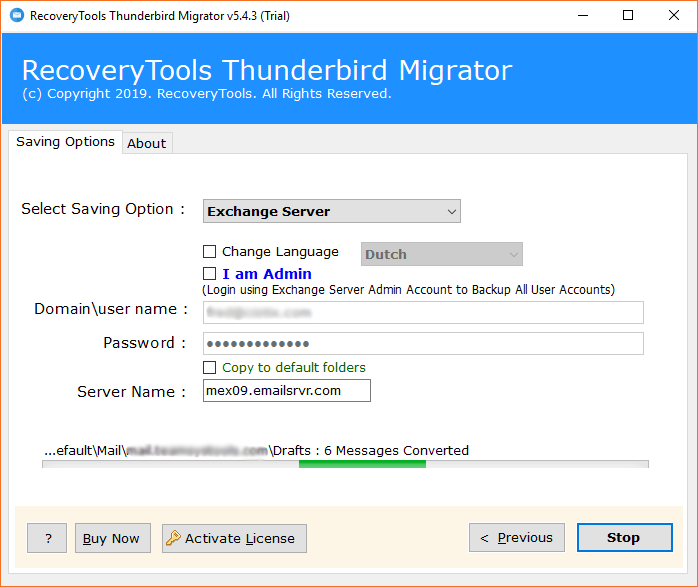
After that, the software popup a completion box, click on the OK button.
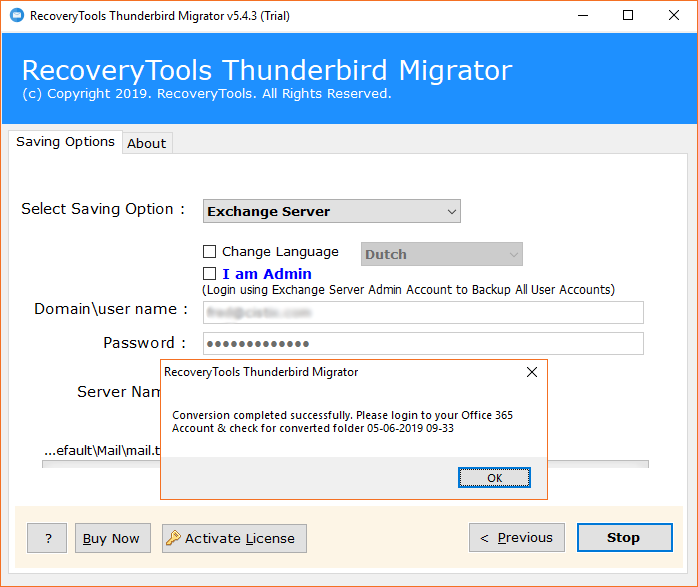
Thunderbird to Exchange Transfer Tool – Features Explained
- The software allows you to transfer Thunderbird Emails to Exchange Server 2019, 2016, 2013, 2010, 2007, etc.
- It is the best solution to provides a simple and easy-to-use interface panel for all types of users.
- It is a completely independent solution to transfer emails from Thunderbird to Exchange Server.
- Using this application, one can easily transfer Thunderbird emails to Hosted Exchange, Exchange Online, and On-Premise.
- Ability to transfer Thunderbird emails to Exchange Server along with attachments.
- During transferring data from Thunderbird to Exchange, the tool keeps all email components.
- There is no file size limitation imposed to transfer Thunderbird to Exchange account.
- While transferring process, the software also keeps the folder hierarchy structure of Thunderbird.
- Comes with a 100% Secure Interface Panel. Both technical and non-technical users can use this application without any issues.
- One can easily install this application on all editions of Microsoft Windows such as Windows 10, 8.1, 8, 7, Server 2019, 2016, 2012, 2008, etc.
Common FAQs
What are the system requirements of this utility to use this application? The software required lower hardware configurations such as: –
- Processor: – 1 GHz (2.8 GHz Recommended).
- Ram: – 128 MB (1 GB Recommended).
- Space: – The software required only 100MB of Storage Space.
- Software: – Required Windows Operating System.
Can I install this application on Windows Server 2019 machine ?
Yes, the software supports all editions of Microsoft Windows including Server editions.
Does the software allow me to transfer selected Thunderbird email to Exchange Server ?
Yes, you can transfer selected emails by multiple filter options.
Can I transfer emails from Thunderbird to Hosted Exchange using this utility ?
Yes, the software provides dedicated option to transfer emails from Thunderbird to Hosted Exchange.
Conclusion
In the above article, we have explained the complete process to transfer email from Thunderbird to Exchange. The recommended solution is the most helpful software for all types of users. Also, you can try the software before purchase the licensed edition. Using the mentioned application, you can easily transfer 25 email from Thunderbird to Exchange with demo edition.
If you have any issues with the software and its process, then contact us on live support chat.
