
How to Transfer Emails from Thunderbird to Microsoft Excel ?
Fred Cooper November 24th, 2020

Summary: – Why was the user forced to transfer Thunderbird emails to Excel CSV format ? Are you also one of them who want to transfer emails from Thunderbird to Excel format ? If yes, then read this article to know how to transfer Thunderbird mailbox to Excel CSV format.
In this article, we will explain the process to transfer Thunderbird emails to CSV format for Microsoft Excel, Google Sheets, OpenOffice, etc. Here, we have used the TransferMails Thunderbird Transfer tool for Windows. There are many users who want to know the process to transfer emails from Thunderbird to Microsoft Excel.
“My sale goes down for an unknown reason. I want to know the reason behind this downgrade. Now, I decided to mail a newsletter to my client with new offers. But for this, I need to transfer Thunderbird emails to Excel workbooks. Because we are used Thunderbird to store client email addresses. Does anyone know how to transfer Thunderbird emails to Excel CSV format ? Please Help me……”
Emails are not only a set of client communication addresses, but where we can easily send information and ideas. To transfer Thunderbird emails to Excel is not an easier task. For this, we need to use a third-party solution. TransferMails Thunderbird utility provides a simple way to extract all email data from Thunderbird to Excel sheet. So, without waiting for a time let’s get the process and download the tool.
What is the Process to Transfer Thunderbird Emails to Excel ?
Follow the steps to know the complete process: –
- Run the utility on your Windows PC.
- Select Thunderbird profiles with dual mode.
- Choose the required email folders from the list.
- Select CSV option in the list of file saving options.
- Click on the next to transfer Thunderbird emails to Excel.
Steps to Transfer Emails from Thunderbird to Excel
Follow the given step-by-step process to transfer emails from Thunderbird to Excel. First, download the software with the below button.
After that, run the software on your Windows Computer.
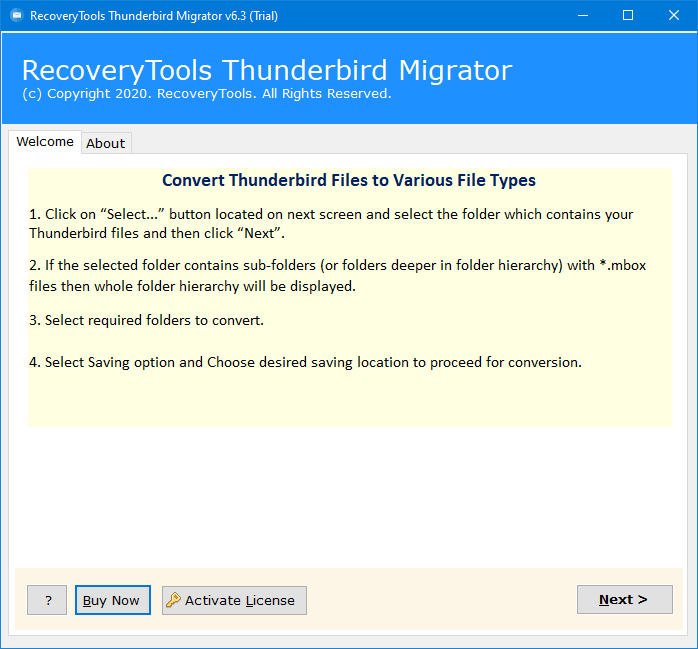
Thereafter, select Thunderbird mailboxes with dual selection mode.
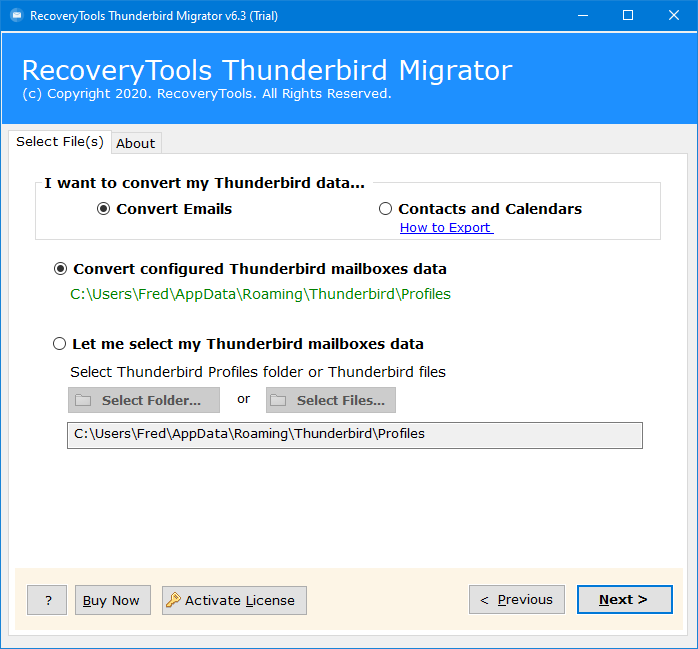
After that, select the required Thunderbird folders from the list in the interface.
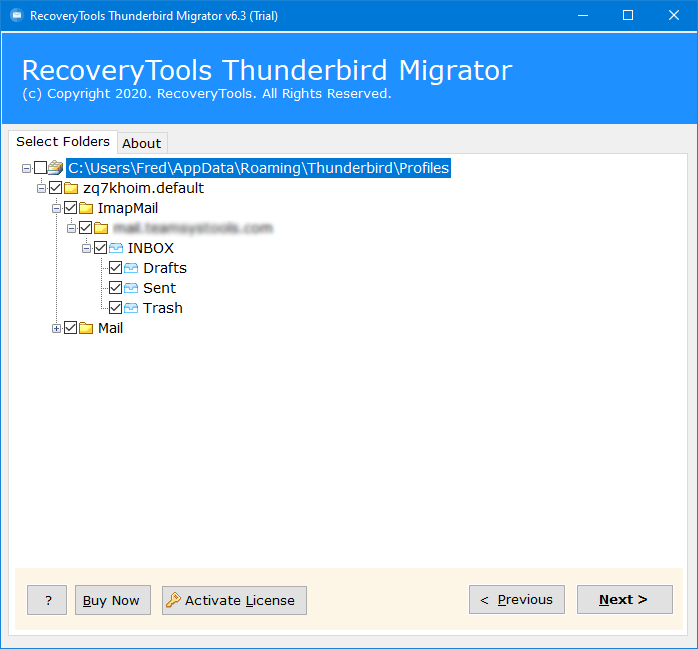
Thereafter, select the CSV option in the list of file saving options.
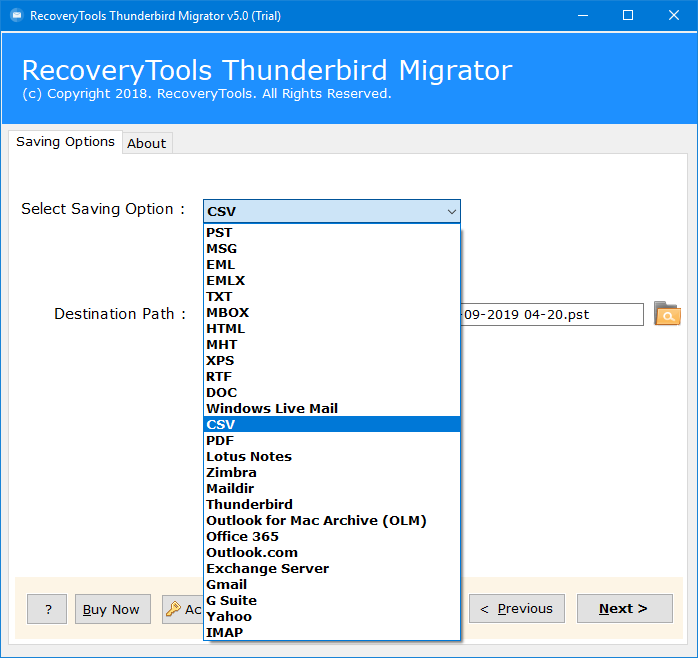
After that, choose the destination location path to save resultant data at user location.
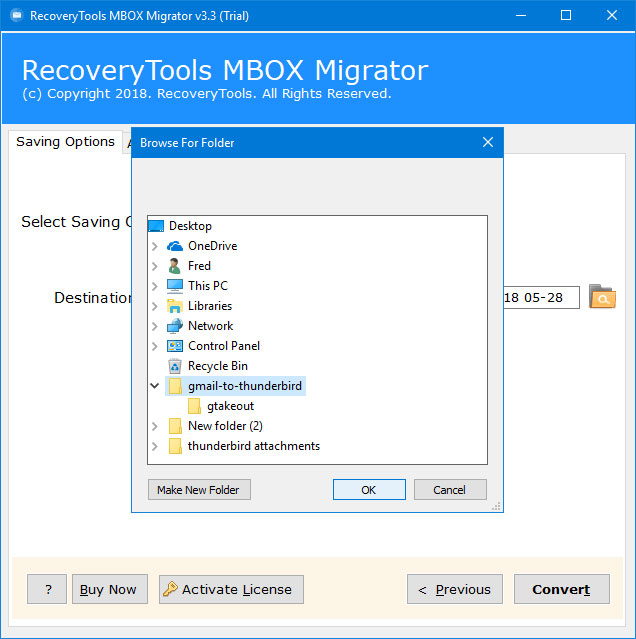
Thereafter, click on the next to start Thunderbird to Excel transfer process.
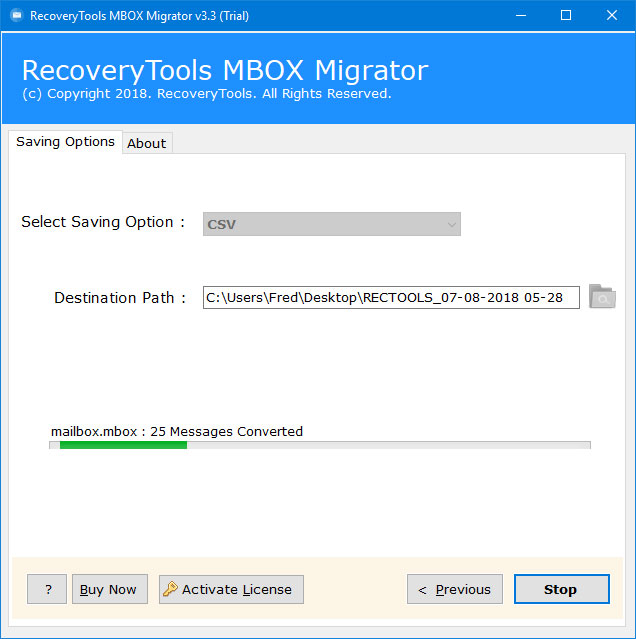
After that, click on the ok button to complete the process.
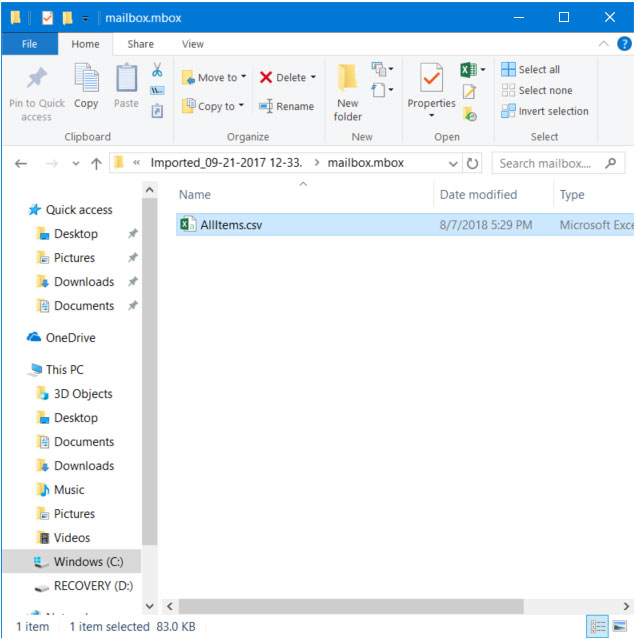
Thunderbird to Excel Transfer Tool – Features Explained
The utility offers many useful features for all types of users: –
- A direct solution to transfer Thunderbird email to Excel CSV file format with all data.
- Transfer Thunderbird email addresses to CSV format for MS Excel 2019, 2016, 2013, 2010, 2007, 2003, etc.
- Independent solution to transfer Thunderbird emails to CSV format for MS Excel.
- Keep All Email Data after complete the process such as email addresses, email subject, email formatting, etc.
- Generates a single CSV file of every Thunderbird email folder to the resultant location.
- Freedom to choose and change the destination location path according to the requirements.
- Before the transfer process, the software provides a complete preview of Thunderbird emails.
- The software provides a simple and easy to use interface panel for all users.
- It comes with dual selection options for the batch Thunderbird to Excel Transfer process.
- One can easily use this application on all editions of Microsoft Windows operating systems.
Common FAQs
What are the system requirements of this utility to use this application ?
The program required only few hardware requirements such as: –
- Processor: – 1 GHz.
- Ram: – 128 MB (1 GB Recommended).
- Space: –100MB of Storage Space.
- Software: – Windows OS
Does the software work on Windows Server 2016 machine ?
Yes, the software supports all editions of MS Server machine without any issues.
Can I transfer selected emails from Thunderbird to Excel ?
Yes, the software provides several options to export only required Thunderbird folders to Excel.
Conclusion
In this article, we have explained the process to transfer Thunderbird email to Excel. For this, first you need to convert Thunderbird emails to CSV format. After that, you can easily open Thunderbird mailbox emails on Microsoft Excel application. The company offers a trial edition of this utility to transfer only few email from Thunderbird to Excel CSV format. For the unlimited transfer process, the software required a license edition of this utility.
Note: – If you have any issues with the software and its process, then contact us on live support chat.
