
How to Transfer Thunderbird Emails to Document Platforms ?
Fred Cooper December 2nd, 2020
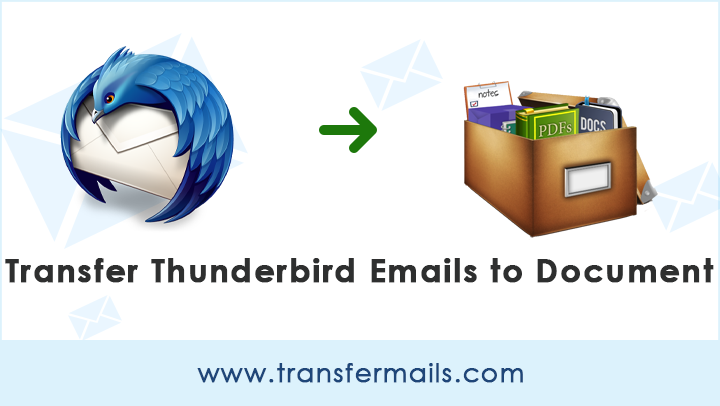
If you are looking for a solution to transfer Thunderbird emails to Word Document format ? Then, you landed on the right article. In this post, you will learn how to transfer Thunderbird emails to Document platforms. Here, we will explain the straightforward method to transfer emails from Thunderbird to Word Document format.
Emails are a standout in other mediums for communicating with different individuals and associations. There are a large number of email clients and web servers that allow clients to deal with these mailbox items. Thunderbird is one of them. It is an open-source free email client application developed by Mozilla Corp. But it does not allow you to export email from Thunderbird to document formats.
“I am using the Thunderbird email client to configure my personal email account on my computer. Now, for some personal reasons, I want to transfer Thunderbird emails to Word Document. But the solution I am getting on the internet is to print the document as PDF and then copy the content. The process is very long because I have 200+ emails. So, they are not useful to me. Does anyone know any automatic solution to convert Thunderbird emails to Document formats ?”
In this article, we are going to explain the complete process transfer Thunderbird emails to Document format. For this, you need to help with the TransferMails Thunderbird Utility to export emails to Document formats. The software supports many document formats such as Word DOC, PDF, HTML, MHT, XPS, RTF, TXT, CSV, etc. In the following section, you will learn the complete process of this utility.
How to Transfer Thunderbird Emails to Document Format ?
Follow the steps to know the complete process: –
- Launch the software on your Windows computer.
- Select Thunderbird profiles with dual selection modes.
- Choose the required email folder from the list.
- Select the required document folder from the list.
- Start Thunderbird to Document Format process.
Steps to Convert Thunderbird Emails to Word and other Documents
First of all, free download the utility on your Windows Computer.
Run the program on your computer and read all instructions.
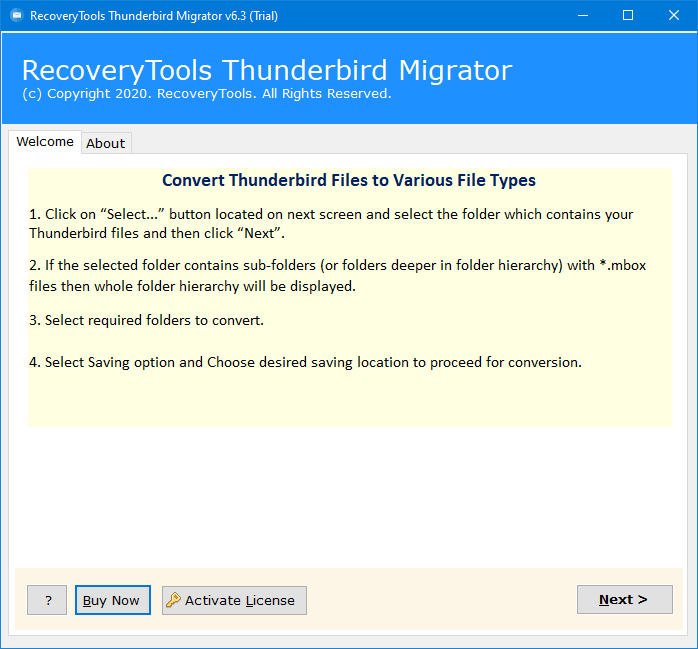
Choose Thunderbird mailboxes with dual selection options and auto-locate mode.
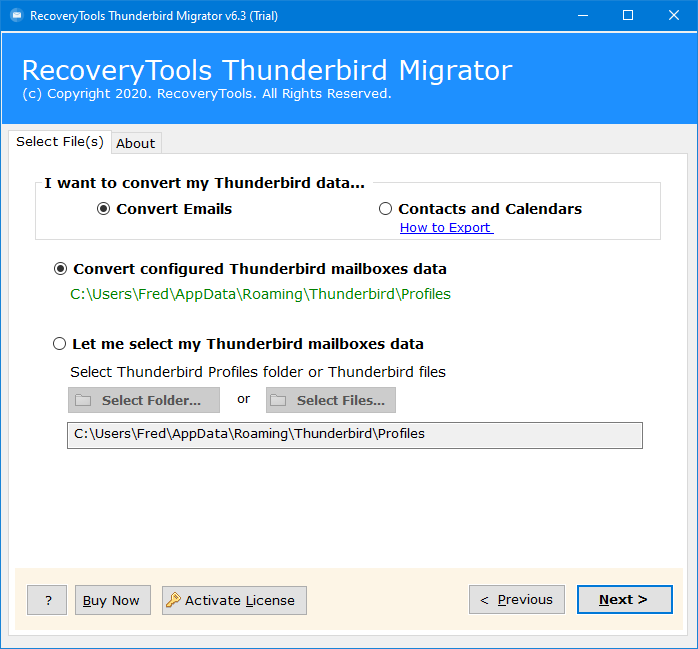
Select the required email folders from the hierarchy structure of Thunderbird folders.
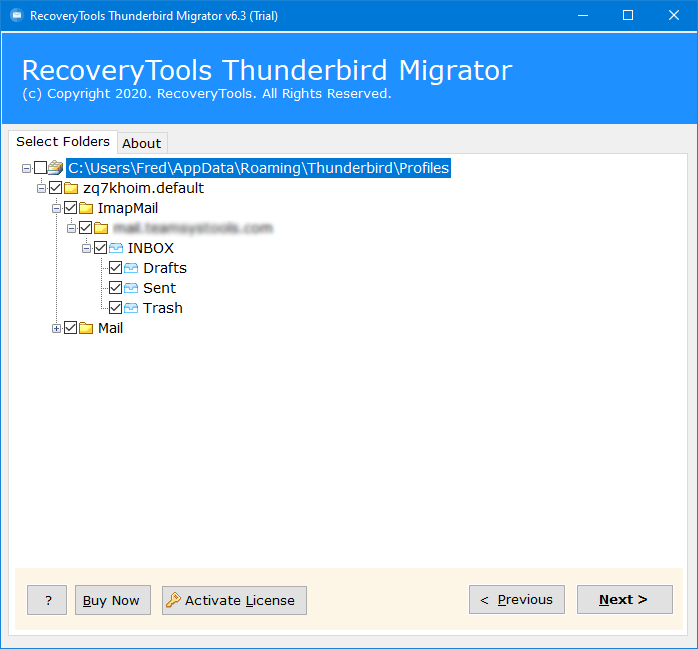
Select document Option in the list of file saving options.
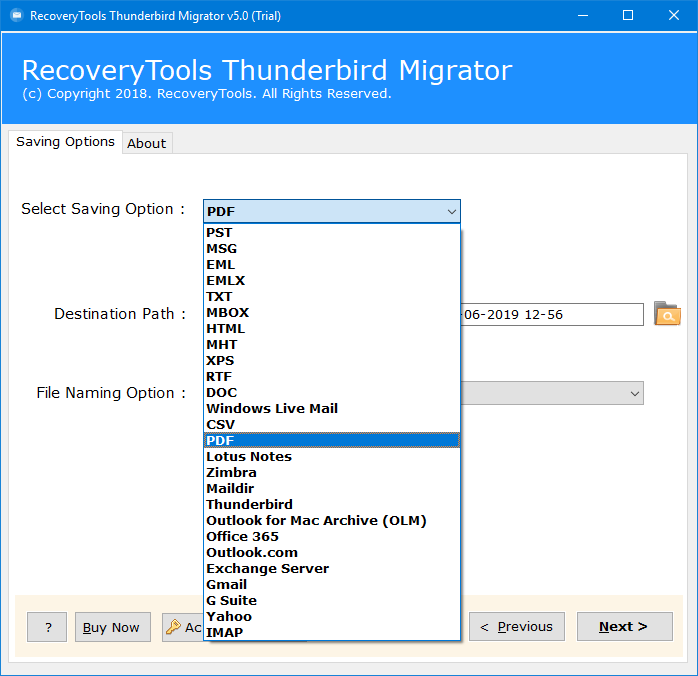
Choose the destination location path according to the user requirements.
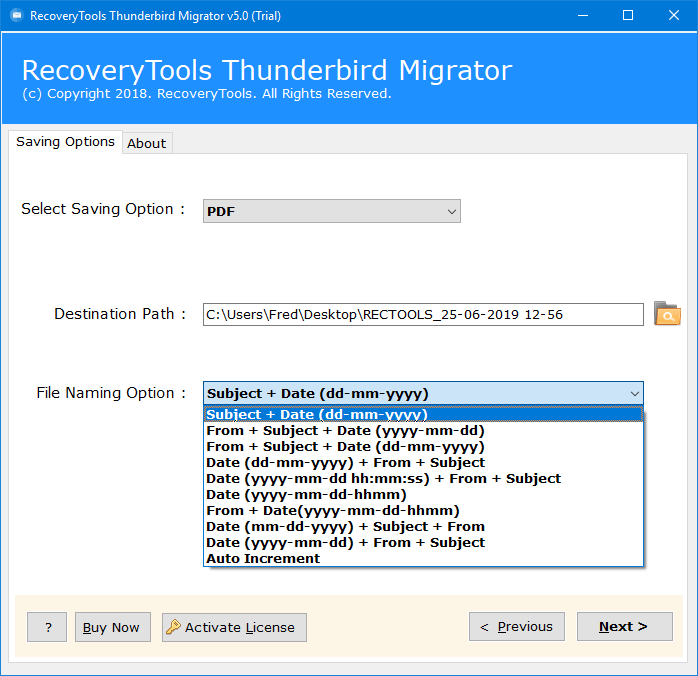
Click on the next button to export Thunderbird Emails to word doc format.
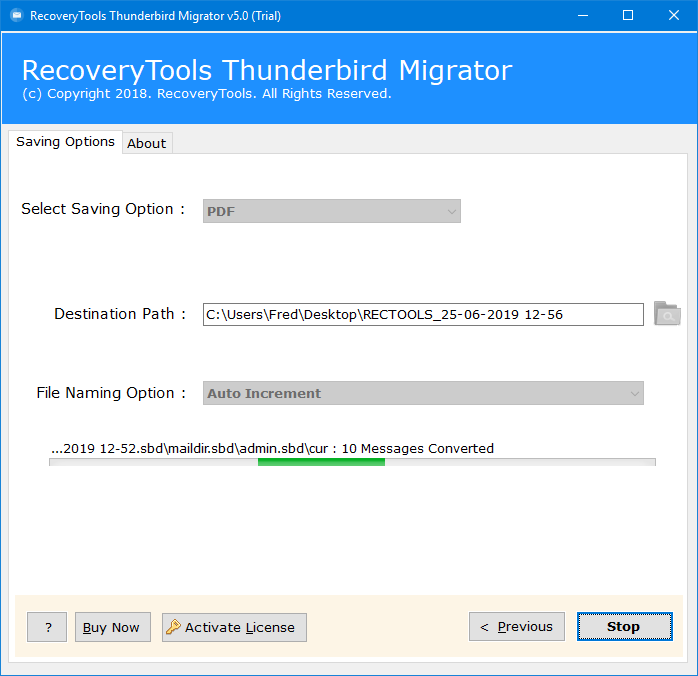
Click on the ok button to complete the process.
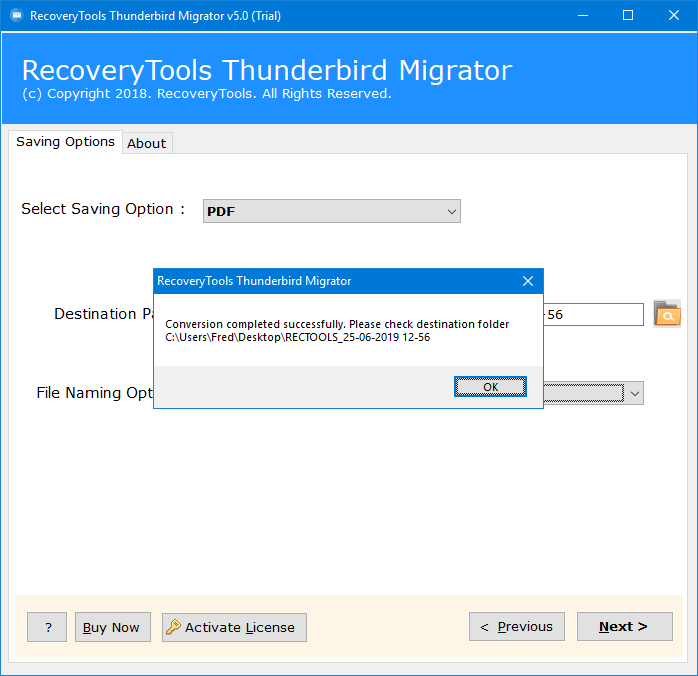
Thunderbird to Document Transfer Tool – Features Explained
Standalone Software- This tool is an independent application that does not requires any plug-ins or third-party apps to install the system.
Transfer Thunderbird Emails with All Details – It is capable to transfer Thunderbird emails to word document along with attachments. With this tool, it becomes easy to transfer .mozmsg and .wdseml messages created by Thunderbird profile.
Batch Transfer Thunderbird Profiles – Users can take the benefits of this tool to batch transfer Thunderbird emails to word document along with contacts, calendars, address book, etc.
Auto-locate Configured Thunderbird Items – It has the ability to load emails from the standard profile or local storage path of Thunderbird into the software panel.
Various Saving Options – Not only Word format, this tool is able to transfer Thunderbird emails to RTF, Thunderbird emails to XPS, Thunderbird emails to MHT, etc.
Free Trial Version – Users can evaluate the performance of the software with the help of free demo version. It permits to transfer first 25 Thunderbird mailbox items into word documents.
Compatibility with Windows – This utility is easy to be installed on any version of Microsoft Windows OS such as Windows 10, 8.1, 8, 7, XP, Vista, etc.
Common FAQs
Ques1- How can I transfer Thunderbird emails to word document?
Ans- Follow the steps to transfer emails from Thunderbird to word:
Download and run the Thunderbird to word transfer tool.
Choose Thunderbird mailboxes with dual options.
Specify the required emails to transfer from Thunderbird into word file.
Select DOC as a saving option and setup a destination path.
Start to transfer Thunderbird emails to word document.
Ques 2- Is it necessary to install Mozilla Thunderbird on my Windows XP laptop to transfer Thunderbird mails to word document?
Ans- No, the suggested software is fully standalone. There is no need to install Thunderbird for the email transfer process.
Ques 3- Does the tool works on Mac OS too?
Ans- Yes, it works on both Windows and Mac OS.
Conclusion
We hope that it is clear to you how to transfer Thunderbird emails to word document. The recommended solution in this blog is fruitful for all users – home as well as corporate users. The tool assures to protect the integrity of data which is absent in the manual solutions. So, quickly download the software to enjoy its unbeatable benefits.
If you have any issues with the software and its process or you any other issues, then contact us on live support chat or write us on official id.
