
How to Transfer Contacts from Thunderbird to vCard for Android ?
Fred Cooper December 8th, 2020

“Hi, I have a Thunderbird email client application that I have been using for 3 years. Recently I need to share my Thunderbird contacts or Address book with my Android phone. Unfortunately, Thunderbird allows me to export the address book to CSV format. But Android devices support the vCard format. Therefore, I am looking for a solution to transfer Thunderbird contacts to vCard format for Android devices. Please help me to solve this problem.”
Many users have the same query, where they are searching for a solution to transfer Thunderbird contacts for Android phones. If you are one of those who is looking for a solution to export Thunderbird contacts to vCard format. Then stop your search here. In this article, we will explain the complete and easy solution to transfer Thunderbird contacts to Android devices. For this, we need to use the TransferMails Thunderbird utility. Because there are not many ways to extract Thunderbird email in vCard format.
Well, the software is work on all editions of Microsoft Windows computer. So, don’t worry you can easily download this application on your Windows Computer. The program also maintains all contact properties during the extraction process. Using this application, you can easily transfer Thunderbird emails to Android phones, iPhones, Mobile Phones, Tablets, Desktops, Laptops, iPod, Windows or iOS Phones, etc. In the below section, you will learn the complete process of this application.
Helpful Articles: –
- How to Transfer Thunderbird Emails to G Suite ?
- How to Transfer Thunderbird Emails to Outlook.com ?
- Transfer Thunderbird Emails to Exchange Server
How to Transfer Thunderbird Contacts to vCard ?
Follow the below step by step process: –
- Launch the software on your Windows machine.
- Select Thunderbird Contacts CSV files with dual mode.
- Now choose the vCard option in the list of saving options.
- Set the location to save resultant vCard files on Computer.
- Click on the next to transfer Thunderbird Contacts to vCard.
Steps to Transfer Thunderbird Contacts to Android vCard Format
First of all, you need to download the utility and install it on the Windows computer.
Launch the software on your Windows Computer.
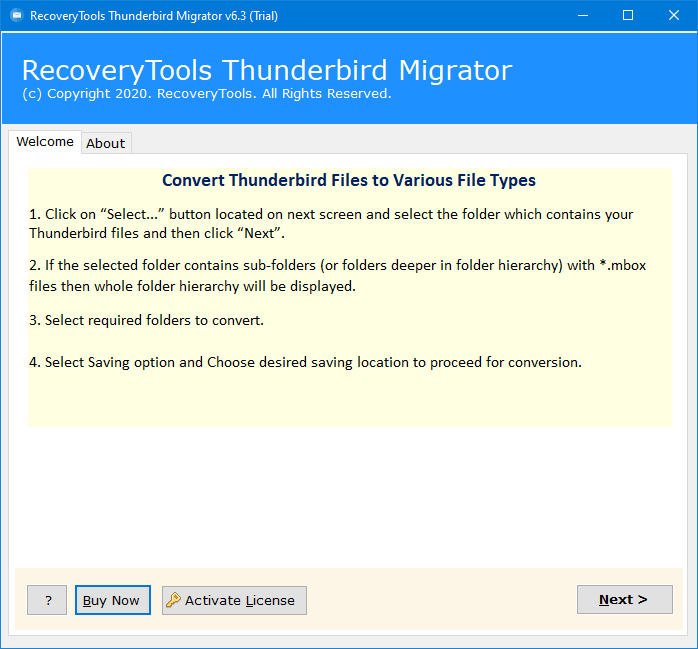
Choose Thunderbird Contacts & Calendar option and select Thunderbird Address Book CSV Files.
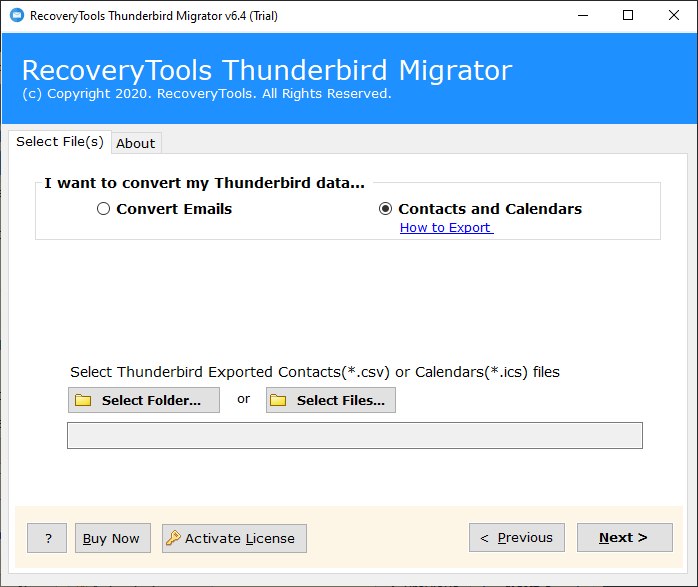
Select the Thunderbird contact files in the user interface panel.
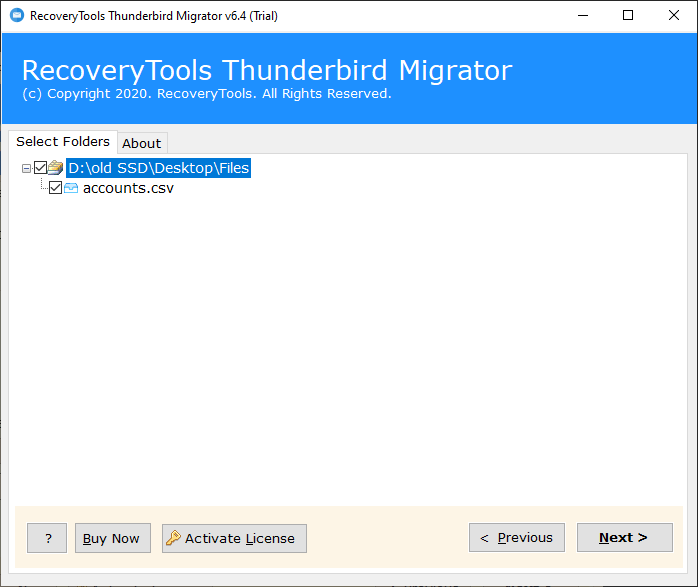
Choose the vCard option in the list of file saving options.
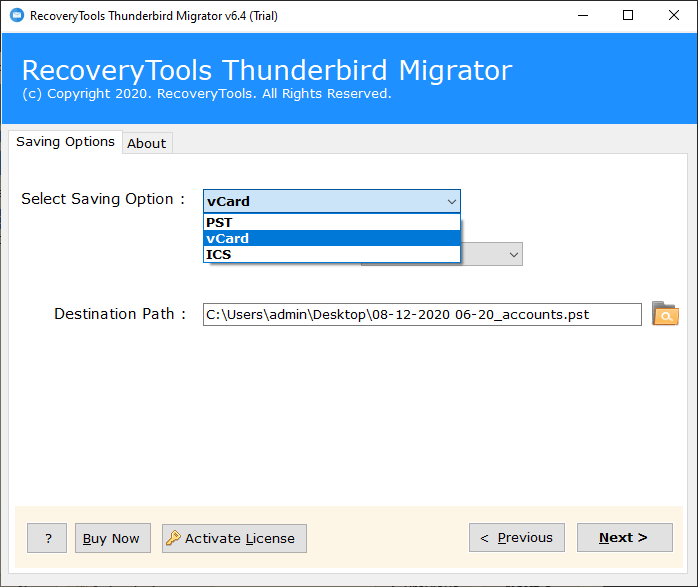
Select the destination location path to save resultant data at the user location.
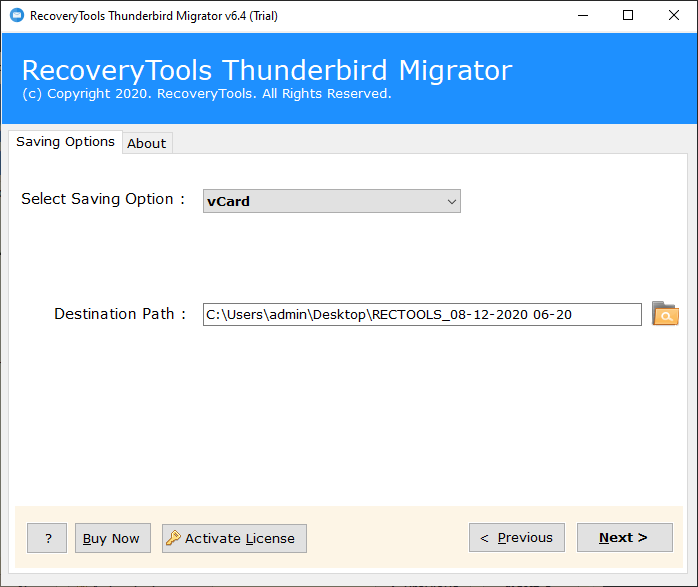
Click on the next button to start the transfer Thunderbird contact to vCard format.
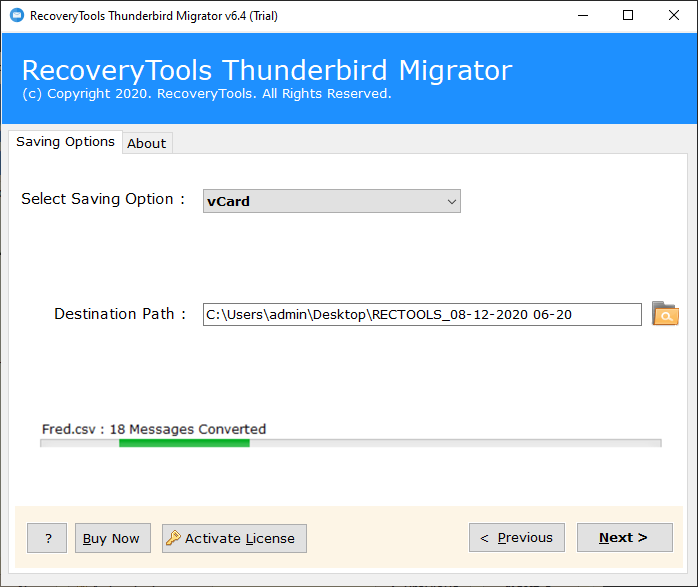
When the process is successfully finished, the tool will pop up a completion box.
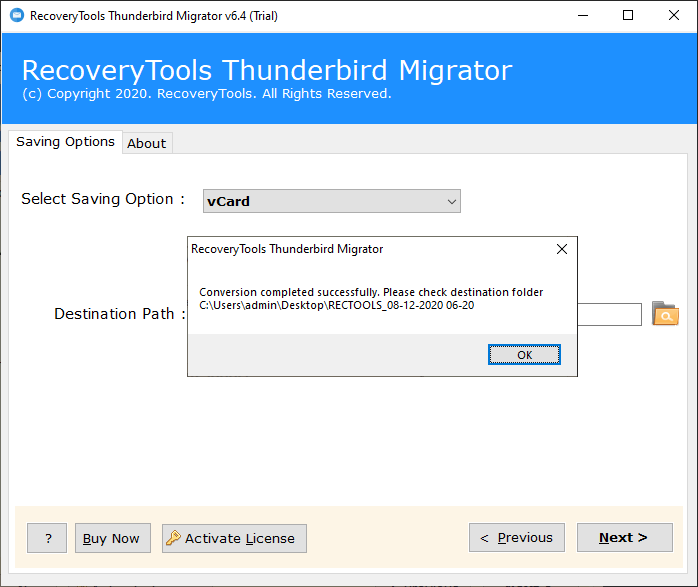
Thunderbird Contacts to vCard Transfer Tool – Features Explained
- The software provides a simple and easy to use interface for all types of users.
- There is no need to install any utility during the process as it is a standalone interface.
- One can easily export multiple Thunderbird profile contact to vCard format at a single process.
- The software provides dual selection options to choose multiple Thunderbird Address Book CSV Files.
- You can contact us 24x7x365 days technical support team. Our team is always available to resolve any issues with the software and its process.
- The software supports all editions of Microsoft Windows OS such as Windows 10, 8.1, 8, 7, XP, Vista, etc.
- One can easily use this application to transfer Thunderbird Contacts to Android phones, iPhones, Mobile Phones, Tablets, Desktops, Laptops, iPod, Windows or iOS Phones, etc.
- During the process, the software keeps all contact properties without any changes.
- One can easily choose or change the resultant location path according to the requirements.
Common FAQs
How can I transfer Thunderbird contacts to vCard for iPhone ?
Follow the given steps to transfer Thunderbird Contacts to iPhone: –
- Launch the software on Windows PC.
- Select Contact CSV files with dual options.
- Choose the required contact files from the list.
- Select vCard option and choose location path.
- Click on the next to export Thunderbird Contacts to vCard.
Can I use this application on my Windows Server 2016 Computer ?
Yes, the software supports all editions of Microsoft Windows including Server 2016.
Can I choose a different location path during the process ?
Yes, the software allows you to change or choose any location to save resultant data.
Conclusion
In this article, we have explained the complete process to export Thunderbird contact to VCF or vCard format. Due to several reasons, the user may need to transfer Thunderbird contacts to vCard format. if you are one of those who want a reliable solution. Then download the recommended solution. The software comes with a free trial edition to export 5 contacts from Thunderbird to vCard format. If you have any issues with the software and its process, then contact us on live support chat.
