
How to Transfer Thunderbird Contacts to Outlook PST Format ?
Fred Cooper December 9th, 2020

Over the years, the popularity of Microsoft Outlook has been increasing day by day. The reason for this is Outlook’s security and Microsoft’s daily updates. Therefore, numerous users have configured their email accounts in Microsoft Outlook editions. But still, there are a lot of users who are looking for a solution to Transfer Thunderbird Contacts to Outlook.
“Hello, I have been using Thunderbird email client for the last 2 years to access my personal email account. Now, I am facing a lot of issues with the Thunderbird email client application. I have some important contacts in the Thunderbird address book. Which I want to transfer from Thunderbird Address Book to Outlook. Does anyone know how to transfer Thunderbird Contacts to Outlook ?”
Although Microsoft charges Outlook, it has become the most used platform for email communication. It is often used in combination with Microsoft Exchange or SharePoint Server to arrange email data, contacts & Calendar data, etc. Therefore, lots of users want to use Microsoft Outlook and transfer all their data into Outlook editions.
In this article, we will explain the complete process to transfer Thunderbird Contacts to Outlook PST format. TransferMails Thunderbird Utility is an excellent solution. The software allows us to transfer Thunderbird Contacts to PST format for Outlook editions. You can use this application on all editions of Microsoft Windows. So, let start the process and know how to transfer Thunderbird Address Book to Outlook 2019, 2016, 2013, 2010, 2007, etc.
How to Transfer Thunderbird Contacts to Outlook ?
Follow the given steps to transfer Thunderbird Address Book: –
- First, download & use this software on Windows.
- Select Thunderbird contact files with dual selection options.
- Choose the required Contacts files in the list.
- Select the PST option in the list of file saving options.
- Click on the next to transfer Thunderbird Contacts to Outlook.
Steps to Transfer Thunderbird Address Book to Outlook
First of all, download the software and install it on any editions of Microsoft Windows.
After that, run the software on your Windows Computer.
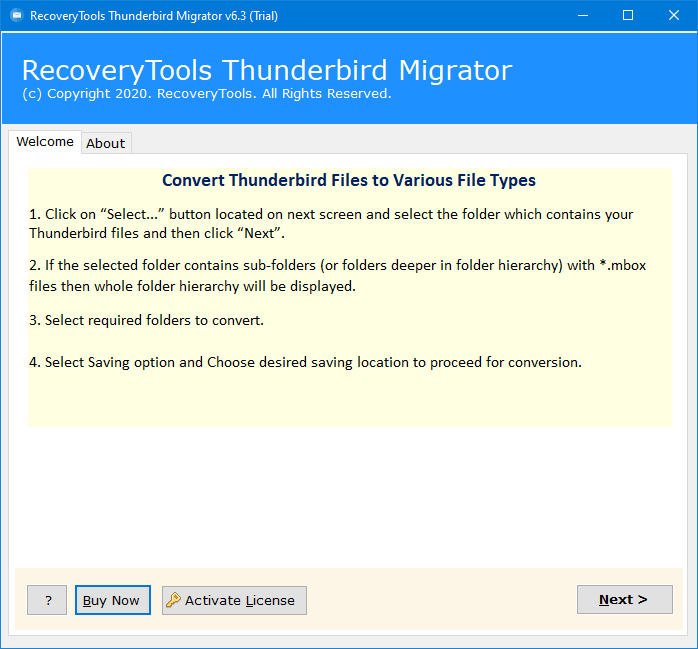
Thereafter, select Thunderbird Contacts & Calendar option and choose Thunderbird Address Book CSV files.
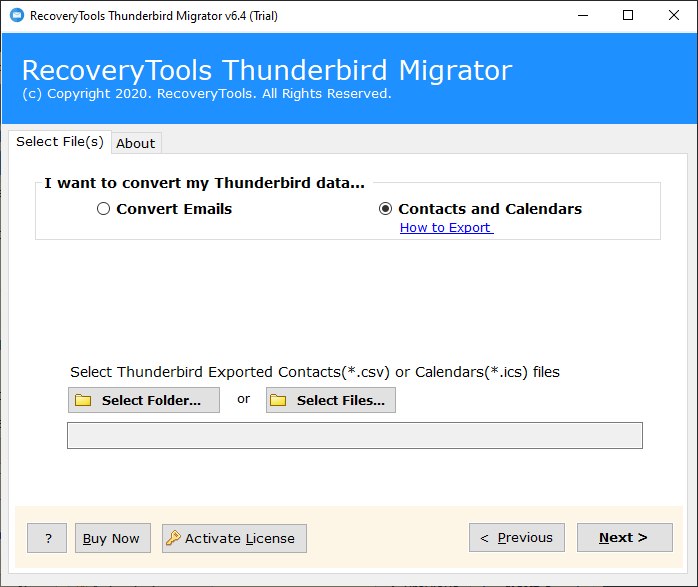
After that, choose the required contacts files from the list.
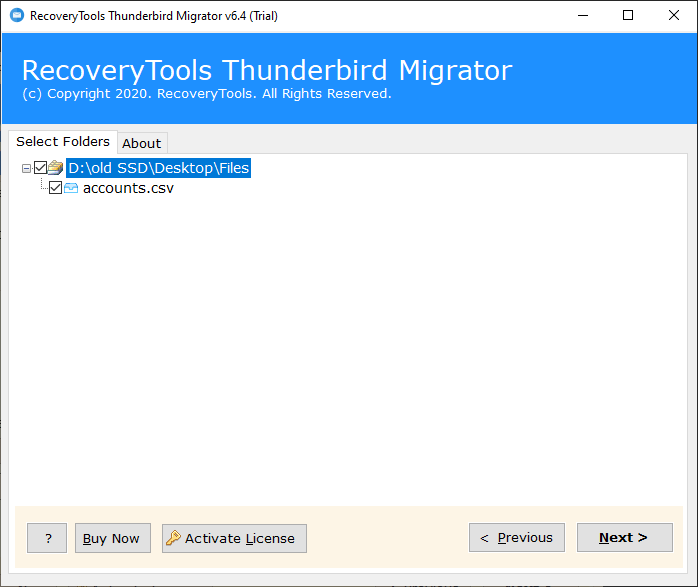
Thereafter, select the PST option in the list of file saving options.
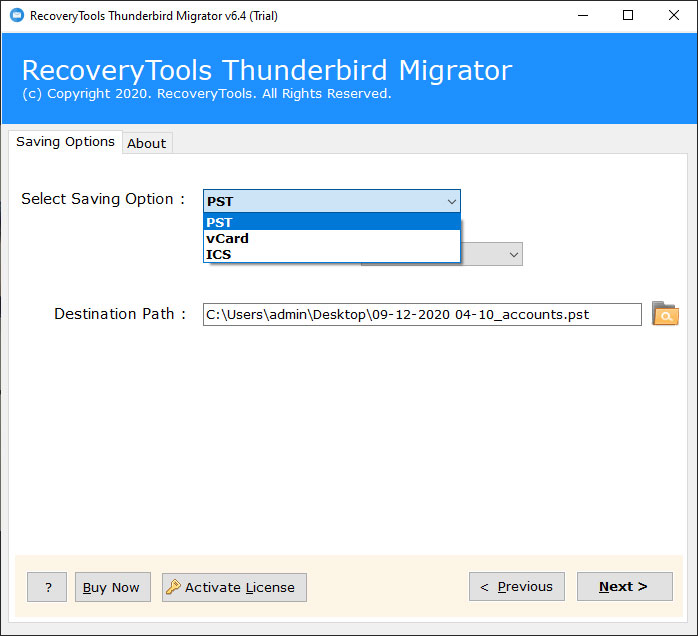
After that, choose the destination location path to save resultant data. Also, you can select other additional options.
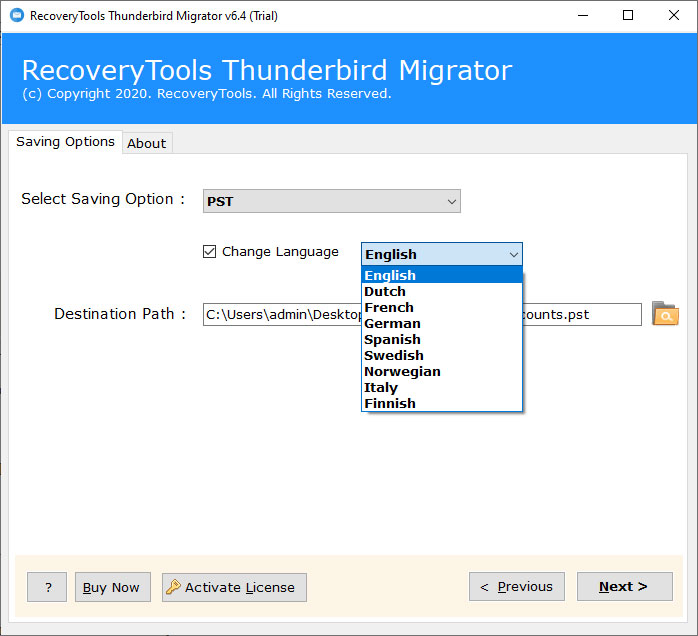
Thereafter, click on the next button to transfer Thunderbird contacts to Outlook PST format.
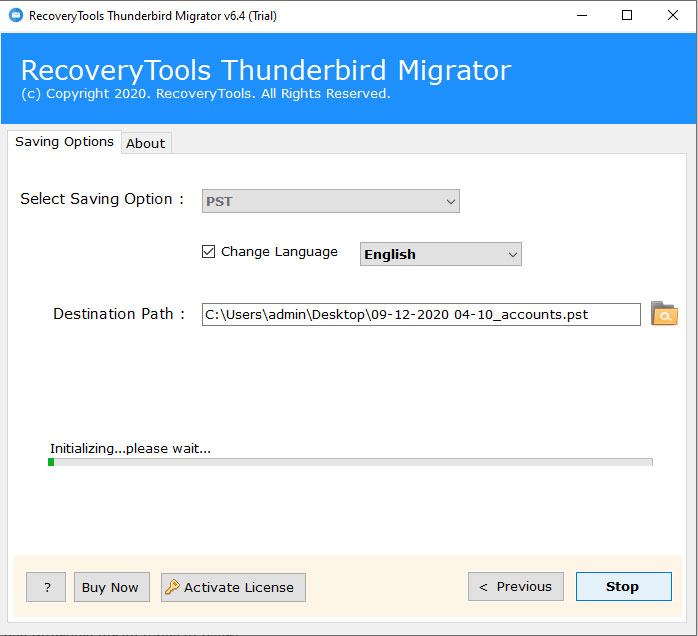
After that, the process is successfully finished, the tool will pop up a completion box.
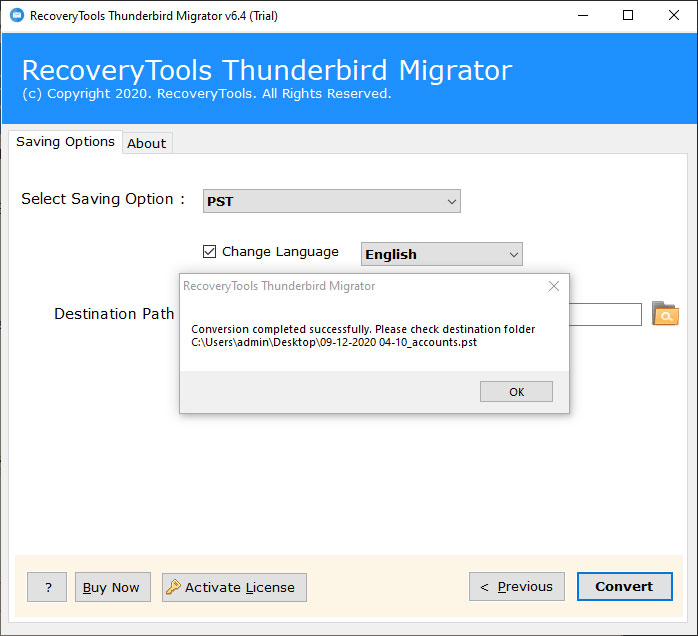
Thunderbird Contacts to Outlook Transfer Tool – Features Explained
- One can easily use this application to transfer Thunderbird Contacts to Outlook 2019, 2016, 2013, 2010, 2007, 2003, etc.
- During the transfer process, the program maintains all contact properties without any changes.
- The utility comes with a simple and easy to use interface for all types of users.
- It is a standalone utility there is no need to install any other application to transfer contacts.
- One can easily export multiple Thunderbird contacts in PST format in a single process.
- You can easily choose multiple Thunderbird Contacts CSV files with dual selection options.
- The software supports all editions of Microsoft Windows OS such as Windows 10, 8.1, 8, 7, XP, Vista, etc.
- One can easily choose or change the resultant location path according to the requirements.
- If you have any issues with the process of this utility. Contact us on support or write us on official ID.
Common FAQs
How can I transfer Thunderbird contacts to Outlook 2016 ?
Follow the steps to transfer Thunderbird Address Book data: –
- Run the program on your Windows PC.
- Choose Thunderbird Contact CSV files with dual options.
- Select the required Thunderbird contact files from the list.
- Choose the PST option and set the location path.
- Click on the next to export Thunderbird Contacts to Outlook.
Does the software allow us to transfer selected contacts from Thunderbird ?
Yes, the software provides many filter options to export only required contacts.
Can I use this application on my Windows Server 2019 machine ?
Yes, the utility work on all editions of MS Windows including Windows Server 2019 variants.
During the process, can I save resultant data to my Pen Drive Location ?
Yes, the software gives the freedom to select any location (Internal or External).
Conclusion
In the above article, we have explained the complete process to transfer Thunderbird Contacts to Outlook. If you are one of them who want to transfer contacts from Thunderbird to PST format. Then download the TransferMails utility. You can also try this application before purchase the licensed edition of this utility. If you have any issues with the software and its process, then contact us on live support chat.
