
How to Transfer SmarterMail to Outlook Email Application ?
Alica Clark December 7th, 2020

How to transfer SmarterMail to Outlook? Can I batch transfer SmarterMail emails to Outlook? Are you also hassled with such questions in your mind? Don’t fret! Read this information blog to find out a right approach for SmarterMail email transfer to MS Outlook.
SmarterMail is a widely-known Mail Server and Collaboration Server which is good for any business type or size. It works with a lesser hardware GUI and provides enhanced stabilities to its users. Since communication is the priority for the majority of organizations thus, it becomes essential to know how to switch from one email service to another. SmarterMail itself does not offer any native method to transfer its database.
Peter from the US asked: We have some offline user inbox folders as well as sub-folders away from a previous disconnected server. Now, we need to transfer that server-side SmarterMail emails to MS Outlook for offline storage. Does there any real solution exists to transfer SmarterMail to Outlook?
If you are also in need of such a solution, then you can use the SmarterMail Migrator tool.
How to Transfer SmarterMail to Outlook Easily ?
To perform the transfer SmarterMail to Outlook process, you will require access to the SmarterMail server storage folder. Follow these steps to transfer emails from SmarterMail to Outlook:
- Download and launch the software on any Windows machine.
- Now, choose either of the “Select Files…” or “Select Folders…” options to load SmarterMail mailboxes into the toolkit.
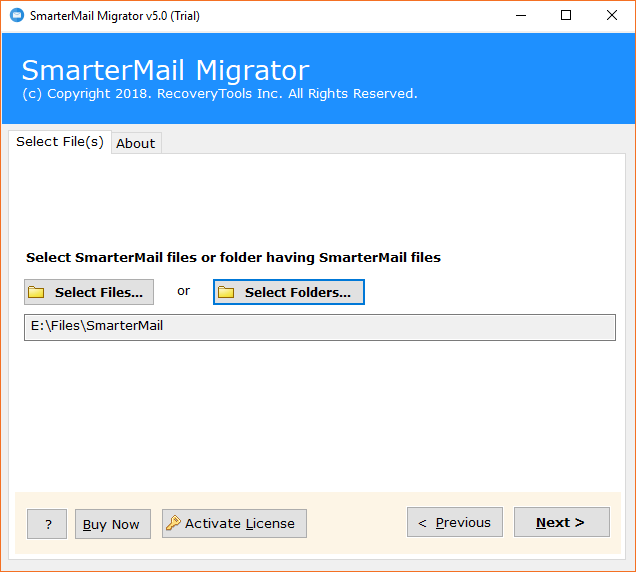
- Then, choose all or desired emails which you wish to transfer.
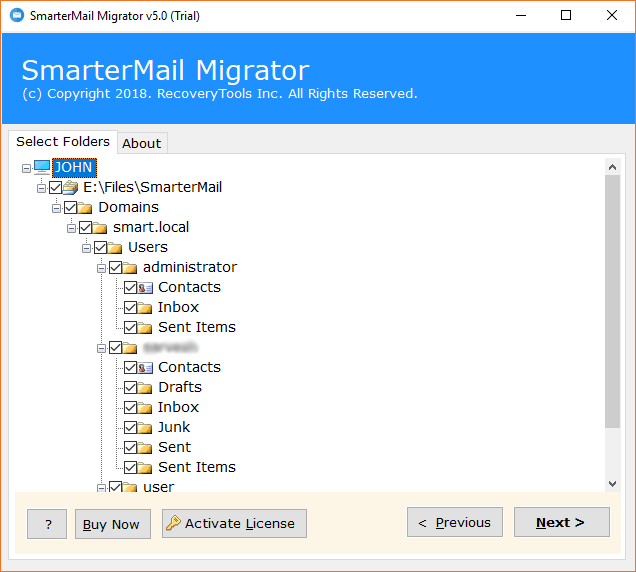
- Thereafter, choose PST as the saving option in which you want to transfer SmarterMail to Outlook.
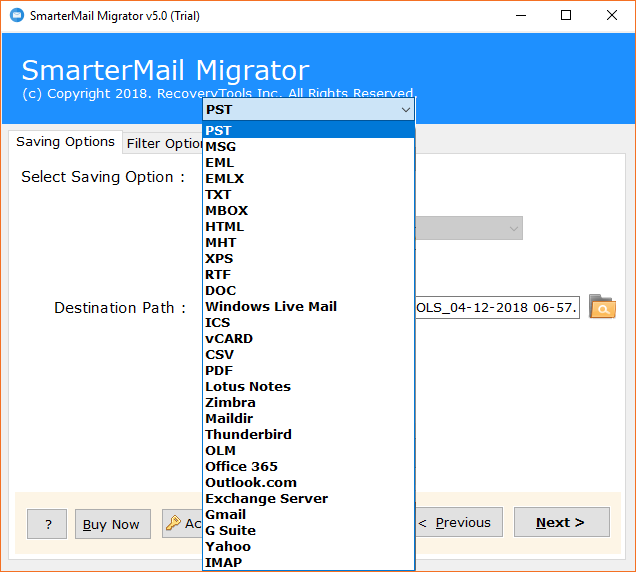
- After this, enter a destination path and hit on the Next button to start the processing.
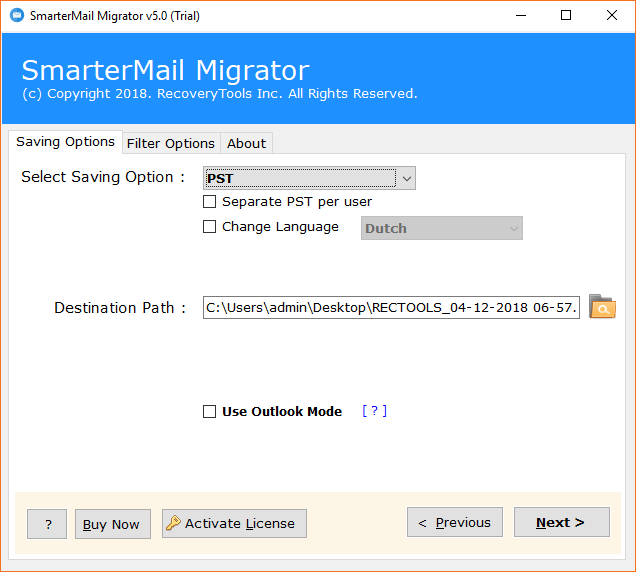
- The process to transfer SmarterMail data is running smoothly.
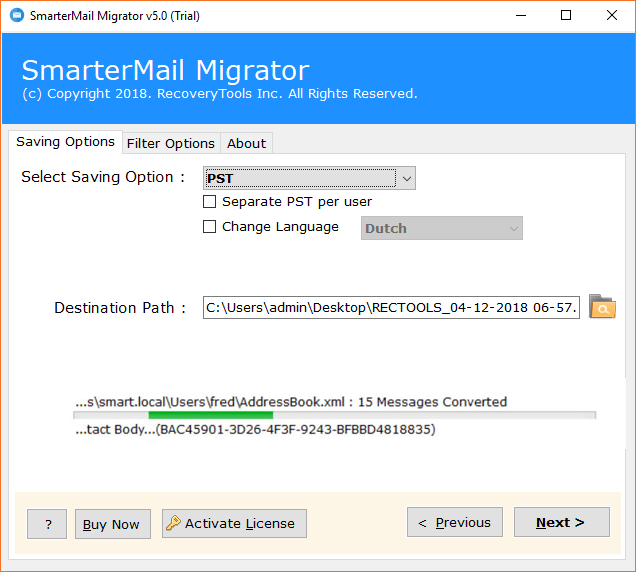
- Once it completes, you will receive a conversion completed notification.
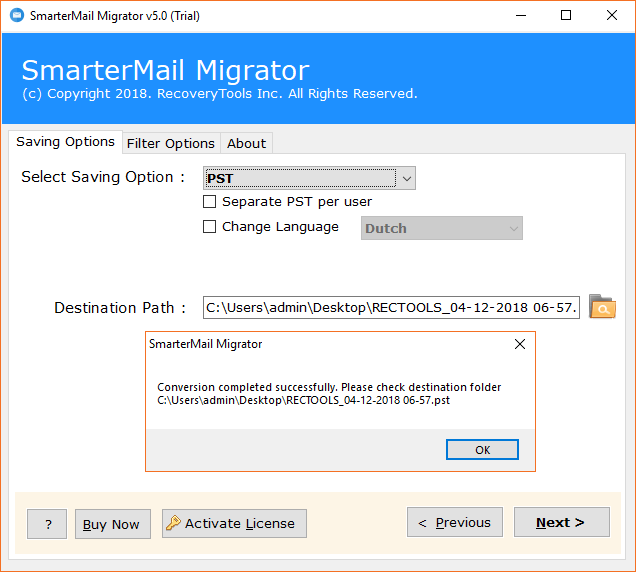
Now, you can check the destination folder where all emails are saved.
One-Solution to Transfer Emails from SmarterMail
This automated software is programmed to work on all versions of Windows OS. It is one of the cost-effective and reliable utilities available in the current time to transfer SmarterMail emails to Outlook rapidly. The utility gives 100% accurate results without harming the data fidelity. With this tool, users can make unlimited transfers of emails from the SmarterMail account to Outlook. The intuitive interface of the suggested application enables the user to use it even having prior technical knowledge. It is perfect for both homes as well as enterprise-level users for transferring SmarterMail to Outlook.
Salient Features of Software
- The tool maintains the original folder hierarchy throughout the process to transfer SmarterMail to Outlook.
- Without investing much time and effort, the users can conveniently install the application.
- It is the completely safe, bug-free, and precise solution to transfer emails from a SmarterMail account to MS outlook.
- The tool provides the facility to transfer SmarterMail to Outlook in bulk mode.
- It supports all versions of MS Outlook such as Outlook 2019, 2016, 2013, 2010, etc.
- It also maintains the email attributes like Subject, From, To, attachments, images, hyperlinks, etc.
Common FAQs – SmarterMail Email Transfer Tool
Q1- Can I transfer selective SmarterMail email folders to Outlook with the automated software?
Ans- Yes, with the help of this application, you can easily transfer SmarterMail to Outlook in a selective manner.
Q2- I am using Windows XP, does the application runs on Windows XP too?
Ans- Yes, it works on all versions of Windows OS including Windows XP.
Conclusion
In the above blog, we have explained a direct solution to transfer emails from SmarterMail to Microsoft Outlook. The software described in this blog is free from any error. So, any professional or novice user can utilize it for the transfer SmarterMail to Outlook process. If you have query, please contact our support team.
