
How to Transfer Email from Shaw to Telus in Just Five Steps ?
Alica Clark February 18th, 2021

Looking for a complete step-by-step tutorial, to learn how to transfer email from Shaw to Telus account?
If yes, read this complete guide. Here we will explain how can you transfer Shaw email to Telus with all information.
It’s a simple and quick process!
Let’s start the understanding by knowing the need to transfer Shaw email to Telus.
Here’s a complete user scenario.
“I and cousin have been using the Shaw webmail service for quite a long time. Now, we are planning to switch to Telus services for internet and webmail service. Can someone tell us the procedure for it? Is there any automatic and reliable software that can easily complete the work of transferring Shaw email to Telus?”
Highly Recommended Solution to Transfer Email from Shaw to Telus
The Email Backup Wizard is incredible for transferring all Shaw emails to Telus account. The method is simple and straightforward. It does not require any external installation to complete the transfer process. It provides you with complete and 100% accurate results.
Now, let’s proceed with the necessary steps to transfer Shaw Webmail emails to Telus account with attachments.
Learn about the free trial version of the software
The software demo edition allows users to transfer the first 25 emails from Shaw to Telus account. Download the free trial version to understand the software working and functionality to get all about the software.
Once satisfied, the user can upgrade to the license edition of the software. It has no limitation when transferring emails from Shaw to Telus with all information.
Stepwise Instructions To Transfer Shaw Email to Telus Webmail
The given steps to use the demo and licensed edition of the software for transferring Shaw mailbox to Telus account.
It is fast, and 100% safe!
Step 1: Download and run the software on a Windows-compatible computer.
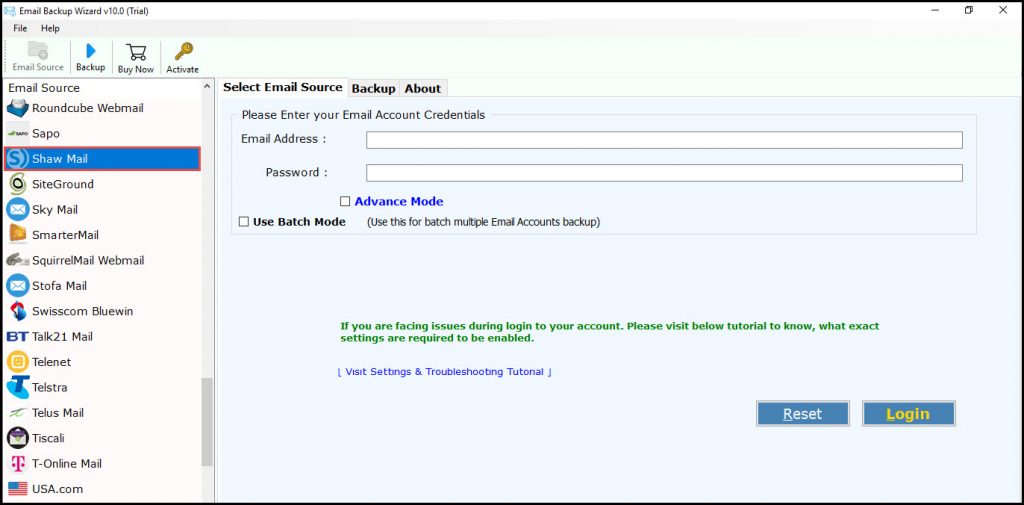
Step 2:-In the source list, go to the Shaw mail option and provide the email address and password. Then click the login button.
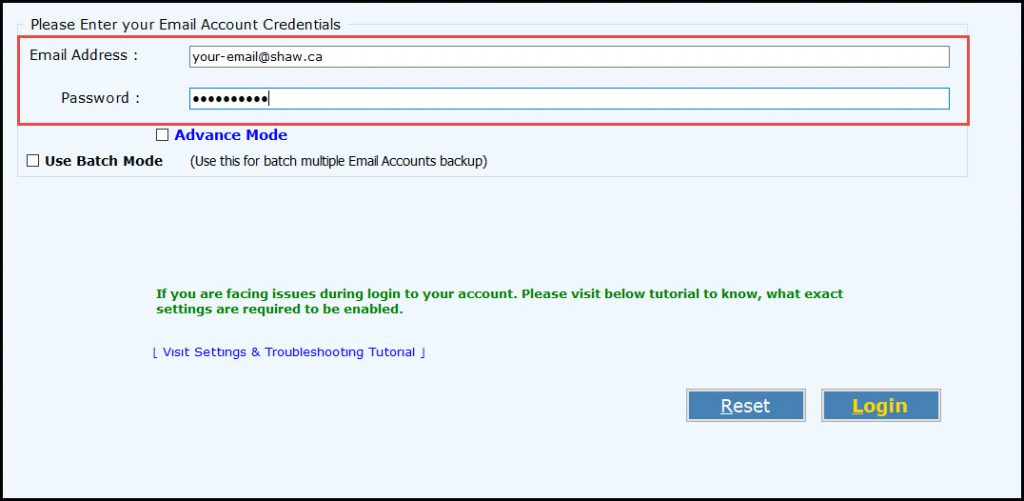
Step 3: Now, the software will analyze and upload the files and folders in the Shaw mail account. Check the desired folder and continue.
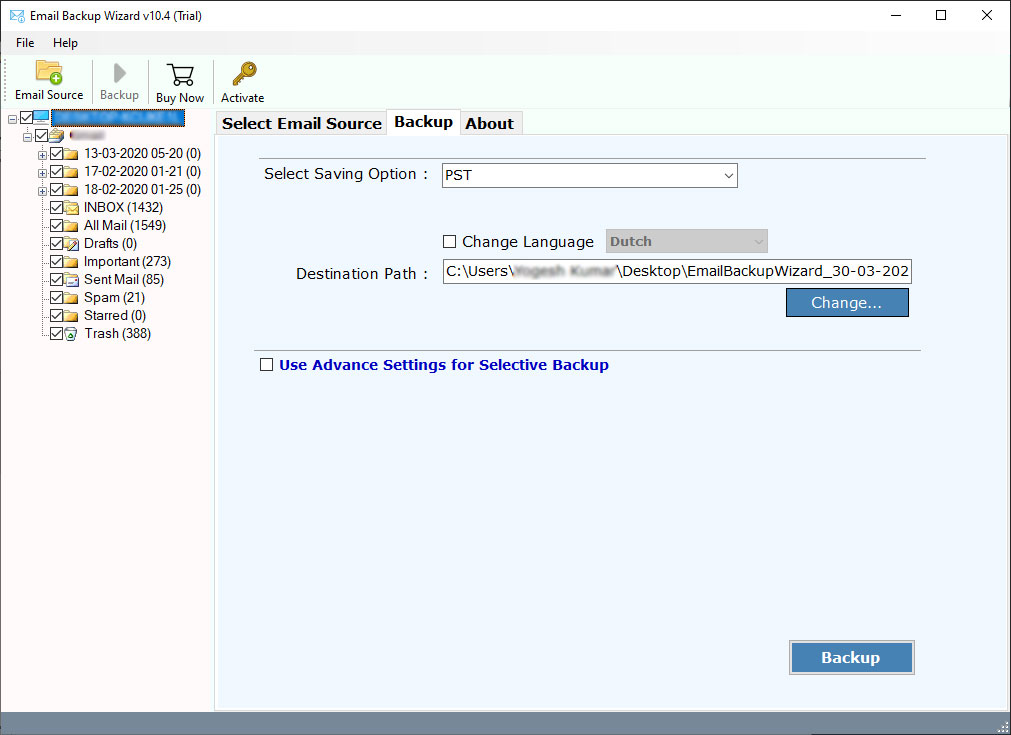
Step 4: Select IMAP as the save option. Enter your Telus account details, such as email address and password. Please fill in the IMAP host as imap.telus.net and the IMAP port number. 143.
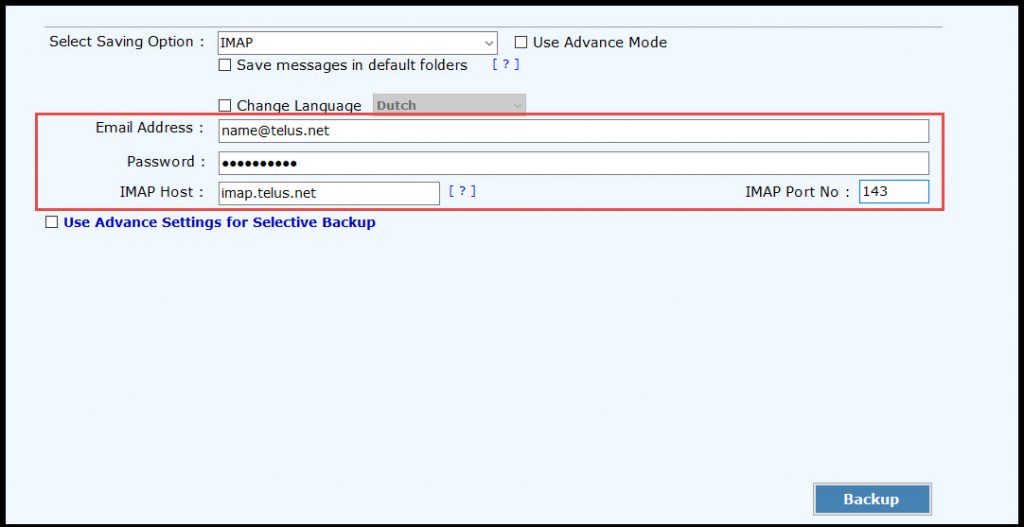
Step 5: Click the backup button.
Analyze the real-time Shaw email to Telus transfer process in the software interface.
The conversion may take some time, depending upon the email number. So, wait for a while.
Next, you will get a complete conversion message for task completion. Click on the Ok button and receive a log txt with all the essential details. That’s it. You are good to go.
Some Useful Option of Shaw to Telus Transfer Tool
A batch mode:-This option is dedicated to users who transfer emails from multiple Shaw Webmail accounts to Telus mailboxes. Enable the feature and provide the login details of the multiple Shaw account for the transfer process.
The advance mode:-This option is designed to troubleshoot logs.
Transfer selective Shaw folders:-The software automatically analyzes the files and folders in the Shaw Webmail account to select only the essentials.
Transfer Shaw emails to the default folder: This feature of the software helps you transfer Shaw emails in Telus such as inbox to inbox, sent items to sent, and more.
Change language-If you want to change the language of Shaw mailboxes, please mark the checkbox of change language and choose from Spanish, Dutch, German, etc.
Filter Option: Using this function, the user can sort Shaw emails by using the filters of date, subject, to, from for the transfer process.
Efficacious Features of Software
- 100% tested and risk-free application.
- Batch transfer of Shaw account data.
- Support selective mailbox migration.
- The simple graphical user interface, easy to operate.
- Move the shawl email directly to Telus in five clicks.
- Do not store any of your personal information
- Fully compatible with Windows operating system.
- Maintain email attributes and content integrity.
Final Note
If you are looking for a quick and easy solution to transfer Shaw emails to Telus, please read the blog above.
It provides an excellent solution to transfer Shaw Mail to Telus with all information.
Users can complete the complete process in just five clicks if you have any questions, our support team available 24*7.
Read our recent blog posts:
