
How to Transfer Email from SBCglobal to Gmail Account ?
Alica Clark February 9th, 2021
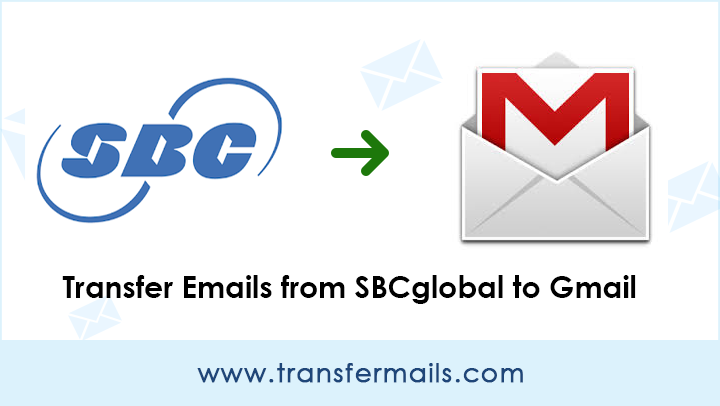
Would you like to transfer emails from SBCglobal to Gmail? If your answer is yes, you have arrived at the right place. Read the detailed description of sbclglobal.net to Gmail transfer process.
Reasons to Transfer Email from SBCglobal to Gmail
Today, massive amounts of users rely on email services for personal and professional communication. Among the prominent email services, Gmail is rated as among the top and most trustworthy. Its wonderful features like security, add email messages to tasks, etc has attracted its users for so many years. Now, take a glance at the major reasons behind why a user wants to transfer email from SBCglobal.net to Gmail account.
- The foremost reason is that sometimes SBCglobal.net gets stuck in between a task. On the other hand, Google Mail is very responsive and does not stops working in the middle.
- Various users complain that while signing into SBCglobal account on their iPhone, they receive an error. Gmail on the other side works in a hassle-free manner on any of the devices.
- A very common problem – ‘SBCglobal email not working’ disturbs users frequently. Gmail does not have such an issue.
Effective Solution to Transfer sbclglobal.net Emails to Gmail
Email Backup Wizard is a professionally tested application that allows to transfer emails from SBCglobal to Gmail account. It is a trustworthy choice for all home and corporate users. With it, you can batch transfer email from sbcgloabal.net to Google Mail, G Suite account with attachments.
Regarding this software, there is no need to have prior technical experience. Since it comes with a user-friendly interface. Moreover, it supports all latest and earlier versions of Microsoft Windows OS.
How to Transfer Emails from SBCglobal to Gmail Account ?
Learn the step-by-step procedure to transfer SBCglobal to Gmail.
Firstly, download and install the utility on your Windows PC.
Now, choose IMAP Server from the email sources list.
Enter the email settings for SBCglobal.net:
Email Address: Your full username of SBCglobal account
Password: Your password of account
IMAP Hostname: imap.mail.att.net
IMAP Port No.: 993
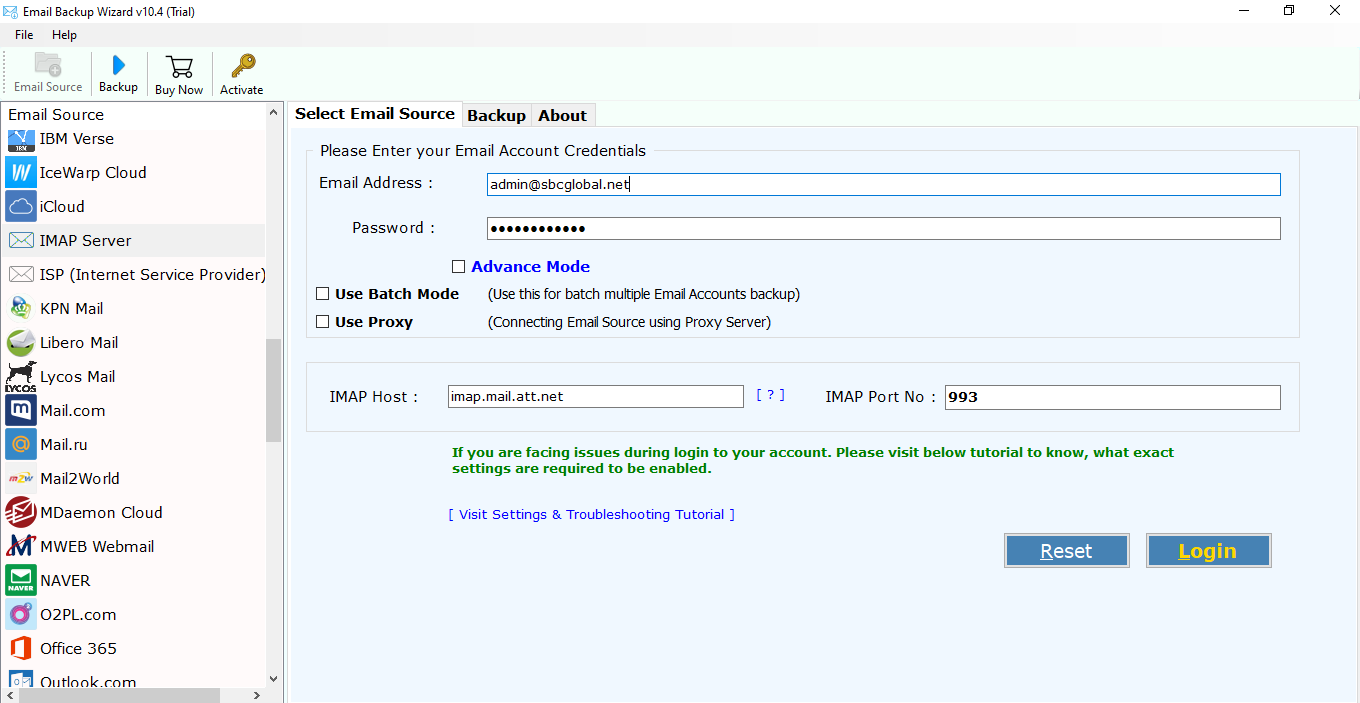
After filling in these details, click on the login button to continue.
The tool starts loading all mailboxes from the SBCglobal account into the software panel. Enable the specific emails which you intend to transfer to Gmail.
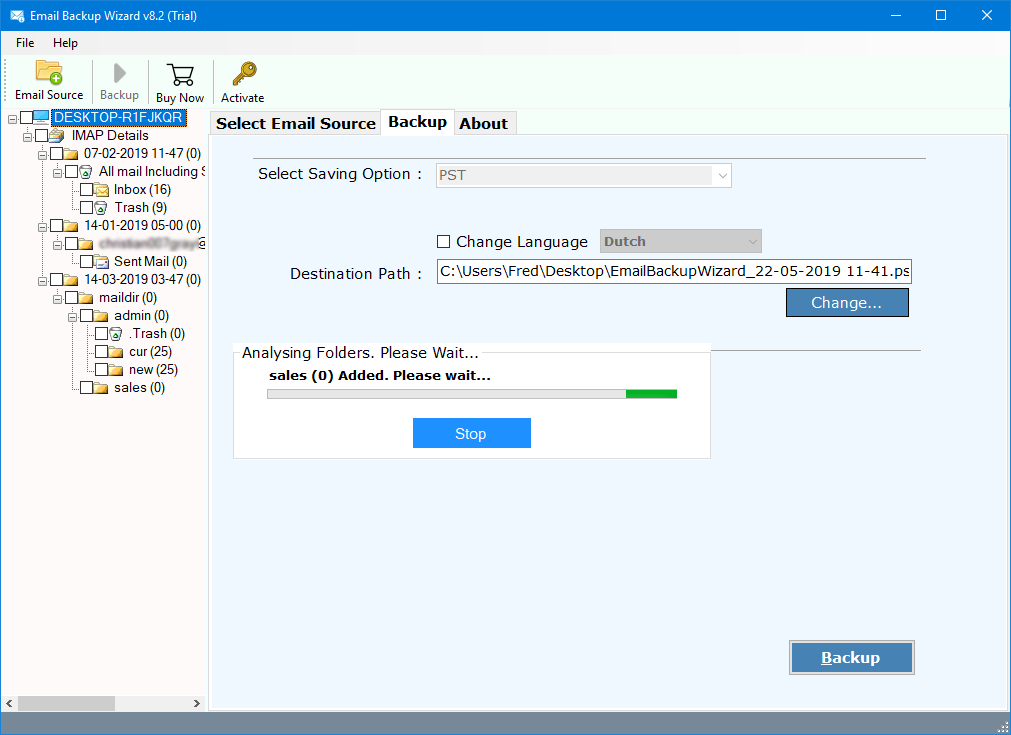
Then, go to the saving options list and select Gmail from it.

If you wish to transfer emails from SBCglobal to G Suite then choose G Suite in the saving option.
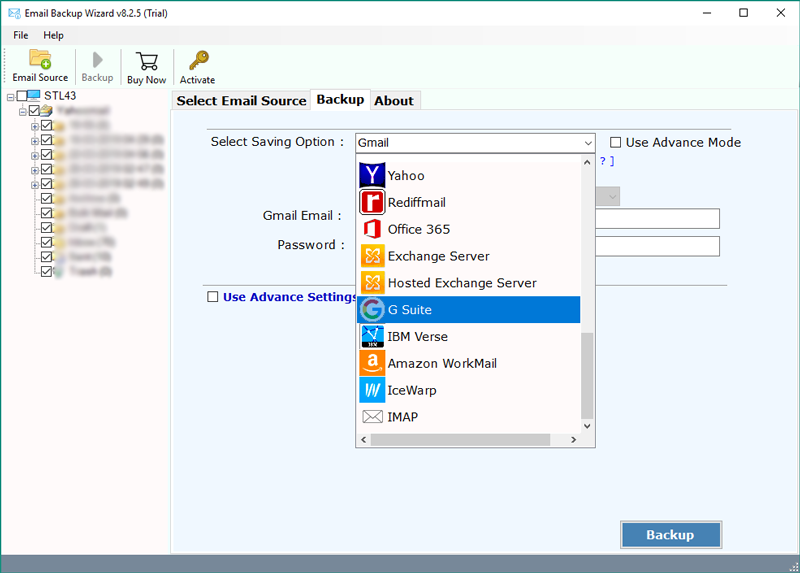
Thereafter, enter the Gmail email address and password.
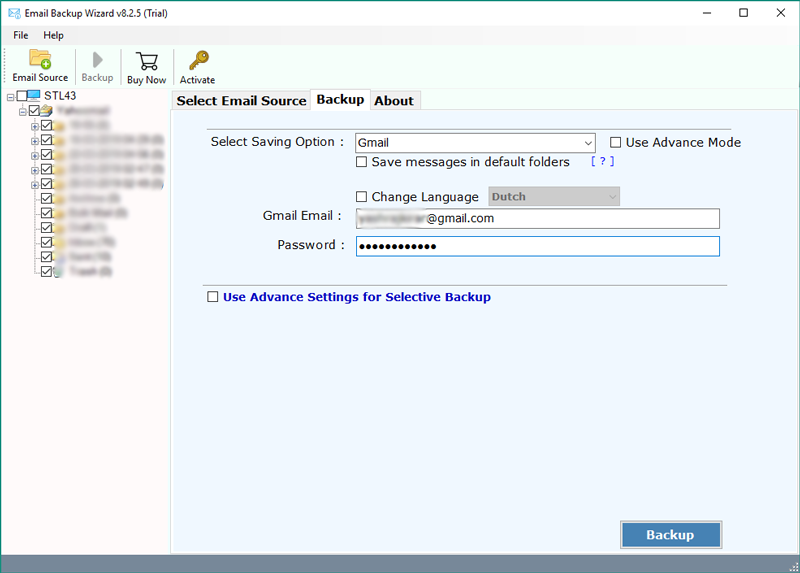
Click on the backup button to start the process.
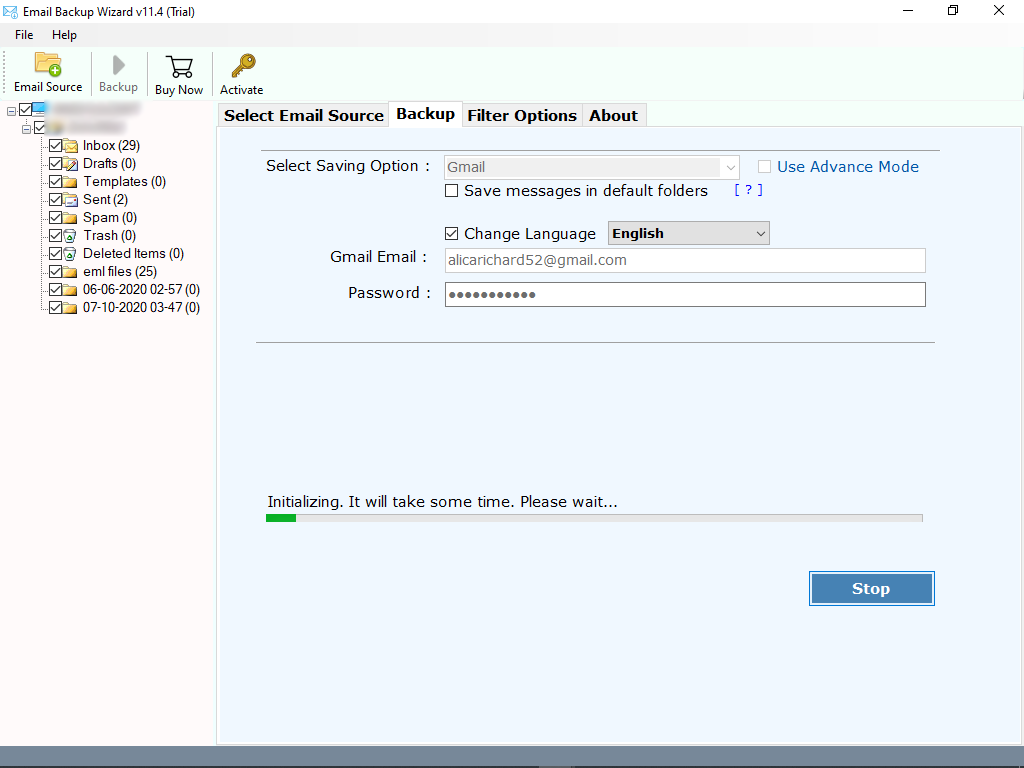
That’s it! This ends the process to transfer emails from SBCglobal to Gmail. Now, you can visit your Google Mail to view all SBCglobal messages.
Prime Features of Tool to Transfer SBCglobal to Gmail
- It is a very easy and instant solution to transfer single and multiple emails from SBCglobal to Gmail account.
- The software comes with an intuitive GUI and any novice user can access it without any hassle.
- The tool preserves all email attributes such as Subject, From, To, attachments, images, hyperlinks, etc.
- It also maintains the internal folder hierarchy throughout the process to transfer emails from SBCglobal to Gmail account.
- This application is very trustworthy and does not save the user’s information in the software’s database.
- It allows transferring multiple SBCglobal email accounts into Gmail with the batch mode option.
- Users can selectively transfer sbglobal.net to Gmail using the data filter options.
Let’s Conclude
Hence, in this way, one can easily transfer emails from SBCglobal to Gmail account. If you wish to test the performance of the software before purchasing it, then please try the demo version. It is absolutely free of cost and permits users to transfer the top 25 data items from any email account to chosen format. After getting completely satisfied, purchase the licensed keys for unlimited email transfer.
You might also be interested in:
Transfer Office 365 email to Gmail
Eircom emails to Gmail
Shaw email to Gmail
Telenet to Gmail
Outlook Web App to Gmail
