
How to Transfer Rogers Email to Gmail Account ?
Alica Clark December 8th, 2020
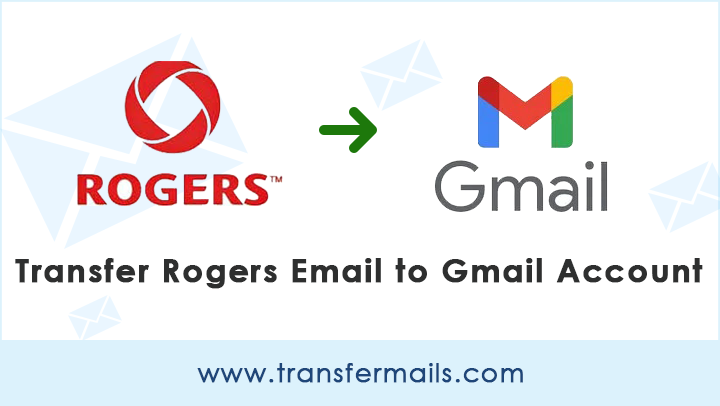
Ready to transfer Rogers email to Gmail account but don’t know where to initiate from? If yes, then you can continue reading this page. Here, you will get to know about an automated solution to transfer Rogers email account to Gmail or G Suite service.
Rogers Communication Inc. is a popular Canadian communication and media company. It’s based in Toronto, Ontario. From time to time, Rogers’s email service has evolved with a specific set of features and benefits for the user’s ease. But, still, there are occasions where you may want to switch to some more trusted and cost-effective email service such as Gmail!
Stanley is our regular client and he recently asked a query. He writes:
“Hello! I’m not a hater of Rogers service but as a client, I need more for less. Switching my Rogers email address to Gmail is a big pain because I am completely unaware of the technical specifications required for transferring Rogers email account to Gmail. Can you please guide me a simple and effective solution to transfer Rogers email to Gmail.”
We would like to tell you that choosing an accurate email service is not only hard but essential too! Since Gmail has been kept counted among the swiftest email apps while you are using a web-based interface. Thus, the decision to transfer Rogers email account to Gmail is good enough
How to Transfer Rogers Email to Gmail | G Suite Account ?
The primary and important step while executing this transfer process is to download and installation of the software setup.
Thereafter, proceed with the compiled steps as given below:
Choose Rogers from the email sources and enter the email account credentials (like abc@Rogers.com).
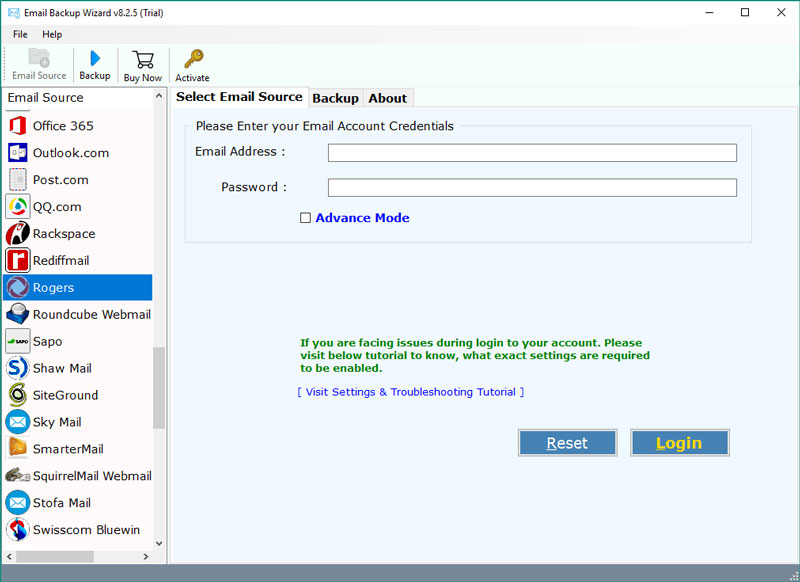
Now, select the desired Rogers mailboxes which you wish to transfer to Gmail account.
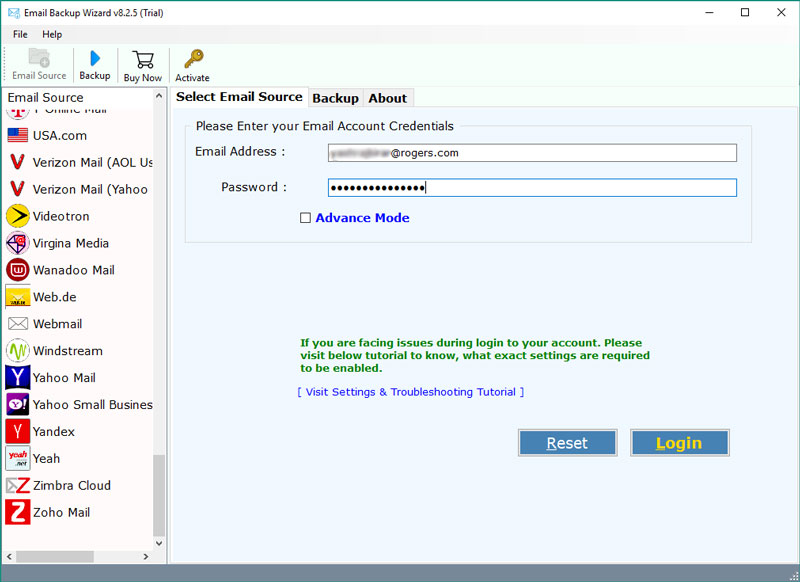
Then, select Gmail as the destination email service.
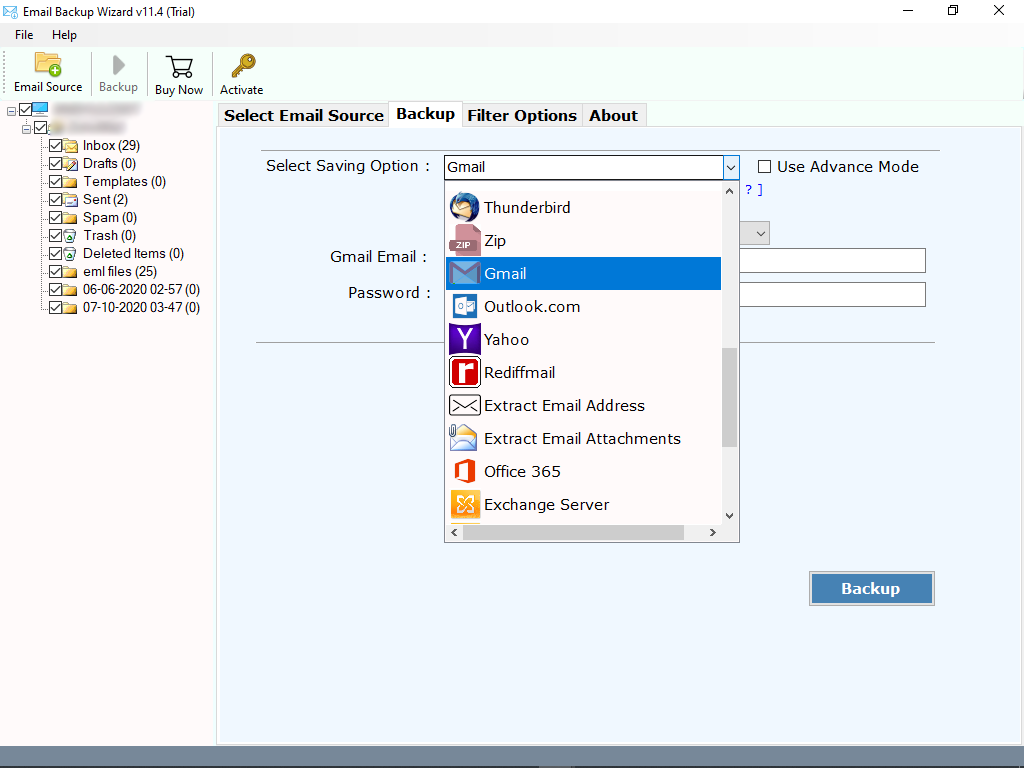
After this, please fill in the details of your Gmail account in a proper way.
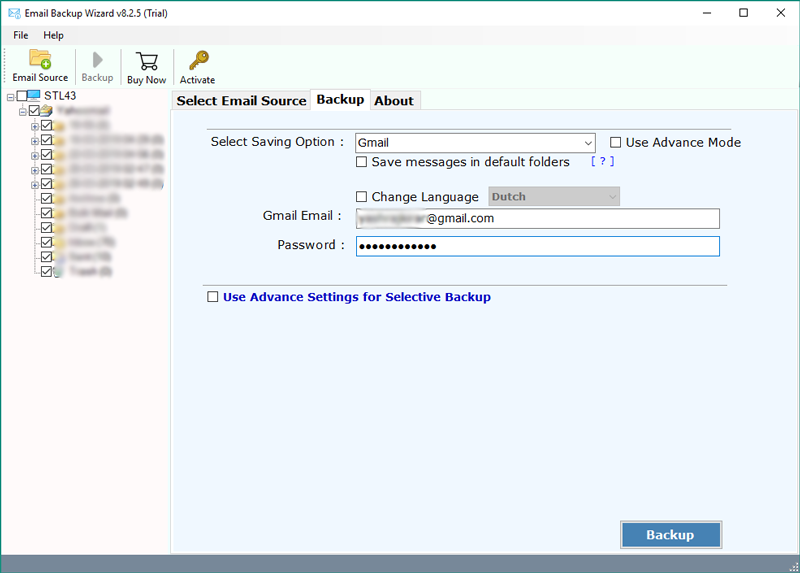
You can also apply the email filter options for selective transfer of Rogers email to Gmail.
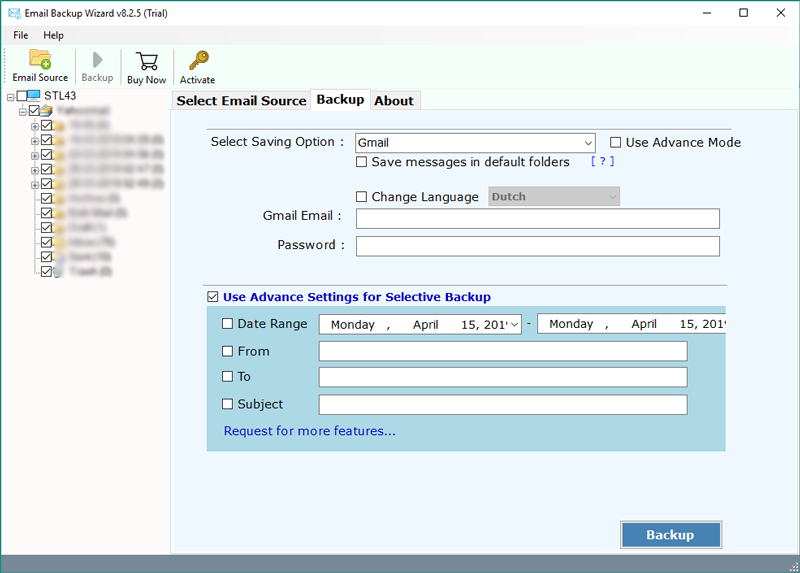
Note- If you wish to transfer Rogers data into G Suite then you can choose G Suite as a saving option and proceed with the same steps.
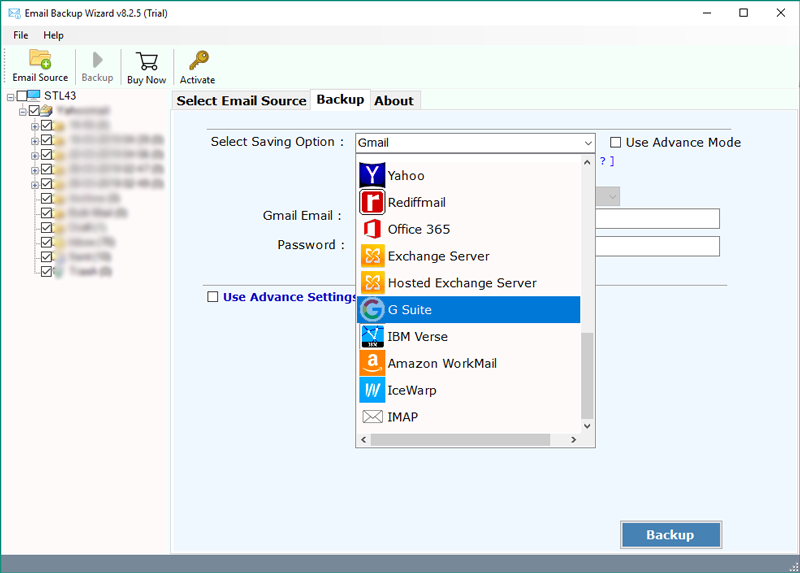
Finally, start the process to transfer Rogers email account to Gmail.
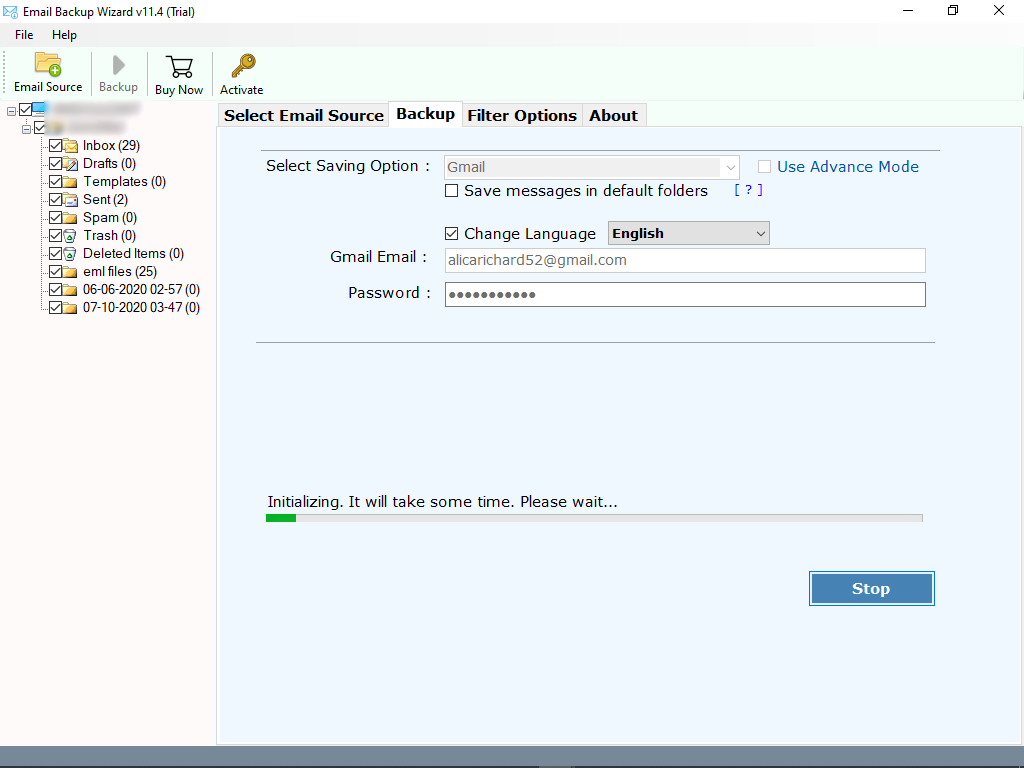
Prime Features of Rogers to Gmail Transfer Tool
- It’s a plain, straightforward, and smooth process to transfer Rogers mailboxes to Gmail service.
- Users can apply a desired data filter option for distinctively transfer Rogers email to Gmail account.
- The tool keeps intact all the email properties, header information, attachments, hyperlinks, images, etc throughout the processing.
- It also maintains the original folder structure while you are implementing the process.
- The software supports all Windows OS such as Windows 10, 8.1, 8, 7, XP, Vista, Windows Server versions, etc.
- It comes with a free trial version which you can use for testing the efficiency of the software.
- The utility permits to batch transfer Rogers email to Gmail account in single processing.
Common FAQs
Q1: Can I use the software on my Windows 10 laptop for transferring bulk Rogers messages to Gmail?
Ans: Yes, the software supports Windows 10 OS.
Q2: Do I need to install any external application for the transfer process?
Ans: No, it’s independent software that does not require any external app installation
Let’s Conclude
In this blog, we have provided a brief solution to transfer Rogers email to Gmail. This software does not have any errors and never saves the user’s information in its database. It is the best and the most precise solution for executing transfer of emails from Rogers account. If you are facing any queries, keep in touch with our technical support team.
