
How Do I Transfer Emails from Outlook Web App to Google Mail Account ?
Fred Cooper January 6th, 2021

“Hi, I recently quit my job due to some personal reasons. Now, I want to transfer emails from Outlook Web App to Gmail account. My old job used Outlook Web App account for communication purpose and they allowed me to do the takeout my data. So, I am looking for a solution to transfer emails from Outlook Web App to Gmail account. Does TransferMails export emails from Outlook Web App to Google Mail account ?”
– Nick Thomason
Are you looking for a trouble-free solution to transfer emails from Outlook Web App to Gmail or Google Workspace ? If yes, then you are in the right place. Here, you will learn the process to transfer emails from one OWA account to Gmail.
Outlook Web App doesn’t allow you to transfer emails from Outlook Web App to Gmail account. You can manually configure your Outlook Web App account on local machine. But you can’t directly transfer emails from Outlook Web App to Gmail account. It means you need to download the third-party application to transfer Outlook Web App mailbox to Google Mail.
Now, the question arises, which one is the best solution to transfer OWA emails to Gmail ?
Outlook Web App to Gmail TransferMails Tool
TransferMails Outlook Web App to Gmail utility is the top-rated application that allows you to transfer emails from Outlook Web App to Google Workspace account. The software provides a simple graphical user interface for all types of users. Any user who does not have technical knowledge can easily transfer email from Outlook web app to Gmail account using this tool.
More Helpful Articles: –
The software provides an ultimate solution to transfer Outlook Web App mails to Gmail account directly. During the process, the software maintains the folder hierarchy structure. Also, the various email components such as email with attachments, images, hyperlinks, formatting, email addresses (to, cc, bcc, from) remain preserved throughout this process.
Free Download Outlook Web App to Gmail Utility: –
Reasons to Transfer Outlook Web App Emails to Google Mail
There are many reasons when a user wants to transfer Outlook Web App emails to a Gmail account. However, one of the main reasons is its safety and popularity. Some of the common reasons to transfer OWA to Gmail is explained below: –
- Google is one of the world’s leading companies that provide free Gmail email service. One of this reason, a user want to transfer emails into Gmail account.
- Gmail provides a simple and easy to user interface for instant messaging. This is another main reason why a user wants to transfer emails from Outlook Web App.
- One reason for transferring emails from Outlook web app to Gmail is to create another copy of the mailbox.
- Google Mail also connects to your Android devices and every Android device requires a Gmail account.
Steps to Transfer Emails from Outlook Web App to Gmail
Follow the given steps to transfer emails from Outlook Web App to Google Mail account. First of all, download and install the application on your Windows machine.
Thereafter, launch the software on your computer and read all the instructions.

After that, you need to provide your Outlook Web App email account credentials.
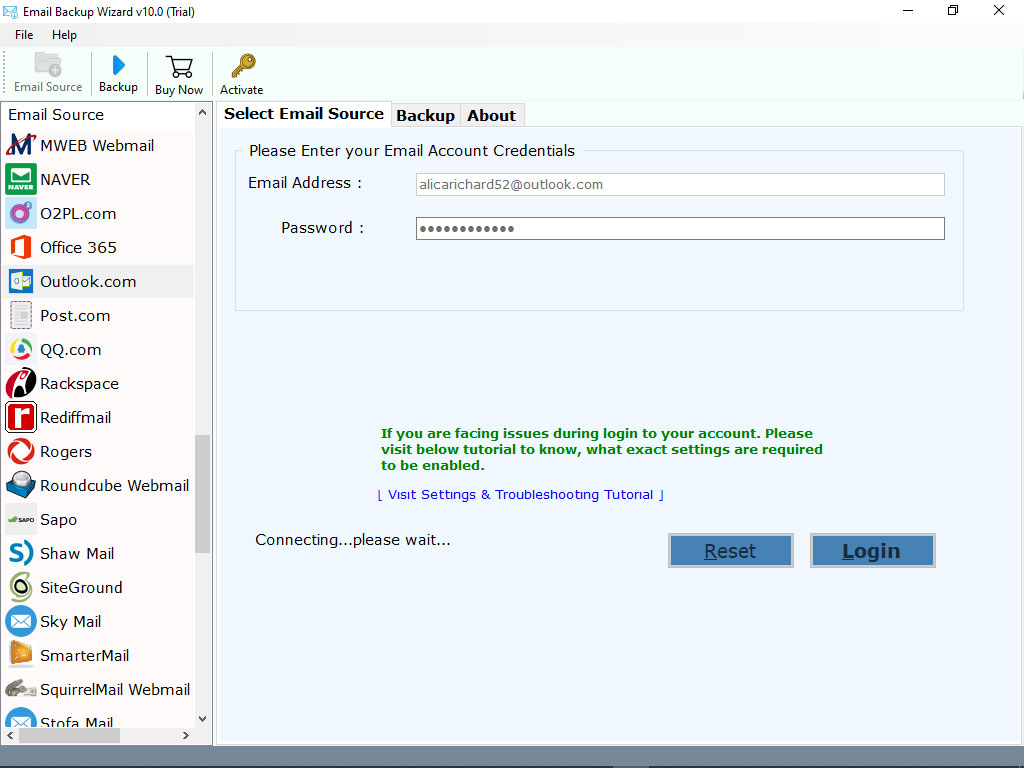
Thereafter, choose the required email folders which you want to transfer from OWA account.
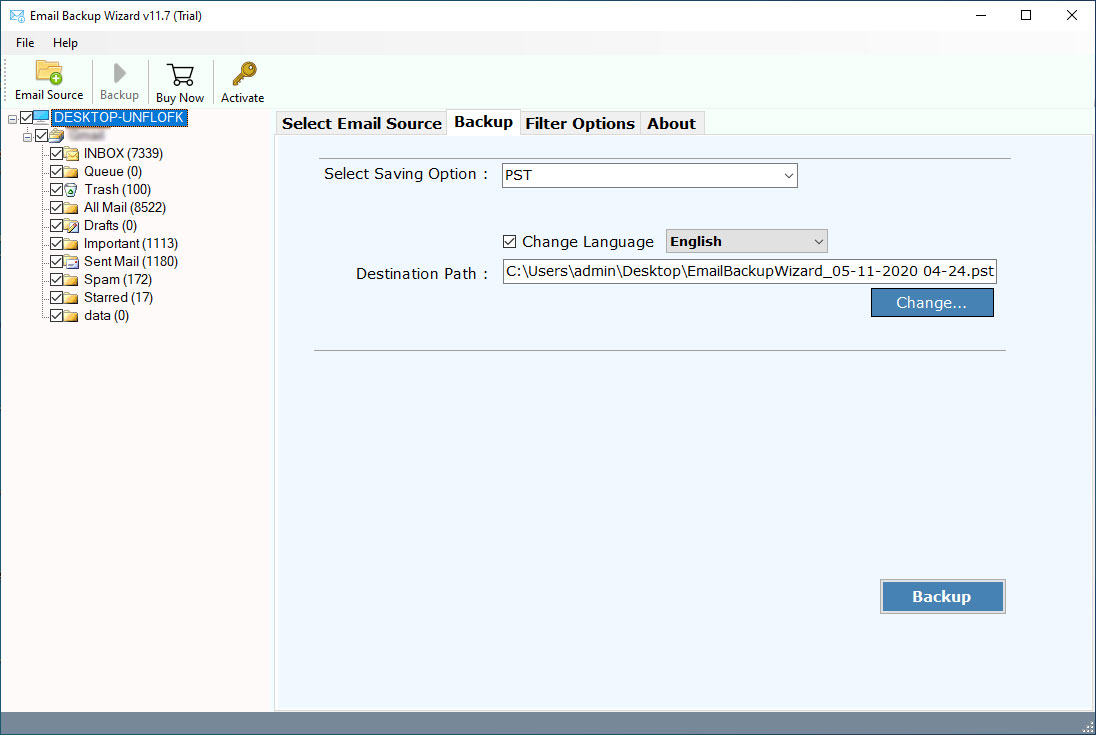
After that, the software provides multiple saving options including Gmail. Here, select your required Gmail option in the list.
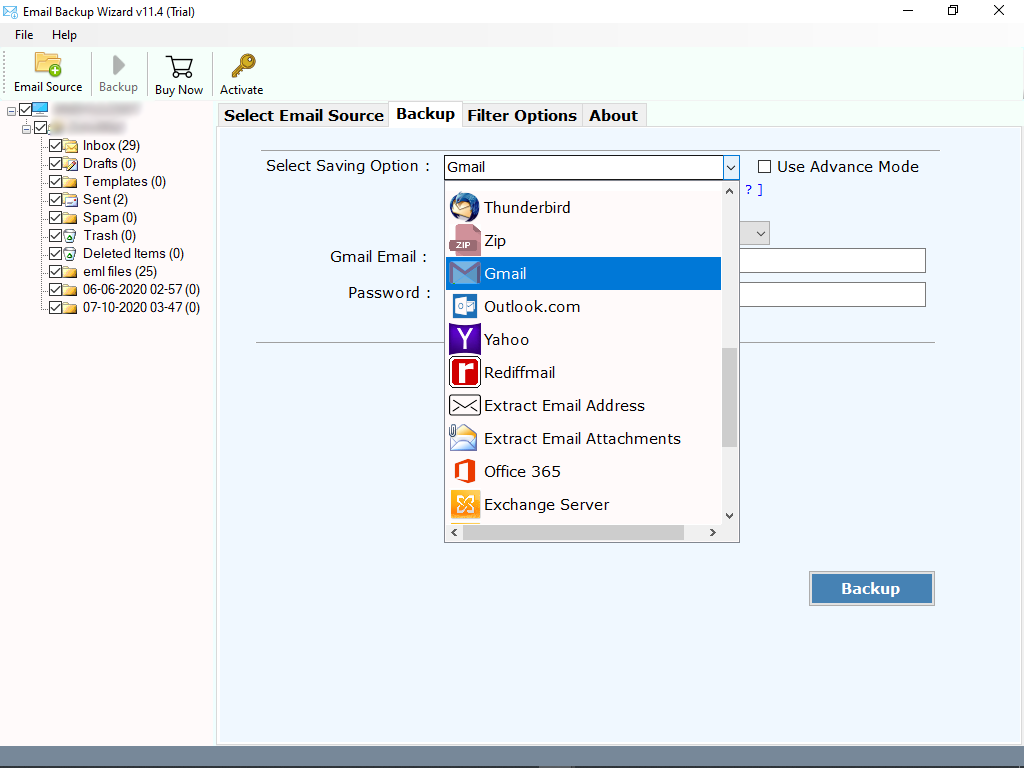
Thereafter, you can also select the required filter options for the selective migration process.

After that, enter the Gmail account credentials to directly transfer your OWA emails to Gmail.
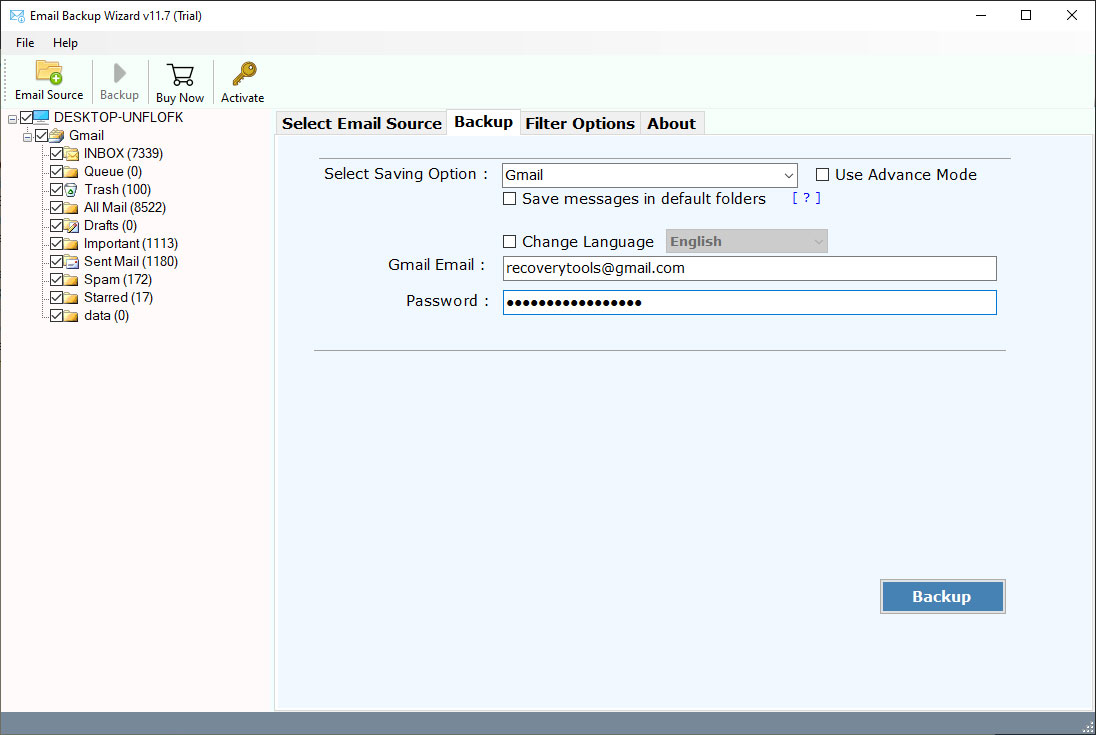
Thereafter, Click on the next to start Outlook Web App to Gmail Transfer process.

After that, when the process is completed, the software pop-up a completion box.
OWA to Gmail Transfer Tool – Features Explained
- 100% Safe User Interface Panel: – The TransferMails software provides a secure interface that does not store your email data in their database. Even during the transfer process, it will not store your mailbox data in temporary mode. Furthermore, it never saves the credibility of your account in the user interface panel.
- Retain Original Folder Hierarchy Structure: – During the migration process, the TransferMails software keeps the folder structure of your Outlook Web App email account. This way, you can lose your original structure after complete the transfer process.
- Simple and Consistent GUI: – There are lots of users who don’t have the extra technical ability to understand the newer technology. Therefore, we developed this application which easily operates by any technical or non-technical users.
- Keep Email Meta Elements & Properties: – While transferring emails from Outlook Web App to Gmail, the software maintains all email elements such as email with attachments, email body text or formatting, email body hyperlinks, email addresses (from, to, bcc, cc), images, etc.
- Advance Filter Options for Selective Transfer Process: – The software comes with multiple filter options that allow you to transfer only selected emails from OWA to Gmail account. These filter options can transfer Outlook Web App emails to Gmail by date range, by email address (from and to), by email subject, etc.
- Supports All Microsoft Windows OS: – TransferMails Outlook Web App to Gmail Tool can supports all Windows workstations and server machines. You can easily install this application on Windows 10, Windows 8.1, Windows 8, Windows 7, Windows Server 2019, and Windows Server 2016, Windows Server 2012, Windows Server 2008, etc.
Common FAQs
How can I transfer mails from Outlook Web App (OWA) to Google Workspace ?
Follow the given step-by-step process to know the complete process: –
- First download the software on your computer.
- Enter your OWA account credentials & click on login.
- Select Outlook Web App email folders in the list.
- Choose Gmail option and enter account credentials.
- Click on the next button to transfer OWA to Gmail account.
Does the software support Windows Server 2016 machine ?
Yes, you can download and export emails from Outlook Web App to Gmail on all Windows machines. You can install this application on all server editions including the Server 2016 machine.
Can I transfer selected emails from OWA account to Google Mail using this application ?
It comes with multiple filter options which allows you to transfer only selected emails from OWA to Gmail. You can easily export emails from Outlook Web App to Gmail by date range, by subject, by email address, etc.
Does the tool support to transfer Outlook Web App emails to Gmail with attachments ?
Yes, the software support to transfer Outlook Web App emails to Gmail with all email attachments without facing any issues.
Conclusion
In the above article, we have explained to you how to transfer emails from Outlook Web App to Google Mail account. If you are looking for a solution to the same issues, then download this application on your Windows computer. The software is one of the best applications available at the present time to forward Outlook Web App emails to Gmail. You can also try this application to transfer few emails from OWA to Gmail. If you have any issues with the software and its process, then contact us on live chat support.
