
How to Transfer Old Emails to New Email Account ?
Alica Clark March 12th, 2021

Do you still use an ancient email address that you are lastly giving up? Or perhaps you have been using a university or a workplace email address and want to transfer to a permanent email account? Whatever the circumstance may be, the transition from one email account or what can say old emails to a new one is non-trivial, particularly if you have hundreds or thousands of old email messages you wish to retain at your new email account. In this article, we are going to talk about how to transfer old emails to new email account.
A Hassle-Free Solution to Transfer Old Emails to New Email Account
It is simple to come up with excuses for continuing an old email account. But, if you are thinking to switch to a new email account, it is certain that you don’t want to lose the old messages.
Isn’t it?
Transferring old emails to new email account is not a troublesome thing. It is actually not as much complicated as it sounds.
We recommend using a third-party application like Email Backup Wizard for doing such email transition. It would be a much safer and a rapid process for you.
Even if you have got multiple old email accounts or bulk email messages still, with the suggested utility you can easily transfer old emails to new email account.
Before proceeding towards the general outline about how to implement this process, we would suggest you try the demo version of this product.
It is free of cost plus you will be able to transfer few old email messages to new one.
How to Transfer Old Emails to New Email Account ?
Please read these guidelines in order to transfer old email messages to new email account.
First of all, download and launch the software on your computer.
Now, choose the email source from where you wish to transfer the old email messages. Along with this, enter the login credentials of that email account too.
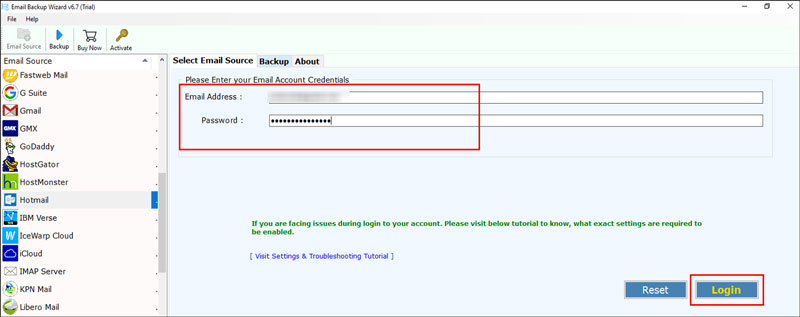
Then, the software starts loading all mailboxes from the chosen email service. You will need to enable the desired folders for this task.
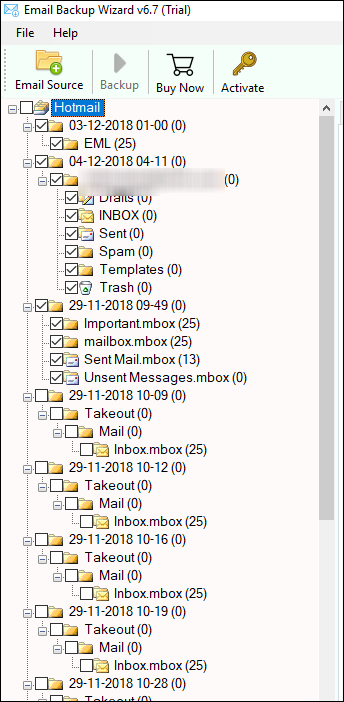
Thereafter, navigate to the saving options list and select any saving option. This could be any computer file format, an email client, IMAP Server, Webmail service.
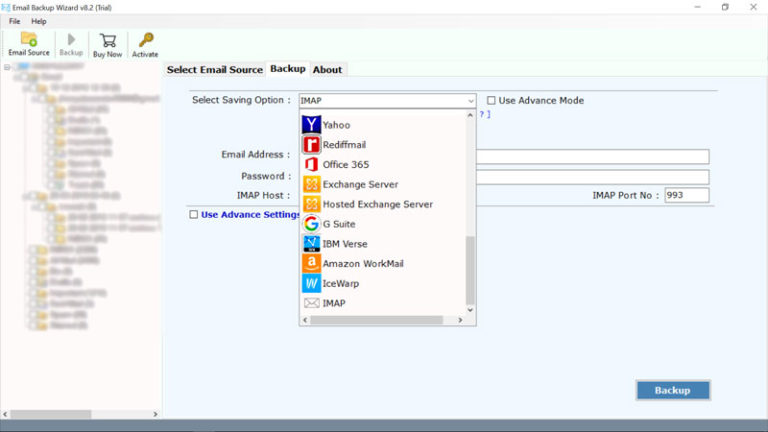
Once this step is done, set up a destination location for saving the output.
Finally, click on the backup button to start the process.
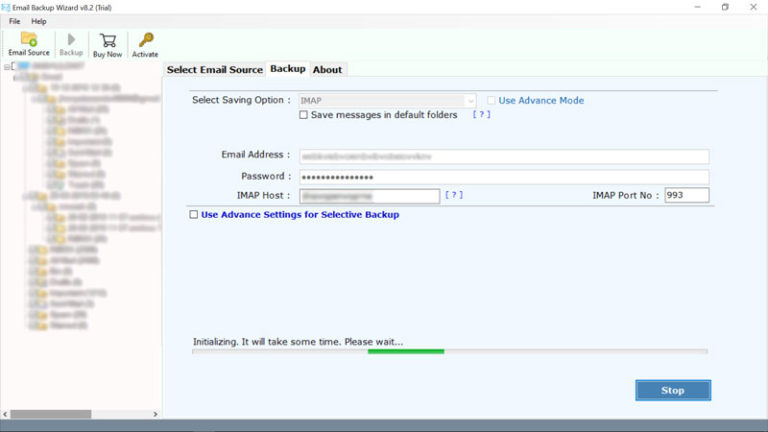
The process to transfer old emails to new email account is running on your software screen. Once the process ends, you will get a completion message.
Now, you can go to the selected email account where you have transferred old emails.
Salient Features of Software
- This software is made with rich algorithms and hence it protects the integrity of data throughout the email transfer process.
- It offers a batch mode option that enables users to bulk transfer multiple email account data to the selected format.
- The tool also gives a data filter option which is quite beneficial to transfer old emails to new email account in a selective manner.
- During the process of transferring old email data to new account, you can also select a file naming option for arranging the output systematically.
- Users can save the output email messages at any location on the Windows computer.
- The utility is compatible with all versions of Windows OS like Windows 10, 8.1, 8, 7, XP, Vista, etc.
Frequently Asked Queries
Is it possible to transfer certain old email messages from my previous Yahoo email account to another? I have few emails in folders that I would like to transfer without having to move everything to my new folder email account. Please recommend me a solution to transfer old emails to new email account
You can try the above-suggested software in order to selectively transfer old emails to new email account.
Can I use this application to bulk transfer old email data to new email account?
Yes, with this tool you batch transfer old email messages to new email account.
Conclusion
In this blog, we have explained in detail how to transfer old emails to new email account. The software does not have limitations. Any technical or novice user can utilize it without any hassle. Please feel free to contact our support team if you have any queries.
