
How to Transfer Emails from NetZero to Gmail Account with Attachments ?
Alica Clark February 24th, 2021

Are you also experiencing network traffic, network problems with NetZero services? Well if that’s so then you can make a transition from NetZero webmail to some other reliable mail service like Gmail. You can easily move towards Gmail without missing any emails sent to your old NetZero email address. If you are the one who is finding the whole switching of NetZero to Gmail a little bit daunting, then there is good news for you. You can transfer emails from NetZero to Gmail in batch in this useful guide.
Professional Solution to Transfer Emails from NetZero to Gmail
For batch transferring NetZero webmail emails to Google Mail account, use the automated POP3 Backup Wizard. It’s a one-stop solution that can directly transfer emails from NetZero account to Gmail. Along with emails, the software also transfers attachments. The utility can be downloaded on any Windows Operating System.
How to Transfer Emails from NetZero to Gmail in Batch ?
First of all, download and install the software on any Windows machine.
Now, enter the NetZero webmail account login details in the respective fields. Please fill in POP3 details like Host Name as pop-NetZero.com and Host No. as 995. Hit on the Login button.
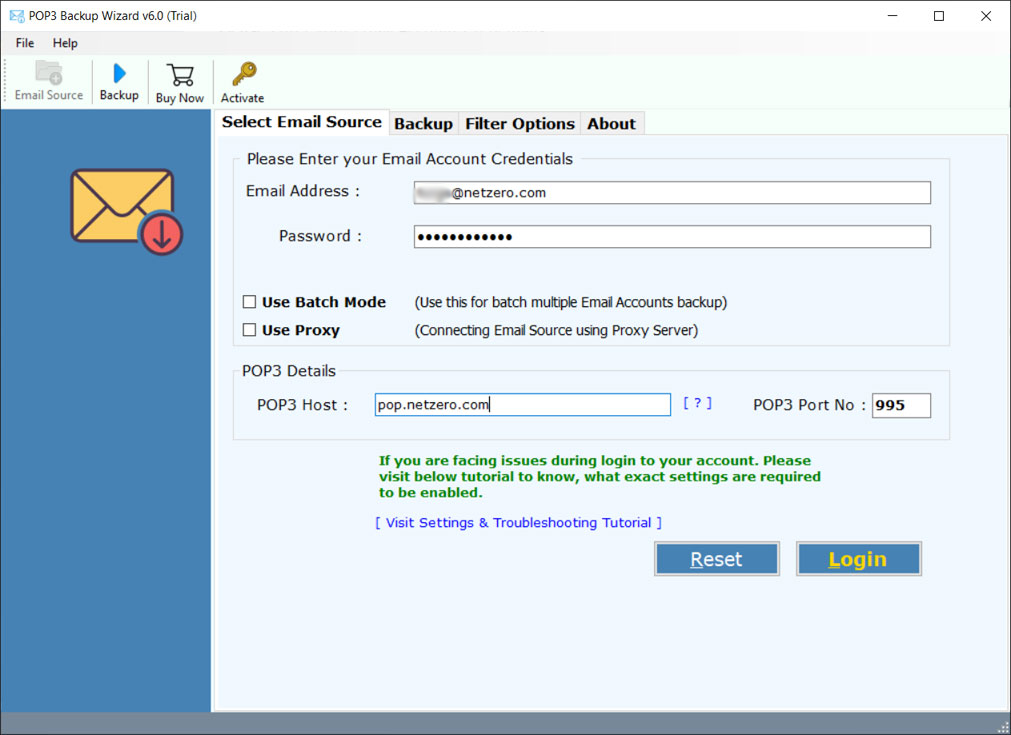
Then, the software starts fetching all emails from your NetZero account into the toolkit. Here, enable all folder(s) or selected folder(s) which you wish to transfer to Gmail.
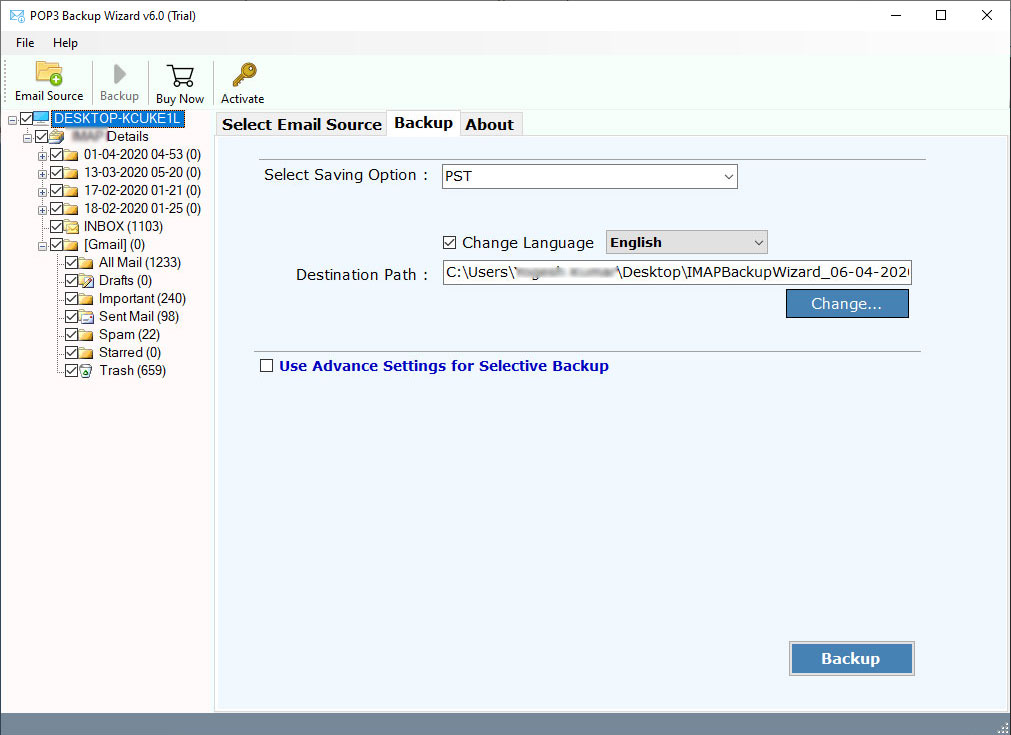
Thereafter, from the saving options list, choose Gmail. Enter the login details of your Gmail account into the software panel.
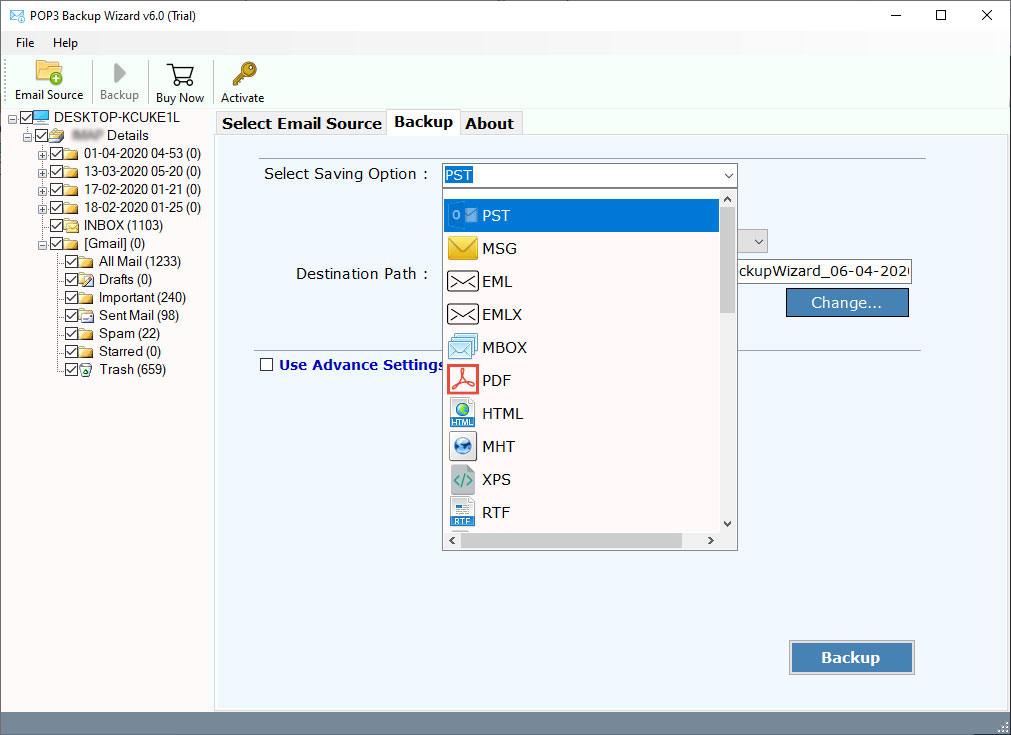
After this, enable the ‘Use Advanced Settings for Selective Backup if you wish to transfer emails from NetZero to Gmail in a selective manner.
Finally, click on the Backup tab to begin the process.
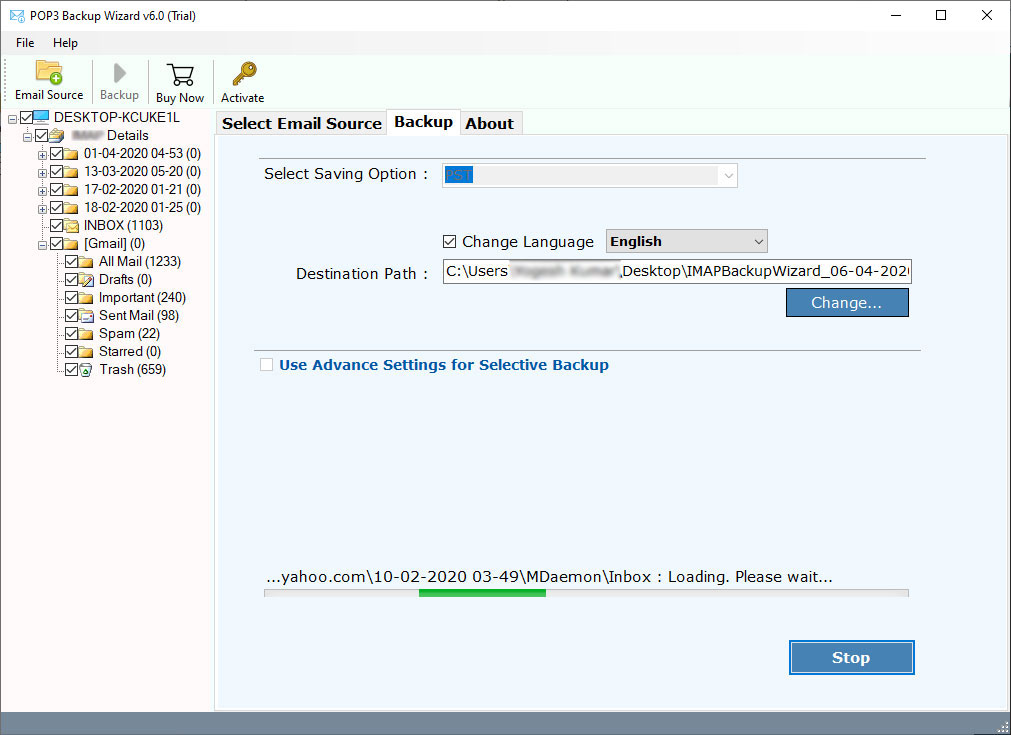
The task to transfer NetZero webmail emails to Gmail is running successfully on your screen. Once the process gets done, you will receive a confirmation message.
Lastly, sign in to your Gmail account for viewing all NetZero email messages.
Top-Notch Features of NetZero to Gmail Transfer Tool
- It comes with a simple and user-friendly Graphical User Interface. The tool does not store any user’s personal details in the software database.
- The tool is completely standalone and does not require any plugins or external apps to transfer emails from NetZero to Gmail.
- It offers the option to bulk transfer multiple NetZero accounts to Gmail in a single round of processing.
- The utility preserves all email properties such as Subject, From, To, attachments, inline images, hyperlinks, etc throughout the process.
- It maintains the internal folder hierarchy of the complete database during the NetZero webmail to Gmail transfer process.
- With the Advanced Settings options, the users can transfer selective NetZero email items to Gmail accounts as per date range, email address, subject, etc.
- It is compatible with all latest and prior versions of MS Windows OS like Windows 10, 8.1, 8, 7, XP, Vista, etc.
FAQs
Can I transfer more than one NetZero webmail account emails to Gmail?
Yes, the Batch mode option enables users to transfer multiple NetZero accounts emails to Gmail.
Does the software support Windows 10?
Yes, it runs smoothly on all Windows versions including the Windows 10 OS.
I want to transfer sent email items from NetZero account to Gmail with your software. Is it possible?
Yes, you can choose any email folder to transfer emails from NetZero to Gmail.
Conclusion
Using the above-described solution, you can efficiently transfer emails from NetZero to Gmail account. We have explained the best way to transfer NetZero webmail data to Gmail. It is a powerful application that can perform the entire email transfer process in few seconds. If you any queries, please contact our support team.
