
How to Transfer Google Mail to Outlook 2019, 2016, & Other Editions ?
Mark Wales November 23rd, 2020

Objective: This guide is all about how to transfer Google Mail to Outlook 2019, 2016, and other editions.
We took this query from one of the most popular forum sites. Also, we have seen that there are a huge number of users who needs to accomplish this task for personal or professional reasons.
We understand that each user’s needs are different. The manual method does not meet the needs of all types of users.
Therefore, in this blog, we are going to cover this query using the highly suggested Email Backup Wizard. It is the ultimate, reliable, and secure application to transfer all data from Google Mail to Outlook account without any trouble.
So, read on..
How to Transfer Google Mail to Outlook Account ?
Just follow the simple steps given below:
- Firstly, download the FREE demo edition of the tool. The free edition allows you to check the working and functionalities before investing anytime. It also has the ability to transfer 25 data items from each folder. When you feel satisfied with the tool, upgrade it to the licensed edition for unlimited data transfer.

- Run the application and select Google Mail as source email client application.
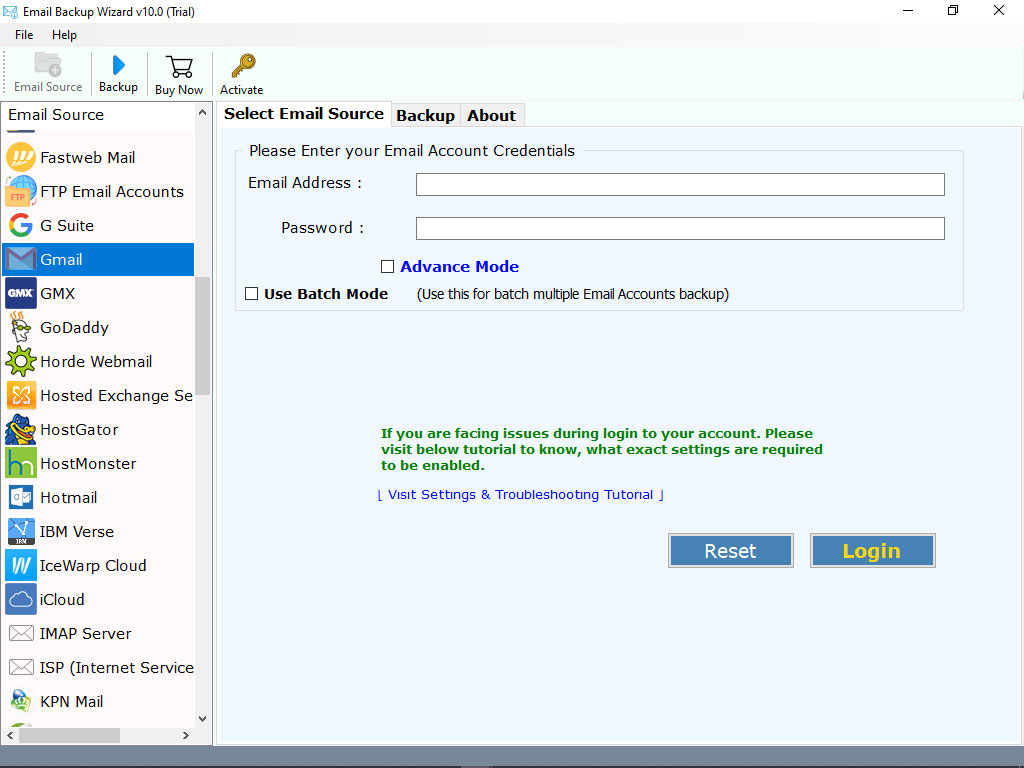
- Enter the credentials of your Google Mail account and click on Login button.
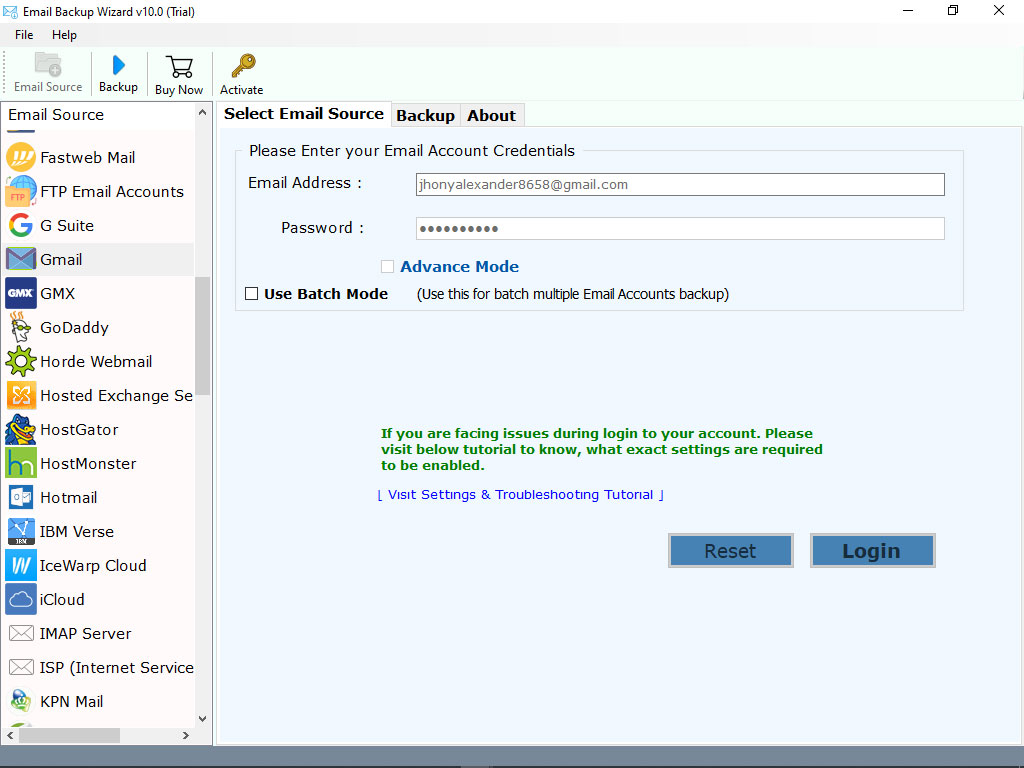
- The tool quickly loads all the email folders on the left panel. Please check the required email folders whose data you need to transfer.

- Now, choose Outlook PST as file saving option.
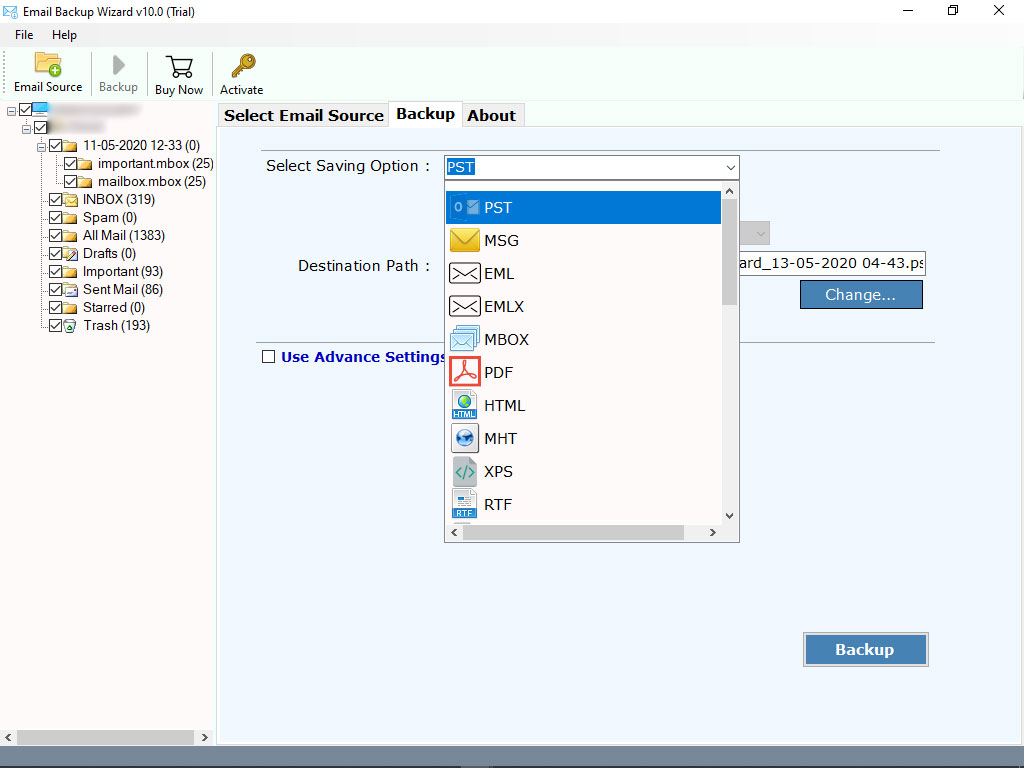
- Select the required destination path and click on Transfer button. That’s it. The tool starts transferring Google Mail account data to Outlook PST format. Please wait.
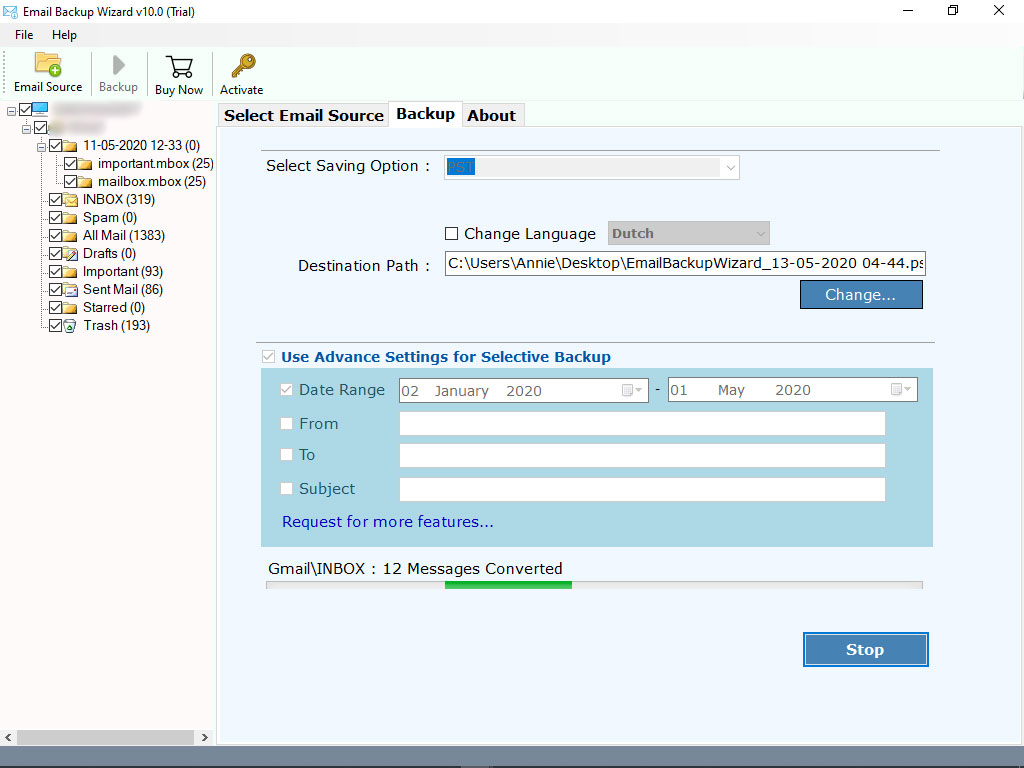
- Once the process completes, open your resultant files into Outlook 2019, 2016, 2013, and other editions.
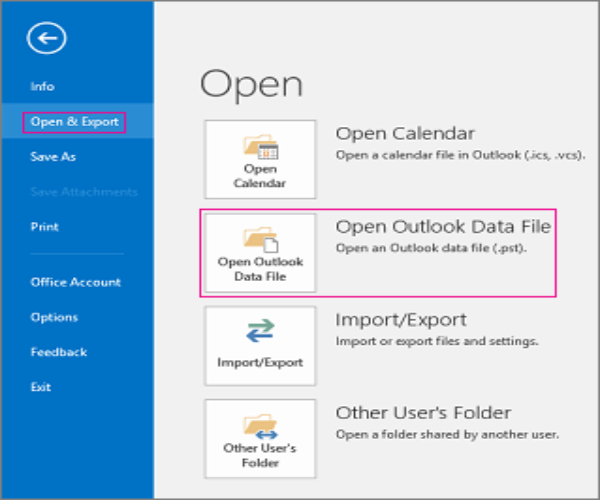
Why Choose Google Mail to Outlook Transfer Tool Over Other Products ?
This third-party application has so many advance functionalities. It allows users to perform batch data transfers. By using this app one can easily transfer complete data from Google Mail account with all information attached. In addition, the tool offers many advanced features which make the tool better than others.
Key Features of the Application
- It is the best solution to transfer Google Mail to Outlook 2019, 2016, 2013, and another edition.
- This application has a very simple and user-friendly interface.
- No need to download and install supportive application to accomplish this task.
- Ability to transfer Google emails to Outlook along with attachments.
- While transferring data to Outlook account, the tool maintains all the email properties.
- There is no file size limitation imposed to transfer Google Mail to Outlook account.
- This software is compatible with all the earlier and latest edition of Windows such as 10, 8.1, etc.
- If you want to change the default language of this application, it is possible.
What People Search For ?
Question 1: I have a large amount of Google Mail data. I need to transfer selected Google Mailboxes to my newly created Outlook account. How to do this ?
Answer 1: Using mentioned application, you can easily transfer selected mailboxes from Google Mail to Outlook account.
Question 2: Can I run this application on Mac machine ?
Answer 2: This this application is compatible with Mac machine. Please download the software for mac from the given button.
Question 3: Is there any file size limitation imposed on the tool ?
Answer 3: Only demo edition has limitation. Using the licensed edition of this tool, you can easily transfer unlimited data from Google Mail to Outlook account.
Closing Words
How to transfer Google Mail to Outlook account ? It is the most frequently asked query by users. In the above guide, we have provides the most efficient and cost-effective method to resolve this query. Using the mentioned application, you can easily transfer Google Mail data without losing and altering information.
For any type of suggestions, you can email us. We are always here to help you….