
How to Transfer Emails from Webmail to Gmail Account Directly ?
Mark Wales December 5th, 2020

How to Transfer Emails from Webmail to Gmail ? It is the most frequently asked query by users. There are many solutions available on the Internet to accomplish this task. But finding the right solution is a very difficult task.
Are you also one of them who needs to transfer Webmail email to Gmail account directly ? If your answer is YES, then don’t worry.
In this TransferMails tutorial, we will provide you with one of the best solutions that can easily meet all your needs.
So, keep reading the blog…
Solution to Transfer Webmail Emails to Gmail
Introducing Email Backup Wizard which is the most reliable and easy to use application. It is the best solution for those who need to transfer their data from the current Webmail account. With this software, one can easily transfer Webmail accounts data to Gmail in batch. Also, this application is completely free from any type of risk. One can easily use this software without facing hassle.
Also, there are no such formalities. You just have to follow a few simple clicks to perform this task.
Next, we are going to explain the step-by-step process, continue reading….
How to Transfer Emails from Webmail to Gmail Account ?
1. Firstly, download the software on your machine. (You can install and run this application on all the latest and earlier edition of Windows.)
2. Run the software and select Webmail from a list of 90+ source email client.
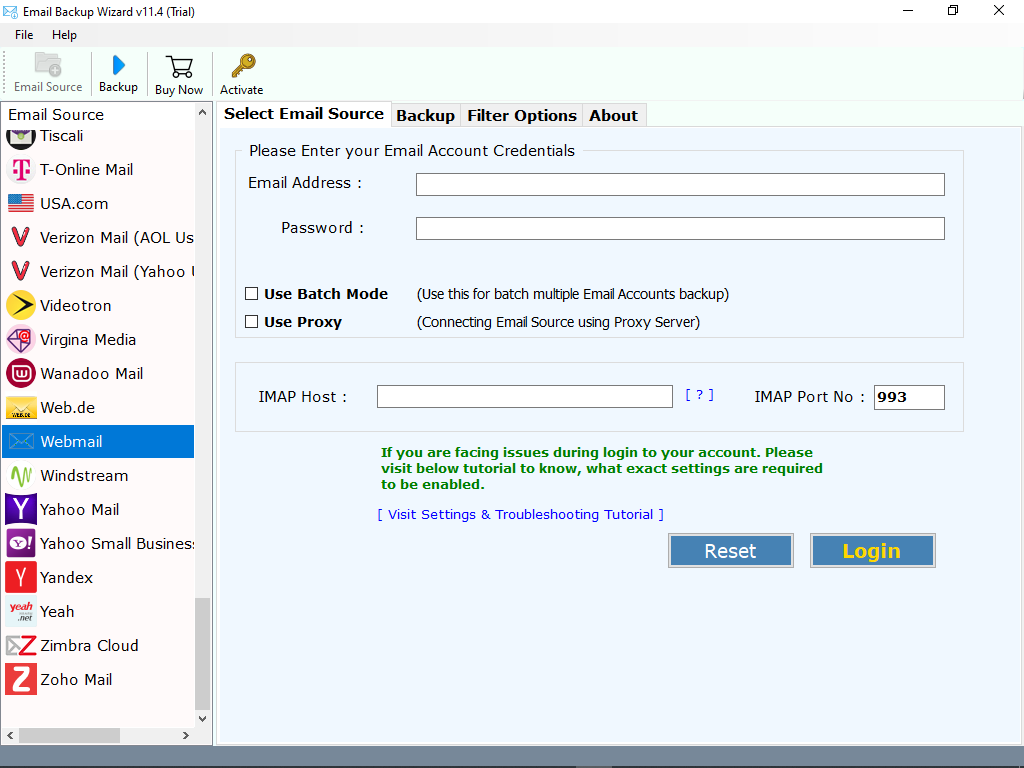
3. Enter the required credentials and click on Login button.
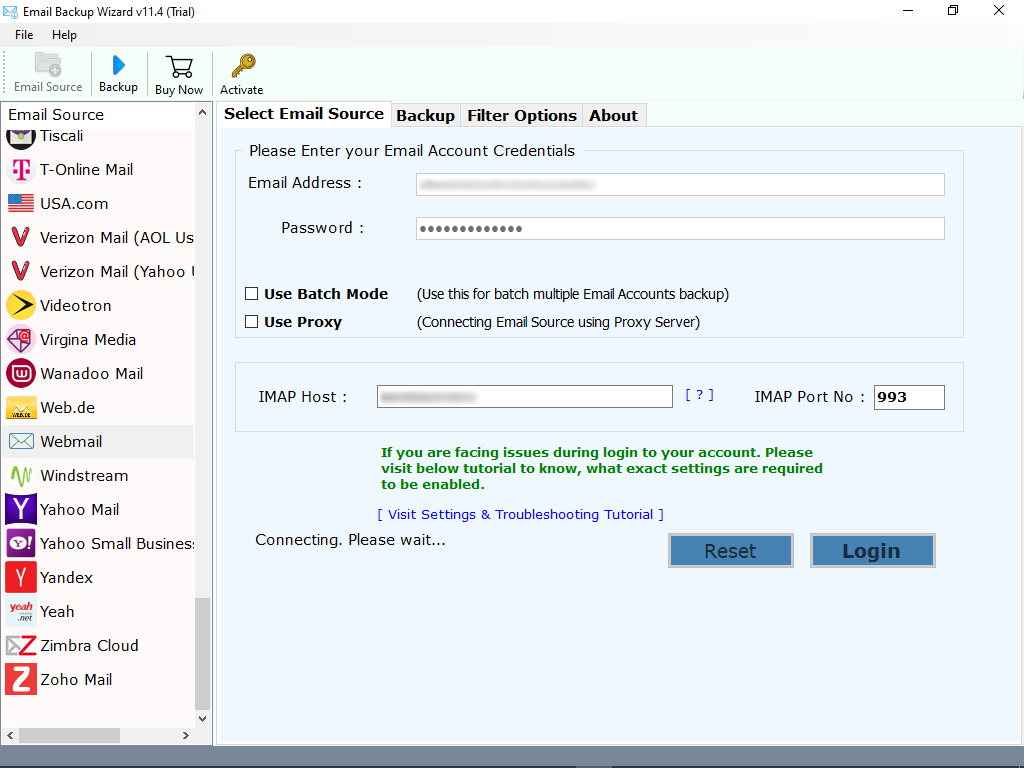
Note: If you face any type of login issues, please check that you have entered the right credentials.
4. The tool starts analysing the data and load all the Webmail folders on the left panel. Now, check all or required mailboxes whose data you want to transfer.
5. Now, please select Gmail as saving option.
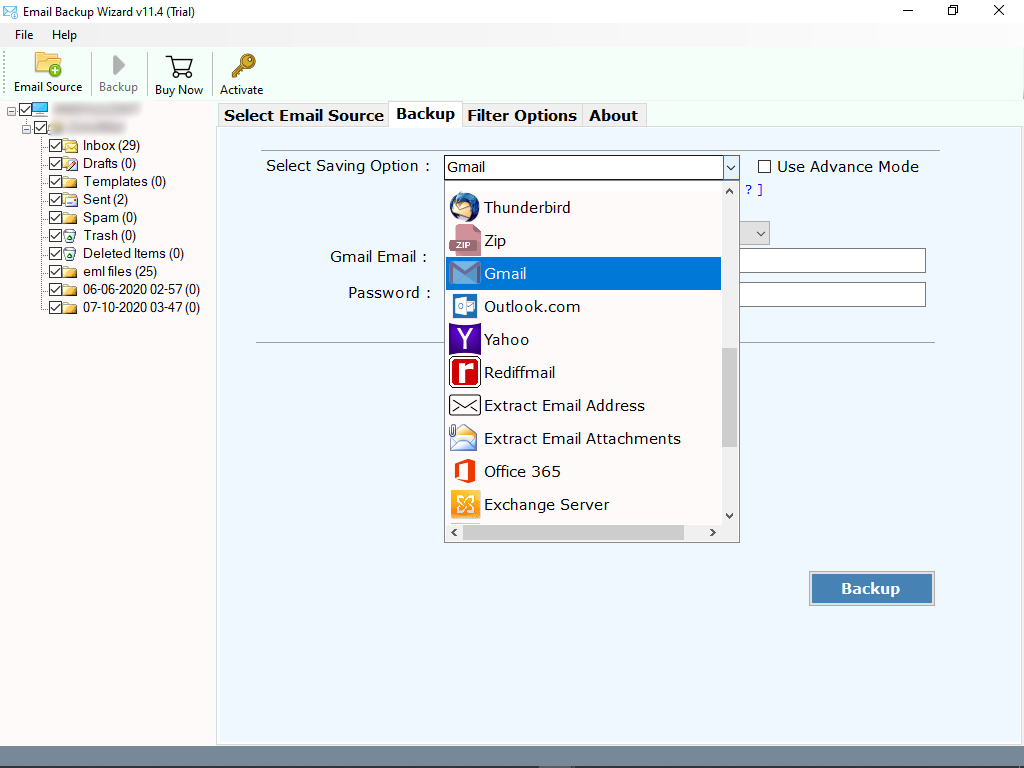
6. Enter the credentials of your Gmail account and click on Backup button. That’s it. The tool starts transferring Webmail data to Gmail account. This process will take only a few moments. So, please wait….
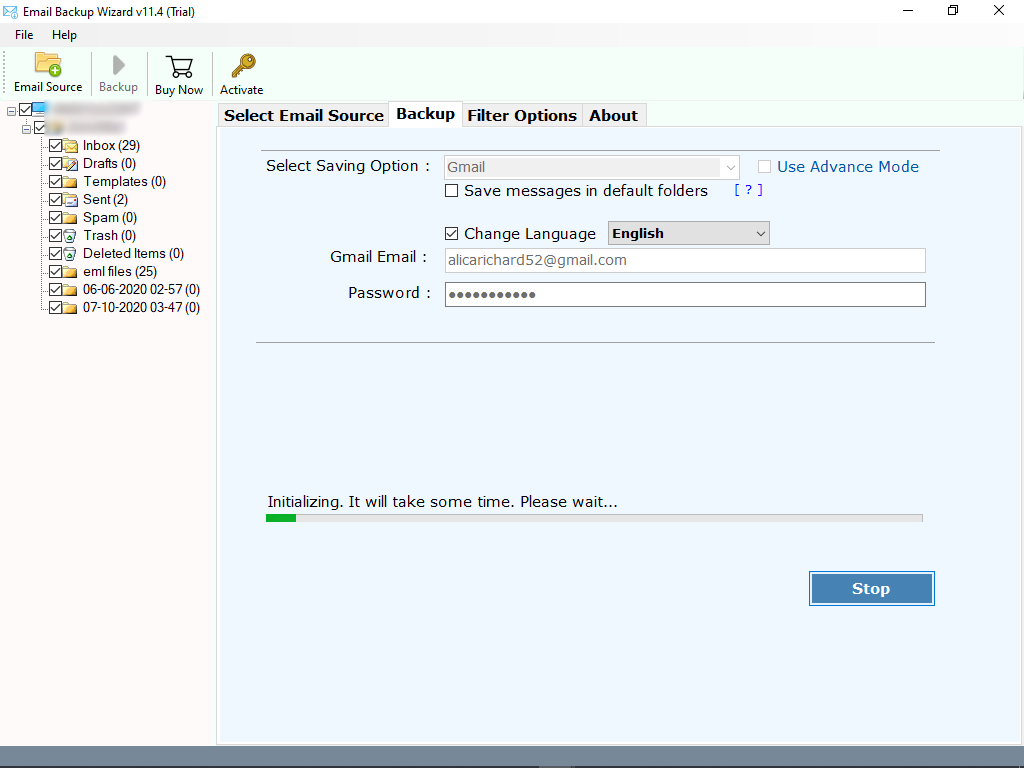
Powerful Features of Webmail to Gmail Transfer Solution
- Best, fast, and reliable tool to resolve how to transfer emails from Webmail to Gmail account query.
- This application is completely risk-free and has a very simple graphical user interface.
- There is no file size limitation imposed on the app to transfer Webmail to Gmail account.
- While transferring Webmail emails to Gmail, the tool always preserves all the properties.
- You don’t have to download any third-party or supportive application to accomplish this task.
- You can install this application on Windows 10, 8.1, 8, and other editions.
- Successfully supports to transfer multiple Webmail accounts data to Gmail at once.
- You can easily use this application to transfer Webmail email along with all attachments.
FAQs
Question 1: Can I use this application to transfer Webmail data with specific data-range ?
Answer 1: Yes, the tool offers Advance Setting option. It allows you to transfer selected Webmail emails with specific date-range, from, to, date, etc.
Question 2: Is there any file size limitation imposed on the software ?
Answer 2: Only demo edition has limitations. Using licensed version, you can easily transfer emails from Webmail to Gmail account without any limits.
Question 3: Can I use this application to batch transfer Webmail to Gmail ?
Answer 3: Yes, using I am Admin option, you can easily batch transfer Webmail accounts data at once.
The Final Words
In this blog, we have provided the best solution to resolve how to transfer emails from Webmail to Gmail account. With this software, you can easily transfer Webmail account data along with all the attached properties. Also, the mentioned tool is cost-effective and free from any type of risk. One can easily resolve this task without losing a bit of information.
If you face any hassle or need suggestions, email us. We are always here for you….
