
Know How To Transfer Emails From Hotmail To iCloud in Few Steps ?
Alica Clark February 25th, 2021

Today, every user wants flexibility in their work. They want to change their working platform as new technologies emerge. The situation is similar to Hotmail users looking for a solution to transfer their email to iCloud without loss. Therefore, this blog will help users with a solution to transfer emails from Hotmail to iCloud account in a few simple steps.
First, let’s look at some common reasons to transfer Hotmail emails to iCloud.
Here’s a Complete User Scenario to Transfer Hotmail to iCloud
Query: I am trying to transfer my Hotmail email to iCloud but didn’t find any better solution. The manual trick for transferring Hotmail emails to iCloud generates unreliable situations. Also, when transferring mail from Hotmail to iCloud, I got stuck in the middle many times. Does anyone know about professional software to transfer emails from Hotmail to iCloud?
Solution: The Email Backup Wizard is a successful solution to transfer emails from Hotmail to iCloud with attachments. The software has a clear and user-friendly interface for all types of users. Using the software, users can transfer bulk Hotmail emails to iCloud without any information loss.
Read more on Hotmail to iCloud Transfer Tool.
The software is the best way to transfer emails from Hotmail to iCloud with all properties. It also allows transferring selected Hotmail folders for the process. The functioning of the software is also simple. It can be used by a novice, professionals, and IT Experts.
Users can also download the Hotmail to iCloud tool for free. This utility comes with a trial version toolkit to transfer 25 emails from Hotmail to iCloud. By downloading the free version of the tool, users can test the operation and functionality. When satisfies, buy the premium version of the tool to transfer all your Hotmail emails to your iCloud account.
Step by Step Guide to Transfer Emails from Hotmail to iCloud Easily
Follow step-by-step instructions to transfer Hotmail emails in iCloud.
Firstly, you should have both the email platform credentials to transfer Hotmail emails to iCloud. The software is a stand-alone application and does not require external installation.
Download and run Hotmail to iCloud transfer tool for Windows OS.
Select the Hotmail option in the email source list. Enter your Hotmail credentials: email address and password. Then click on the Next.
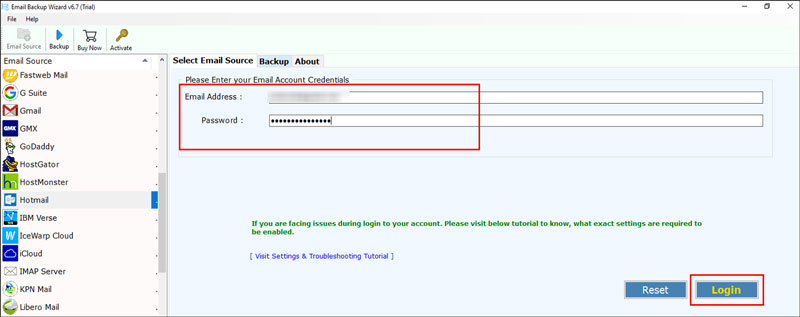
Now, select your required email folder from your Hotmail profile to continue the process.
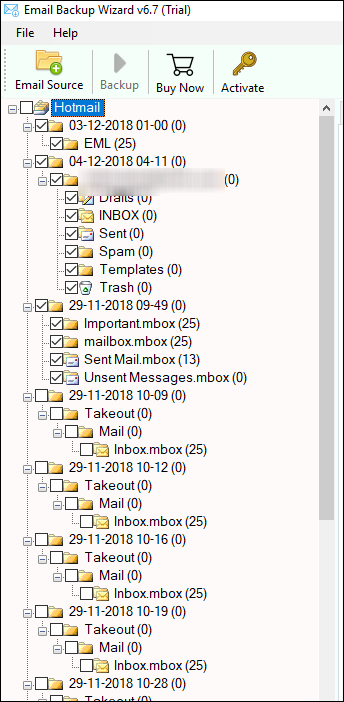
Go to the Select Saving and choose the IMAP option in the list.
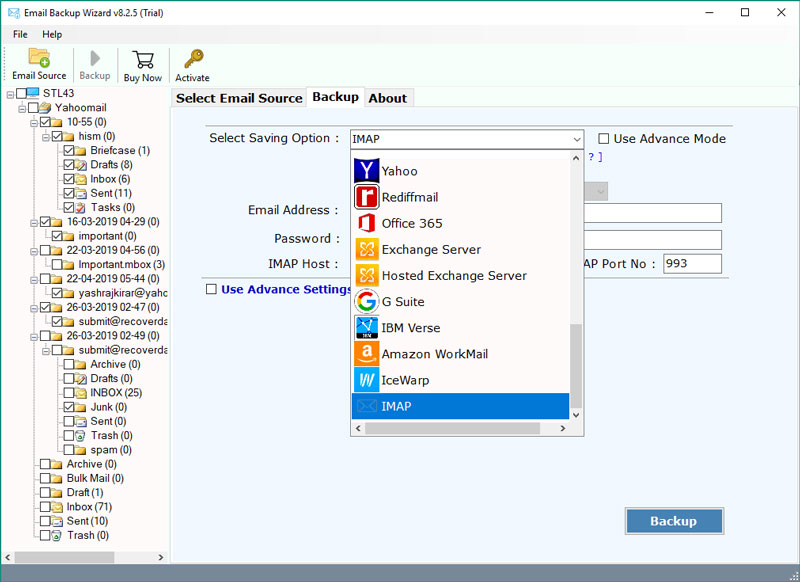
Enter your email address, password, server name-map.mail.me.com, and port number-993. When all the information is complete, click the backup button.
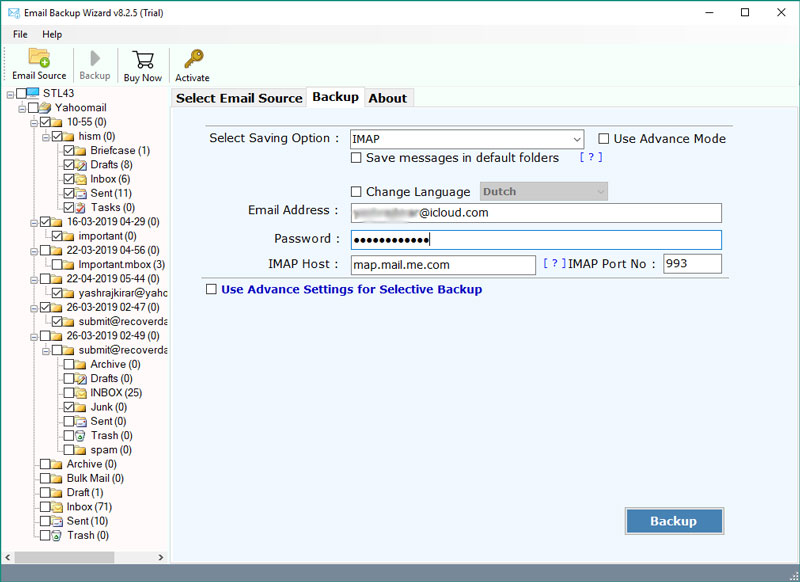
Results: The program will start to transfer email from Hotmail to iCloud. The transfer process gets completed at some point.
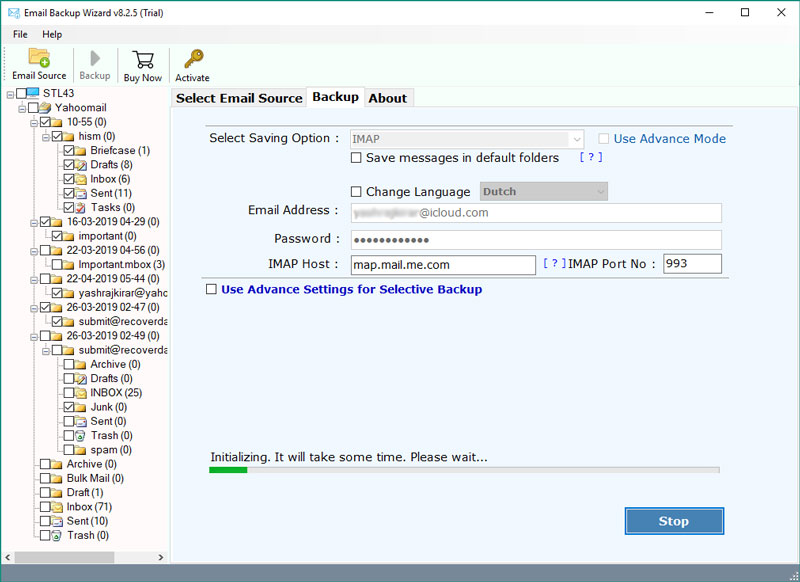
Now, let’s learn about the noteworthy features of the software and why you should choose the software as the best solution to transfer emails from Hotmail to iCloud.
Great Features of Tool for Transferring Emails From Hotmail To iCloud
Here’s the complete feature list of the Hotmail to iCloud transfer tool for users and professionals; please check.
Intuitive interface: The utility has a compelling and self-explanatory user interface. All users, technical or non-technical, can use this to transfer Hotmail email to iCloud with attachments.
Advanced mode option: If you’re having trouble logging in to your account, you can use advanced settings to log in successfully.
Quick Hotmail email to iCloud transfer: Using the software, transferring Hotmail to iCloud is completed successfully without any changes. Also, no data will be lost during the conversion process.
Maintain folder structure: The utility maintains the proper folder structure for Hotmail email files. It does not disturb the order or names of the folders.
Transfer emails from Hotmail to iCloud with attachments: This tool allows you to transfer Hotmail emails and iCloud with attachments. You can transfer email files without losing attachments.
Preserve Email Properties: This software is a professional solution that preserves Hotmail email properties such as signatures, bb, cc, and more during the transfer task.
Supports all Windows OS: This tool is compatible with all versions of the Windows operating system, including Windows 10, Windows 8, etc.
The Final Words
The blog post talks about a simple way to transfer emails from Hotmail to iCloud account. We have accomplished the Hotmail email to iCloud transfer process using an expert solution. It is 100% safe and provides complete results. Users can make use of the program to transfer Hotmail to iCloud straightforwardly. Also, a demo version of the tool is available. To experience working on the utility, you can download it.
