
How to Transfer Emails from Hotmail to Flash Drive ?
Alica Clark February 23rd, 2021
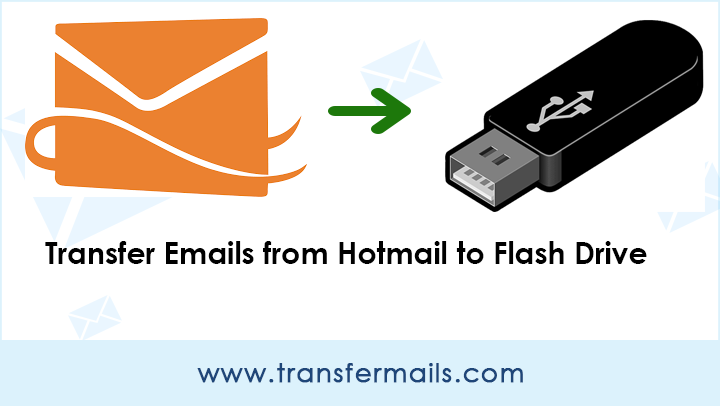
Nothing is safe in the world of the web. Over the last few years, Hotmail account users have suffered from tremendous data hacking incidents. It is a quite tricky thing to prevent data breach issues by your end. Hence, one needs to safeguard their important data by transferring Hotmail emails to the local hard drive. in this write-up, we will explain to you how to transfer emails from Hotmail to flash drive.
Imagine a situation where you need to find some email information, but you are not getting it due to bad internet connectivity. So, how would you then ensure that you have access to all of your Hotmail emails when you have internet. Well, by transferring data from Hotmail account to a flash drive, you will get benefitted.
Let’s see the complete process of Hotmail to flash drive email transfer process from this blog.
How to Transfer Emails from Hotmail to Flash Drive ?
If you are searching for a solution for transferring Hotmail emails to a flash drive then your search ends here. Email Backup Wizard is an impeccable software that gives a direct functioning of transferring data from Hotmail account to local PC. It offers multiple saving options in the form of file formats.
Users can install the application without any external plug-in or app installation. It is completely Windows-based so you can run it on all Windows versions including Windows 10, Windows 8.1, Windows 8, Windows 7, Windows XP, Windows Vista, etc.
Complete Method to Transfer Emails from Hotmail to Flash Drive
First of all, download and install the software on any Windows machine.
Now, choose Hotmail from the email source list and enter the email account login details in the respective fields.
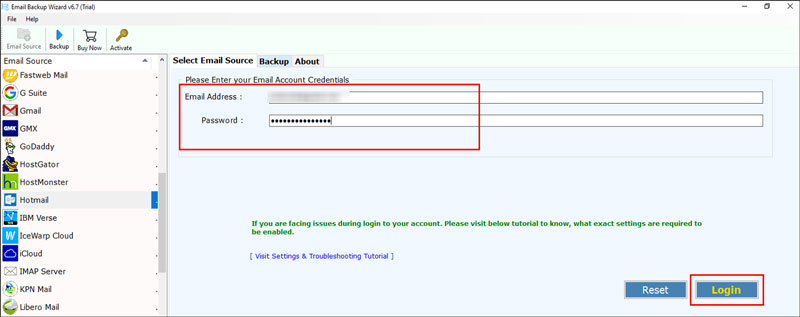
Then, enable those folders whose data you want to transfer to flash drive.
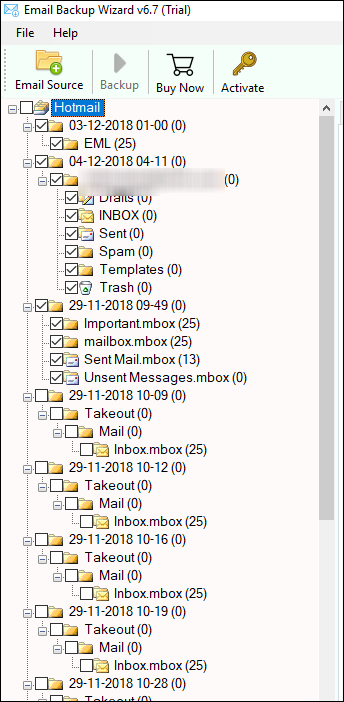
Thereafter, select any saving option as per your preference.
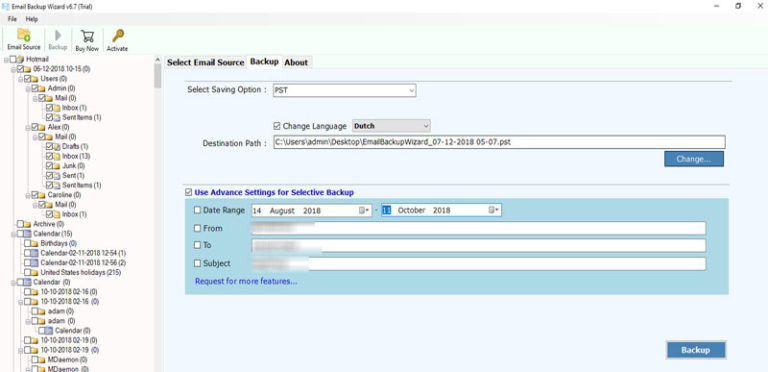
Next, enter a destination path for saving the output also pick a file naming option.
Lastly, hit on the backup button to begin the process. The process to transfer emails from Hotmail to flash drive is running.
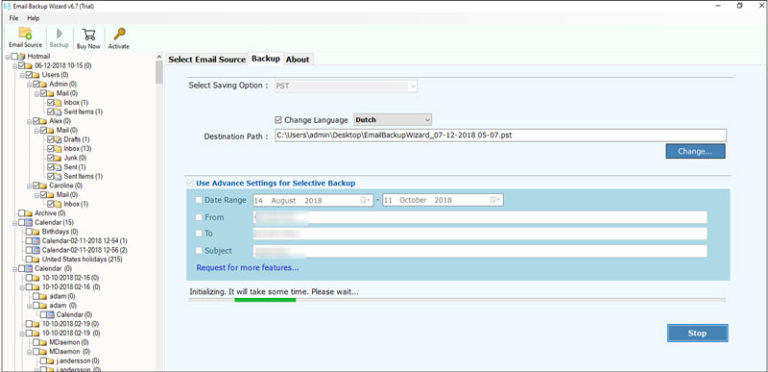
Now, connect your USB flash drive to the computer and transfer all Hotmail emails to flash drive.
Salient Features of Software
This amazing application comes with a lot of benefits for its users. Have a look at them:
- It allows to batch transfer emails from Hotmail to flash drive.
- The tool only requires the email account login details of the Hotmail account for the process.
- Users can exclude or include the necessary folders for transferring Hotmail data to flash drive.
- There are no limitations to transfer Hotmail emails to flash drive with this tool.
- The software offers various saving options like PST, MSG, EML, EMLX, MBOX, PDF, HTML, MHT, etc.
- Users can save the downloaded Hotmail emails at any location on computer.
- It comes with a free demo version which can be used for testing purposes.
- No external application is needed to implement the Hotmail to flash drive email transfer process.
FAQs
Can I bulk transfer emails from Hotmail to flash drive with this tool?
Yes, with this software you can bulk transfer all Hotmail emails to flash drive.
How can emails can I transfer with the free demo version?
You can transfer the top 25 transfer data items to flash drive with the demo version.
Can I perform selective email transfer of Hotmail mailboxes to my flash drive?
Yes, with the ‘Advanced Settings for Selective Backup’ option you can transfer Hotmail emails to flash drive in a selective manner.
Concluding Words
Today’s blog was all about how a user can transfer emails from Hotmail to flash drive. Since there is no manual solution available on the internet regarding the same, so you need to trust on a reliable third-party utility. The suggested software in this blog is easy to handle and provides 100% precise results. If you have any queries, please contact our support team via live chat.
Read more blogs about Hotmail:
