
How to Transfer Gmail to Apple Mail Email Account ? – Easy and Safe Solution
Alica Clark December 12th, 2020

Apple Mail offers plenty of new enhanced features to its Mail app. Do these exciting features get you to ditch Gmail for Mail? While Gmail is a trusted email service for so many years, some of us may feel that managing emails in Google Mail becomes more of a hustle. Does it sound the same to you? Today we will be talking about how you can transfer Gmail to Apple Mail if you have recently switched your email service or have moved to a new job location or any other personal reason.
Professional Way to Transfer Gmail to Apple Mail
The manual methods for transferring Gmail emails to Apple Mail comes with certain drawbacks. We hope that you are not ready to face those unnecessary challenges while using native methods. Thus, we have come with a completely reliable and one-stop solution for you. Gmail Transfer Tool is a trustworthy application that gives you the benefit to batch transfer Gmail to Apple Mail account. Sounds interesting?
Yes, the application is free from any bugs or errors. Plus, it permits to transfer of bulk Gmail accounts emails to Apple Mail in one go. There will be no need to enter the login details again and again for this purpose. Just uploading the details of all Gmail accounts in a CSV file is enough for this transfer process.
Now, in order to know about the whole process, firstly download the trial version of the tool. It is completely free of cost and gives the feature to transfer a few Gmail mailboxes to Apple Mail.
How to Transfer Gmail to Apple Mail Email Account ? – Working Steps
Follow the steps to transfer Gmail to Apple Mail account:
Download and launch the software on your Windows machine.
Now, enter the Gmail account details like email address and password. Hit on the login tab to start the process.
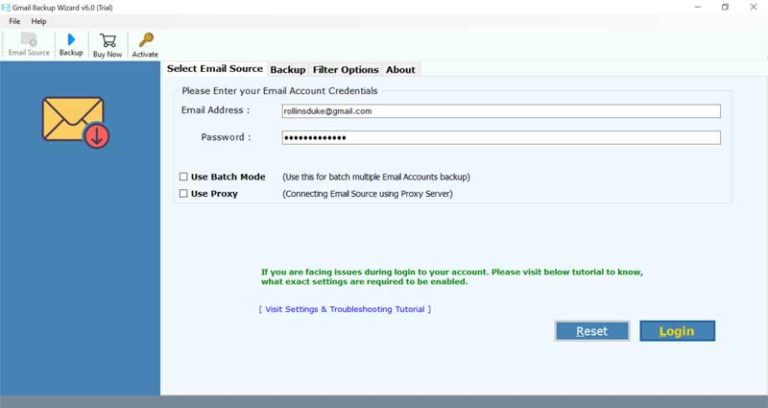
Then, enable specific Gmail mailboxes that you wish to transfer into Apple Mail account. Thereafter, select MBOX as a saving option as Apple Mail supports MBOX format.

Now, enter a destination path for saving the output and further Click on the transfer button.
Start to transfer emails from Gmail to Apple Mail account. You will receive a conversion completed message.
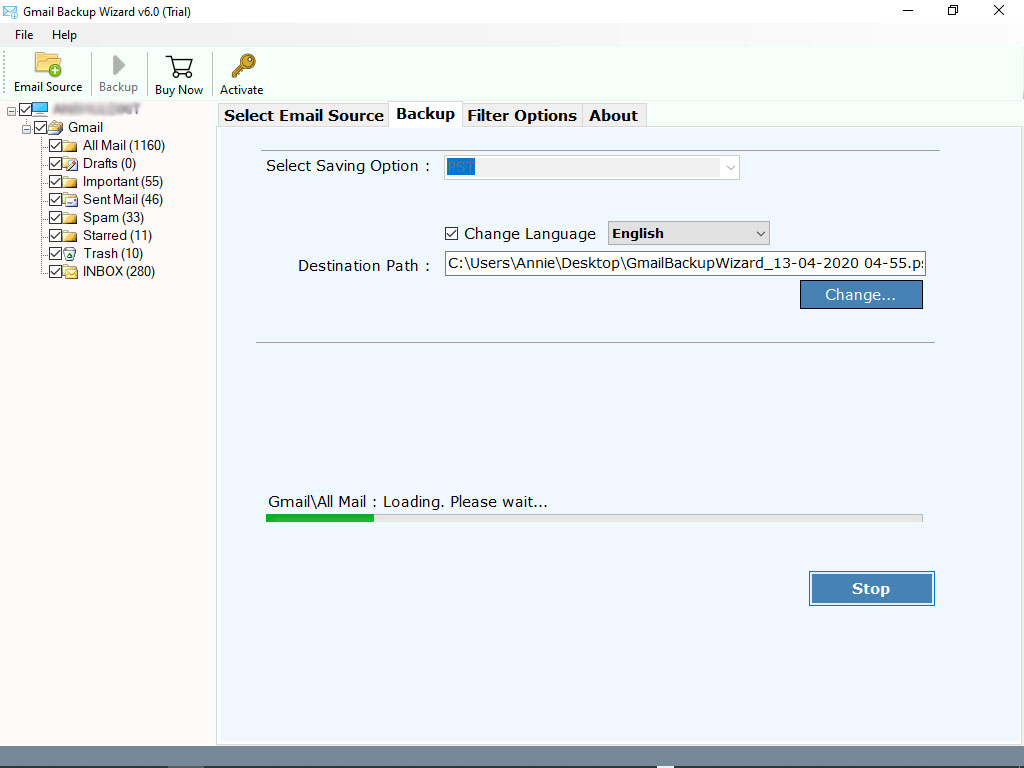
Steps to Import Emails in Apple Mail-
- Now, open Mac Mail on your machine.
- Then, navigate to the File menu and select Import Mailboxes…
- Thereafter, in the Import Wizard you to choose a file in MBOX format. Hit on the Continue button and open the location where resultant MBOX files are saved.
- In the message wizard, you will see the imported emails.
Salient Benefits of the Software
- Batch transfer of Gmail emails to Apple Mail account.
- There is no requirement to install the external application for the software working.
- The tool preserves the email attributes throughout the process to transfer Gmail to Apple Mail account.
- It maintains the original folder hierarchy during the whole processing.
- The software comes with a simple and well-interactive Graphical User Interface.
Let’s Conclude
There are so many reasons to transfer emails from Gmail to Apple Mail account. The prior most reason for doing so is to save the Gmail email data to a local Mac machine. Now, in order to overcome the limitations of the manual method, we suggest you try the automated solution. It will give you 100% precise results.
More Gmail Related Blogs:
Transfer Emails from Gmail to Yahoo
Transfer Gmail Emails to iCloud
How to Transfer Gmail to Thunderbird
Transfer Emails from Gmail to Outlook
