
How to Transfer Emails from Windows PC to Mac ?
Fred Cooper February 4th, 2021
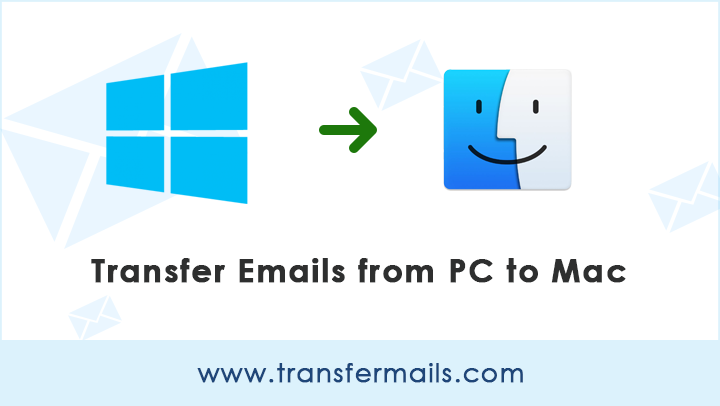
Have you recently received a sparkly new Mac? But you have accumulated many years of office or personal data on your Windows PC.
Well, when switching your computer framework from Windows PC to Mac, a major issue that every user’s face is the transfer of email from PC to Mac.
The current state will appear when you set your favorite email client to store all your valuable messages locally. Migration of email seems as simple as copying a file, yet opening or transferring email messages from PC to Mac machine is not so basic.
For Mac, you have an uneven email framework by Apple, which forces an alternate email file format. If you use Thunderbird as an email client for your office messages on your Windows PC. At that time the transfer of email is straightforward as Thunderbird provides a similar application for Mac.
However, when you are on Windows Live Mail, you have to change the file format that is readable on your Mac.
So, in such circumstances, you will need a proper and accurate method to transfer email from PC to Mac so that you can read all your required data on Mac as well.
Today, in this blog post, we are going to tell you in detail about two different methodologies for transferring email messages from PC to Mac.
This whole process can be dealt with in two ways:
Let us understand each of these processes in detail.
“My personal experience – never trust free guides and tricks – if you love your data”
How to Transfer Emails from PC to Mac Through Email Conversion ?
The answer to this question is not so simple, but I will try to present the simplest and most reliable way to transfer emails from PC to Mac here. If we are talking about transferring emails from PC to Mac and your data is on an online platform then there is less need to migrate.
But the major issue arises when your data is stored in the offline format on your Windows PC and you want to transfer this data from PC to Mac machine. Then you have to know which type of application you are using or what type of application you have to transfer data.
For Example: We take a query from a forum website to find out the requirement of the user.
“Hello, urgent help! I have more than a thousand emails on my Windows Outlook 2016 email client. And recently I bought a new Mac computer because my old Windows computer was getting me in trouble while working. But all these emails are very important to me. On my Mac computer, I only have the Apple Mail email client application. So, I am looking for a solution to transfer email from PC to Mac ? Anyone knows the solution!!!! Please help me.”
In the above query, we already know that the person wants a solution to transfer email from Windows Outlook to Mac default email client application.
But we get many questions daily to know the process of transferring email from Windows to Mac computer. Which also makes it difficult for us to solve like: –
“Hello, I bought a new Mac computer yesterday. Currently, I am using a Windows computer. But now I want to know the way to transfer my email from Windows to Mac computer.”
In the above query, we do not know the destination and source platform. That’s why we are always available to solve these types of questions. Our team is available 24*7*365 days a year. You can contact us via Live Chat or Email.
TransferMails Wide Range of Products
Well, now we take the first query and give you the simplest way to transfer email from PC to Mac.
Steps to Transfer Emails from PC to Mac Apple Mail Client
Step-1. To import Outlook Emails to Apple Mail, you need to download this application on your computer first.
Download for Windows Download for Mac
Note: – You can also use the Mac edition of this utility to transfer emails from PC to Mac.
Step-2. Install or launch the utility and select the Outlook data with dual modes.
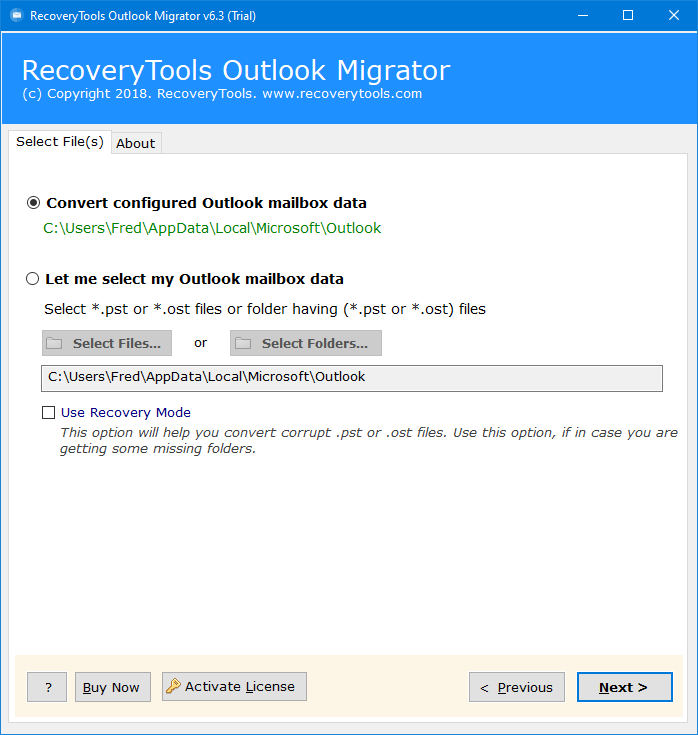
Step-3. Choose the required file saving option from the list.

Step-4. Now, click on the next button to convert Outlook data to Mac format.
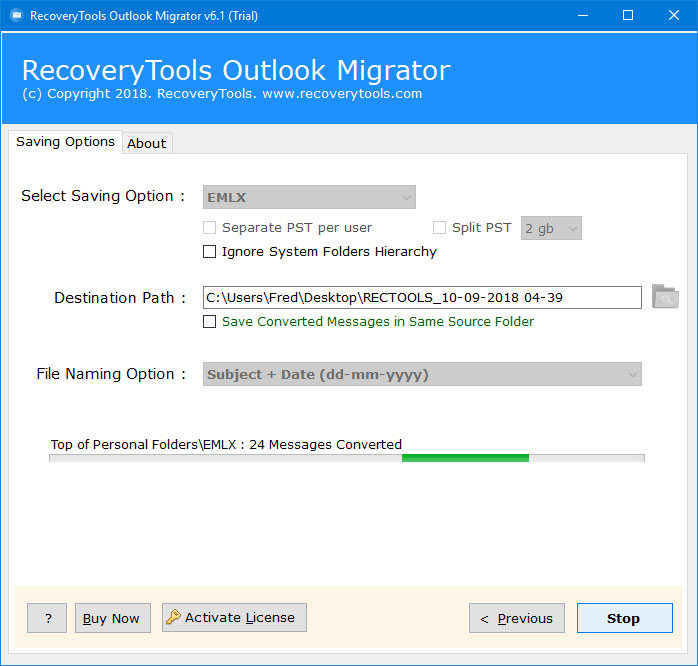
Step-5. Now, you need to transfer resultant files to Mac Machine and access data on your Apple Mail client.
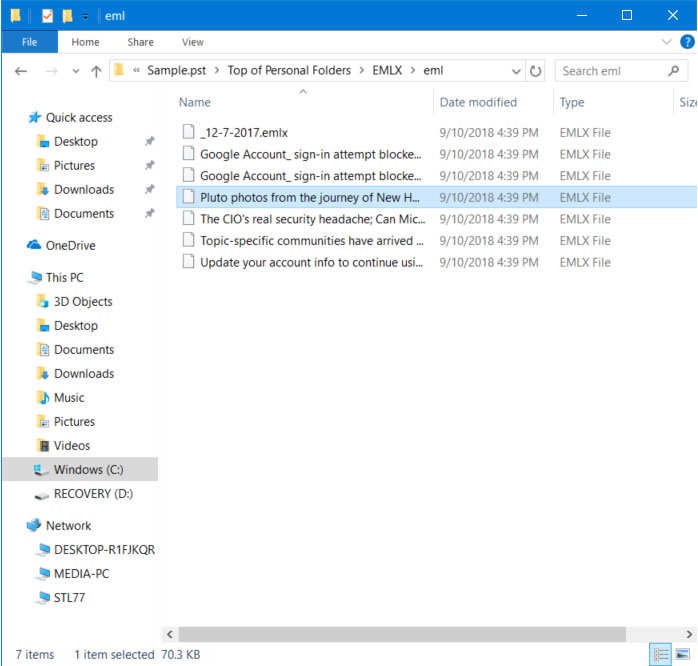
How to Transfer Emails from PC to Mac Through Gmail Account ?
In TransferMails lab, it is always preferred to provide easy solutions so that users can transfer emails from PC to Mac machine.
If you are looking for an easy and fastest solution to transfer emails from PC to Mac, Gmail is one of the best options. Because if we migrate our data to an online account, we can easily access our data from Windows and Mac computers without facing any issues.
TransferMails offers a large range of products that allow you to transfer your offline email files to online email accounts.
Note: – In this article, we take the Gmail option as Gmail is one of the popular email service providers in the world. But if you want to choose another email service, contact us via live chat or email and find out the range of our products.
Some Blog Will help You to Transfer Emails from Windows to Mac
Conclusion
In the above article, we have discussed all the possible methods to transfer emails from PC to Mac Computer. Here, we explained both ways to move your emails from Windows to Mac Computers.
You can choose the correct solution to your questions from the above list. Also, if you do not find the right solution to the above questions, then contact us via live support chat or email. We will provide you with a fully guided solution.