
Download G Suite Data to Office 365 & Other Platforms
Mark Wales January 23rd, 2019
Switching database from cloud-based service such as G Suite is a move made, to make either the backup of data or archives. All these replicas are mostly shaped for alike, as part of planning business continuity.
Email Backup Software is the professional and automatic tool in order to create G Suite Backup. As we know that no one wants to lose and compromise their precious data. To manage and keeps the data secure, it is require to create the backup of G Suite account. In this blog, we are going to recommend you the best solution to save G Suite data to multiple file formats without losing a bit of information. Before describing about the tool let’s take an overview of G Suite.
G Suite: It is an independent platform provided by Google. Users are offered with multiple variety of web applications like Docs, Gmail, Calendars, Drive, Sites, Wallets, News, Play, and Groups etc. Besides shared applications like Google Calendars, Docs, and more, it amaze users with G Suite Marketplace (a store from where users can add free as well as paid applications, which can be downloaded from practicing customized user experience.
G Suite application provides variety of benefits. For Entrepreneurs, it launched special version namely G Suite for Business. In this edition. Company bought a domain name all the employee are unifies via this domain. All over the communication is done through the paid domain.
Some Special Facilities Provided by G Suite for Business
- Provide unlimited storage facility for every user.
- Provides Google Vault audit reports.
- Access Google Vault.
- Increases security and data integrity.
- Customized user accounts and Apps Store.
- For securing the limited space of G Suite drive for business account it is required to take the G Suite Backup.
How to Create G Suite Account Backup?
To create the backup of G Suite account, we recommend you to try the best Email Backup Wizard. It is the most recommended and safe solution to download G Suite data. The tool allows you to create G Suite Backup to PST, PDF, MBOX, MSG, EML, EMLX, HTML, MHT, DOC, RTF, XPS, etc. It is also capable to take the backup from G Suite to Gmail, Office 365, Thunderbird, Zimbra, Lotus Notes, Windows Live Mail, Rediffmail, IMAP, and more services directly. G Suite Backup Tool is completely free from any type of risk and virus. Using this tool, one can get the migration in just a few moments:
Download the Free DEMO edition:
- Install and run the tool and select G Suite from the software panel.
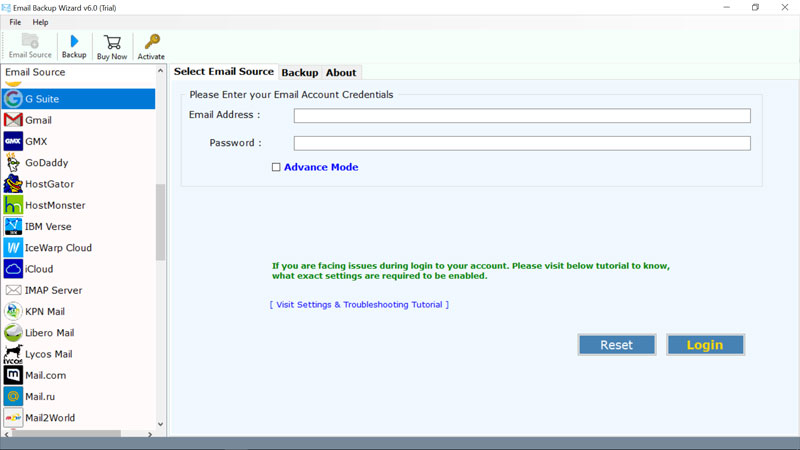
- Enter G Suite credentials and please click on the Login button.
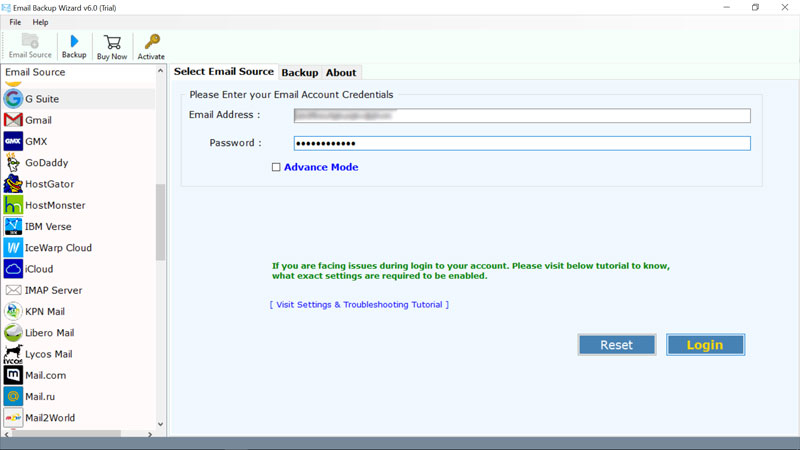
- Select the required file format in which you want to move data and click on Backup button.
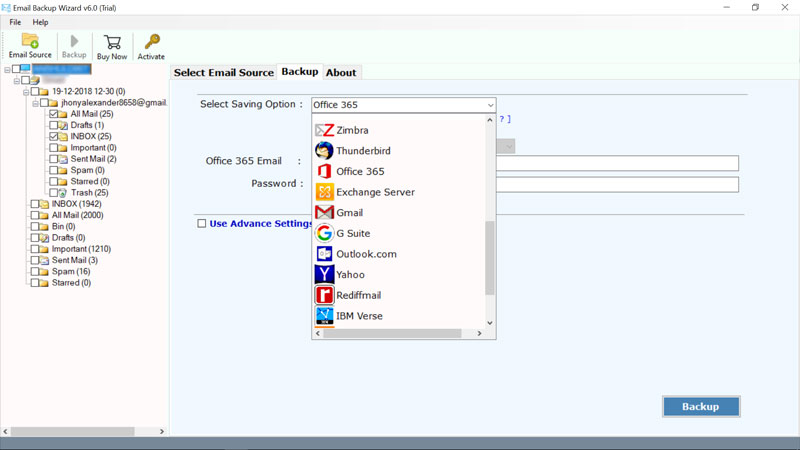
- The tool start creating backup of G Suite files. It will take few moments!
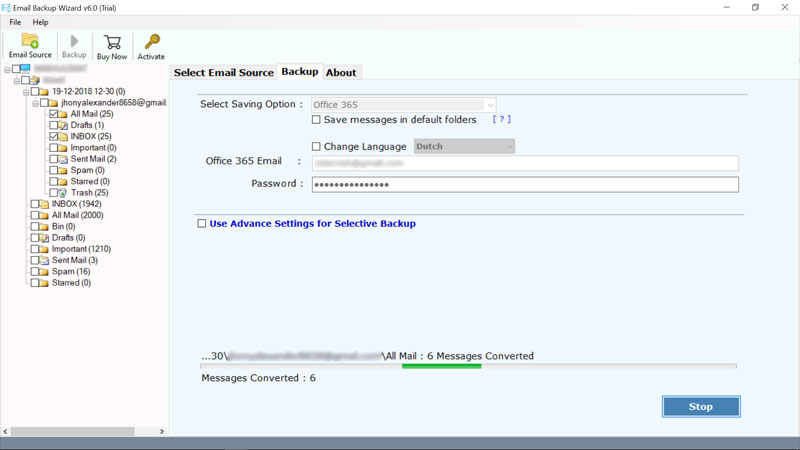
Eye-Catching Features of G Suite Backup Software
- The tool successfully create G Suite Backup to multiple file formats and email services.
- G Suite Backup application is completely free from any type of risk as it is 100% secure.
- The software does not require any external application to download G Suite files.
- You can easily install this application on any Windows Operating system easily.
- The software allows to save the backup of G Suite to the required destination path.
- It also allows you to save the data in the default folder without modifying any information.
We are highly recommend you to try this software in order to create G Suite backup. It always maintains all the formatting intact. It is the best software by which you can easily download G Suite database to any of the desired format without any limitation. Also, the tool is developed with the self-explanatory features t0 create Google G Suite backup without any trouble.
