
How to Transfer Emails from cPanel to cPanel ?
Alica Clark February 8th, 2021
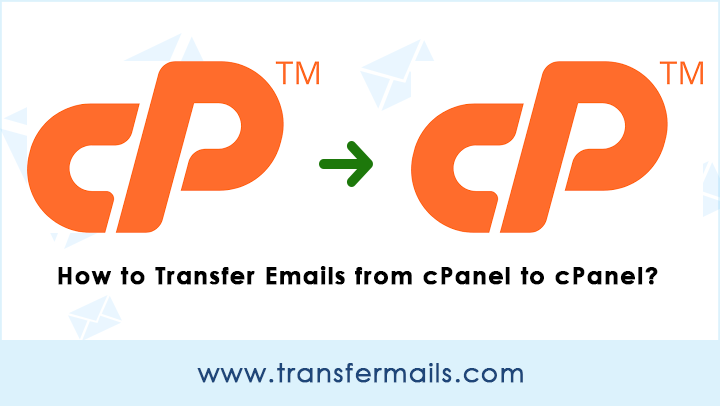
Have you finally decided to switch from one hosting to a different server and now facing this question – how to transfer emails from cPanel to cPanel? We have seen multiple times that a particular website owner is giving up all old email messages during the change of old cPanel server to new cPanel server. This is in light of the fact that the web developer doesn’t have the foggiest idea what to do.
Transferring emails from cPanel to cPanel (including all mailboxes) is pretty easy to do yourself if you are aware of some basic knowledge about cPanel.
We will be using the terms OLD SERVER and NEW SERVER multiple times in this tutorial about ‘cPanel to cPanel transfer’. The definition of these terms are:
OLD SERVER – Your current email account is on this server and you want to transfer emails from here
NEW SERVER – Server that you need to transfer the old cPanel emails.
cPanel to cPanel Transfer – How it is Done ?
cPanel is a powerful service that grants you to handle a web hosting email account with 100% cost-effectiveness. These days it is a widely recognized Linux-based control panel for web hosting websites. cPanel incorporates a very common feature which is the webmail service. With this users can access their email messages from browsers. cPanel has three standard webmail email applications in order to enable users for getting up a corporate email account. These webmail are Horde, Roundcube, and Squirrelmail.
Now, since you know what are your email transfer requirements, you must be wondering that does there any method that exists which allows to transfer emails from cPanel to cPanel. Well yes, you are right!
There exists a prominent solution to transfer data from cPanel to cPanel.
The cPanel to cPanel transfer tool is an enterprise-grade solution that will perfectly fit all your requirements. It allows batch transfer of emails from old cPanel server to new cPanel server. What more? You can transfer unlimited email folders from cPanel to cPanel (any of the Horde, Roundcube, Squirrelmail).
How to Transfer Emails from cPanel to cPanel ?
Follow these guidelines to transfer cPanel emails to cPanel. But before that, download this software on any of your Windows Operating System.
Now, launch it on your computer. Since the software supports all three cPanel webmail options. So, you can opt for any of them.
cPanel Horde Webmail:
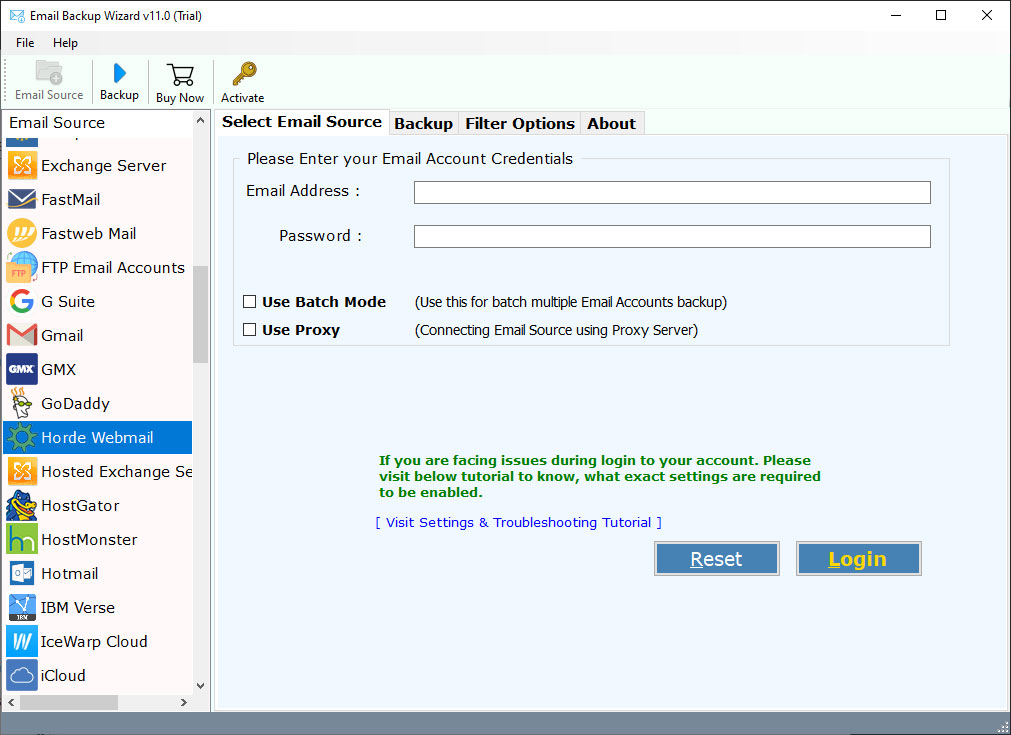
cPanel Roundcube Webmail:
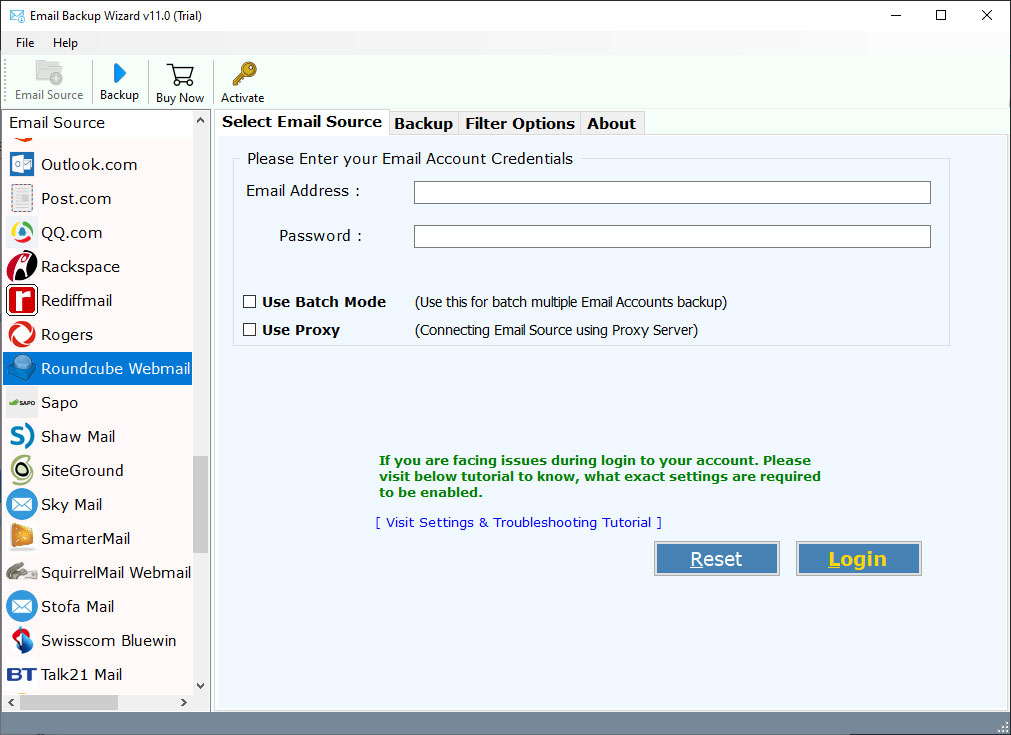
The IMAP option to transfer emails from cPanel IMAP mail server:
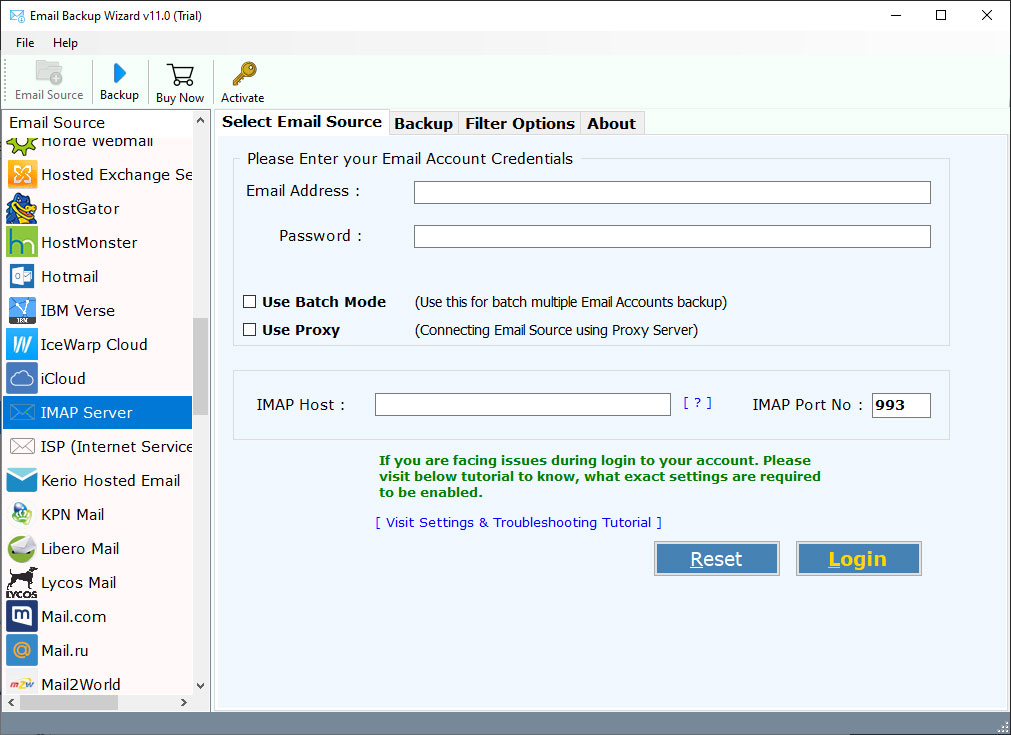
After this, enter the email login details of your cPanel email account in the provided fields.
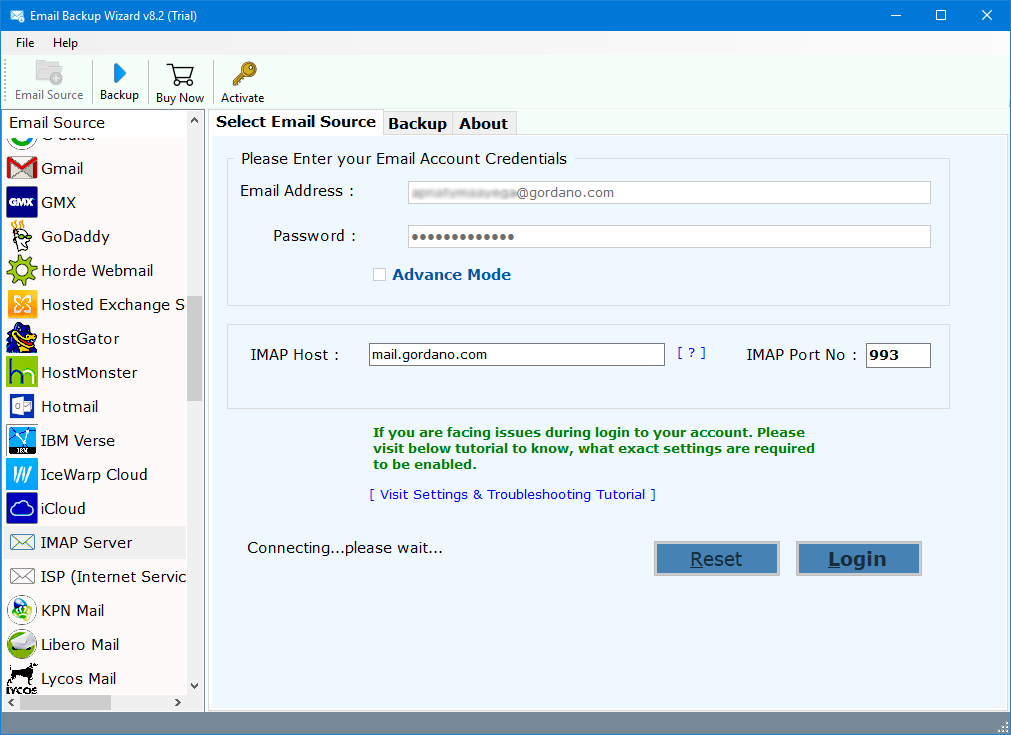
Thereafter, select desired mailboxes for doing cPanel to cPanel transfer.
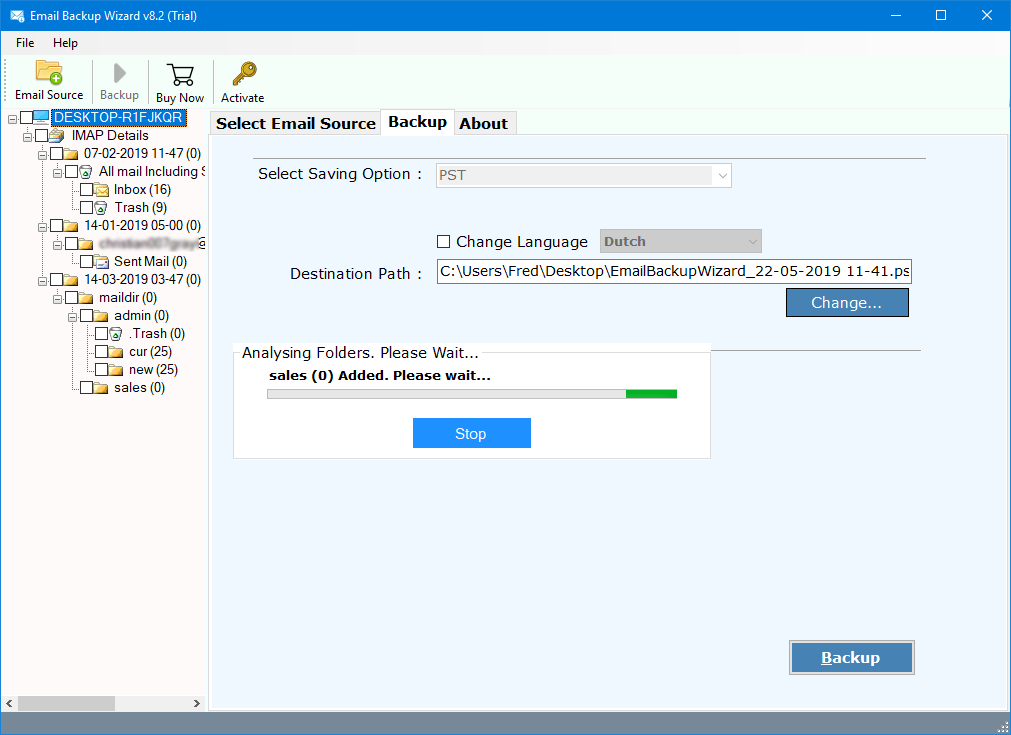
Then, choose the IMAP Server as a saving option in the toolkit.
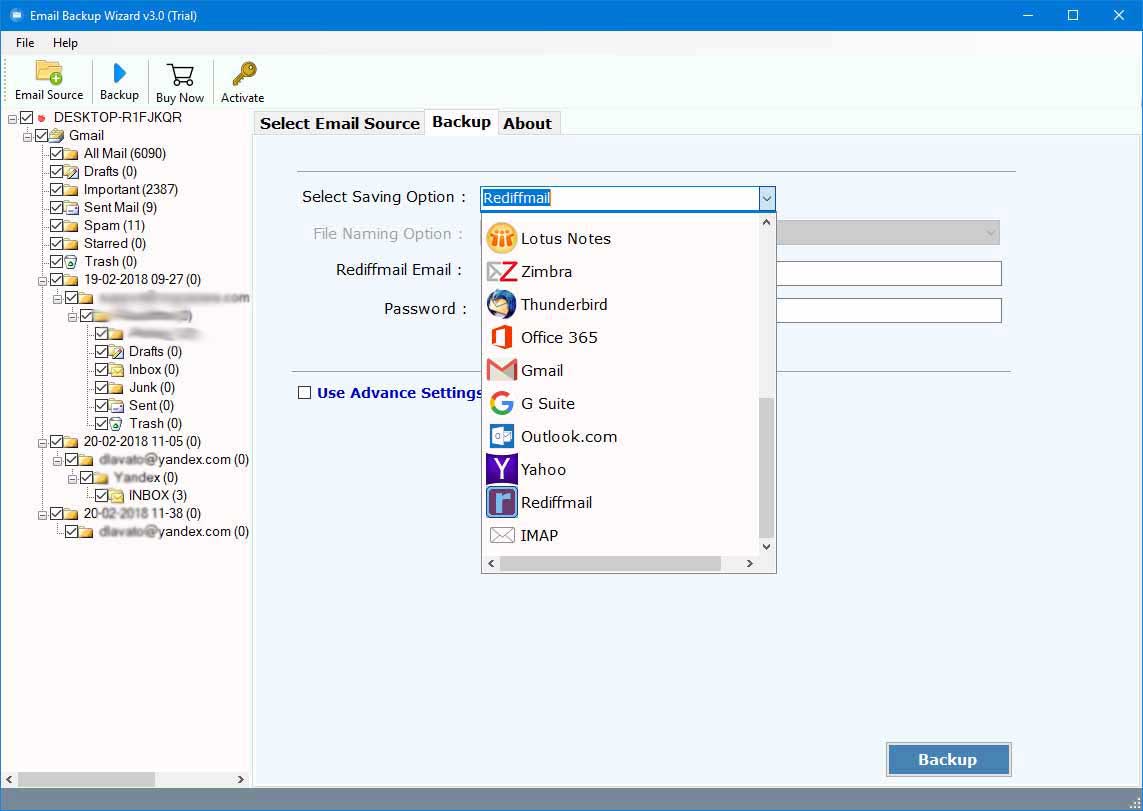
Enter all login credentials of your new cPanel IMAP Server.
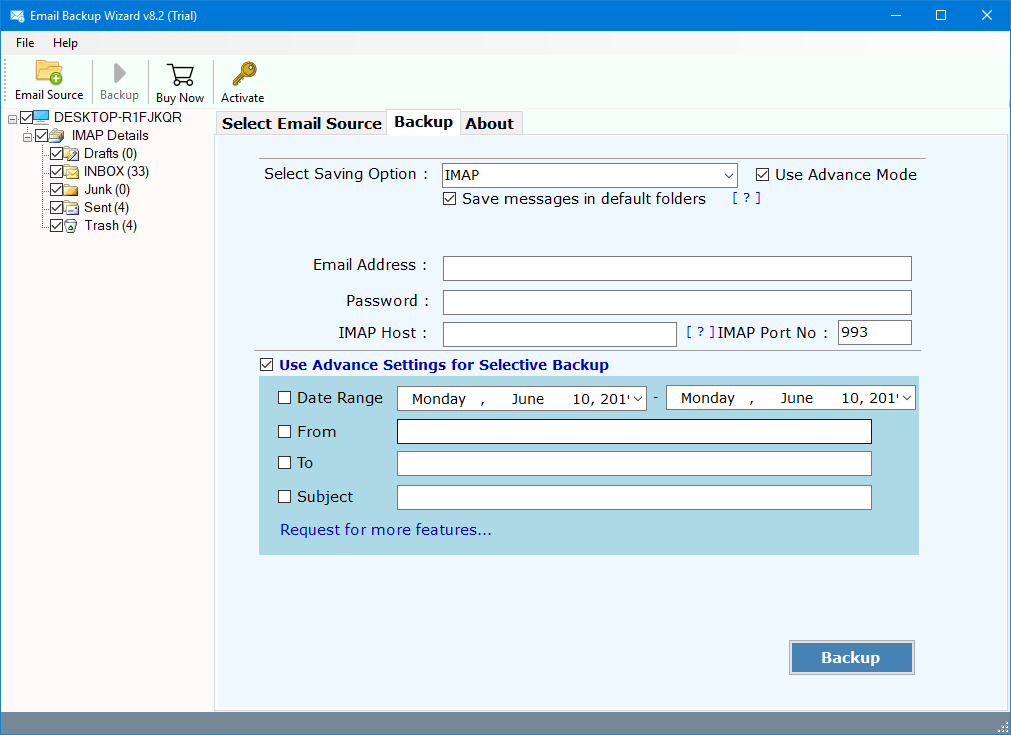
Finally, click on the backup button to start the process to transfer emails from cPanel to cPanel.
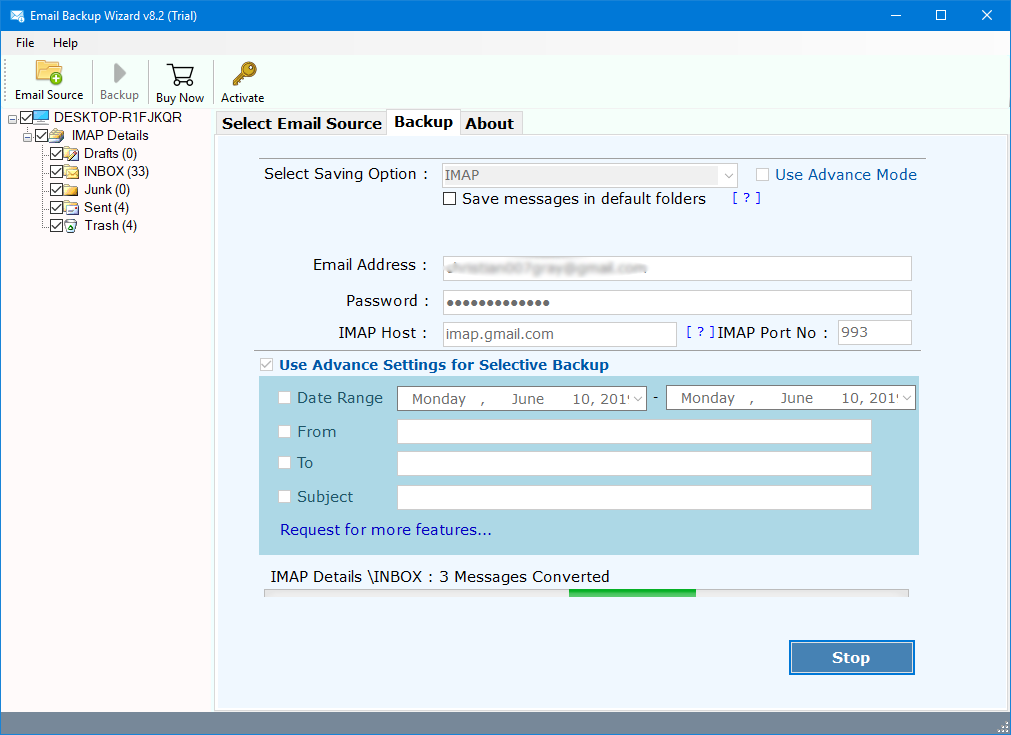
Transfer Data from cPanel to cPanel – Salient Features of Software
- It is 100% free from any bugs or errors.
- Users can batch transfer emails from cPanel to cPanel server with this tool.
- The tool allows transferring of all mailboxes from cPanel to cPanel i.e. inbox, sent draft, personal labels, etc.
- The software permits to perform the selective transfer of cPanel emails to cPanel using the data filter option.
- There are no data restriction issues with the licensed keys of the software while performing cPanel to cPanel transfer.
- It maintains the internal folder hierarchy of all cPanel emails throughout the process.
- The tool also preserves the email attributes like mail headers, attachments, inline images, hyperlinks, text formatting, etc.
- It is compatible with all versions of MS Windows OS like Windows 10, 8.1, 8, 7, XP, Vista, etc.
- The software is completely independent so there is no need for any external app installation.
Conclusion
Through this blog post, we have explained the best method to transfer emails from cPanel to cPanel. It’s a straightforward approach for transferring multiple cPanel emails to cPanel. You can check out the free demo version to evaluate how the software works.
