
How to Convert Windows Live Mail to PST? – Query Resoved!
Mark Wales February 5th, 2019
We all know that while performing the migration, the main aspects is the accuracy and exact email formatting. Keeping these things in mind, Mailsware developed EML to PST Converter. It is the best solution to accomplish the task of migrating emails from Windows Live Mail to PST format.
Windows Live Mail is the popular email client application that can send or receive email messages over the Web browser. There are many users who are unable to synchronize the related data automatically that is saved on this application. Moreover, there are many issues with this application. So, users want to import Windows Live Mail emails to Outlook application to get the benefits of Outlook. It helps to organize and manage the information and offers multiple features as it allows to work offline mode without the connection of internet. So, in this blog, we are going to provide the best and reliable solution to convert Windows Live Mail files to PST format.
How to Convert Windows Live Mail to Outlook?
There are manual as well as third-party approach is available to import Windows Live Mail to Outlook PST format. But as a technical expert, I would like to first recommend you instant solution for the same.
EML to PST Converter is the straight-forward tool which does not require the installation of Outlook. Using this utility, users can easily import unlimited data from Windows Live Mail to Outlook PST format at once with exact and accurate formatting. This software is completely free from any type of risk. This utility has the ability to convert EML emails to Outlook PST with attachments. You can get the email migration by following these simple steps:
Download the FREE Edition:
- Run this application on your Windows machine and select the folder containing .eml files.
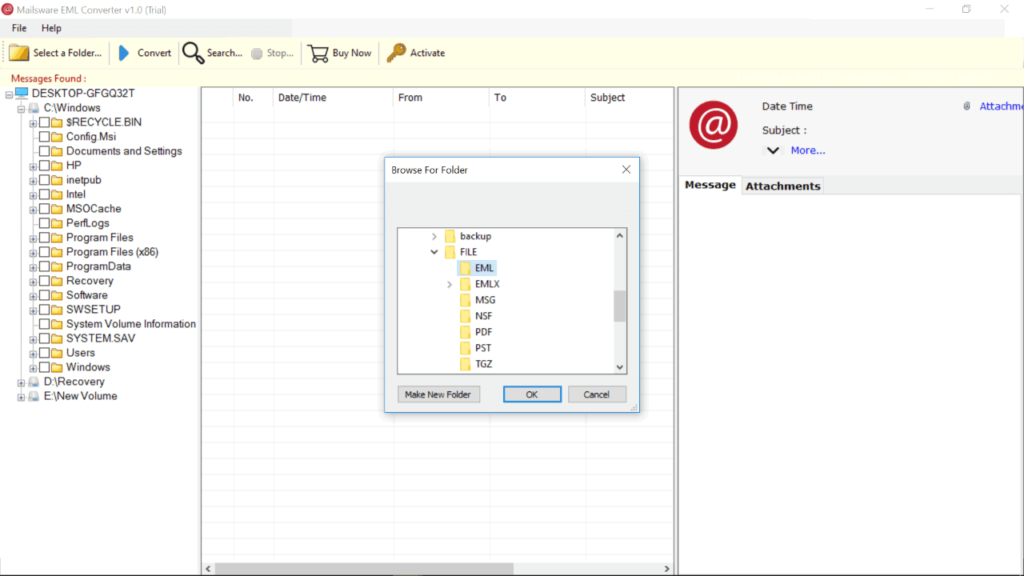
- Select the required folder whose emails you want to migrate and check the preview as well.
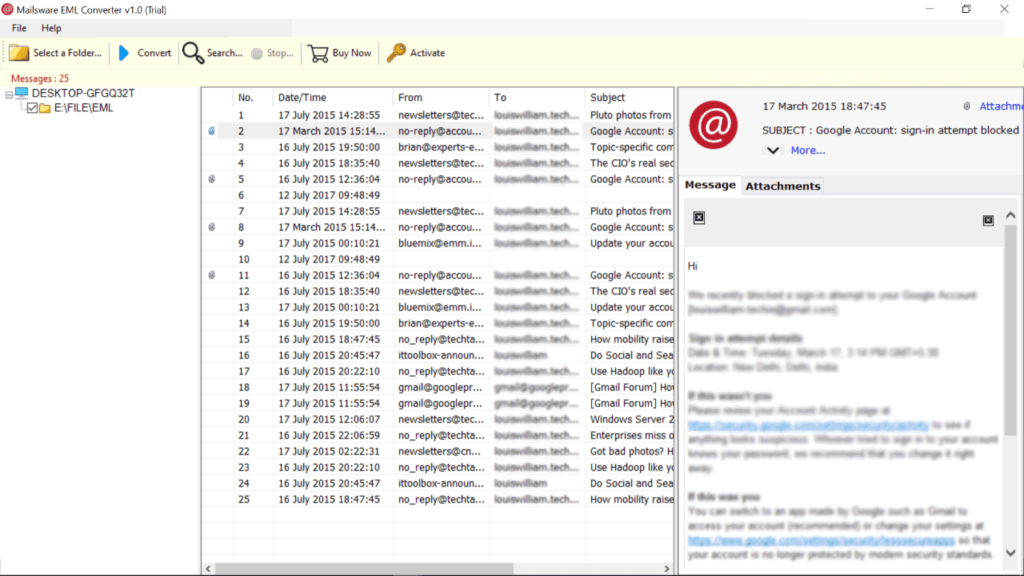
- Select PST as file saving option, location as per your need and click on Convert button.
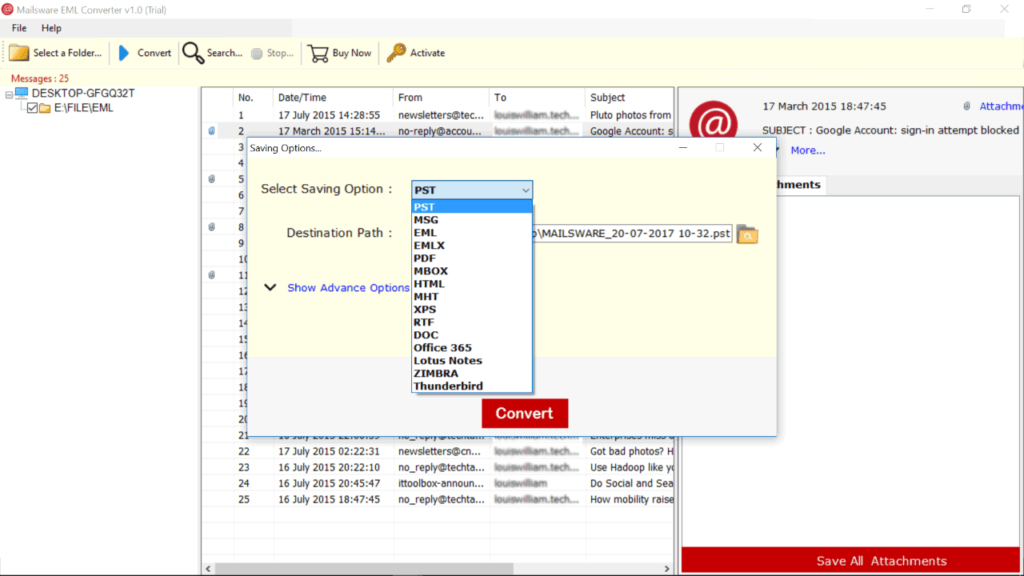
- Windows Live Mail to Outlook Converter start converting emails. After some times, it will provide you the accurate migration.
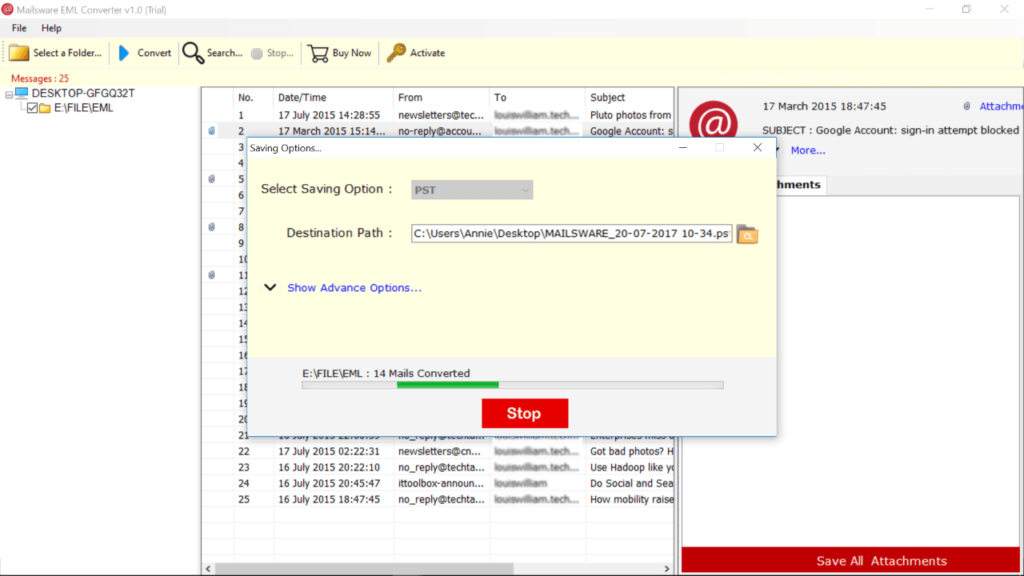
Manually Transfer Windows Live Mail Files to Outlook
You can easily import Windows Live Mail files to Outlook by following the given steps.
- First of all, open Windows Live Mail and MS Outlook application.
- On the Windows Live Mail screen, please select the File menu.
- In the File menu, choose the Export and click on the Messages icon.
- From Windows Live Mail application, go to Microsoft Exchange and then, click Next tab.
- Click on “OK” button whenever a user view the following message such as:
- To specify the files that a user wants to export, click all and Press OK or even click Selected Folders, that a user wants to Export, and then, press OK button.
- Once the process becomes finish, “Export Complete” message will display.
- In the end, click the “Finish” button for terminating the process.
- After performing the above steps, users can easily get the conversion from Windows Live Mail to Outlook.
The above process is good to convert Windows Live Mail to Outlook but it has some limitation. As we can see that it is lengthy as well as time-consuming process. Also, it requires the both supportive applications to perform the conversion process.
Advantages of Windows Live Mail to Outlook Converter
- Convert single or the bulk of EML files to Outlook PST format.
- Import Windows Live Mail emails to PST with attachments.
- This application is completely free from every type of risk.
- The tool successfully support Non-English Unicode messages.
- Provide multiple file naming convention options for the ease.
- Download and run this software on any Windows platform.
- Select the required destination path to save the resultant.
- The software provides the very simple graphical user interface.
Final Words
Above blog described the way to import Windows Live Mail to Outlook application. We have also provided the expert solution by which you can convert unlimited Windows Live Mail files without losing a bit of information. The tool also provides the free demo version facility by which you can easily import 25 data items from each folder.
