
How to Transfer Emails from BigPond to Gmail Account ? – Your Complete Guide
Alica Clark February 8th, 2021

Are you ready to experience the best-emailing experience at a minimal cost then you are probably best off terminating your BigPond email address and make a switch to Google mail service? Today, in this write-up we are going to explain the most simplistic approach towards how to transfer emails from BigPond to Gmail.
Numerous Australians got their initial email address when they joined their service provider for web access during the ’90s. The email hadn’t actually taken off in those days.
Throughout the long term, usage of email has expanded. An email has gained significance for keeping in contact with near and dear ones.
Plenty of individuals aren’t content with their current BigPond email address and are simply searching for motivation to move.
It’s an ideal opportunity to end your BigPond email account and navigate to Gmail.
It is extremely unlikely around this except if you need to stay with an all the more costly yet more slow network access, or, you need to keep burning through cash on something you can get free of charge.
Switching is though difficult but, whenever it’s done, you’ll be allowed to pick a superior performing email service at a less expensive cost.
We suggest substituting your current BigPond email account with Gmail. Gmail offers so many benefits – Google Photos, Google Docs, Google Contacts, Google Calendars, and much more!
But, you can’t also miss your old BigPonds emails too! Right?
So, follow this user guide to transfer emails from BigPond to Gmail account.
How to Transfer Emails from BigPond to Gmail Account ?
Know the complete procedure to transfer BigPond email to Gmail service. But first of all, download the software on your computer machine. It’s a free trial version that can be used for the tool’s performance.
Now, launch the BigPond to Gmail transfer software on your PC.
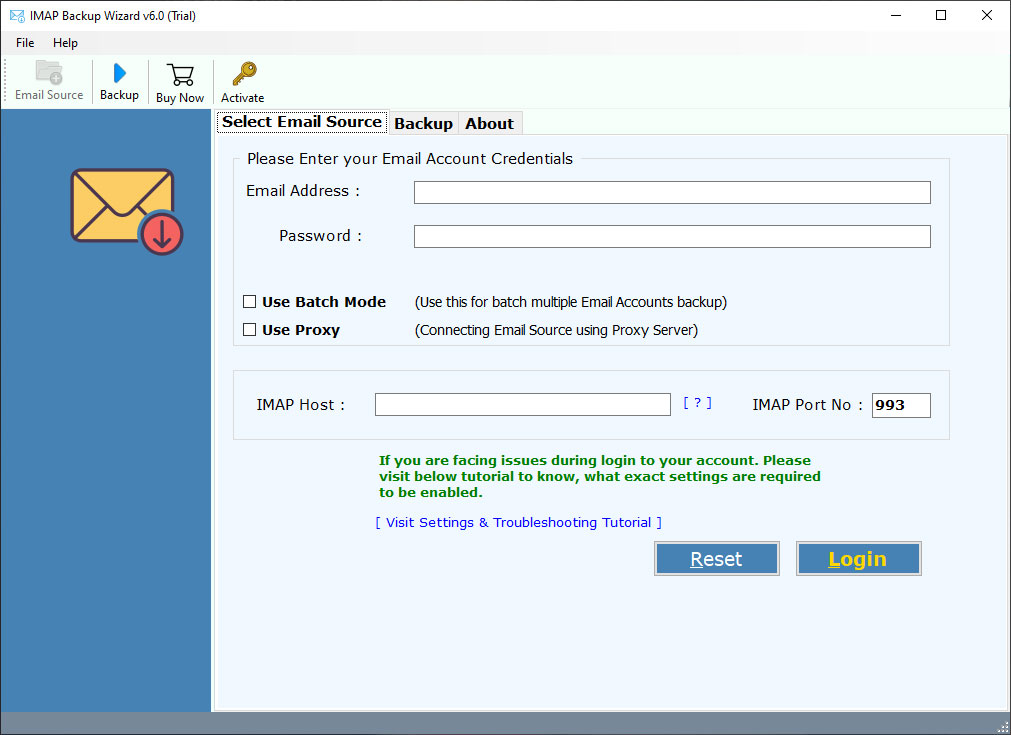
Then, enter the email account credentials of BigPond in the respective fields.
Please fill the BigPond IMAP Host Settings:
Email Address- Enter the email address of BigPond account.
Password- Your BigPond account password.
IMAP HostName- imap.telstra.com
IMAP Port No.- 993
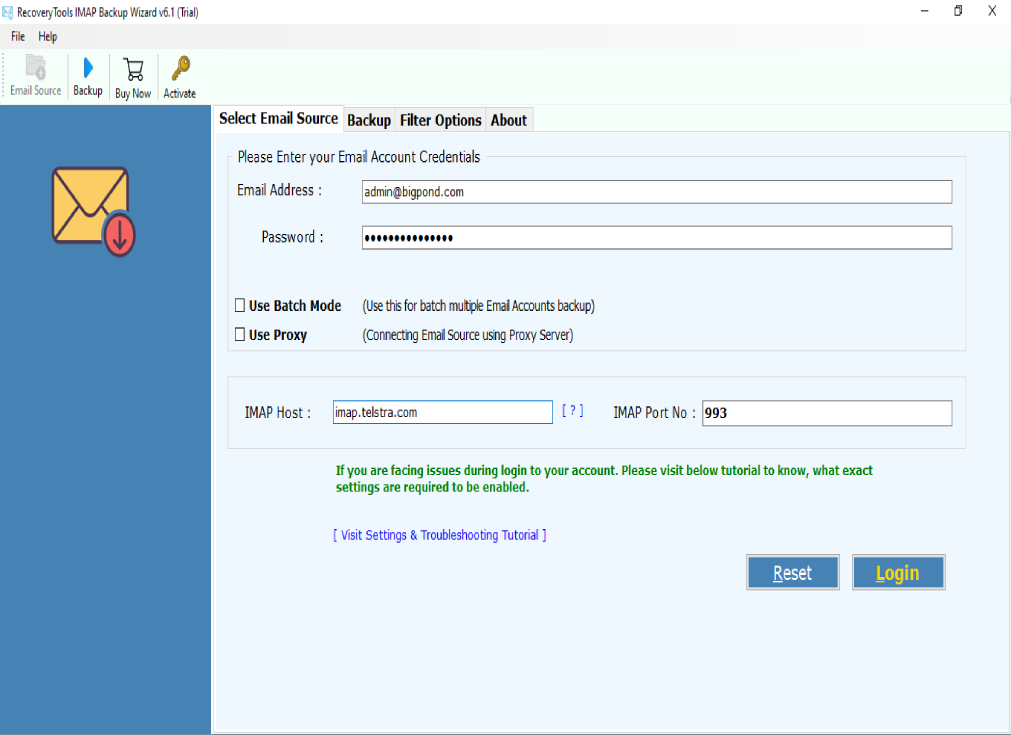
After filling in these details, click on the login button at the bottom of the screen.
Then, the software starts fetching all email folders from BigPond into the toolkit. Here, enable those mailboxes from which you want to transfer BigPond emails to Gmail.
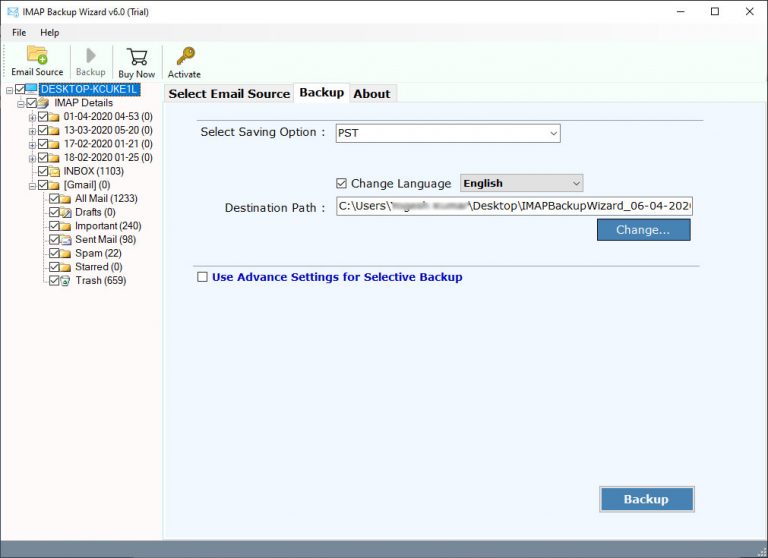
Thereafter, go to the list of saving options and choose Gmail from it. Enter the email address and password of your Gmail account.
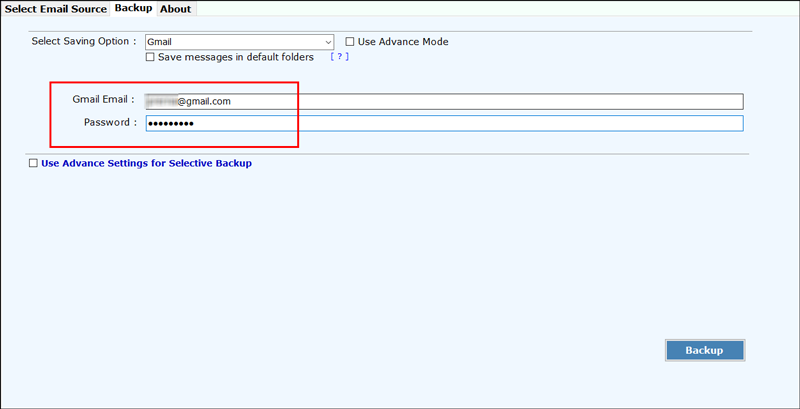
Once all login details are set up, press on the backup tab. Soon, the process to transfer emails from BigPond to Gmail starts.
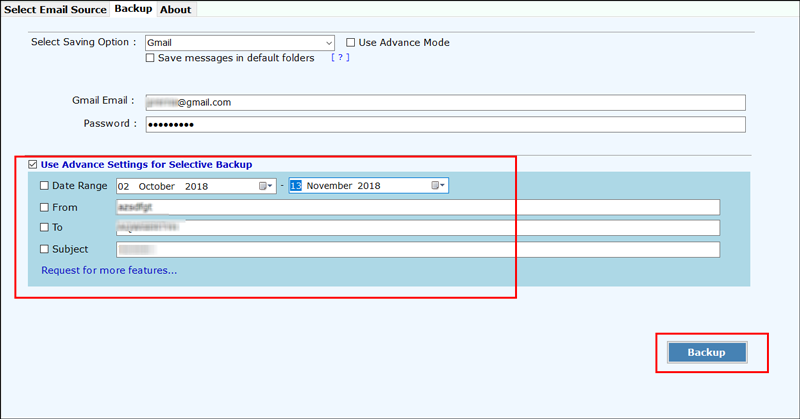
Now, you can go to your Gmail account for viewing all BigPond email messages.
Transfer BigPond Email to Gmail – Multiple Benefits of Software
100% Safe UI- The tool offers a fully secure user interface that never saves the user’s information in the database.
Batch Transfer Emails- Users can batch transfer emails from BigPond to Gmail in a single round of processing.
Transfer Multiple Accounts- Not only a single email account, but users also have the option to transfer multiple BigPond email accounts into target Gmail account.
Maintains On-Disk Folder Hierarchy- It keeps intact the original hierarchy of email folders throughout the entire processing.
Preserves Email Meta Key Elements- The tool always maintains the email meta properties such as Subject, From, To, inline images, attachments, etc.
Connection with Proxy Server- With this utility, you can connect the BigPond email account with the Proxy server without any hassle.
Data Filters- The software offers some data filter options using which you can selectively transfer emails from BigPond to Gmail account.
Compatible with Windows OS- You can run this application on any Windows such as Windows 10, 8.1, 8, 7, XP, Vista, etc.
Free Trial Version- Users can also test the efficiency of the software with the free demo version. It allows transferring top 25 BigPond data items to Gmail. You can later upgrade the license keys for unlimited data transfer.
Bringing All Together
Transferring a lot of emails from any email service to another requires patience and effort. For this, experts always recommend using a professional third-party application in order to avoid data loss risk factors. In the above blog, we have explained a proper solution to transfer emails from BigPond to Gmail account. The suggested utility transfer everything from your BigPond email service i.e. your inbox, sent items, personal custom folders, outbox, etc. Hence, download this utility today to avail all its benefits. If you have any queries, feel free to contact our support team.
